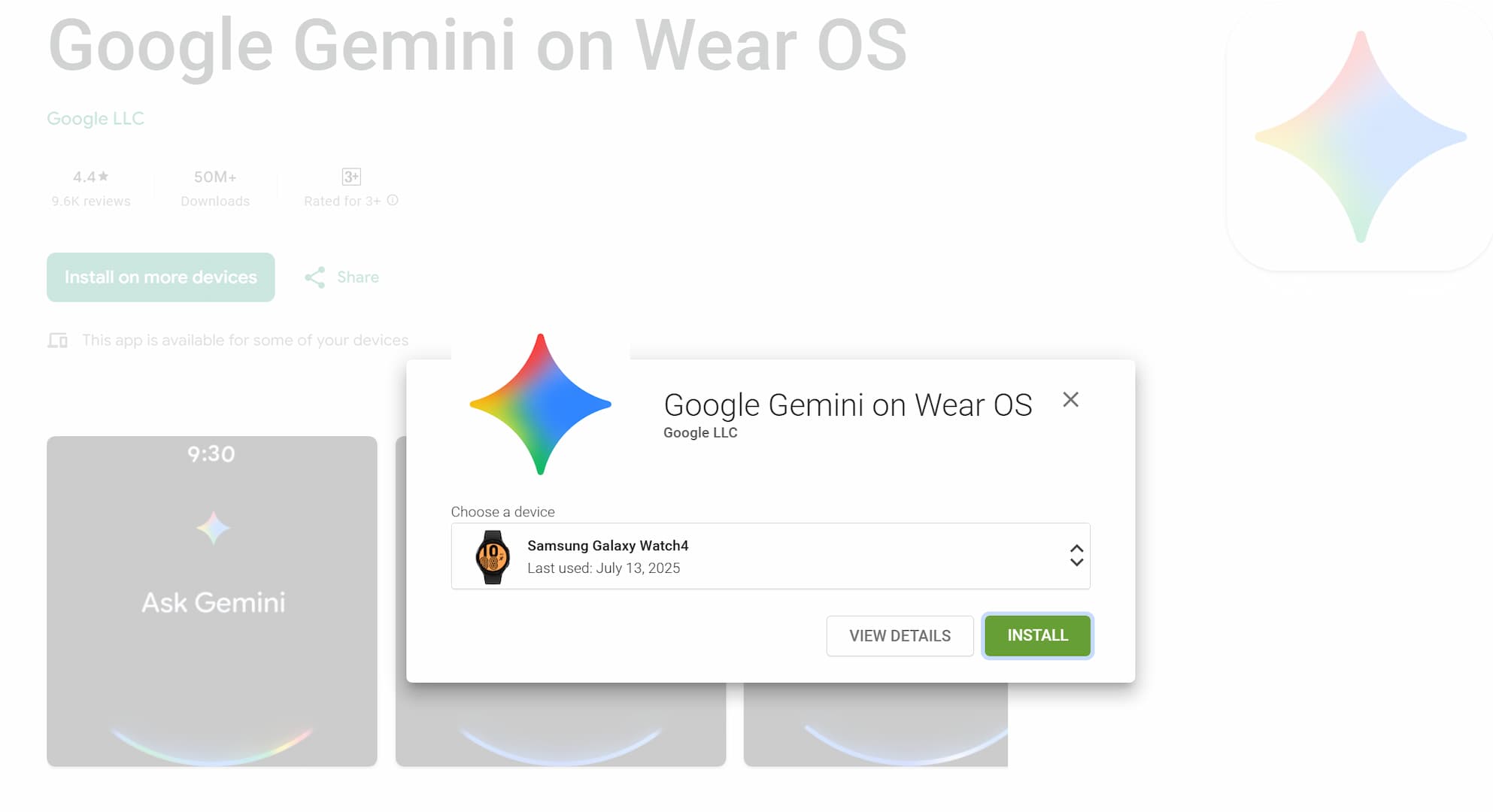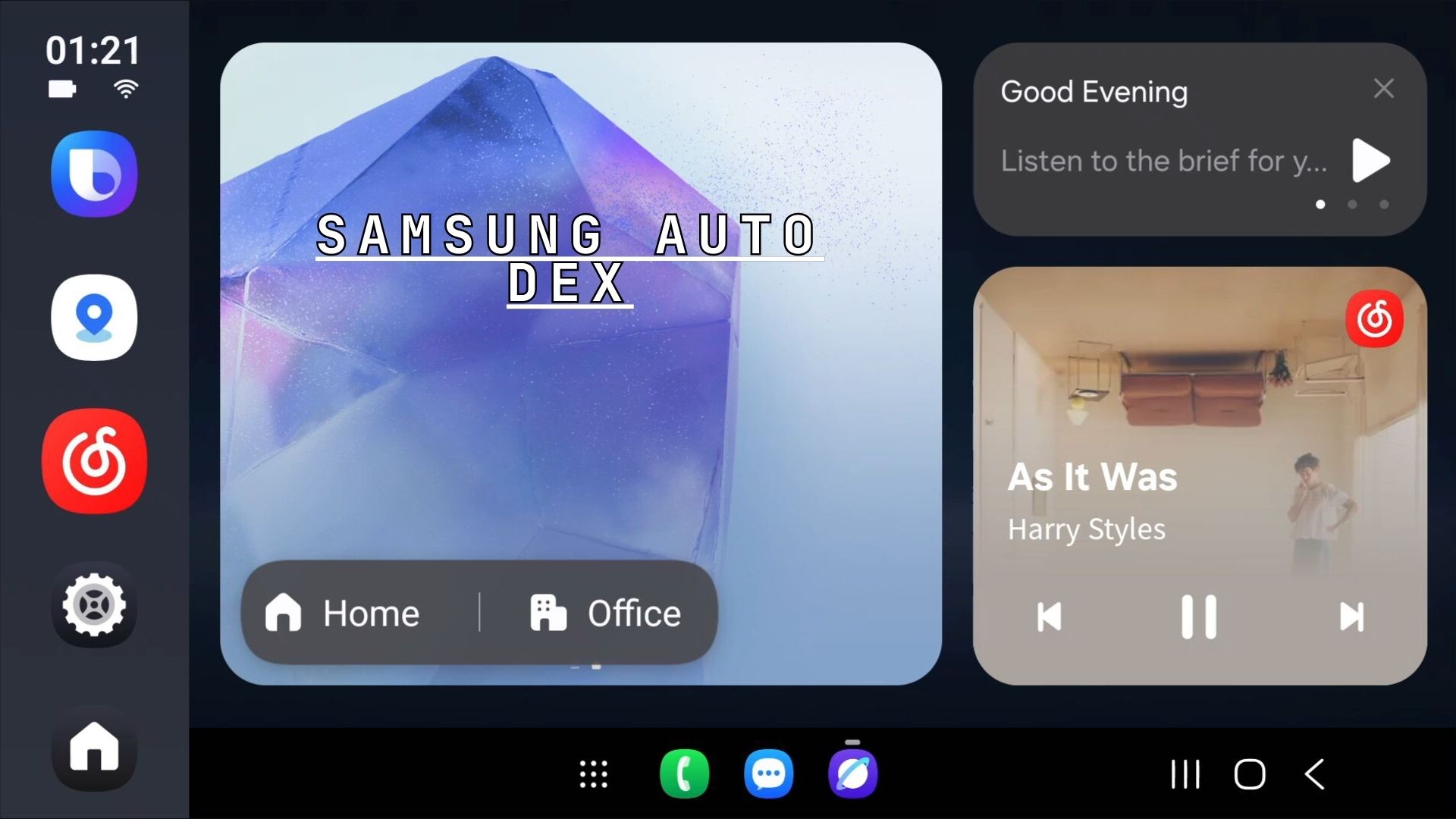[Download] OnePlus 6 and 6T’s Latest Oxygen OS 10.3.7 OTA Update
![[Download] OnePlus 6 and 6T's Latest Oxygen OS 10.3.7 OTA Update 1 [Download] OnePlus 6 and 6T's Latest Oxygen OS 10.3.7 OTA Update](https://www.androidsage.com/wp-content/uploads/2020/11/Download-Stable-Oxygen-OS-103.7-OTA-update-for-OnePlus-6-and-6T.jpg)
OnePlus just rolled out a new November 2020 OTA update for the OnePlus 6 and 6T smartphones. Just yesterday, the entire OnePlus 7 series got a similar update with the same OOS 10.3.7 build. Oxygen OS 10.3.7 OTA for the OnePlus 6 also features the latest November 2020 security patch level for the global and EU variants. It is a minor OTA update with just the Android security level bump and some bug fixes.
While the Oxygen OS 10.3.7 updated the Android Security to November 2020 security patch, it did not update the Google Mobile Services (i.e. the stock Google apps) to August 2020; as it did with the OnePlus 7 series. This could have saved a few MBs of phone storage. However, the update does bring some critical bug fixes and a couple of new features to the OnePlus 6 series.
For one, you will notice a newly added “Hide silent notifications in status bar” feature in settings. This will filter out unimportant notifications, making the notification panel cleaner and easier to manage. You can find this update under Settings>Apps & Notifications> Notifications> Advanced> Hide silent notifications in status bar. The latest update also fixed the issue with the screenshot failing. A huge update to game Space is also here. Check out the full changelog below.
![[Download] OnePlus 6 and 6T's Latest Oxygen OS 10.3.7 OTA Update 2 oxygen os 10.3.7 for oneplus 6 ota](https://www.androidsage.com/wp-content/uploads/2020/11/oxygen-os-10.3.7-for-oneplus-6-ota.jpg)
The bi-monthly OTA update for the OnePlus 6 series is here with small changes. We are still waiting for the stable or beta Android 11 update for the OnePlus 6 and 6T. While it’s skeptical whether OnePlus will release Oxygen OS 11 to the OnePlus 6 series or not, it is highly recommended to upgrade to OOS 10.3.7.
Complete changelog for November 2020 update for OnePlus 7 series:
- System
- Newly added “Hide silent notifications in status bar” feature to filter unimportant notifications, making the app notification management easier( Route: Settings>Apps & Notifications> Notifications> Advanced> Hide silent notifications in status bar )
- Fixed the small probability issue that Screenshot may fail
- Updated Android Security Patch to 2020.11
- Improved system stability and fixed general bugs
- Game Space
- Newly added gaming tools box for convenient switches of Fnatic mode. You can now choose three ways of notifications: text-only, heads up and block, just for your immersive gaming experience
- Newly added quick reply feature in a small window for WhatsApp and INS (Enable it by swiping down from upper right/left corners of the screen in gaming mode)
- Newly added mis-touch prevention feature. Enable it, swipe down from the top of the screen, click and the notification bar will pop out
Download Oxygen OS 10.3.7 for OnePlus 6 and 6T
Latest Oxygen OS 10.3.7 is now rolling out globally for the OnePlus 6 and 6T phones. Here we have listed the full OTA update download zips (full stock firmware).
For OTA updates, simply go to Settings app -> System Updates -> Check for OTA updates. It will automatically download and install the updates, if available.
Alternatively, you can also grab the full stock firmware zip from below and manually install it using local upgrade method.
OnePlus 6
- OxygenOS 10.3.7 for the OnePlus 6
- Full OTA
- Incremental OTA from 10.3.6
OnePlus 6T
- OxygenOS 10.3.7 for the OnePlus 6T
How to install?
Wondering how to update OnePlus 7T-series device to latest Oxygen OS firmware? Simply download the full stock firmware from above and perform a local upgrade using this tutorial. As for the incremental OTA update, install using stock recovery or ADB sideload method.
Source (OnePlus forums)