Download Custom SPen Pointers for Pentastic Good Lock Plugin

Samsung just recently introduces a new Good Lock plugin called Pentastic for advanced customization of S Pen and bring about new features to the Note series. Pentastic is specifically designed for advanced SPen functionalities in support for the Note 20 series, Note 10 series, and possibly the Note 9. Some of the key features of Pentastic include:
- Updated: Now works with One UI 2.1 based on Android 10 for the Note 10/9
- Change the form of Air Command
- Change the shape of S Pen Hover Pointer
- Change the sound of S Pen
- Set double tap to shortcut by pressing S Pen
While Pentastic brings many features to the plate, the most intriguing feature is the ability to set custom S Pen pointers. Yes, you can set almost any image or sticker as the S Pen pointer. So here we have compiled a collection of some stunning high quality pointers that will fit perfectly as the hover pointer for SPen. We have also included instructions on how to download any image from the internet and set it as a custom pointers using Pentastic plugin. Most importantly, you can also adjust the size of the pointers!
Here is a promo video of the Pentastic app directly from Samsung. Using Pentastic Good Lock module, you get the ability to quickly launch camera just by double tapping the screen using SPen. Other features include customizing SPen interface, new Air command features and UI, etc.
Here is a screenshot of the Pentastic app:
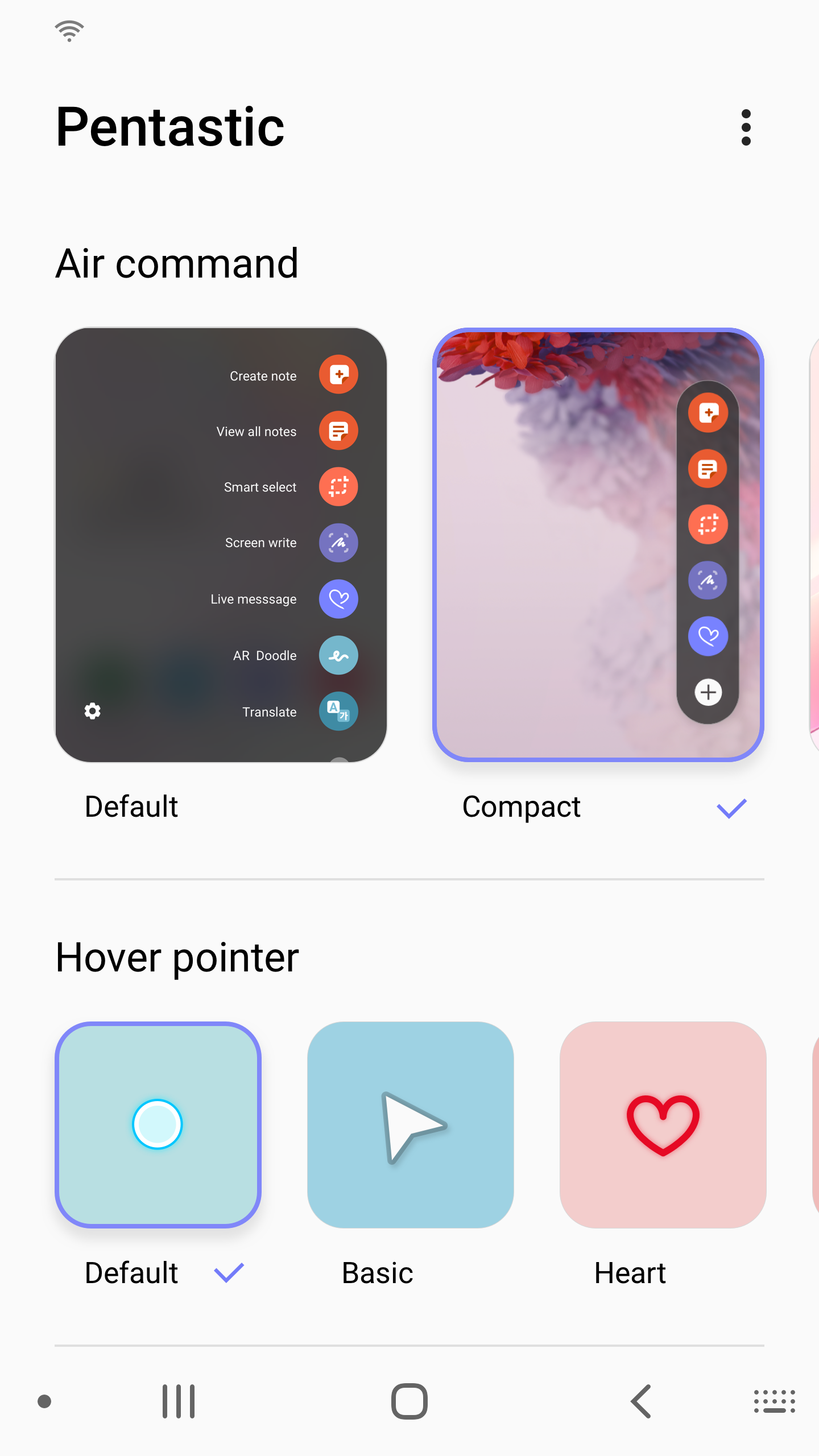
Download Custom Pentastic Pointers
Here is a stunning collection of custom Pentastic pointers created by Reddit user u/TexBluBoy. It has colorful pointers right from Pikachu and Spongebob.
- Download Custom Pentastic Pointers | Gdrive downloads | Dropbox | Reddit gallery (source)
How to install Custom Pentastic Pointers?
- Download latest version of Pentastic APK from here.
- Make sure you have the image in phone storage that you wish to set as a custom pointer.
- It is best to use a high quality PNG image and make the background transparent.
- You can use the online service called “Make PNG transparent” to remove the unnecessary background from the image.
- Launch Pentastic.
- Go to the Hover Pointer section.
- Swipe left and select the last option called custom.
- Tap on select image.
- Choose an image from the phone gallery.
- Set it as pointer and adjust size.
Here is a video tutorial on how to set Custom Pentastic Pointers: (starts at 3:25 min)






