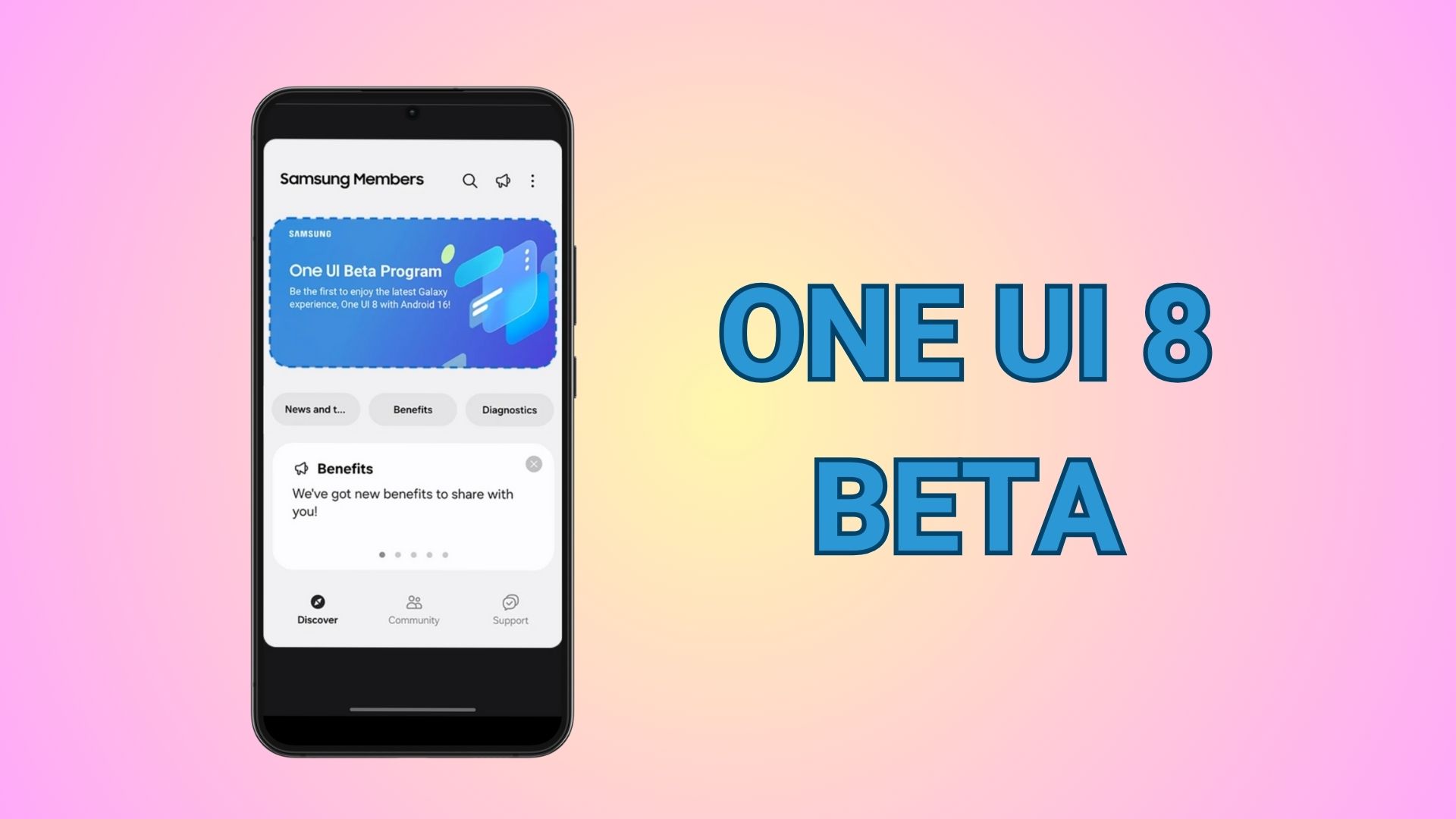[Download] Xiaomi Restarts Android 9 Pie Beta for Mi Box S with OTA2 Beta 1 Update
![[Download] Xiaomi Restarts Android 9 Pie Beta for Mi Box S with OTA2 Beta 1 Update 1 How to Install Android 9 Pie for Xiaomi Mi Box S OTA update download](https://www.androidsage.com/wp-content/uploads/2019/11/How-to-Install-Android-9-Pie-for-Xiaomi-Mi-Box-S-OTA-update-download.jpg)
A few months ago, Xiaomi started Android 9 Pie beta program for the Mi Box S. It went through 3 beta OTA updates, excluding a beta 0, all the way down to a stable Android 9 release. However, that was a complete and utter disaster as some users reported bricked devices and Bootloops. For those users who didn’t brick their devices stumbled upon several bugs that made the Mi Box S close to unusable. Today, Xiaomi restarted Android 9 Pie Beta program for the Mi Box S. This time it get a new OTA 2 Beta 1 update. So download and install this new Xiaomi Mi Box S Android 9 Pie OTA2 beta 1 update.
Moreover, as we reported in our earlier post about the Mi Box 3 receiving Android 9 Pie update, we also stumbled upon a Facebook Group post meant for Xiaomi Mi Boxes. According to the post, one of the admins claimed that they are in contact with the software developers at Xiaomi and the developers are looking into the existing problems that came with Android 9 update for the Mi Box S.
![[Download] Xiaomi Restarts Android 9 Pie Beta for Mi Box S with OTA2 Beta 1 Update 2 Mi Box 3 Android 9 Pie ota update notice-min](https://www.androidsage.com/wp-content/uploads/2020/01/Mi-Box-3-Android-9-Pie-ota-update-notice-min.jpg)
So finally the day has come! Xiaomi is releasing yet another OTA update for the Mi Box S based on Android 9 Pie. Also, as reported by several Mi Box S users who have already installed this update, is is very stable and has close to no bugs. So if you have installed any update prior to this which left your the Mi Box infested with bugs, then this new Android 9 Pie OTA 2 beta 1 is highly recommended. It can also be termed as Beta 4!
According to the changelog or update log screenshot posted by user u/Askmetech, the the OTA comes with the following bug fixes:
- Chromecast not working
- HULU playback freeze
- Special H264 decode error
- BT audio is not sync with video
- HDMI compatibility
- Pop sound when STB in standby mode
- Gboard not working when connecting an external Keyboard
Here is a screenshot for the same:
![[Download] Xiaomi Restarts Android 9 Pie Beta for Mi Box S with OTA2 Beta 1 Update 3 Android 9 Pie Beta for Mi Box S with OTA 2 Beta 1 Update](https://www.androidsage.com/wp-content/uploads/2020/04/Android-9-Pie-Beta-for-Mi-Box-S-with-OTA-2-Beta-1-Update.png)
Moreover, some Mi Box exclusive features include support for reading and writing over USB, new settings menu user interface (similar to other Pie devices), USB audio, new UI for volume keys, a screenshot shortcut, and more.
The new update also includes the features from previous updates:
- Reading and writing via USB
- New settings menu interface
- Audio via USB
- Special access for apps, such as overlap
- Amazon Prime video as system app
- New interface when pressing the volume button
- Screenshot while holding on / off button pressed
- Options to manually select audio formats, such as Dolby Digital plus and AAC
- Fixed frontal light automatically on/off after suspend.
- Fixed system language change automatically
- Integrated the latest GTVS.
Download latest Mi Box S Android 9 Pie OTA 2 Beta 1 OTA update
Here we have listed the latest Android 9 Pie OTA2 Beta 1 update zips for the Xiaomi Mi Box S with build number R2582. This is the full firmware (or full OTA update). So regardless if your device is on Android 9 Pie beta program or the stable Android 8.1 Oreo channel, you can still manually install the new OTA zip via recovery method listed below. The OTA2 beta 1 comes in a huge package of 655 MB in size.
Download Android 9 Pie:
- Mi Box S Android 9 Pie | Direct download OTA2 beta 1 update (latest)
- Mi Box S Android 9 Pie beta 3/stable | Post link beta 1 (previous)
The OTA update download link will be available soon directly from Android’s repository. This will be the full OTA update zip consisting of stable Android 9 Pie which can easily be sideloaded onto Mi Box S via stock recovery from beta channel or stable channel.
How to update Mi Box S to Android 9 Pie OTA manually?
As the update is official stable version, you will most likely receive the OTA update notification. Simply go to settings > about device > system updates. Alternatively, you can manually update your Mi Box S to Android 9 Pie once the OTA download link is available (above); which won’t be long.
You will need to reboot Mi Box into recovery mode and choose the option to apply updates from storage or SD card. Select the file and install. This is standard update protocol for most of the Android devices.
Warning: This is ONLY for the Mi Box S, do not attempt to install on the original Mi Box.
Step 1: Preparation
- Download the latest Android 9 Pie beta build from the download section above to PC.
- Rename the update file to
update.zip. - Transfer the update file to a USB drive formatted to FAT32.
- Now, connect the USB drive to the Mi Box S.
- Reboot Mi box to recovery mode.
Step 2: Reboot into recovery mode on your Mi Box S
- Turn off Mi Box S completely.
- Turn on Mi box while pressing the BACK key and OK key on remote.
- To do so, put the remote as close as possible to the device, press and hold “center” key and “back”key at the same time, and connect the Mi Box S to the power outlet.
- Wait for the Mi Box S to enter into recovery mode.
Step 3: Installation of Android 9 Pie
- If your device is on the stable Oreo update, then it is recommended to factory reset your Mi Box. If already on Pie beta, then skip the reset part.
- Select the option “Wipe data/factory reset” and then “Wipe cache partition”.
- Now, select “Apply update from EXT” and then select “Update from udisk”.
- Wait for the installation to complete.
- Once done, select “Reboot system now”.