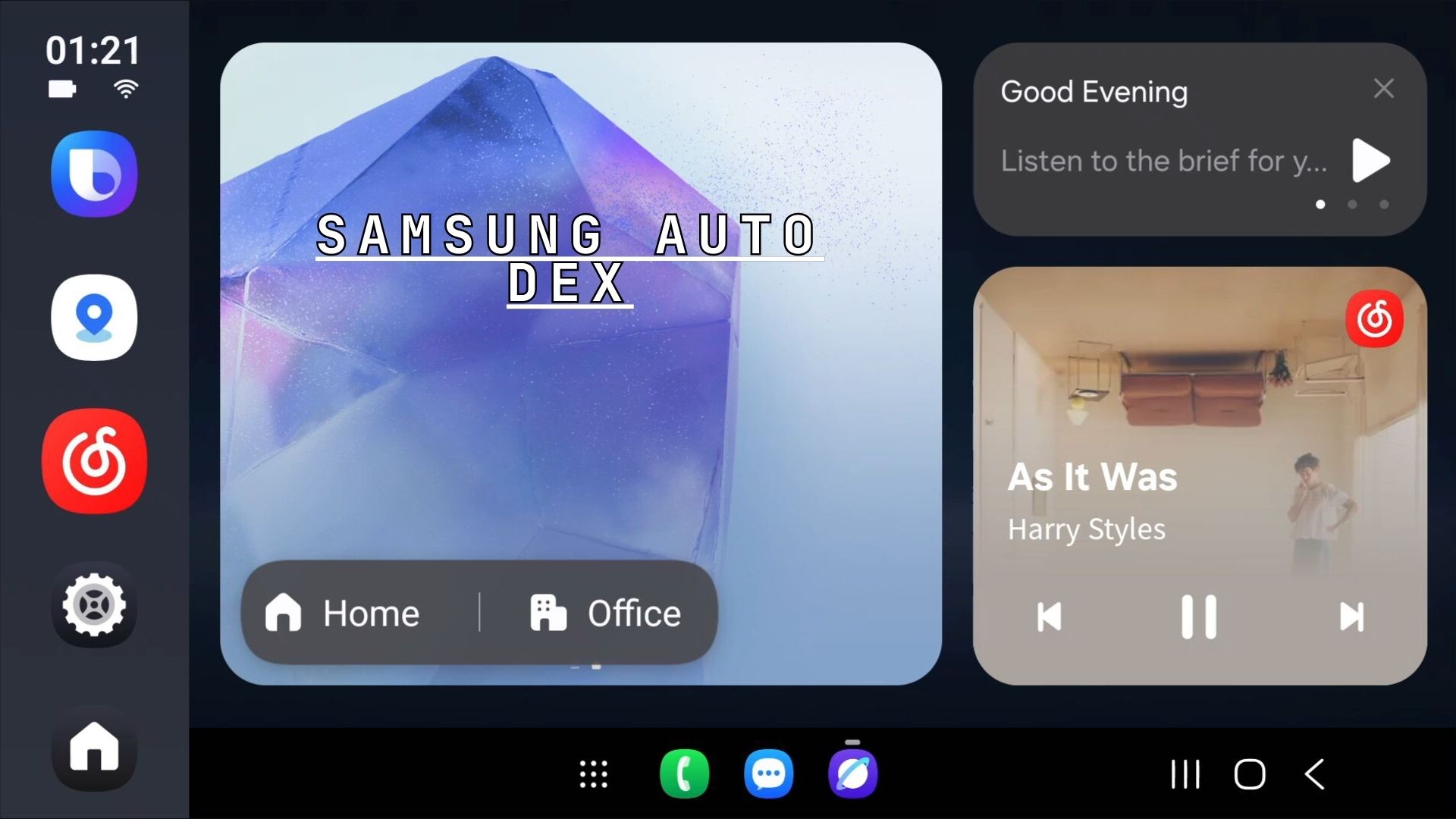Stable Android 10 for Samsung Galaxy S10 series available for download in the USA (Snapdragon) and Canada

Following stable One UI 2.0 update release for the Exynos (global) variants of Samsung Galaxy S10 series, the official Android 10 is now live in North American region. This includes the Snapdragon S10e, S10, and S10+ variants from the United States and the regular carrier variants from Canada as well. The One UI 2.0 beta program has officially come to an end today and the long awaited stable version of Android 10 is now available for download for the Snapdragon variants. See how to download and install the latest One UI 2.0 firmware update onto your S10 series.
The stable Android 10 update for Snapdragon variants now feature new firmware build numbers G975USQU2CSKP for the Galaxy S10+ (SM-G975U), build G973USQU2CSKP for the Galaxy S10 (SM-G973U), and finally the build G970USQU2CSKP for the Galaxy S10e (SM-G970U). Whereas, for the Canadian variants, its G975WVLU2CSKO for the Galaxy S10+ (SM-G975W), build G973WVLU2CSKO for the Galaxy S10 (SM-G973W), and G970WVLU2CSKO for the Galaxy S10e (SM-G970W).
Android 10 features enhanced location permissions, advanced privacy tools, live caption, smart reply, sound amplifier, gesture navigation from Google Pixel, dark mode, focus mode, family link, latest security updates, and more. Plus, One UI 2.0 firmware from Samsung feature new full screen navigation gestures from Google and Samsung, updated one-handed mode, new media and devices, updated Biometrics, brand new battery usage graph, Digital Wellbeing, pre-installed Android Auto, removal of Android Beam, and much more. Plus, updated Samsung stock apps like Samsung Camera, Internet, Contacts, Calendar, Reminder, My Files, Calculator, Gallery, etc.
Here in this tutorial we will so you how to update your Samsung Galaxy S10e, S10, and S10+ variants to stable Android 10. This can be done for both – users on the final beta 7 as well as those on the previous stable Android 9.0 Pie firmware. So basically there are two methods.
- The recommended method is flashing the full stock firmware using Odin FlashTool. However, this will also factory reset your device and you will lose all data. So it is recommended that you backup your phone completely!
- The final option is to wait for the OTA update to become live in your location, then go to Settings > System Updates > Download OTA updates manually.
How to download stable Android 10 for Galaxy S10e/S10/S10+ for USA and Canadian variants?
The full stock firmware can be downloaded directly from Samsung Severs using two amazing tools. The SamFirm (Samsung Firmware Downloader) tool and the newly added Frija (also a Samsung Software Downloader) will let you download the latest stock firmware (that comes in a .TAR file extension) for any of your Samsung Galaxy devices. So you can basically download the full firmware update (One UI 2.0 based on Android 10) for your Exynos S10e, S10, and S10+. Once you have the full stock firmware, you can easily flash it using the Odin FashTools.
All you have to do is find the model number of your S10 from About Phone and also find the region or CSC code it belongs to. For instance, product code or CSC code in USA for various carrier variants is VZW for Verizon, TMB for T-Mobile, ATT for AT&T, SPR for Sprint, etc.
- First, download and extract the latest SamFirm tool or the Frija Samsung Firmware Downloader.
- Go to About Phone under Settings on your S10+ and note down the model number like SM-G975F.
- Find the CSC code for your Galaxy S10 phones from here. Also known as region or product code.
- Input the model number and region code.
- Select or check the Auto box.
- Also, check decrypt automatically box.
- Hit check updates option.
- Once the details are shown, hit the download button.
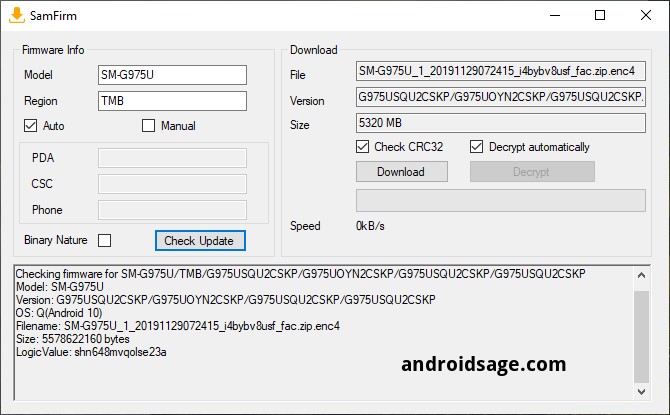
- The full stock firmware for Samsung comes in a
.TARfile extension weighing over 2 GB in size. Once you have downloaded it form above, extract the zip to get a TAR file. Then move ahead onto flashing this onto your phone using Odin FlashTool. - Read: How to update Samsung Galaxy S10 to stable Android 10 using Odin FlashTool?
This method can be used to download stock firmware for any variants including those from United States (USA) locked (TMB/SPR/VZW/TMK) and U1 unlocked. The carrier variants include T-Mobile, Sprint, Verizon, and Metro PCS.
- Galaxy S10e (SM-G9700) (China Snapdragon)
- Galaxy S10e (SM-G970F) (International or Global variant)
- Galaxy S10e (SM-G970N) (Korean variants)
- Galaxy S10e (SM-G970U) (USA locked)
- Galaxy S10e (SM-G970U1) (USA unlocked)
- Galaxy S10 (SM-G9730) (China Snapdragon)
- Galaxy S10 (SM-G973F) (International or Global variant)
- Galaxy S10 (SM-G973N) (Korean variants)
- Galaxy S10 (SM-G973U) (USA locked)
- Galaxy S10 (SM-G973U1) (USA unlocked)
- Galaxy S10+ (SM-G9750) (China Snapdragon)
- Galaxy S10 Plus (SM-G975F) (International or Global variant)
- Galaxy S10 Plus (SM-G975N) (Korean variants)
- Galaxy S10 Plus (SM-G975U) USA locked)
- Galaxy S10+ (SM-G975U1) (USA unlocked)
- Galaxy S10 5G (SM-G977N) (Korean)
In order to flash the latest firmware update onto your S10 phone, you must backup all the data, apps, photos, videos, media and all storage to PC. This is because the Odin FlashTool will factory reset your phone. Hence, backup. You can later restore the backup onto your new firmware as well.