Samsung officially announced the One UI 2.0 firmware in the recent Samsung Developer Conference 2019 live event held just a week ago. Plus, we already have the OneUI 2.0 beta update for the Galaxy S10 series phones about a month now. The firmware is getting better with every update. Today, the Korean smartphone manufacturer released the One UI Beta 3 for the Galaxy S10e, S10, and S10+. It features major system updates. So you can expect more stability on your Android 10 firmware with the next update. Here you will find the complete changelog of the new One UI 2.0 beta 3 based on Android 10 for Galaxy S10e, S10, and S10 Plus along with the OTA update downloads.
The new OneUI Beta 3 update for Galaxy S10 series is currently rolling out in Korea. So the Korean variants of Galaxy S10e, S10, and S10+ registered for the Samsung beta program have started receiving this new firmware update with build numbers G970NKSU3ZSK3, G973NKSU3ZSK3, and G975NKSU3ZSK3 respectively. Most importantly, the new update features huge bug fixes, major system improvements, and updated apps. It fixes various parts of the system like the quick settings panel, issues with keyboard, problems with AOD, and glitches with Dark Mode. You can checkout the complete changelog from below.
The same will come to the Exynos variants (global variants) and the Snapdragon variants (USA variants) of the Galaxy S10 series anytime soon now. So stay tuned! As for the Exynos Galaxy S10e, S10, S10 Plus, the the second beta update based on Android 10 may feature new firmware build numbers – G970FXXU3ZSK3 for the Galaxy S10e (SM-G970F), G973FXXU3ZSK3 for the S10 (SM-G973F), and G975FXXU3ZSK3 for the Galaxy S10+ (SM-G975F).
Checkout more about the One UI 2.0 update from SDC 19:
What’s new with the Android 10 beta 3 (OneUI 2.0) for Galaxy S10 series?
The size of this new OTA update is around ~553 MB. The latest beta update brings many new bug fixes and major system improvements to the latest Android 10 beta for the Galaxy S10. Here is the complete changelog for OneUI 2.0 Beta 3 which will officially roll out in the regions of Europe, Asia, North America (United States), and South Korea.
Note that, the changelog has been directly translated from Korean language:
Complete Update log:
- Quick panel icon image disappears and displays in blue.
- When the quick panel is lowered on the horizontal screen, it does not come down.
- Bounces when resizing keyboard settings.
- Switching to another app when changing language with space bar on keyboard.
- Keyboard button presses and jamming.
- Freeze after offline payment of Samsung Pay.
- Samsung Pay does not work when running from the lock screen.
- AOD clock screen time does not change in real time.
- AOD fingerprint icon disappeared.
- Dark mode is applied even when dark mode is not selected.
- Tips & User Guide app keeps stopping.
- The volume button doesn’t work properly.
- Changes to dark mode automatically even though there is much battery left.
- The icon on the top bar does not disappear even if you register and clear the alarm. -If you turn off the screen while the app is running, the status bar disappears.
- Forced exit when trying fonts in Galaxy Store.
- The pictures in the secure folder are gone.
- Finder disappeared.
- Apps collected in folders disappear
- Home abnormal behavior in gesture mode
- No video in the video library
- No recording when running voice recording.
- No icon in status bar when connecting to Wi-Fi
- Device care battery usage history graph color is reversed when charging and not
- Some themes not applied in edge lighting settings
- Screen rotation icon constantly blinks
- Clock not locked on lock screen
- Show me the data service is not supported
- Camera Stabilization.
- Gallery stabilization.
- Message stabilization.
- Stabilize recent app views
- Include other fixes
Also, checkout the compete Samsung Galaxy S10 Android 10 changelog and feature list.
Download OneUI 2.0 beta 3 for Galaxy S10e/S10/S10+
While you can still update your Samsung devices to Android 10 using Samsung Members app, we also have the OTA update zip files using which you can manually update your phones. This is especially useful if your device or region is not supported for the beta program.
Following we have listed the official Android 10 OTA update.zip file for the Exynos Galaxy S10e, S10, and S10 Plus variants. The OTA is live for all the Exynos variants currently selected in the beta program.
Downloads:
- Download Android 10 Beta 3 for Exynos Galaxy S10e, S10, and S10 Plus [One UI 2.0 beta 3] (latest)
- Android 10 for Exynos Galaxy S10e, S10, and S10 Plus One UI 2.0
- Download Android 10 Beta 2 Hotfix for Exynos Galaxy S10e, S10, and S10 Plus
- Download Android 10 Beta 2 for Snapdragon Galaxy S10 Plus Unlocked USA Variant
- Download Android 10 Beta 2 for T-Mobile Galaxy S10 Plus Snapdragon variants
You may also need to know how to restore Samsung Galaxy devices back to stock Android 9 Pie. We will also list Android 10 beta 3 for Exynos and Snapdragon Galaxy S10, S10e, S10 Plus variants. So stay tuned!




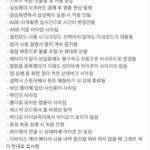
![Download BGMI 3.1.0 APK + OBB [Battlegrounds Mobile India 3.1]](https://www.androidsage.com/wp-content/uploads/2022/07/Battlegrounds-Mobile-India-2.1.0-APK-Download-BGMI-2.1-APK-and-OBB.jpg)


![Download GCAM 8.4 APK For All Samsung Galaxy Devices [Exynos and Snapdragon]](https://www.androidsage.com/wp-content/uploads/2022/04/GCAM-8.4-APK-Download-For-Samsung-Galaxy-Devices-Exynos-and-Snapdragon.jpg)






![Nothing OS 2.5.5 OTA for Phone 2a rolling out with updated camera and April 2024 Patch [Download] 8 Nothing OS 2.5.5 OTA for Phone 2a rolling out with updated camera and April 2024 Patch [Download]](https://www.androidsage.com/wp-content/uploads/2024/04/Downlaod-Nothing-OS-2.5.5-rolling-out-for-Phone-2a.jpg)


Leave a Reply