How to remove space under keyboard while using gesture navigation on Android 10 or 9 Pie – Tested on One UI and Oxygen OS

Updated: Two more official methods now available for removing the space under Samsung Keyboard and OnePlus Keyboard. Google introduced gesture navigation in Android 9 Pie. Soon after, many smartphone manufacturers picked up on the idea and started implementing their own set of navigation gestures. This resulted in many forms of navigation gestures on many Android smartphones. Some of the most popular gesture navigation come from Oxygen OS 10 by OnePlus, OneUI 2.0/1.0 by Samsung, MIUI 11 by Xiaomi, and the stock ones from Google. This also resulted in some conflicts with third-party apps or firmware like the blank space we see under Samsung keyboard or OnePlus keyboard that is meant for the navigation bar. Here is how to remove the space under Android keyboards.
Moreover, with Android 10, Google has entirely removed the navigation bar for the Pixel 4 and 4 XL devices. While the previous generations of Pixel 3 and 3 XL can still enable the navigation bar, Android 10 is pushing users towards using the gesture navigation as their primary navigation method on Android phones.
This has let to a few UI bugs for some third-party apps and firmware vendors like Samsung and OnePlus. So under the stock Samsung keyboard on One UI 2.0 or OnePlus keyboard from Oxygen OS 10 based on Android 10, users are noticing blank space while using navigation gestures; which is supposed to be for the full-fledged navigation bar.
Moreover, what we have noticed is that the space is not just under Android keyboard, but seen throughout the operating system. The space is simply noticeable under Android keyboard. But don’t worry, here is a simple trick to remove the space created for the navigation bar.
Using a simple ADB command you can remove space under Android keyboard while using navigation gestures on Android 10 or 9 Pie or earlier. While this has been tested working on Samsung’s One UI and OnePlus’ Oxygen OS firmware, you can try it on other devices too including Xiaomi’s MIUI, Huawei’s EMUI, LG’s LGUX, and even Asus. Also, the method should work on phones like OnePlus 7, 7 Pro, 6, 6T, Galaxy S10, S9, S8, Note 10, 9, 8.
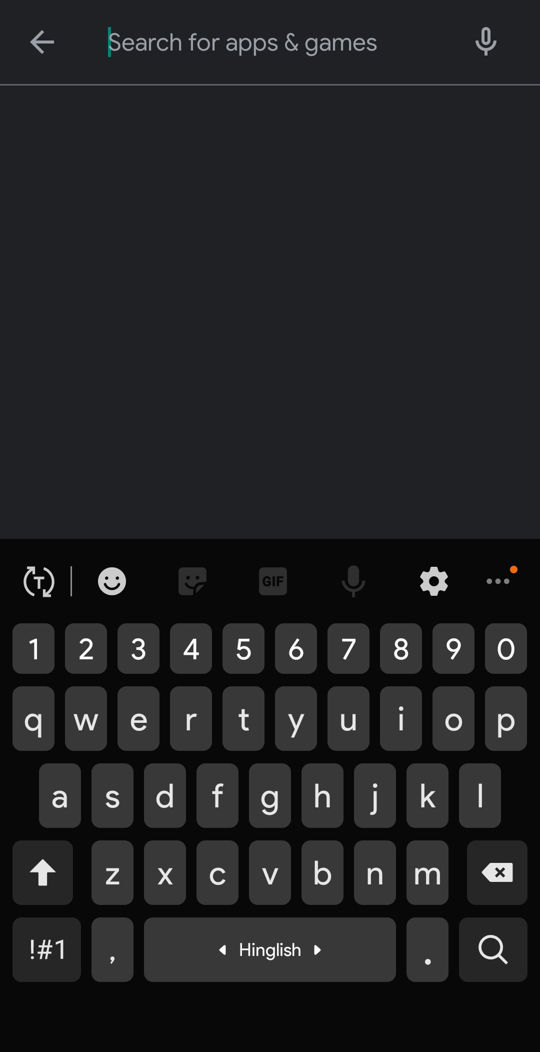
How to remove space for navigation bar while using gesture navigation?
Now, this method will not just remove the navigation bar space under navigation gesture, but will work throughout the operating system. This will bring down the UI giving you more screen real estate on your Android phone.
Step 1: Enable USB Debugging on your Android device from Developer Options. To do so, go to Settings > Developer Options > enable USB Debugging from there. To enable developer options, tap on build number in About Phone about 7 times.
Step 2: Make sure you have setup ADB and Fastboot environment on your PC, Mac Book, or Linux machine from here. You can also use the quick ADB installer for Windows from here.
Step 3: Connect your Android device to PC via USB cable.
Step 4: Navigate to the location where you setup ADB. Open a command prompt or terminal window inside the ADB folder. To do so, type cmd in address bar and hit Enter key.
Step 5: Check your device connectivity, issue the following command via terminal. It should start the demon and list the device. Allow connection of mobile device when prompted.
adb devices
Step 6: In order to remove the navigation bar space, enter the following command
adb shell wm overscan 0,0,0,-75
Default value:
adb shell wm overscan 0,0,0,0
Note: You can change the last value and go up to -100 for full screen.
adb shell wm overscan 0,0,0,-100
Note 2: On MacOS and Linux OS you can try prefixes like ./adb and sudo adb. You can play around with the last value and set it according to your needs.
Exit the command prompt and bring up the keyboard by typing in your messaging app and checkout the difference.
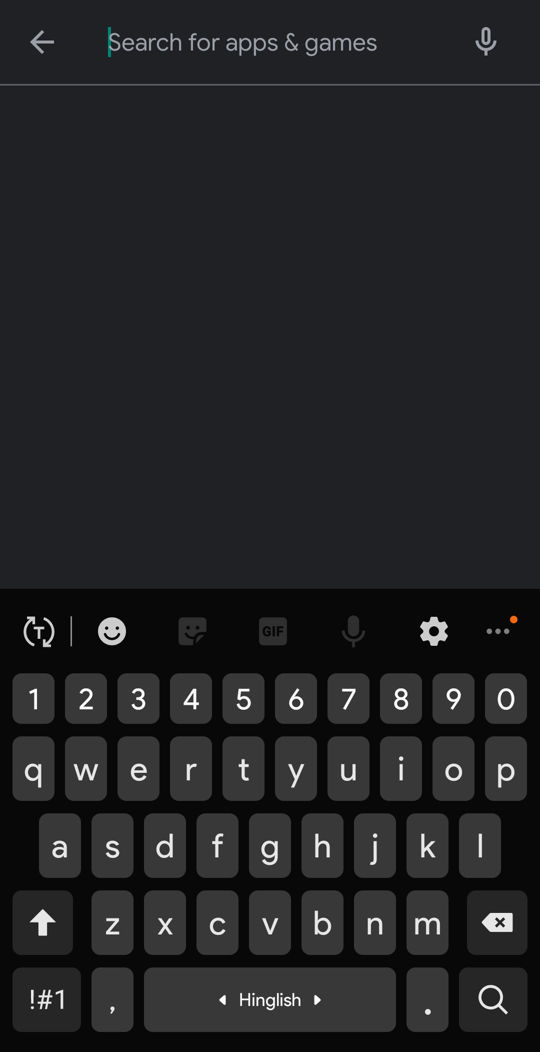
Method 2: Download Google Keyboard (Gboard)
The best option to remove the space under keyboard on Android 10 or 9 Pie is by using the official Google Keyboard. The latest Google Keyboard fits perfectly and removed the space under the space bar even while using navigation gestures.
How to remove blank space under Samsung keyboards on One UI firmware update?
The latest Android 10 update with newer security patch level just got updated with a new option to ‘Show Button to Hide Keyboard’. So on your Samsung Galaxy devices, go to Settings > Display > Navigation Bar > Toggle Off “Show Button to Hide Keyboard”.
How to remove blank space under OnePlus keyboards on One UI firmware update?
OnePlus too is testing a method on removing the blank space under the OnePlus Keyboard or any third-party keyboard like Swift Key. The latest Open Beta 5 for OnePlus 6 and 6T fixed and removed white bar below the keyboard. Same goes for the OnePlus 7, 7 Pro, 7T. and 7T Pro with Oxygen OS 10.3.1. So download and install the latest Oxygen OS updates for the devices.




