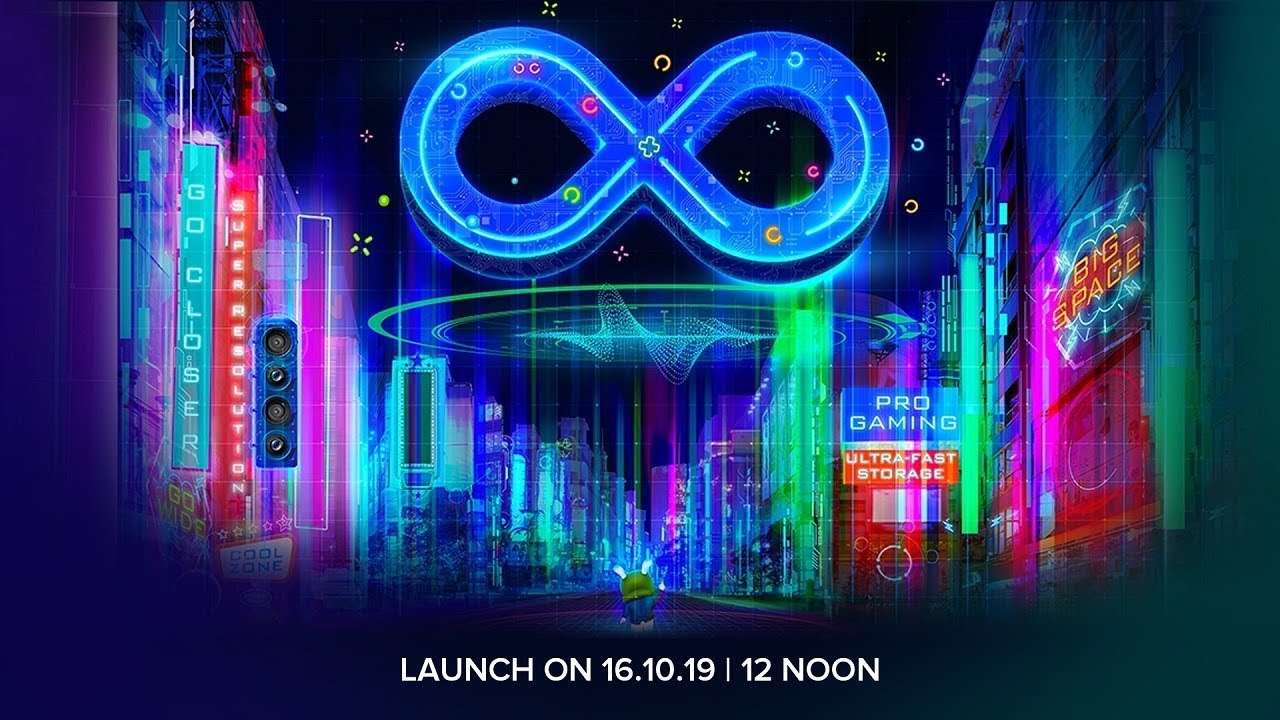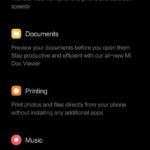Download Android 10 for Redmi K20 Pro (Mi 9T Pro) based on MIUI 11 China Stable ROM

Earlier last month Google officially released the stable version of Android 10 for the entire Pixel series range. Xiaomi soon followed and announced the Android 10 update for their latest flagship phones. In the recent launch event of the Redmi 8 and Note 8 Pro, the smartphone manufacturer officially introduced MIUI 11 firmware update. Xiaomi also release the MIUI 11 global stable ROM release schedule. And guess what? Xiaomi Redmi K20 Pro is first in line to get the latest MIUI 11 firmware update based on Android 10.
MIUI 11 OTA update will officially roll out starting October 22, 2019 globally. The key features of the MIUI 11 from the recent Xiaomi launch event are:
- Design & Wallpapers
– New Minimalist Design
– Always on feature
– Wallpaper Carousel
– Dynamic video wallpapers - Mi Work
– Docs: View your documents better in File Manager
– Task: Add & manage tasks seamlessly
– Calculator: Practical use cases & floating screens for easy multi-tasking - Mi Life
– Step counter on App Vault
– Menstrual period cycle tracker on Mi Calendar
– Quick call and message replies on landscape video/gaming mode - Full Screen Dark Mode
- Themes
- Always on Display
- Thumbnails for files
- Updated Mi Share
- Updated Documents
- Updated Music app
- and much more
While we are talking about the global stable version of MIUI 11, the China stable ROM is already available for download with build number MIUI 11.0.2.0 for the Redmi K20 Pro. The China beta ROM is already available since October 11. The MIUI 11.0.2.0 is the China Stable ROM with latest Android 10. So if you wish, you can manually download and install the update right now. Also, checkout all the key highlights of the MIUI 11 from the launch event:
Latest MIUI 11 is now rolling out for Xiaomi K20 Pro or the Mi 9T Pro via China stable channel. The OTA download links are listed below. If you wish to stick with the MIUI 10 based on Android 9 Pie, then visit our previous post for the global stable ROM. Here are some screenshots of MIUI 11 running on K20 Pro or Mi 9T Pro.
Download MIUI 11 for Xiaomi Redmi K20 Pro based on Android 10 (China stable ROM)
Here is the full stock firmware or OTA update zip for the MIUI 11 firmware for Redmi K20 Pro or Mi 9T Pro based on Android 10. This is the latest MIUI 11 China stable ROM. We will soon list the MIUI 11 Global Stable ROM on October 22, 2019. So stay tuned!
If you are on the previous China Stable update for K20 Pro, then you can check for OTA update by visiting settings > About Phone > System Update > Check for OTA update manually > download OTA.
Note that the OTA weighs over 2 GB in size. So make sure you are connected to WiFi or have plenty of mobile data.
Download MIUI 11 for Redmi K20 Pro (Mi 9T Pro)
- Xiaomi K20 / Mi 9T MIUI 11.0.2 | Download Android 10 Full ROM
Downloads for TWRP recovery:
If your K20 Pro device is rooted and you would like to flash it via TWRP recovery, then following you will find the TWRP recovery and the latest MIUI 11.0.2.0 zip.
OR, you can use this TWRP Recovery for Android Q on your K20 Pro.
How to update Xiaomi Redmi K20 Pro to latest Android 10 firmware update?
- Make sure your device is on the latest stable ROM.
- Download the MIUI 11 OTA update zip from above.
- Transfer it to phone storage in the root directory. Meaning, not in any folder. If that doesn’t work, place the file in the folder ‘download_rom’.
- Launch the updater app on your Xioami K20 device. Or go to settings > about phone > system updates.
- Click on three dots on the top right corner and choose the ROM package.
- Select the OTA zip you have downloaded. It will decrypt and update your K20 (Pro).
Note: Don’t stop the update once started. If stopped, you will need to do the operation again right from downloading the firmware file again. This will not erase any data in your phone.
Thanks to A’Lester Medina on Facebook for the screenshots.