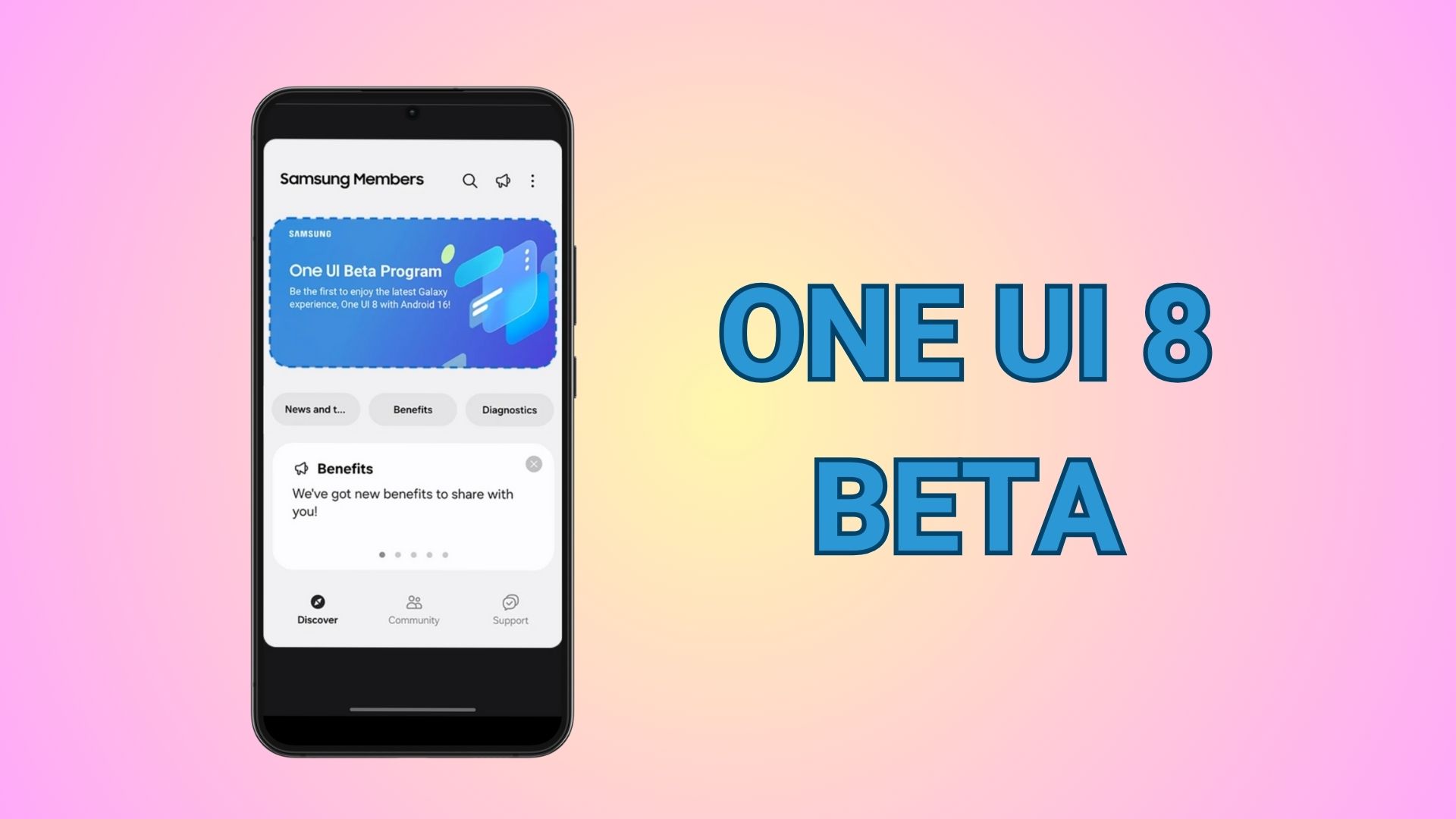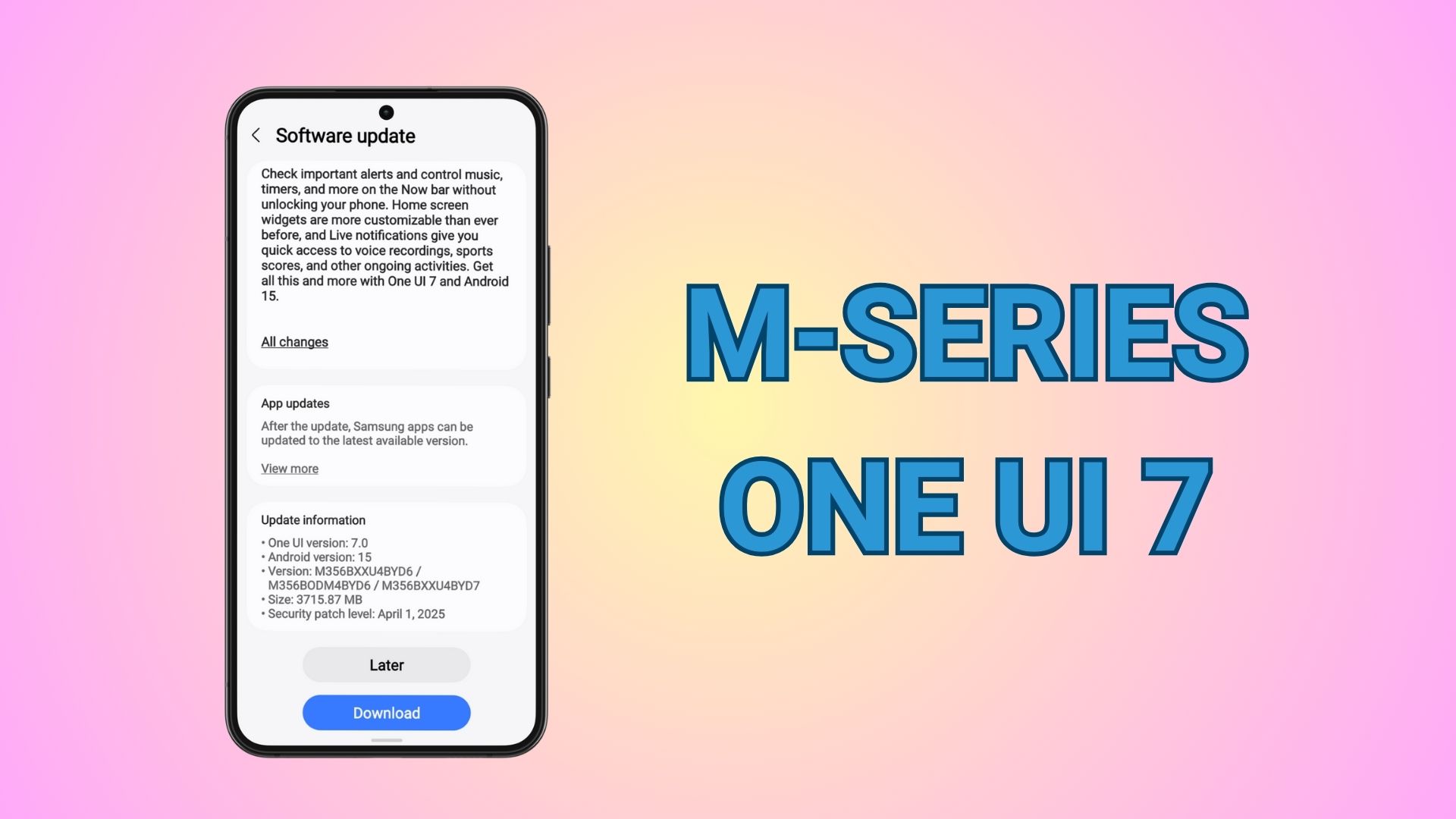How to Update Nokia 6.1 (Plus) to Android 9.0 Pie [OTA Download]
![How to Update Nokia 6.1 (Plus) to Android 9.0 Pie [OTA Download] 1 Nokia 6.1 (Plus) Gets Android 9.0 Pie via Nokia Beta Labs - Download and Install](https://www.androidsage.com/wp-content/uploads/2018/10/Nokia-6.1-Plus-Gets-Android-9.0-Pie-via-Nokia-Beta-Labs-Download-and-Install-min.jpg)
Updated November 1, 2018: Official Nokia 6.1 and Nokia 6.1 Plus OTA update is now available for download for almost all the 6.1 variants. This includes Nokia 6.1 TA-1016, TA-1045, TA-1043, and TA-1050. The official roll out has begun with a new firmware build number V3.30B. See how to update Nokia 6.1 to Android 9.0 Pie using OTA zip.
Nokia has started rolling out latest firmware update for its latest phones. We already know Nokia 7 Plus is currently receiving stable Android P OTA update. Today, the Chief Product Officer at HMD, Juho Sarvikas, revealed that Nokia 6.1 device can now be updated to Android 9.0 Pie using Beta Labs. Here is the tweet.
Hungry for pie? ? If you’re a Nokia 6.1 Plus user, you’ll be happy to know that Android 9 is now available to test in #Nokiamobilebetalabs. https://t.co/siaoX5xEmR #Nokiamobile #Android9 pic.twitter.com/0oiLr0NI09
— Juho Sarvikas (@sarvikas) October 9, 2018
As Nokia is rolling out Android P Beta for Nokia 6.1 (2018) phone, soon all the Nokia devices will receive similar OTA update in the upcoming months. However, the Android 9.0 Pie update is a beta update and can only be obtained via Android Nokia Phones Beta Labs. You will need to sign up for Nokia’s Beta Labs program using the link given below. Soon eligible devices will receive Android 9.0 Pie OTA update on their devices.
We have seen the Nokia Labs releasing Oreo Beta for Nokia 8. Most importantly, you can now start Unlocking Booloader on your Nokia devices and finally rooting your Android phone. However, only the flagship Nokia 8 users can unlock the Bootloader as of now.
The Android 9.0 Pie update comes with a bunch of new features and system improvements. This includes:
- New system navigation, settings menu and notifications
- Adaptive Battery power prioritization for users’ most commonly used apps/ services
- Adaptive and optimized brightness levels
- Predictive Application Actions
- New camera with new UI, Google Lens, and Google motion integration
- Much more.
Download Nokia 6.1 Android 9.0 Pie OTA update
Here we have the OTA update zip available for download for the Nokia 6.1. The OTA has been tested working on Nokia 6.1 variants including TA-1016 and TA-1043. You can also try this on other variants as well.
How to Update Nokia 6.1 to Android 9.0 Pie?
Method 1: Via sideloading OTA zip
- Download the OTA update zip file from above.
- Transfer OTA zip to phone storage.
- Go to download folder and rename the package to the corresponding OTA zip file name.
For instance,PL2-3260-0-00WW-B01-update.zip - Place it to root directory of internal storage. (outside every folder)
- Open Phone App and dial *#*#874#*#* to update.
- Wait for the update to finish and restart when prompted.
Method 2: Via Nokia Labs (Beta)
Android 9.0 Pie is also rolling out via Nokia Beta Labs. The upgrade procedure for Android 9.0 Pie Beta is simple. All you need to do is sign up using email or social account and enter your IMEI number to get OTA update.
![How to Update Nokia 6.1 (Plus) to Android 9.0 Pie [OTA Download] 2 Nokia-Android-9.0-Pie-Beta-program-via-Nokia-Labs](https://www.androidsage.com/wp-content/uploads/2018/10/Nokia-Android-9.0-Pie-Beta-program-via-Nokia-Labs.jpg)
- First, visit BetaLabs link and sign up as a Nokia member.
- Sign up using Facebook or Google+ or your email address.
- Later, input your device’s IMEI number and Network operator.
- Agree to terms and register for beta labs.
- Once your applications is approved, you will receive an OTA update.