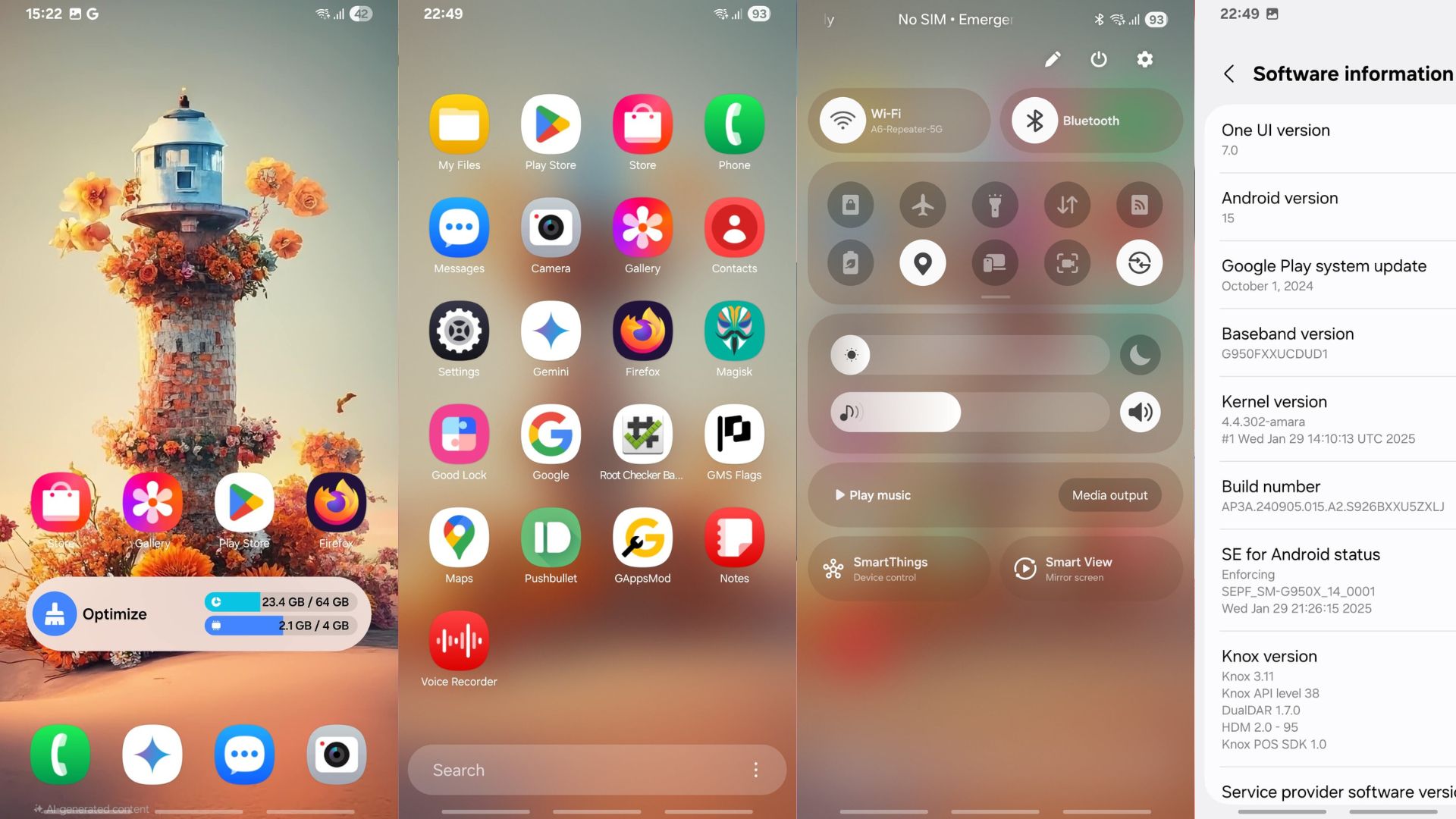How to Unlock Bootloader of Nokia Phones (Android OS)
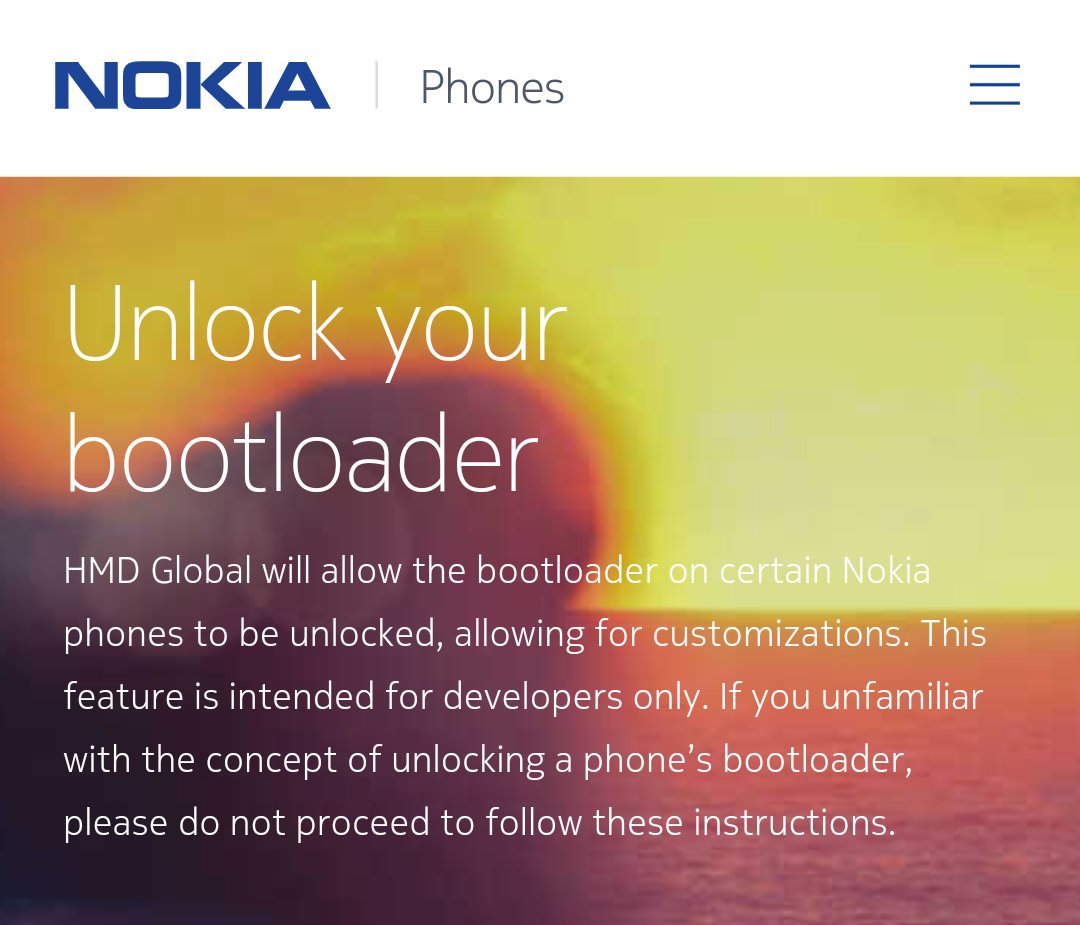
Good news comes to Nokia phones as the manufacturer as decided to start the development process. Yes, HMD Global is now providing Bootloader Unlock keys for Nokia devices starting with the flagship Nokia 8. The Chief Product Officer of HMD Global posted on Twitter about Nokia phone’s Bootloader unlock status.
To the passionate developer and modding community out there, we have news to share!
You can now unlock the bootloader of your #Nokia8. #BootloaderUnlock #Nokiamobilehttps://t.co/v61TmWNbV9 pic.twitter.com/EUuuzf3cKq
— Juho Sarvikas (@sarvikas) September 27, 2018
This means that you will now be able to root Nokia phones, setup a custom recovery like TWRP, and eventually flash custom ROMS once available. However, Nokia has only started the procedure for the Nokia 8. We can expect other models to follow including Nokia 3, 5, 6, 7, 7 Plus, etc. Here is a tutorial on how to unlock the Bootloader on Nokia 8. Most importantly, unlock procedure for all the Nokia phones is the same. So this guide will be useful in the future.
Requirements for Unlocking the Bootloader for Nokia devices:
- You should be aware that unlocking bootloader of Nokia phones will void manufacturer’s limited warranty provide by HMD Global.
- Once a device is unlocked, it cannot be undone.
- During the process, your phone will factory reset erasing all media and content on the device. So backup!
- Enable USB Debugging and OEM Unlocking on your device from developer section. If OEM unlock option is not present in developer options then skip it.
- Setup ADB and Fastboot binaries on your computer. Easily setup ADB and Fastboot on Windows, Mac OS, Linux or Chrome OS from here. You may also like Google’s fastboot binary for your OS here.
How to Get the Nokia Bootloader Unlock Key?
Now, the first thing you will need in order to unlock the bootloader is go to Nokia developers unlock site, register and fill out the unlock bootloader form to generate a unlock key file for your device. It will ask you your device ID. Generate it using the following instructions.
- Visit this Bootloader Unlock link.
- Sign in or register for Nokia’s developer account.
- The application form will ask you to validate you phone.
- Validate you Nokia phone from “NokiaPhoneUnlockBootloader” app.
- Download and install “NokiaPhoneUnlockBootloader” app to your Nokia phone.
- Fill in the information and get a validation code.
- Submit the validation code to the Bootloader Unlock website.
- Check the email address you have entered during registration. You should receive an email with a message something like:
Hi, Thanks for requesting the unlocking bootloader. Please download your unlock key from the following link. xxxxxxxxxxxxxxxxxxxxxxxxxx
- Download the unlock key and save it as “unlock.key” to PC inside the ADB and Fastboot binaries folder.
How to Unlock Bootloader on Nokia Phones?
Step 1: Go through the instructions from above. It is very important to setup ADB and Fastboot on your PC and enabled USB debugging on Android phone as well.
Step 2: Now, head over to the location where Fastboot and ADB is setup (along with the unlock.key). If you have installed the quick ADB installer, then you can launch a command prompt or terminal window anywhere.
Step 3: On Windows OS, click the address bar and type cmd and press Enter key to launch a command prompt. Alternatively, hold the shift key on the keyboard and right-click on an empty space and select “Open command window here” option to launch a cmd window.
Windows: Start > cmd
Mac: Applications > Utilities > Terminal.app
Linux: Terminal
Step 4: Reboot your Nokia phone into Fastboot or Download mode. To do so, Power off your device completely. Once powered off, press and hold the Volume Down button. While keeping the Volume Down button pressed, connect the device to the computer via USB cable. The device will boot into “Download mode”.
Step 5: While the phone is still in Download mode and connected to your PC, go to the location where you have placed the unlock.key and enter the following command to unlock the bootloader using terminal/cmd. Make sure your terminal points to the location of the file. (This will unlock your phone AND factory reset your device wiping all data!)
fastboot flash unlock unlock.key
fastboot oem unlock
Step 6: The second command will actually unlock the bootloader.
Step 7: That’s it. Reboot the phone and boot into your unlocked device.
Reboot device to system. You can use the command “fastboot reboot” to do it manually.
Make sure your device is unlocked properly. You can use the command “fastboot unlock-info” or simply “fastboot unlock info” to get the Bootloader Unlock status.
Now, you are ready for development and start flashing custom recoveries (TWRP), custom ROMS, and Magsk to root Nokia phones.