OxygenOS Open Beta 29 For OnePlus 3 and Beta 20 for OnePlus 3T | OTA Downloads available

Update: OTA and full signed firmware are now available for download. OnePlus 3 and 3T are receiving yet another OTA update for their beta program today with several new features and system improvements. The new Oxygen OS updates comes with Open Beta 29 for OnePlus 3 and Open Beta 20 for OnePlus 3T. Both the updates are based on Android 8.0 Oreo. The latest Betas are now available for download OTA.
It brings new OnePlus stock app called notes. This will enable you to take notes notes quickly and simply. You can create memos and share notes as pictures. Other than that, you will see enhanced copying and editing options from quick clipboard feature. A new File manager and Weather widgets have been added with new functions. Most importantly, the latest Open Beta features the latest Android security patch update to December 2017.
On the contrary, we have seen (HydrogenOS) H2OS beta update available since yesterday as well. As the year is about to end, another iteration of H2OS Open Beta version 5 for OnePlus 3/3T is now rolling out. It is also based on Android 8.0 Oreo and weighs around 1.66 GB in size. It has features similar to that of Oxygen OS beta. Some unique features of H2OS you will find includes incoming call number identification, fast deletion of large files, smart text selection, etc.
Plus the updates add the weather widget and message clarification function as well. The overall stability of the devices is improved too. We have mentioned the changelog for both the smartphones below. We have also put forth the direct download links for the updates.
OxygenOS Open Beta 29 for OnePlus 3 and beta 20 for 3T update log:
Notes (New OnePlus app)
- Take notes quickly and simply
- Share notes as picture
- Memo widget on Shelf is editable
Quick clipboard
- Enhanced copying and editing ability
Weather
- New weather widget
File Manager
- Added large files category
- Speed improvements while deleting massive files
System
- Added OTG toggle in Quick Settings
- Added notification when 3rd party apps delete contacts
- Updated Android security patch to December
- General bug fixes and improvements
Update log for H2OS Beta 5 based on Android 8.0 Oreo:
Here is the full changelog of the latest H2OS Open Beta for OnePlus 3/3T in details.
- Intelligent identification copy of the text content, provide buttons to facilitate your next operation and improve operational efficiency. It supports URL, address, Taobao and other content identification
- Add SMS classification function and unread codes are displayed on the first message screen.
- Incoming call suspension notification support with number attribution and number identification content
- Added phone number tag reporting feature
- Weather widget added
- Support smart text selection function
- Use numeric password to unlock without confirmation
- Add third-party application to delete a contact notification
- Repair CF game Caton problems
- Other bug fixes and stability upgrade
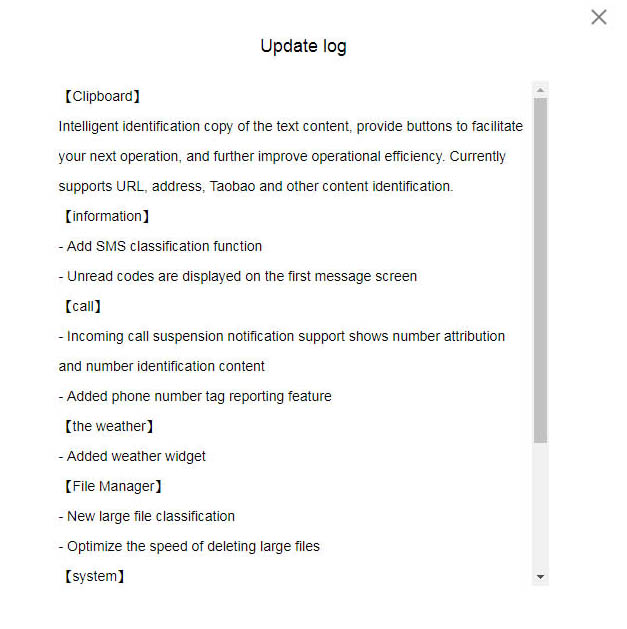
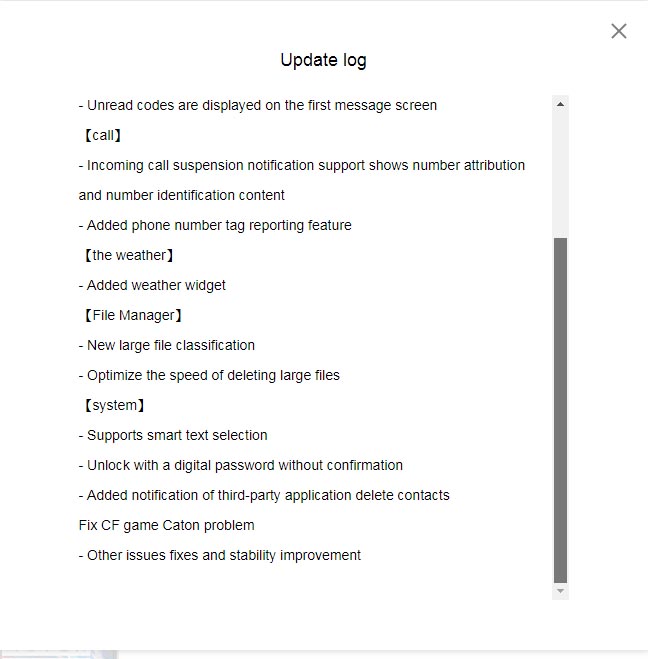
You can see the official changelog note for both devices in complete details.
How to install latest Oxygen Open Beta 29/20 for OnePlus 3/3T?
There are several ways you can update your OnePlus 3 or 3T to latest Open Beta update regardless of it being OxygenOS or HydrogenOS. If you are already into beta program, then simply visit Settings > system updates > and check for OTA updates. You can also try changing location to Canada or Germany using VPN app to capture OTA.
Other ways is to download the full stock firmware files from below and flash it using Local Upgrade method.
Here are some quick steps:
Detailed steps on how to install Open Beta for One Plus 3/3T
- Download the Oxygen OS Open Beta for OnePlus 3/3T full stock firmware from below.
- Transfer it to device’s internal storage.
- Go to Settings > System Updates > and tap on the top right settings icon.
- Select Local Upgrade option.
- The app will notify you of any existing Oxygen OS firmware package.
- Select it and proceed for installation.
- Reboot into stock recovery.
- Installation will progress and system will reboot.
Download H2OS Beta 5 for OnePlus 3/3T
Here is the official download link for H2OS Open Beta firmware for OnePlus 3/3T.
- Latest H2OS open beta for OnePlus 3 | Download | Zip file
- H2OS Open Beta for OnePlus 3T | Download | Zip file
Download Oxygen OS Open Beta 29 for OnePlus 3
As the OTA links are now live and available for download, OnePlus have now posted the download links just yet. We have updated the download links. Also, check out the links below. The downloads will be live there.
Here is the official download link for OxygenOS Open Beta firmware for OnePlus 3/3T.
- Oxygen OS Open Beta 29 for OnePlus 3 | Download | Gdrive Mirror
Download OTA by visiting the following links OnePlus 3:
https://downloads.oneplus.net/oneplus-3/oneplus_3_oxygenos_openbeta_29/
Download Oxygen OS Open Beta 20 for OnePlus 3T
The downloads will be live there. Here is the official download link for OxygenOS Open Beta firmware for OnePlus 3/3T.
- Oxygen OS Open Beta 20 for OnePlus 3T | Download | Gdrive Mirror
Download OTA by visiting the following links OnePlus 3T:
https://downloads.oneplus.net/oneplus-3t/oneplus_3t_oxygenos_openbeta_20/
You may also like,
- Update OnePlus 5 to official Oxygen OS 5.0 Oreo firmware
- Download OnePlus 5T OxygenOS 4.7.6 with new camera app and face unlock
- LineageOS 15.1 for OnePlus One Based on Android Oreo
- Install official Magisk 15+ on any Android device
- Download OnePlus 5T Star Wars Edition Stock Wallpapers
Thus, that’s all. Since the update brings the important fixes for so many features and adds up new functions too. So, make sure not to miss it. Keep scrolling on our website for all latest updates on OnePlus devices.




