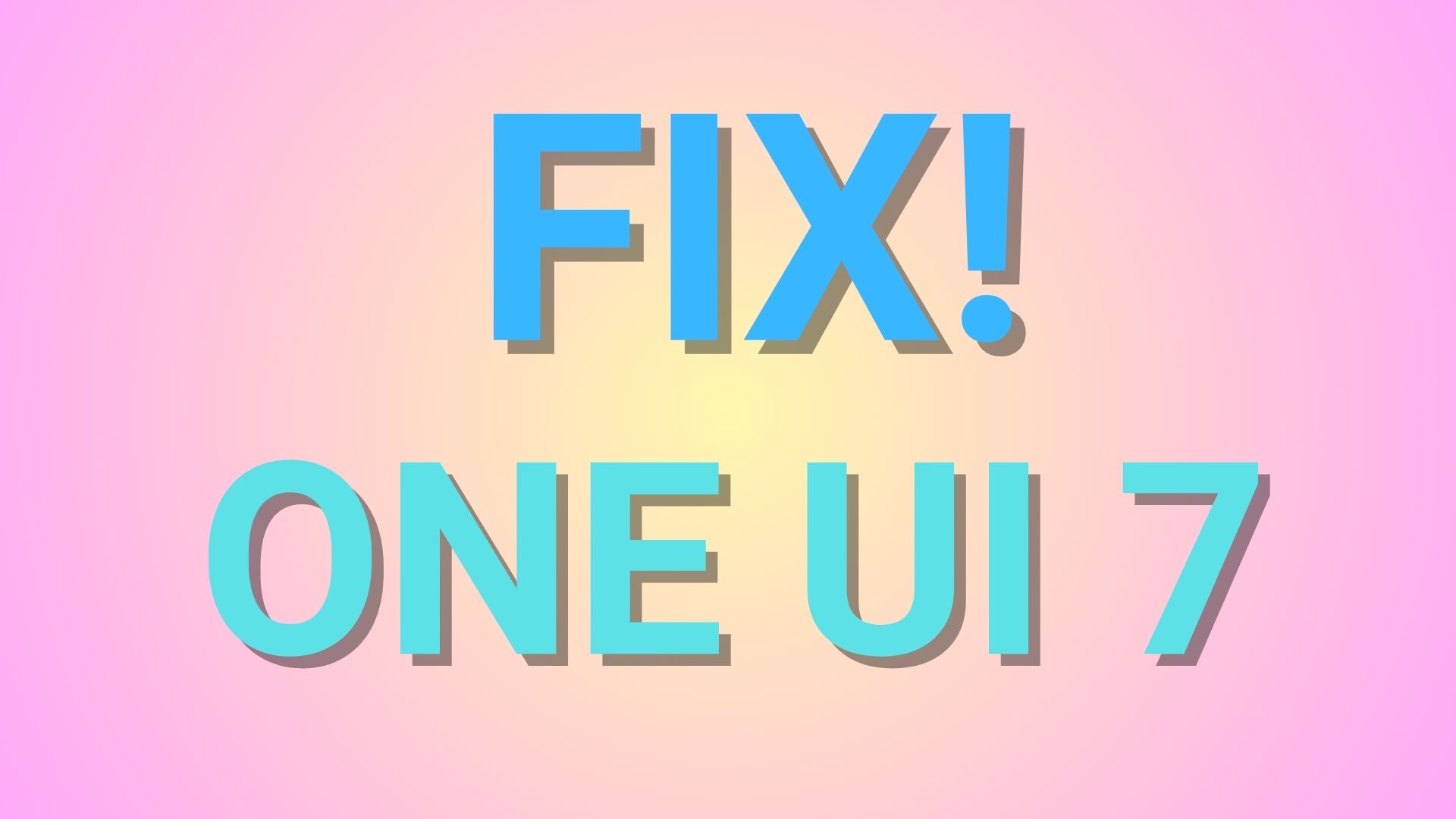[How To] Enable native Call Recording on OnePlus 3/3T and OnePlus 5
![[How To] Enable native Call Recording on OnePlus 3/3T and OnePlus 5 1 OnePlus 5](https://www.androidsage.com/wp-content/uploads/2017/07/OnePlus-5.jpeg)
OnePlus devices are generally known for their Vanilla take on Android. What people don’t know is that the OxygenOS also includes various tweaks and features that set the device apart from others, keeping it as a stock Android device and adding functionalities and fixes simultaneously.
While all new features are available in the Open Beta and Stable builds for OnePlus devices, the Chinese upstart disables few of these features in some regions and adds others. Case in hand- Native Call Recording in the OnePlus devices.
The call recording feature is region locked pertaining to legal obligations regarding the right to privacy and informed consent faced by the company (China has it enabled by default, various other countries don’t). The feature can be enabled on both rooted and unrooted OnePlus devices.
Enable native Call Recording for Rooted OnePlus 3/3T and OnePlus 5
Prerequisites
- Any file manager capable of editing build.prop file
Instructions
- Go to Root of your device storage
- Enter /system folder
- Open the build.prop file
- Find the persist.sys.oem.region entry in the file. The value should be set to OverSeas
- Change the value (OverSeas) to CN
- Ensure that the permissions of the file are set to rw–r–r–
Enable native Call Recording for Stock OnePlus 3/3T and OnePlus 5
Prerequisites
- ADB Drivers for your device
Instructions
-
- Head to Settings > Developer Options > USB Debugging and check it
- Run the following command:
adb shell settings put global op_voice_recording_supported_by_mcc 1
Note: The command will only function until the device’s subsequent reboots. After your device boots up, you will need to perform the process again
Alternatively, users can head over to XDA thread for OnePlus 3/3T and OnePlus 5 and find other methods for enabling call recording on your OnePlus devices.
Alternative methods also comprise of Magisk modules and APK installations developed by XDA member padlad which could be more comfortable for some users.