How to recover lost Username and Password of Android Apps?

Android OS is the most popular operating system for mobile phones. This follows the iOS, Windows, Symbian, Linux, etc. Similarly, Android phones are the most used devices in the world. This explains the millions of Android apps on the Google Play Store itself. We mostly get caught up between these numerous apps and we end up installing them. With an overwhelming number of apps on your smartphone, it becomes very hard to keep track of all the usernames, passwords, and all the login credentials. Especially when every website and app ask you to enter a unique password every time. However, there is a way to find the list of all the saved usernames and passwords for any website and any Android app you signed into.
Coming from Google itself, the Android operating system needs to be linked to the main Google account. This way, all the Google products like Chrome, Android, Gmail, YouTube, Google Search, etc, are in sync and linked. In this tutorial we will show you how to find the login credentials for any Android app and also find the social network you used to log into it. Read also: 5 useful Google website you must know.
How to find saved usernames and passwords of Android apps?
The first thing you need to take into consideration is that most of the Android apps have their own websites. So it becomes very easy to get the saved username as well as the password for the website. Later, use these login credentials to sign into the app as well. Checkout the following steps:
- First, visit ‘Google’s Password URL‘.
- Sign in with your primary Google or Gmail account.
- Scroll down to the website you need to find the login credentials for.
- Or simply search the web page for the website. To do so, hold Ctrl+F key and type in the website name or URL.
- The first column will display the website name, the second column will show the Username, and the third represents the Password.
- Click the eye symbol to reveal the Password.
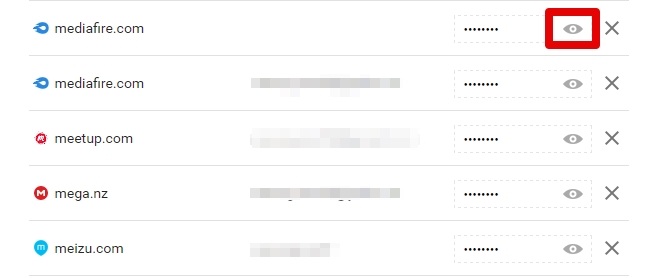
Secondly, Android apps which does not have websites comes with social logins. Checkout the following section to easily find the social networks used for various apps.
Find which social network you used to sign into an Android app
This will tell you which social account like Facebook, Google+, Twitter, etc. you used to sign into a particular Android app. Check out the connected social account for all Android apps and manage permissions.
- Visit the ‘Google Apps connected to your Account‘ portal.
- Scroll down to the particular app you seek to find the social login for.
- Open the Android app and check for permissions.
- You will either see Google+, Facebook, or Twitter.
- That’s the social login for your App.
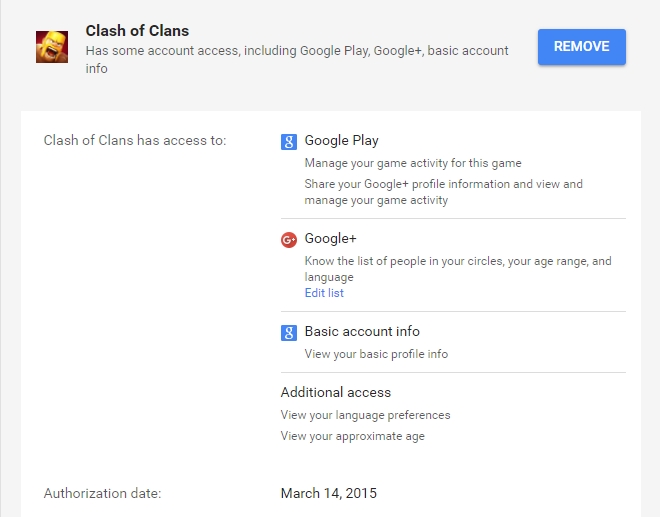
You can also revoke a permission or remove the connectivity to the Android app. In case you forgot the usernames and passwords for the social networks, then see the first method mention above to recover it.





