Restore to stock: Samsung Galaxy S8 and S8 Plus with latest stock Nougat firmware update

Being the latest flagship duo from the major smartphone manufacturer Samsung, the Galaxy S8 and the Galaxy S8 Plus are the hottest Android devices of 2017. The two stunning phones come with stock TouchWiz Nougat firmware update out of the box. The TouchWiz for S8 is now called the Samsung Experience. Since the roll out of Android 7.0 Nougat released for Galaxy S7, the TouchWiz has been renamed to SE. However, it’s still popular with the former name. Anyways, the full stock firmware files is now available for download for most of the Galaxy S8 (Plus) variants. Download them straight from Samsung servers.
Samsung is now has begun testing and compiling the latest Android 7.1.1 Nougat firmware update for the S8 and S8 Plus. It will soon roll out this year. However, currently, the two phones run on 7.0 Nougat Samsung Experience. This tutorial will help you to restore the S8 and S8 Plus devices via full stock firmware. It will also help you unbrick the phones if anything goes wrong while rooting or installing TWRP on S8. Restore to stock also means flashing the factory image.
Download Galaxy S8 and S8 Plus stock firmware directly from Samsung servers
The Samsung Firmware tool listed below will help you download the full stock Nougat firmware update directly from Samsung servers. That means no more subscription, or paid services to download the S8 updates. This tool will help you to download official Samsung Galaxy S8 updates to restore it to full stock with faster methods and no speed limit.
- Samsung Galaxy S8 full stock Odin firmware | Download link
Third-Party S8 (Plus) firmware download links
Before you proceed to the download section, you can either download the firmware directly from Samsung with a new tool without any speed restrictions or subscription from above or get it from third party websites below.
- Samsung Galaxy S8 Stock Nougat firmware update
- Samsung Galaxy S8 (SM-G9500) → Download | Mirror
- Samsung Galaxy S8 (SM-G950A) → Download | AT&T USA
- Samsung Galaxy S8 (SM-G950F) → Download
- Samsung Galaxy S8 (SM-G950I) → Download
- Samsung Galaxy S8 (SM-G950N) → Download | Korea
- Samsung Galaxy S8 (SM-G950K) → Download | Korea
- Samsung Galaxy S8 (SM-G950S) → Download | Korea
- Samsung Galaxy S8 (SM-G950T) → Download | [T-Mobile USA]
- Samsung Galaxy S8 (SM-G950U) → Download | USA
- Samsung Galaxy S8 (SM-G950V) → Download | Mirror
- Samsung Galaxy S8 (SM-G950W) → Download | [Canada]
- Samsung Galaxy S8 Plus Nougat Odin stock firmware
- Samsung Galaxy S8 Plus (SM-G9500) → Download | Mirror
- Samsung Galaxy S8 Plus (SM-G955A) → Download | AT&T
- Samsung Galaxy S8 Plus (SM-G955F) → Download | Mirror
- Samsung Galaxy S8 Plus (SM-G955I) → Download | Mirror
- Samsung Galaxy S8 Plus (SM-G955N) → Download | Korea
- Samsung Galaxy S8 Plus (SM-G955K) → Download | Korea
- Samsung Galaxy S8 Plus (SM-G955S) → Download | Korea
- Samsung Galaxy S8 Plus (SM-G955T) → Download | T-Mobile USA
- Samsung Galaxy S8 Plus (SM-G955U) → Download | USA
- Samsung Galaxy S8 Plus (SM-G955V) → Download | Verizon
- Samsung Galaxy S8 Plus (SM-G955W) → Download | Canada
- Tools Required to Restore Galaxy S7 to Stock
- Odin Software → Latest Odin | File: Odin3_v3.12.3.zip
- Samsung Galaxy Drivers → Download link
Warning: Although going through this procedure should not cause harm or cause any damage to your device, it remains an unofficial process and you should be cautious about it. Reader’s discretion is advised.
How to restore Samsung Galaxy S8 and S8 Plus to complete stock via latest official TouchWiz firmware update?
Prerequisites
1. Verify your device for compatibility. Download the file specific to your S8 variant.
2. Enable USB Debugging on your S8 phone by going to Settings>About Phone> Tap on the Build Number several times until you get a new Developer Options in the Settings. Open Developer Options and enable USB Debugging and Advanced Reboot.
3. Enable OEM Unlocking from Developer Options just in case. You can disable it after the procedure has completed.
4. Make sure you have latest device drivers setup on your PC for a better connection. Get it from the download section official from the manufacturer.
5. Backup everything before you proceed. Odin performs a clean install, that means you will lose apps, data, media, etc.
How to flash stock TouchWiz firmware on Samsung Galaxy S8 and S8 via Odin?
Step 1: Download the suitable firmware for your Galaxy S8 variant. If you can’t find the firmware, then check out the tool listed above.
Step 2: Extract the zip file to get the firmware with .tar or .tar.md5 extension and transfer it to your Windows PC where you can easily locate it.
Step 3: Reboot S8 into Download Mode, a.k.a. Odin Mode. To do so, turn off your S8 device completely and then press and hold Power button + Volume Down + Home keys for a few seconds. You can also do it from Advanced Reboot section.
Step 4: Once you enter the Download Mode with Odin Screen on S8, run the Odin software on your PC by double clicking Odin3_3.12.3.exe file. Run it as administrator.
Step 5: Connect your device to your PC using a USB cable.
Step 6: You will see the ID: COM to turn into Blue and an Added!! message in the Log.
Step 7: Click on AP button in Odin and add the S8 firmware file you just downloaded on PC. Once added, it should show like this — File: G950FXXU1AQDD_G950FOVF1AQD9_VDI.tar.md5
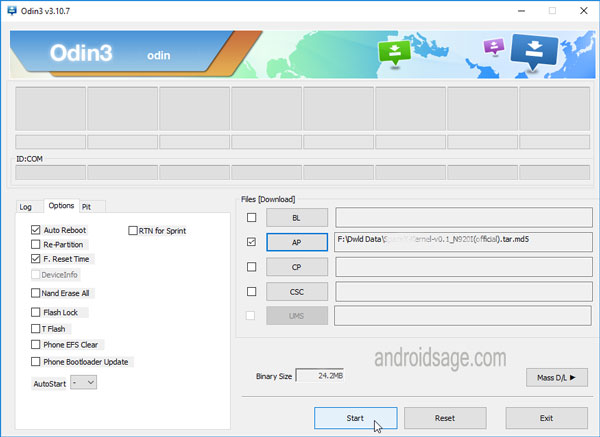
Step 7: Make sure only Auto Reboot and F.Reset Time are selected in the Options tab. Do not check Re-Partition.
Step 8: Once done, verify everything and proceed with installation by selecting Start button.
Note: If S8 firmware file comes in 4 different partition sets like AP, BL, CP, CSC firmware, then take a look at the following image and add each file in its proper set.
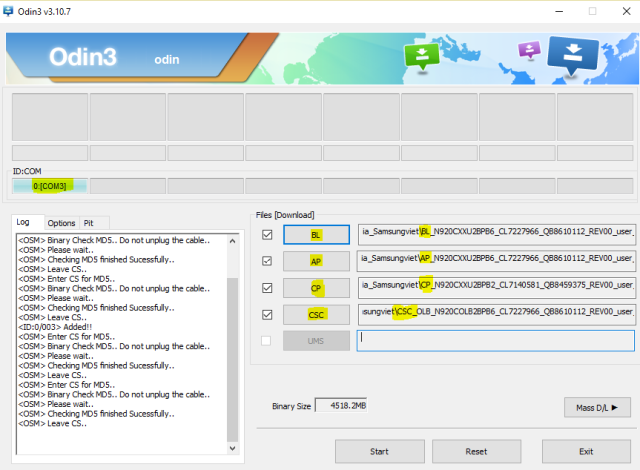
Step 9: Once the installation begins, you get a PASS! message in the Log tab at the end.
This means firmware has successfully been installed. Reboot S8 to the system. Enjoy your new firmware. The first boot may take a while. However, if the system doesn’t boot up for a long time, then go through the troubleshooting from here.
You can perform a factory reset from stock recovery to fix Bootloop on Samsung Galaxy S8 and S8 Plus.
Image source: Samsung




