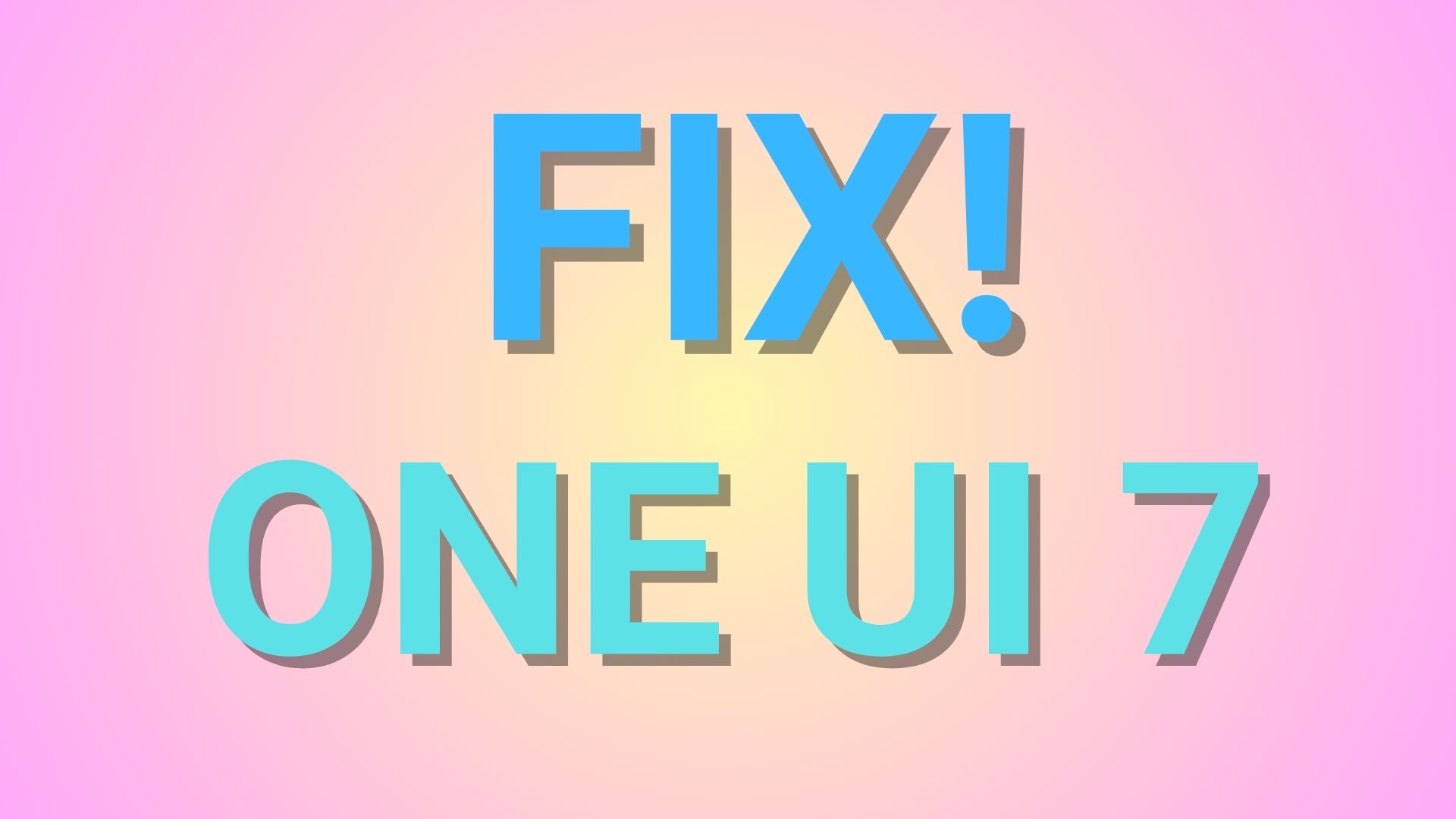How to convert OnePlus 3 and 3T into Google Pixel?
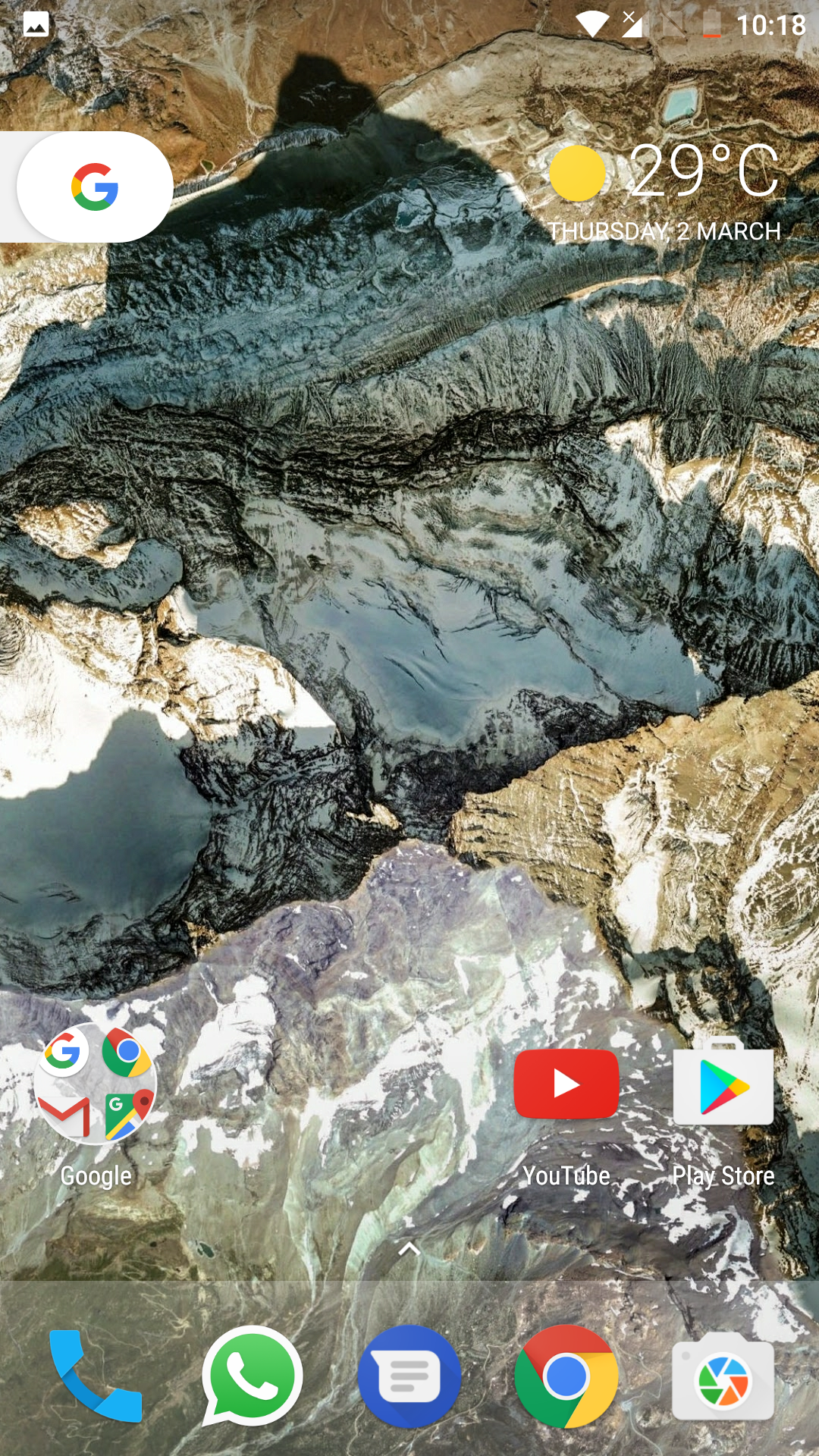
The Pixel and the- Pixel XL are the Google’s flagships which were introduced last year. These phones pack the latest Android updates for all the other Android devices including Pixel Launcher, Android 7.1.1 Nougat, Google Assistant, and much more. Along with its launch, many exclusive features like- the rounded icons, quick action shortcut for some apps and its new AI named Google Assistant came into existence; which was an instant hit. Meanwhile, there are ways you could easily experience the exclusive Pixel features on your Android devices. Here is how to convert OnePlus 3 into Google Pixel.
Even though the following guide can get your OnePlus 3 the complete Pixel UI experience, the method works best with the latest Android 7.1.1 Nougat. Open Beta 12 can get the official Oxygen OS with Android v7.1.1 on your device. Furthermore, we have tested all the applications listed below on the OnePlus 3 and we will show you how you can do that. This is probably the easiest way you could get the Pixel features on most of the Android devices as it requires installation of only 3 APK files.
How to convert OnePlus 3/3T into Google Pixel?
1. Install Pixel Launcher:
The very first thing you need to do is, install a Pixel launcher on your device. The launcher will replicate the device’s look and feel like the one on the Google Pixel. Moreover, the launcher will mimic the home-screen and app-drawer behavior and put it on your device. Although the Pixel Launcher app is available on the Play Store, it isn’t available for all devices. You may get the Pixel Launcher APK from below.

Once you install the launcher on your device you will get to see some notable changes. The dashboard now shows an up arrow which can directly open the App drawer with a single swipe up. Moreover, when you long press on some apps from the home screen to get the shortcut actions or quick actions just like Google Pixel. This features can be enabled from the Pixel launcher icon pack from below.
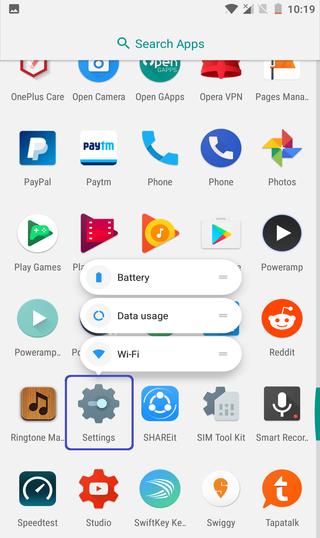
Apps like Play Store, Google Keep, Maps, YouTube, Gmail, Google Photos and the twitter shows the quick actions button. Where you can take a quick note, compose an email, tweet or get the location to your home or workplace.
- Pixel Launcher–> Download Apk
2. Install the official Google Wallpaper app:
The Google Wallpaper app can be installed from Play Store as well. The app provides you with a number of stock wallpapers for your device. It gives you a wide variety of collection to choose from the Google Earth, Landscapes, Cityscapes, Life, and textures. Moreover, it also provides you with the exclusive feature of daily wallpaper. You just need to turn it on manually. Setting this wallpapers on your OnePlus will give it a premium Pixel feel.

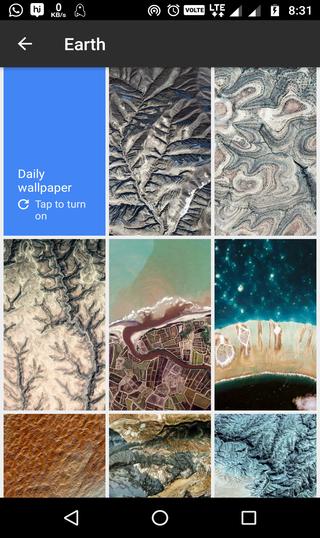
- Wallpaper App–> Download Apk
3. Install Pixel launcher Icons pack and shortcuts:
This is the last thing you need to install to get the complete feel of the Google Pixel. The only thing that keeps the OnePlus 3 and 3T for getting the complete Google Pixel UI is the icons pack and Google Assistant. The Pixel Launcher Icons is compatible with Android 7.1 Nougat and above. So it can be installed on the official Open beta 12/3 for OnePlus 3/3T and also on other custom ROMS like Lineage OS 14.1, Resurrection Remix, and much more.
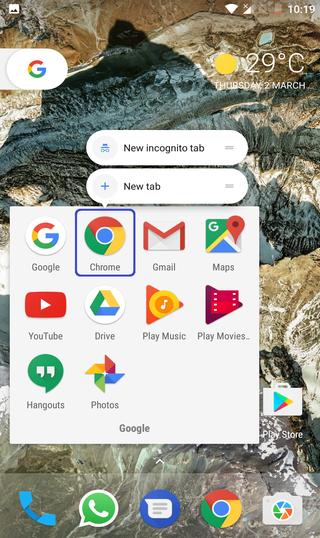
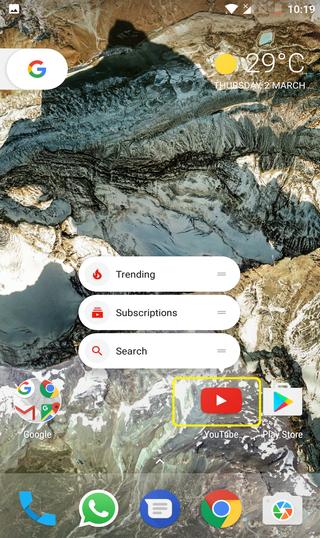
Pixel Launcher Icon pack–> Download APK
4. Install Google Assistant on OnePlus 3 & 3T
Even though the Google Assistant is not yet available for all the devices across the globe, it is a server side switch and OnePlus 3/3T users have already started receiving the Google Assistant update. There are other rooted and non-rooted ways to get the Google Assistant on your device. See how to install Google Assistant on Android easily?
That’s it enjoy your Google Pixel!