Root AT&T & T-Mobile Galaxy S7 and S7 Edge G930A/G935A & G930T/G935T
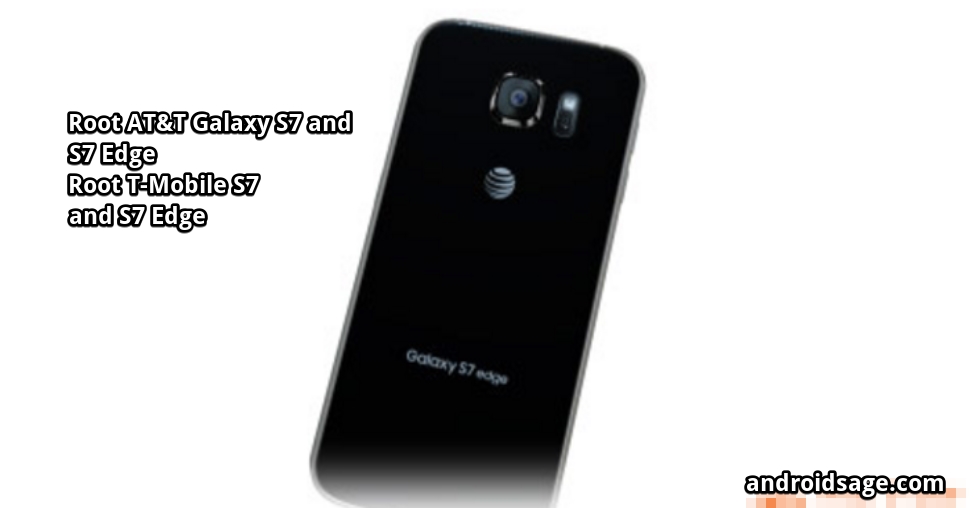
Finally, the AT&T Samsung Galaxy S7 SM-G930A and S7 Edge SM-G935A can now gain root access on the stock TouchWiz firmware. As per some XDA members, the root method works successfully on the two devices and has also been reported working on the T-Mobile variant of the Galaxy S7 and S7 Edge. However, if you are going to try it on the T-Mobile variants, you should be cautious about it. This is a great deal for all the AT&T and T-Mobile Galaxy S7 and S7 Edge enthusiasts who would like to tinker with their Android device and get started with advanced development or modification. The root procedure is now available and can be achieved using a modified kernel for both the S7 devices. It also requires an ADB flashable SuperSU package to actually root the devices.
Take a note that this is an initial root procedure and may prove unstable for some. The Galaxy S7 devices come with the latest Android 6.0.1 Marshmallow update for The Galaxy S7 devices out of the box and now these flagship phone can be rooted. Also, take a look at the discussion on XDA from source before you proceed. You may also like CF Auto Root for Samsung Galaxy S7 and S7 edge for all variants.
Warning: Once you root or install a custom package, your device’s warranty may be void and may also trip Knox for Samsung. We at AndroidSage won’t be liable for any damage to your Android device. Reader’s discretion is advised.
Download AT&T/T-Mobile Galaxy S7 Root Files:
Engineering Kernel and SuperSU for your S7 and S7 Edge
- Engineering Kernel images (Boot)
- Galaxy S7 Edge G935A (Edge)
- Galaxy S7 G930A (S7)
- SuperSU-v2.74-2-S7QC.zip
- Download Modified Odin
- Samsung Galaxy Drivers → Download
Note: If you come across any problem then you should restore your S7 device to stock.
How to Root Galaxy S7 and S7 Edge AT&T and T-Mobile Variants on Android 6.0.1 Marshmallow?
First, download all the necessary files from the download section [Engineering kernel, SuperSU, Modified Odin]. Now transfer these files to your PC. Follow the instructions to successfully root your Samsung device. Make sure you install the modified bootloader and on your PC.
Step 1: Reboot into the bootloader or Odin mode on your S7 device. To do so, turn your phone off completely and press the volume down, home and power buttons simultaneously for a few seconds.
Step 2: Now open Odin software on your PC and connect your Galaxy device to your computer.
Step 3: Click on AP in Odin software and flash the Engineering Kernel (use the latest kernel file Also, it’s recommended that you create a backup before you proceed.) For a full tutorial on how to us Odin to flash custom packages get to this TWRP tutorial for Odin- click here.
Step 4: Reboot into the system. Enable USB Debugging on your device. To do so, go to Settings>About Phone> Tap on the Build Number several times until you get a new Developer Options in the Settings. Open Developer Options and enable USB Debugging from there. Trust the connection by allowing it when you connect it to your PC for the first time.
Step 5: Now make sure you have setup ADB and fastboot environment on your PC. To setup ADB easily, get to this page on how to setup ADB on Linux, chrome OS, Mac OS, and Windows. Once you get ADB setup, connect your device to PC. It’s time to flash the SuperSU zip file.
Step 6: Go to the location of SuperSU-v2.74-2-S7QC.zip and extract the file. Enter the extracted folder and just run the root.bat file. Alternatively, open command prompt or terminal at the location and type root.bat.
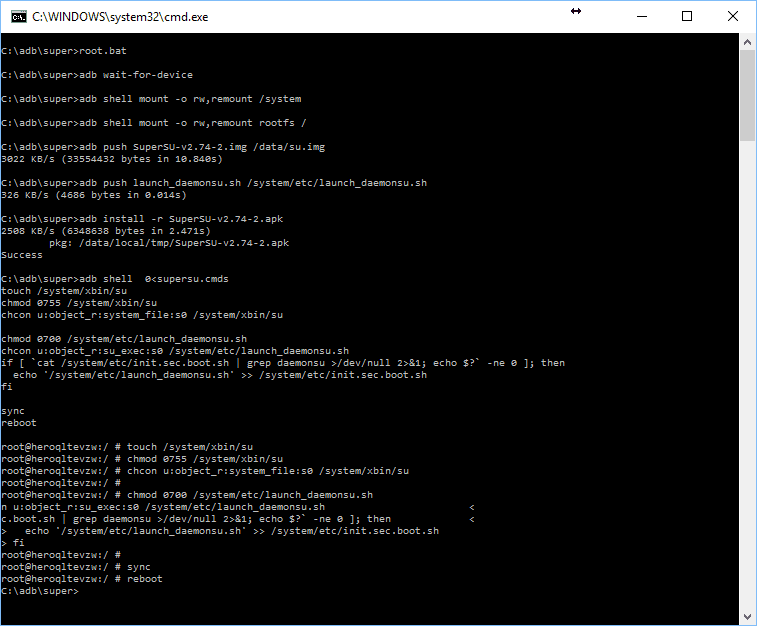
Check root:
That’s it. your device should now be rooted. Enjoy root access on your latest Marshmallow firmware. If the device lags or heats up, then simply uninstall the SuperSU APK file. Like and share us on social media. If you need any help, then comment down below.
Source: XDA




