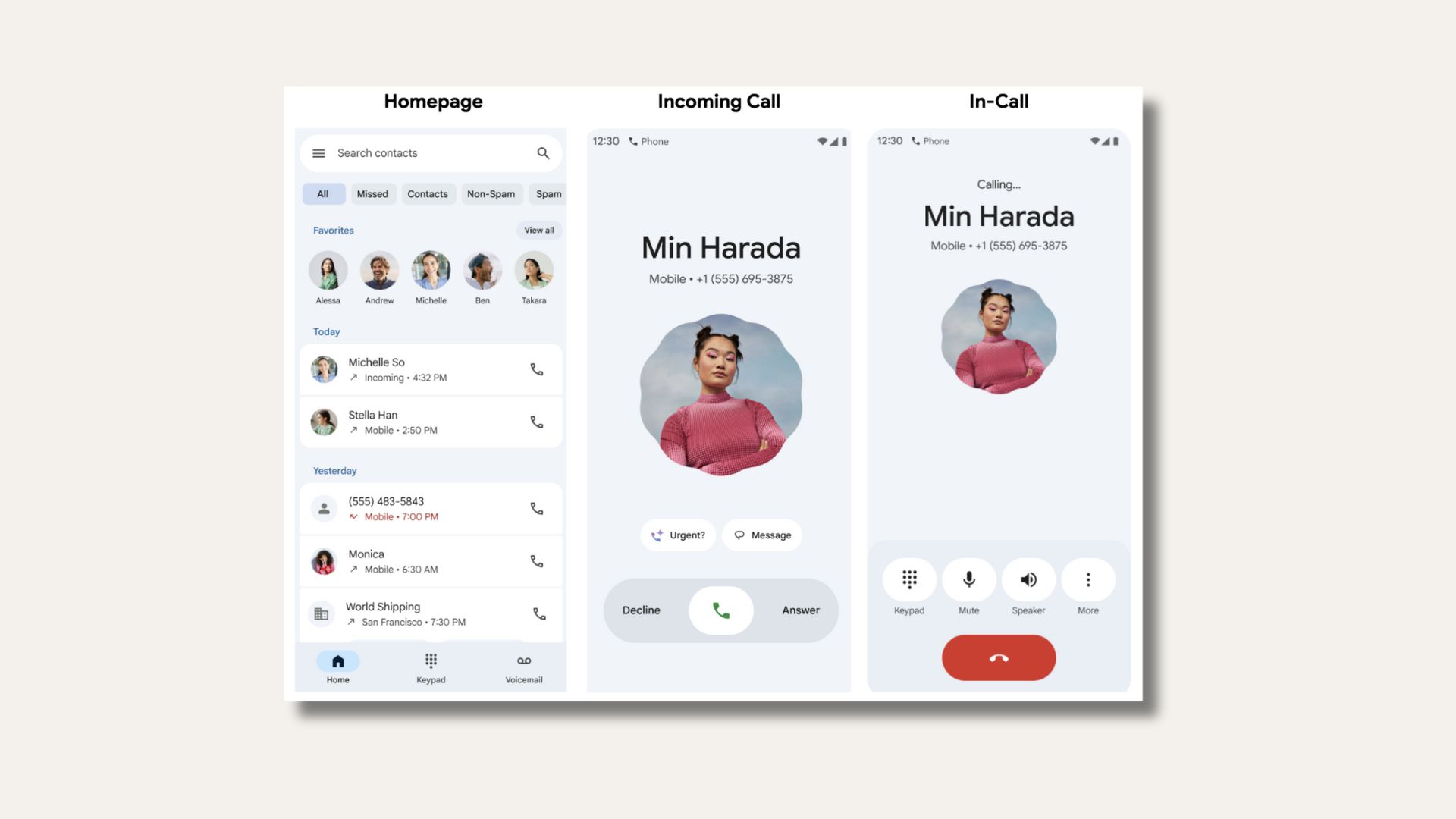Download Huawei P9 Plus Latest Stock Firmware B161 & B160 For VIE-L09/L29

The Huawei P9 Plus is another great flagship phone from the top Chinese manufacturer. The manufacturer has been trying its best to give their users a better experience with the new devices. Hence, Huawei has been releasing new updates to the Huawei P9 Plus VIE-L09 and VIE-L29 variants. We know that Huawei P9 Plus comes with the latest EMUI 4.1 firmware based on Android 6.0 Marshmallow OS out of the box. The latest one brings the firmware build number B161 to the L09 and the build B160 to the L29 P9 Plus variants. Both these update brings a newer May and June security patches from AOSP. It also brings camera and performance improvements. The firmware file comes to officially from the Huawei servers and consists of full firmware images as well as OTA updates too.
As per the B160 & B136 update for the Huawei P9 that we talked about earlier, the new firmware fixes some issues with the camera, battery, memory, etc. The full stock firmware zip file weighs a whopping a 1.54 GB. Firmware details: Device: Huawei P9 Plus, Model: VIE Lo9/L29, Android 6.0.1 Marshmallow, EMUI: 4.1, Firmware: B160/B161, Build Number: VIE-L09C432B161/VIE-L29C10B160, Region: Europe, Status: Official (stable), Type: Full firmware image, File Name: update.zip, Size: 1.54 GB.

Download Huawei P9 Plus VIE-L09/L29 B160 EMUI 4.1 Update
Huawei P9 Plus L09 Marshmallow Firmware EMUI 4.1
Huawei P9 Plus L29 Android 6.0.1 EMUI 4.1 Firmware
As you move down, the firmware version increased. That means B161 is the latest firmware for Huawei P9 Plus L09 and the VIE-L29C10B160 is latest one for P9 Plus L29. You may also like, Huawei P9 B136 Full Firmware file → Link
How to Install Huawei P9 Plus Latest Stock EMUI 4.1 B161 & B160 Firmware For VIE-L09/L29?
Update Huawei P9 Plus Normally with Dialer:
Step 1. First, check your firmware version device and proceed. If you already have the latest one, you don’t need to update.
Step 2. Backup is highly recommended. Backup all your personal stuff like data, apps, media, storage files and fully charge the battery.
Step 3. Download stock firmware file from above for your Huawei device.
Step 4. Extract the downloaded file “B136.zip” and then copy the folder contained “dload” in the root directory (level 1 of the storage) of your SD Card.
Rename the downloaded file to update.zip for convenience. (.zip extension is important)
Step 5. Now open the dialer app and type the string: * # * # 2846579 # * # * and choose option 4 named Software Upgrade “->” SDCard Upgrade “and confirm with” OK “.
Now create a folder named dload in the root of your internal storage or on your SD card. Now place the update.zip file here.
Step 6. Wait for the installation to complete.
Forced Method: Update Huawei P9 Plus manually
Forced upgrade: Place the update as per the instructions above. In case your phone is bricked, turn it off completely and then boot by holding Vol down + Vol up + Power at the same time. Release the Power button upon vibration and wait for the upgrade to start. If you are looking for a detailed tutorial on manual or forced method then head over to this tutorial: How to restore Huawei P9 Plus using updater app? You will also find how to troubleshoot boot loop on Huawei P9 Plus there. Follow and like us on social media. For queries, comment down below or leave a message in the forum.