Install Huawei Mate 8 Marshmallow EMUI 4.1 Firmware Update with B320 [Download]
![Install Huawei Mate 8 Marshmallow EMUI 4.1 Firmware Update with B320 [Download] 1 Download Huawei Mate 8 Marshmallow EMUI 4.1 Firmware Update Install B320](https://www.androidsage.com/wp-content/uploads/2016/06/Download-Huawei-Mate-8-Marshmallow-EMUI-4.1-Firmware-Update-Install-B320.jpg)
Huawei has now stepped into the EMUI 4.1 game. This means that the latest stock firmware from the manufacturer that was exclusive for the flagship phone Huawei P9 (Plus), is now being deployed for other devices. The first to receive the EMUI 4.1 firmware update is the former flagship phone- the Huawei Mate 8. This stunning device from the top Chinese smartphone manufacturer is now available for download for many of its variants across the globe. The new firmware build number B320 is based on the new EMUI 4.1 and comes with an enhanced user interface, tweaks, stability and performance improvements, and a few bug fixes here and there. The full change log is listed below. The Huawei Mate 8 variants that have been receiving the Marshmallow update are – NXT-L09C432, NXT-L29C432, NXT-L09C185, NXT-AL10, NXT-L09AC900, NXT-L29C605, NXT-L29C10, NXT-L09C10. This include almost all the regions and countries of Europe, Asia, South America, etc. The following firmware files come directly from the Huawei Cloud service and hence is a trusted source. Now remember, the B320 is the EMUI 4.1 and others are based lower or EMUI 4.0 based. You can also find the Android 5.1 Lollipop or EMUI 3.1 firmware below.
![Install Huawei Mate 8 Marshmallow EMUI 4.1 Firmware Update with B320 [Download] 2 Download Huawei Mate 8 B320 EMUI 4.1 Android 6.0 Marshmalllow Firmware update](https://www.androidsage.com/wp-content/uploads/2016/06/Download-Huawei-Mate-8-B320-EMUI-4.1-Android-6.0-Marshmalllow-Firmware-update.jpg)
Download Huawei Mate 8 B320 Marshmallow EMUI 4.1 Update
NXT-L29C185
- NXT-L29C185B160
https://update.hicloud.com:8180/TDS/d…ull/update.zip
https://update.hicloud.com:8180/TDS/d…/changelog.xml - NXT-L29C185B162
https://update.hicloud.com:8180/TDS/d…ull/update.zip
https://update.hicloud.com:8180/TDS/d…/changelog.xml - NXT-L29C185B162
https://update.hicloud.com:8180/TDS/d…ull/update.zip
https://update.hicloud.com:8180/TDS/d…/changelog.xml - NXT-L29C185B180
https://update.hicloud.com:8180/TDS/d…ull/update.zip
https://update.hicloud.com:8180/TDS/d…/changelog.xml - NXT-L29C185B180
https://update.hicloud.com:8180/TDS/d…ull/update.zip
https://update.hicloud.com:8180/TDS/d…/changelog.xml - NXT-L29C185B180
https://update.hicloud.com:8180/TDS/d…ull/update.zip
https://update.hicloud.com:8180/TDS/d…/changelog.xml
NXT-L09C185
- NXT-L09C185B180
https://update.hicloud.com:8180/TDS/d…ull/update.zip
https://update.hicloud.com:8180/TDS/d…/changelog.xml - NXT-L09C185B320
https://update.hicloud.com:8180/TDS/d…ull/update.zip
https://update.hicloud.com:8180/TDS/d…/changelog.xml
NXT-L29C432
- NXT-L29C432B137
https://update.hicloud.com:8180/TDS/d…ull/update.zip
https://update.hicloud.com:8180/TDS/d…/changelog.xml - NXT-L29C432B152
https://update.hicloud.com:8180/TDS/d…ull/update.zip
https://update.hicloud.com:8180/TDS/d…/changelog.xml - NXT-L29C432B180
https://update.hicloud.com:8180/TDS/d…ull/update.zip
https://update.hicloud.com:8180/TDS/d…/changelog.xml - NXT-L29C432B301
https://update.hicloud.com:8180/TDS/d…ull/update.zip
https://update.hicloud.com:8180/TDS/d…/changelog.xml - NXT-L29C432B320
https://update.hicloud.com:8180/TDS/d…ull/update.zip
https://update.hicloud.com:8180/TDS/d…/changelog.xml - Mirror: NXT-L29-C432B320
Link: https://update.hicloud.com:8180/TDS/d…ull/update.zip
Changelog: https://update.hicloud.com:8180/TDS/d…/changelog.xml
NXT-L09C432
- NXT-L09C432B180
https://update.hicloud.com:8180/TDS/d…ull/update.zip
https://update.hicloud.com:8180/TDS/d…/changelog.xml - NXT-L09C432B320
https://update.hicloud.com:8180/TDS/d…ull/update.zip
https://update.hicloud.com:8180/TDS/d…/changelog.xml
NXT-AL10
- NXT-AL10C00B172
https://update.hicloud.com:8180/TDS/d…ull/update.zip
https://update.hicloud.com:8180/TDS/d…/changelog.xml - NXT-AL10C00B185
https://update.hicloud.com:8180/TDS/d…ull/update.zip
https://update.hicloud.com:8180/TDS/d…/changelog.xml - NXT-AL10C00B321
https://mega.nz/#!x5c3CYJb!PUtwUHuSl…-L8RouaShYgUSs - NXT-AL10C00B323
https://drive.google.com/file/d/0Bz_…NVYnN2eVk/view - NXT-AL10C00B331
https://drive.google.com/file/d/0B5I…dJWUgwWjQ/view - NXT-AL10C00B350
https://drive.google.com/file/d/0BwK…cwWTdsVVU/view
NXT-L09AC900
- NXT-L09AC900B156
https://update.hicloud.com:8180/TDS/d…ull/update.zip
https://update.hicloud.com:8180/TDS/d…/changelog.xml - NXT-L09AC900B156
https://update.hicloud.com:8180/TDS/d…ull/update.zip
https://update.hicloud.com:8180/TDS/d…/changelog.xml - NXT-L09AC900B172
https://update.hicloud.com:8180/TDS/d…ull/update.zip
https://update.hicloud.com:8180/TDS/d…/changelog.xml - NXT-L09AC900B172
https://update.hicloud.com:8180/TDS/d…ull/update.zip
https://update.hicloud.com:8180/TDS/d…/changelog.xml
NXT-L29C605
- NXT-L29C605B100
https://update.hicloud.com:8180/TDS/d…ull/update.zip
https://update.hicloud.com:8180/TDS/d…/changelog.xml - NXT-L09C605B100
https://update.hicloud.com:8180/TDS/d…ull/update.zip
https://update.hicloud.com:8180/TDS/d…/changelog.xml
NXT-L29C10
- NXT-L29C10B172
https://update.hicloud.com:8180/TDS/d…ull/update.zip
https://update.hicloud.com:8180/TDS/d…/changelog.xml - NXT-L29C10B181
https://update.hicloud.com:8180/TDS/d…ull/update.zip
https://update.hicloud.com:8180/TDS/d…/changelog.xml
NXT-L09C10
- NXT-L09C10B330 – NEW
https://update.hicloud.com:8180/TDS/d…ull/update.zip
https://update.hicloud.com:8180/TDS/d…/changelog.xml
NXT-L29C636
- NXT-L29C636B170
https://update.hicloud.com:8180/TDS/d…ull/update.zip
https://update.hicloud.com:8180/TDS/d…/changelog.xml - NXT-L29C636B180
https://update.hicloud.com:8180/TDS/d…ull/update.zip
https://update.hicloud.com:8180/TDS/d…/changelog.xml - NXT-L29C636B320
https://update.hicloud.com:8180/TDS/d…ull/update.zip
https://update.hicloud.com:8180/TDS/d…/changelog.xml
NXT-L09C636
- NXT-L09C636B170
https://update.hicloud.com:8180/TDS/d…ull/update.zip
https://update.hicloud.com:8180/TDS/d…/changelog.xml
What’s new with EMUI 4.1 B320 Mate 8
- EMUI version 4.1
- Camera Optimization
- Better battery management
- Bug Fixes and optimization for phone Manger
- Settings are easier to change and to manage
- Multi-user mode added
- Interactive gestures
- Huawei ROG Energie added
- Screen resolution can be reduced.
- Added May 2016 AOSP security patches.
How to Install Huawei Mate 8 Android 6.0 Marshmallow EMUI 4.1 Firmware and Update to B320?
There are 2 methods to flash stock EMUI firmware on Huawei Mate 8. You can head over to this link: How to install the full stock EMUI full firmware file on Huawei devices? Like and follow us on social media. For queries, comment down below or leave a message in the forums.



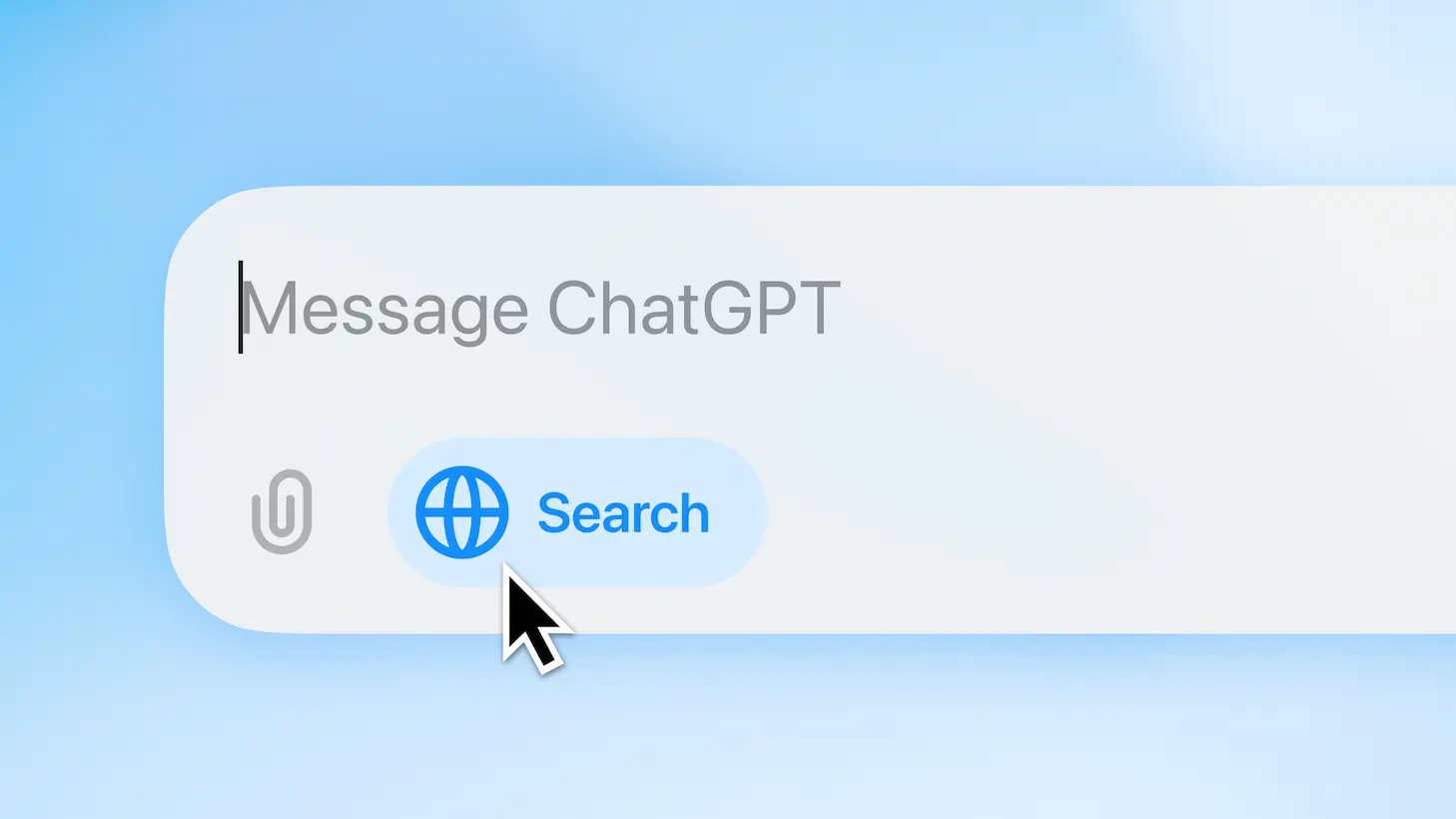
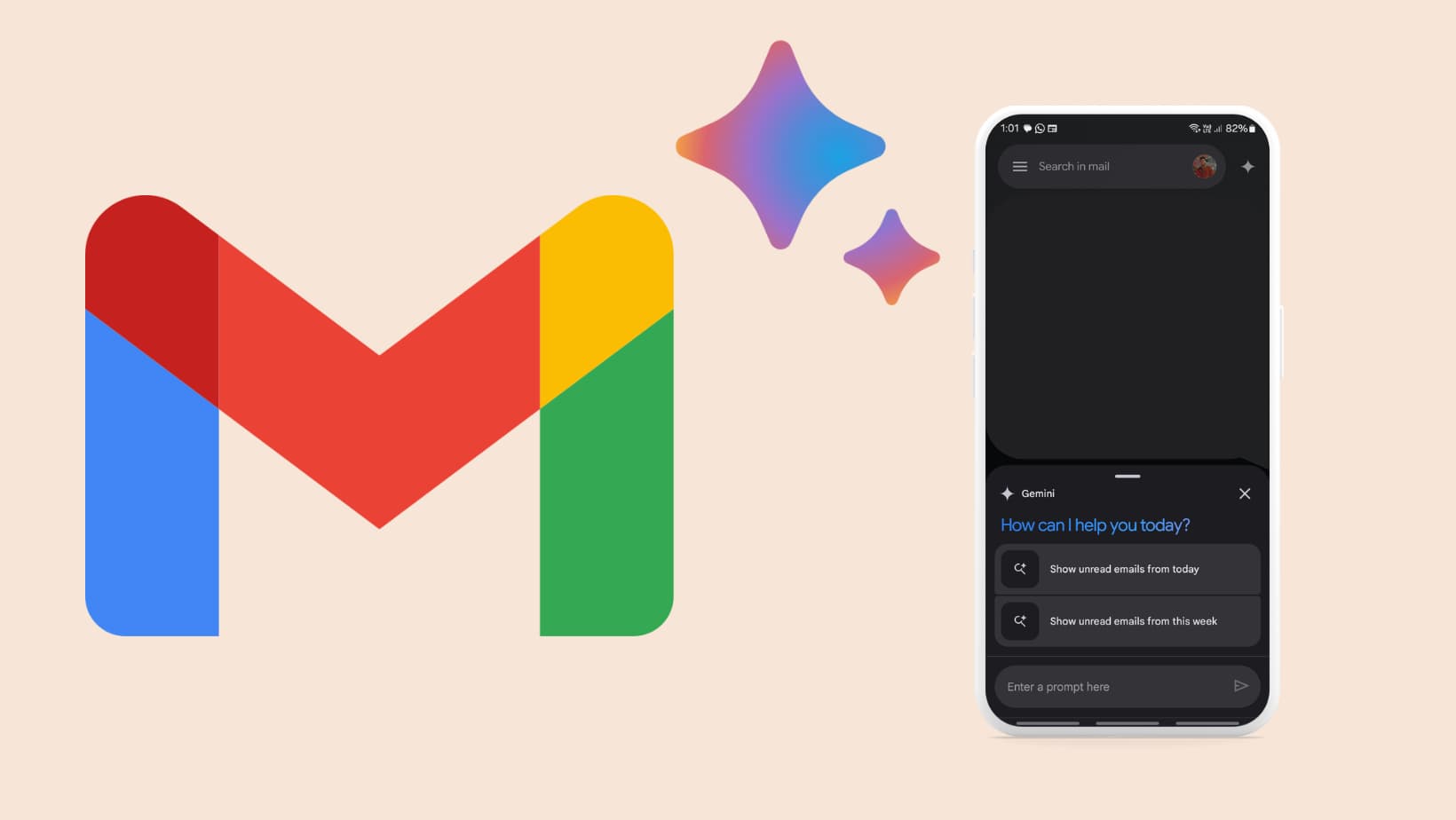
![Google Messages with Gemini AI available for more Android Devices: How to Activate 8 Gemini AI in Google Messages RCS Chat [APK Download]](https://www.androidsage.com/wp-content/uploads/2024/05/Gemini-AI-in-Google-Messages-RCS-Chat-APK-Download.jpg)