Install Android N Developer Preview With OTA Update Easily
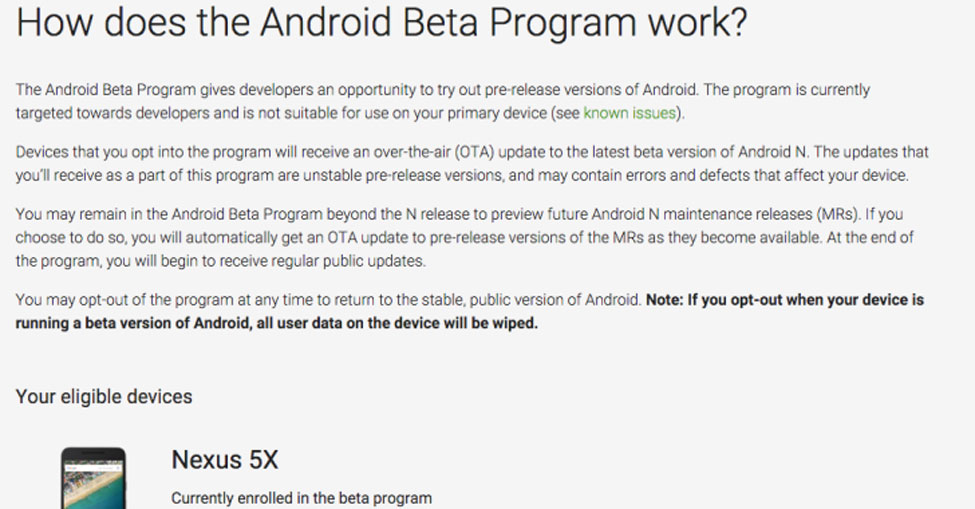
We already have the developer preview factory images for the Nexus devices. However, there is a relatively easy method to get the update installed without many efforts. Just sign up for the Android Developer program and if your device is qualified for the upgrade, then you will receive the Android N OTA update notification. Just download the update and your device will start the upgrade procedure. However, before you go ahead, take a note that it’s the first Developer Preview build and may come up with many bugs and the system may be unstable. As it is not official, it is only for developers and Android enthusiasts ready to test the BETA build of Android N.
This may not work for those who have rooted, modified the system heavily or installed a TWRP recovery onto their device. This is because it requires a stock recovery for an OTA update to be installed. For that, you need a full factory image for the Android N Developer build and need to install it manually. We already have the files and tutorial for the same. So go ahead and grab the Android N on your device.
Take a look at the known issues from here and get to the Android Beta Program from here. Sign in with your Google account same as that for your Android device and proceed as instructed. Currently, factory images for Nexus devices like Nexus 5X, Nexus 6, Nexus 6P, Nexus 9, Nexus 9 LTE, Nexus Player, Pixel C are available. Othe devices may or may not be eligible.
Some OTA captures for your Nexus devices: Nexus 6P OTA Capture. Also checkout latest Nexus 6P And Nexus 5X To MHC19I, MHC19J Firmware update.
Alternative: Download the Android N Developer Preview With OTA Updates and Flash Via Recovery or ADB sideload
Google has also provided OTA images if you want to go that route instead. You can use these if your device already has Android Developer Preview 1 for a faster update. Simply follow our guide for installing Marshmallow OTAs if you need to learn how to do this. Here are Developer Preview 2 OTAs. It is recommended that you flash the Android N Developer Preview 1 first.
Android N Developer Preview 2 OTA
- Nexus 5X
- Nexus 6
- Nexus 6P
- Nexus 9
- Nexus 9 LTE
- General Mobile 4G (Android One)
- Pixel C
- Nexus Player (Coming soon)





