Download Google Password Manager App
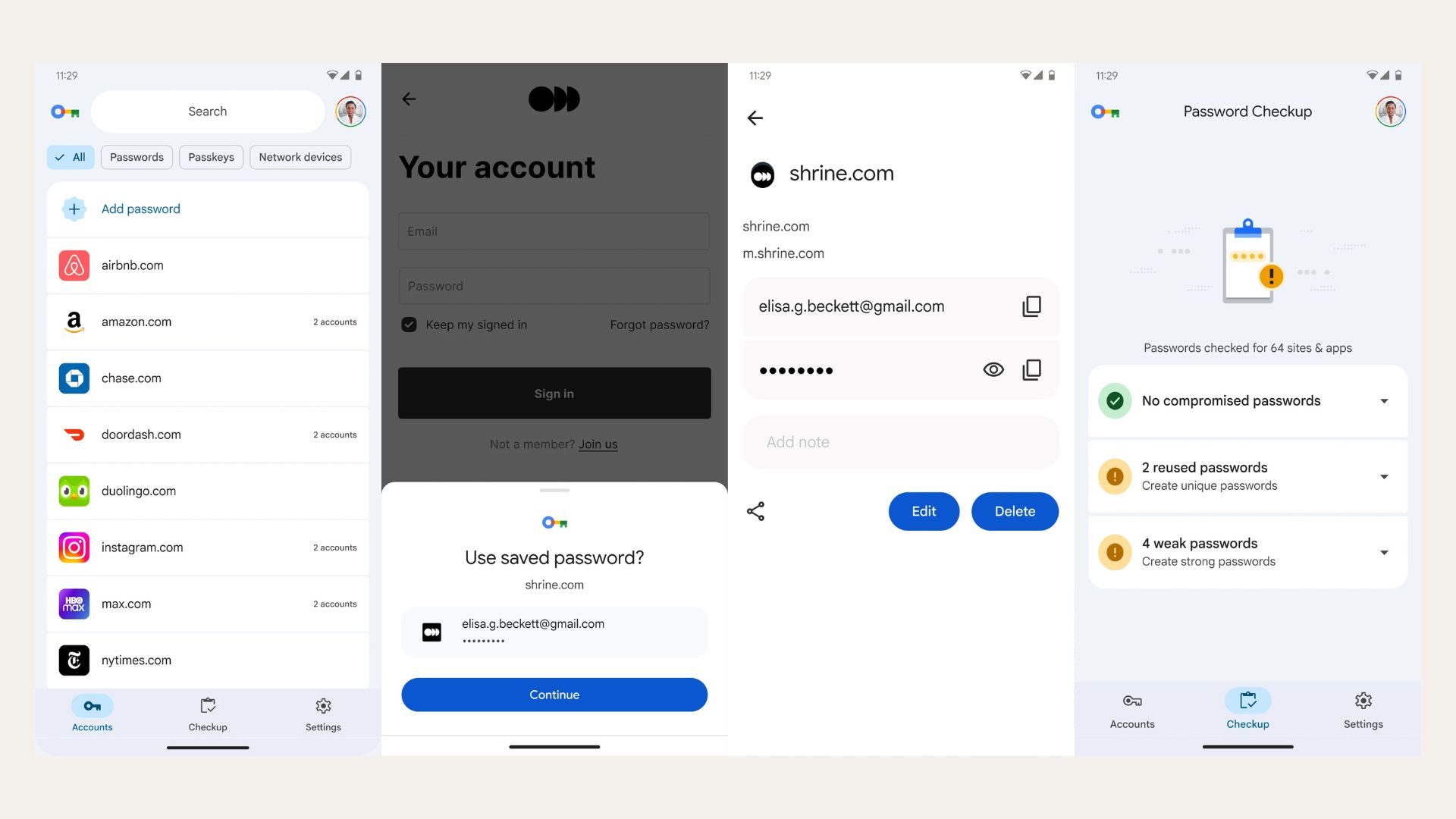
Google has quietly released a dedicated Google Password Manager app on the Google Play Store, an extremely useful app for password management on Android. While there are no reports, it would be great to see the Google Password Manager app come to iOS on Apple App Store.
Released today, on August 20, 2025, this new app promises to make accessing and managing your passwords, passkeys, and other credentials more convenient than ever before. But is this standalone app useful, or simply a convenient shortcut to existing functionality?
What Is the Google Password Manager App?
The Google Password Manager app serves as a dedicated shortcut to Google’s built-in password management system that’s already integrated into Android devices and Chrome browsers. Rather than creating an entirely new password management solution, Google has essentially provided Android users with a more accessible entry point to their existing credential management infrastructure.
The app is surprisingly lightweight at just 5MB and requires Android 6.0 or higher, making it compatible with a vast majority of Android devices currently in use. This broad compatibility ensures that users across different device generations can benefit from improved password management accessibility.
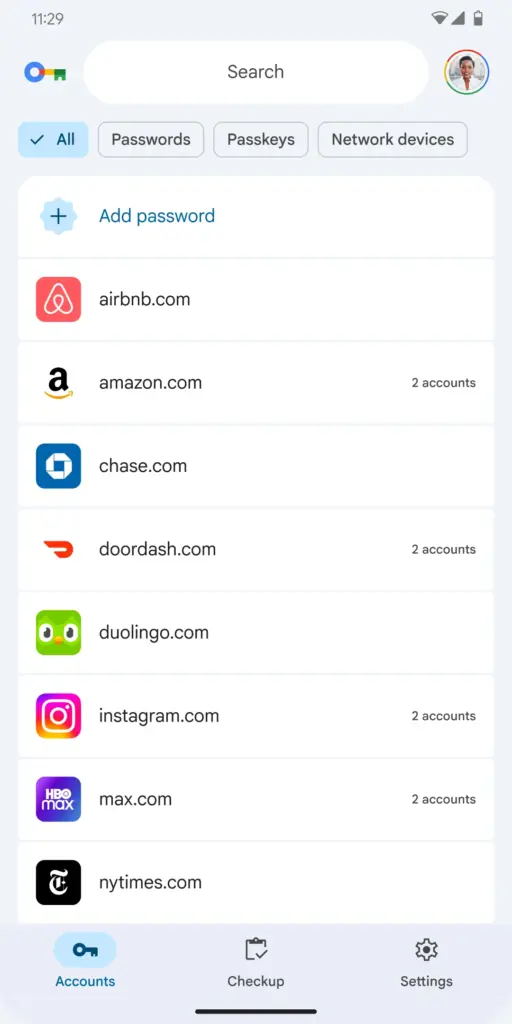
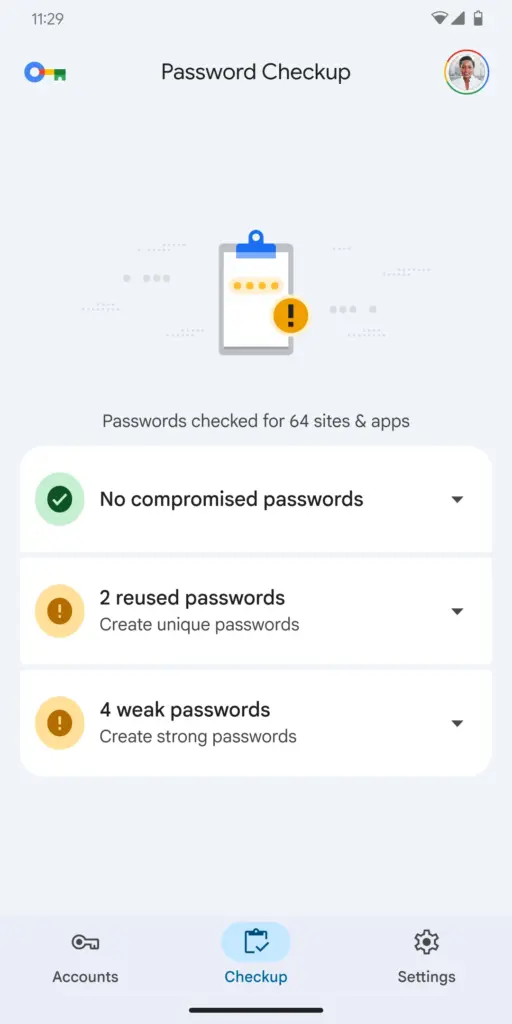
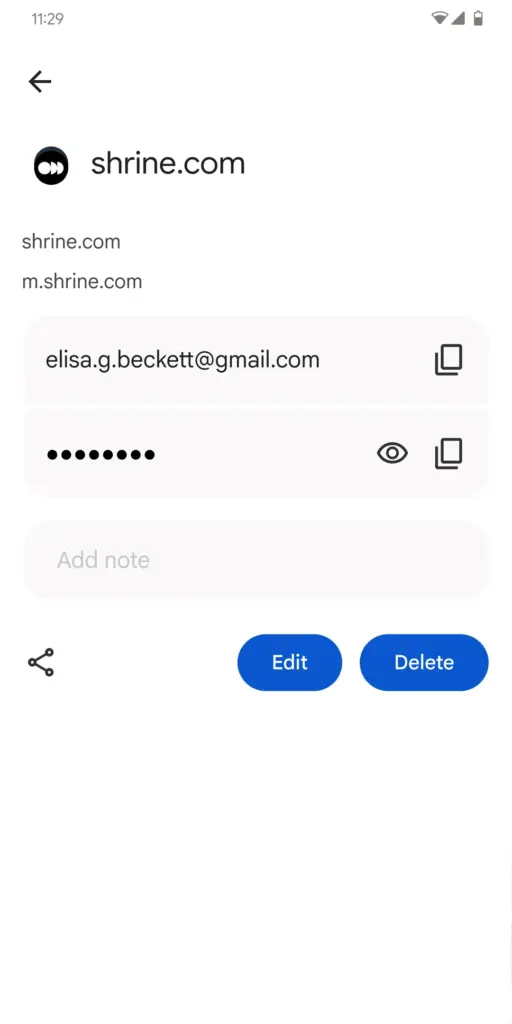
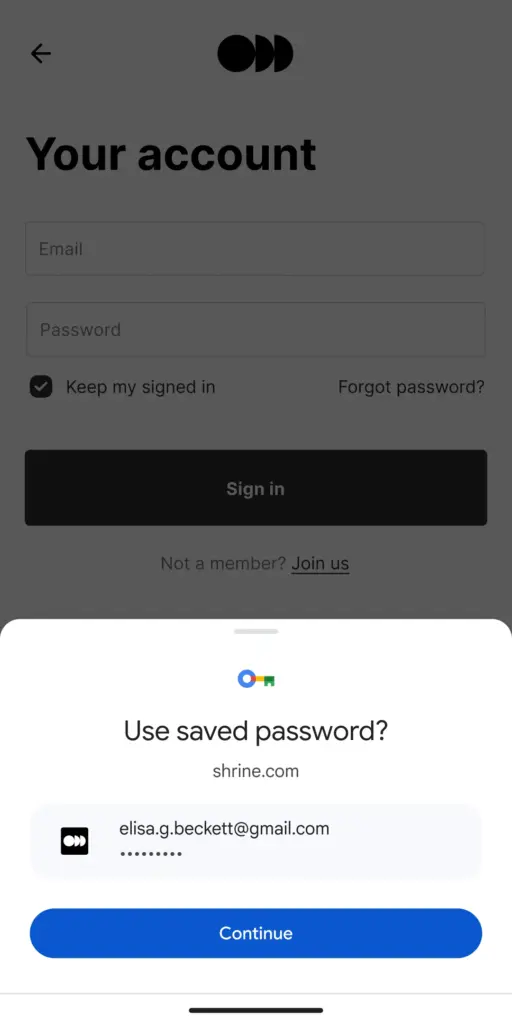
Key Features and Functionality
Password Manager app by Google features a shortcut to Google Password Manager on your phone, making it quicker and easier for you to find and manage your password, passkeys and more.
While Google Password Manager is already built into your Android phone, securely saving your passwords and helping you to sign in faster, a dedicated app is great for quick access.
Sign in to sites and apps on any device, without needing to remember or reuse passwords. Google Password Manager is built into Chrome (on all platforms) and Android.
The primary value proposition of this app lies in its convenience factor. Instead of navigating through Android settings or Chrome menus to access your saved passwords, users now have a dedicated app icon that provides direct access to their credential vault.
What makes this app particularly interesting is its seamless integration with Google’s existing password management infrastructure. All passwords, passkeys, and other credentials that users have previously saved through Chrome or Android’s built-in systems remain accessible through this new app. There’s no migration process or separate account setup required – it simply provides a new interface to existing data.
Passwords and credentials managed through this app remain synchronized across all devices where users are signed into their Google account, including Chrome browsers on desktop computers, other Android devices, and even iOS devices through the Chrome app.
Google Password Manager APK Download
Here, download the latest Password Manager app by Google featuring the shortcut to Google Password Manager on your phone, making it quicker and easier for you to find and manage your password, passkeys and more.
- Google Password Manager (Play Store)
