Download Stable Android Auto 15 APK: Major Update with New Theme, Colors, Icons, and Animations

Today, a major Android Auto 15 update released to the stable channel featuring a fresh new theme, material 3 colors, new icons, icon shapes for toolbar, animations for Google Maps, and many more exciting features. Google seems to have skipped the 14.9 stable update in favor of the major Android Auto 15 coming later in August 2025.
However, it does not come with Gemini AI assistant for cars as of now. Maybe in the future, when Gemini 3.0 launches, Google may release a super lightweight AI model for tasks specific to cars. Google’s Android Auto Team also proclaimed on community forums as to when the Gemini integration will come to Android Auto. Google Assistant will be deprecated sooner than expected across all Android platforms. The AA support team replied that Gemini will be coming to cars later this year and in the coming months, Google Assistant will be deprecated.
What’s new in Android Auto 15 update?
New Material 3 Theme and Colors for Android Auto
The latest update adds material theme colors for Android Auto. Meaning, your Android Auto screen will adopt the similar UI you get on your Android phone. Android Auto now looks modern and sharper with the new material 3 theme spread across the toolbar, notification panel, head-up notification, settings, and several app user interfaces.
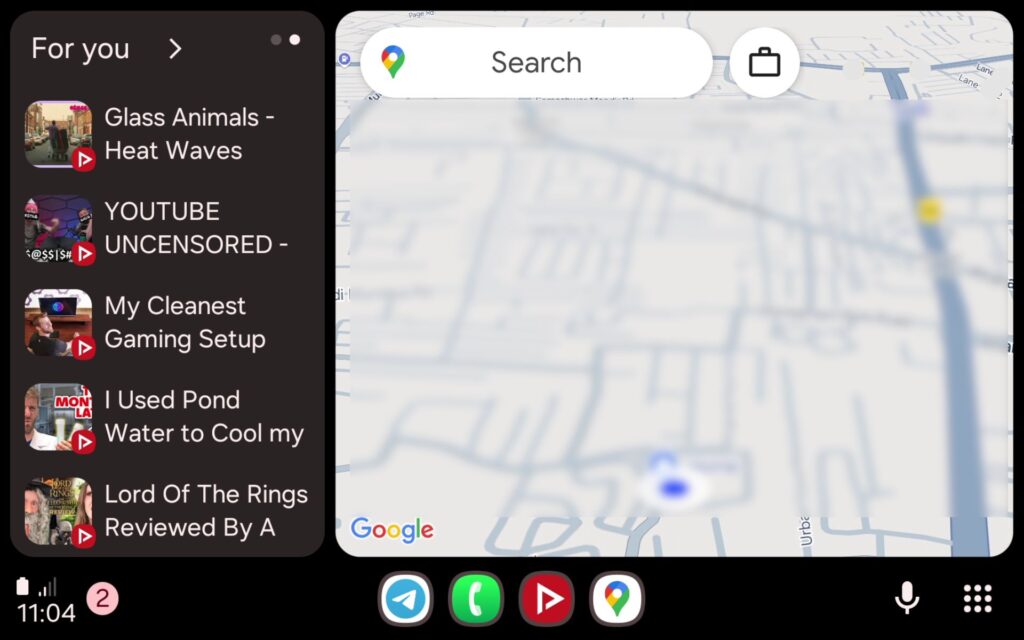
Google also unveiled Material 3 Expressive Design, which will come to all Android platforms, including Wear OS and Android Auto. The new design will also be published across all the Google apps. Material Expressive design code for Android Auto has already added by Google. So you can expect the new design in the near future.
While today’s update may not come with the expressive design, Android Auto now adopts new Material 3 theme colors across the platform. The material color provide personalized color palettes that adapt UI elements based on your wallpaper. It focuses on adaptable layouts, rounded shapes, and UI consistency.
Whereas, Material 3 Expressive (M3 Expressive) provides a Vibrant, bolder colors and expanded palettes. Expect higher contrast, with clearer separation between key actions and background elements.
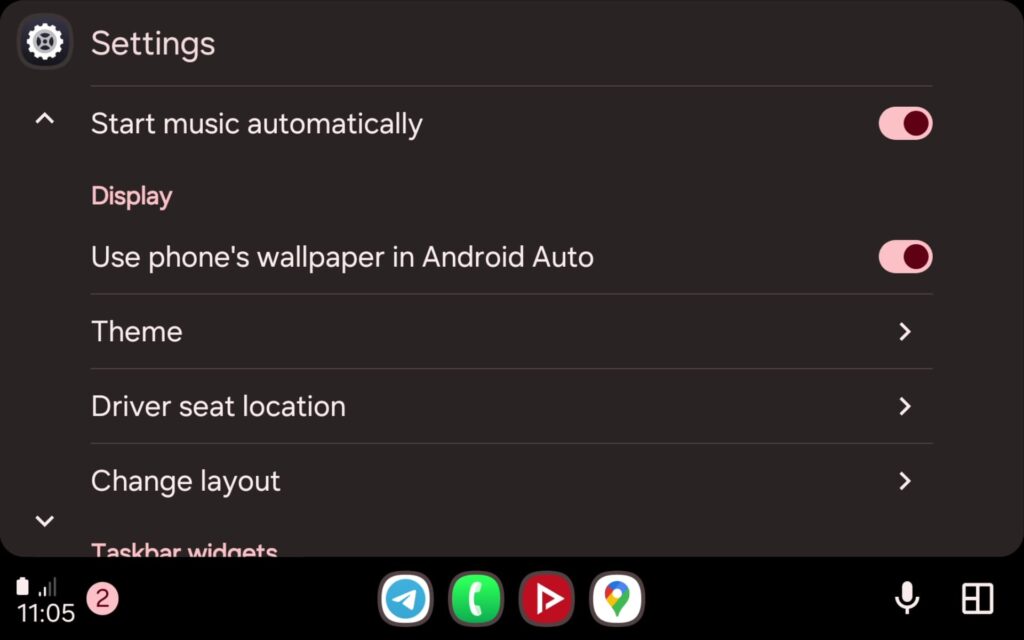
Here is the code we found:
<public type=”attr” name=”useMaterialThemeColors” />
Here is the screenshot of the new Android Auto using new color palette from your phone now.
This is great as Android Auto will now align with the material design and accent from your Android phone, as it already does with wallpaper and icons.
The theme also looks sharper as compared to previous versions.
YouTube on Android Auto
NewPipe, the popular open-source YouTube client that prioritizes user privacy and functionality, has reached a significant milestone with the release of version 0.28.0. This latest update introduces highly anticipated Android Auto integration, marking a transformative moment for users who value both privacy and seamless multimedia experiences while driving. NewPipe enables playing any YouTube video on Android Auto in audio mode. So, users can listen to their favorite music or podcasts while driving.
Google Maps Update
Google recently added a redesigned Google Maps search bar that now splits into a larger, more accessible Google search field and an intuitive briefcase icon for quick access to work and home shortcuts. This feature was seen in the previous update. Looks like Google is keeping this design in Android Auto 15 as it’s quite functional for daily commute.
The Google Maps search interface has received a major upgrade that improves the user experience for drivers seeking quick and efficient navigation solutions. The redesigned interface features an enlarged Google Search bar that is easier to interact with while driving, alongside a thoughtfully designed split briefcase icon that serves as an instant shortcut for work and home routes. This briefcase icon provides immediate access to your daily commute routes once you’ve configured home and work locations in Google Maps, making navigation more efficient and reducing the time needed to initiate common trips.
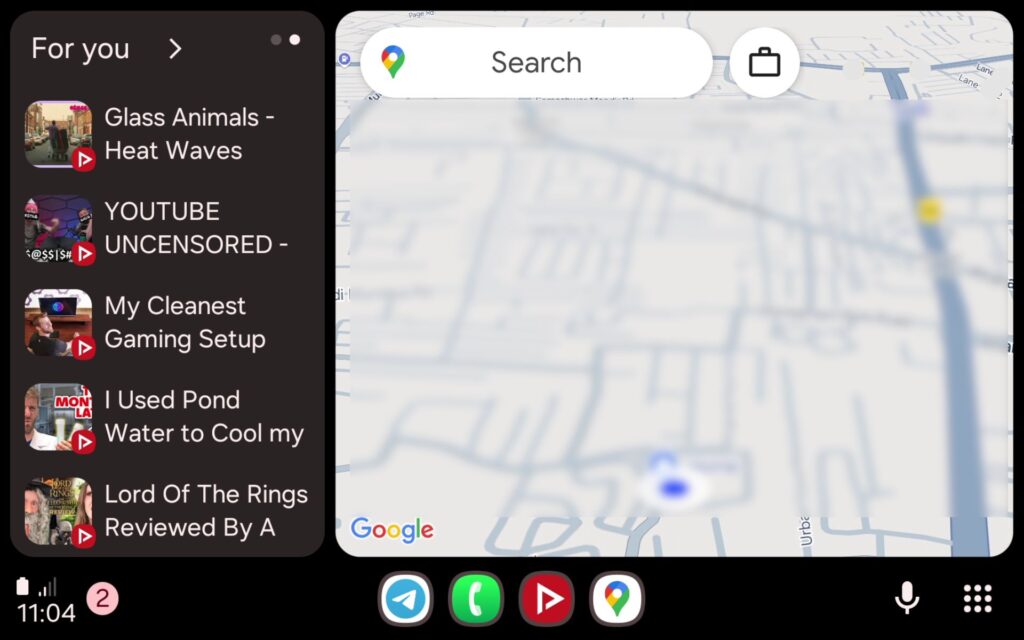
The enhanced search functionality extends beyond basic route planning to include improved voice recognition capabilities, better integration with real-time traffic data, and more accurate prediction of user intent. The larger search bar accommodates longer queries and provides more comprehensive search results, while the visual improvements make it easier to read and interact with search results while maintaining focus on the road.
Furthermore, the new shortcut system learns from user behavior patterns and can provide intelligent suggestions for alternative routes based on traffic conditions, time of day, and historical travel patterns. This intelligent routing capability helps drivers avoid congestion and arrive at their destinations more efficiently, while the simplified interface reduces cognitive load during navigation.
New Animations
Apparently, Android Auto also added new animations. The first time you connect to your car with Android Auto, the Google Maps open with a new animation style. Like a zoom in effect for Google Maps. This animation effect may extend its functionality to other apps and panels. Try it out with the new AA update.
New Icons
There is a new border above icons now, which looks stunning. Instead of the flat icons, it has a new border which gives it a 3D like effect. Or glass like effect similar to iOS 26.
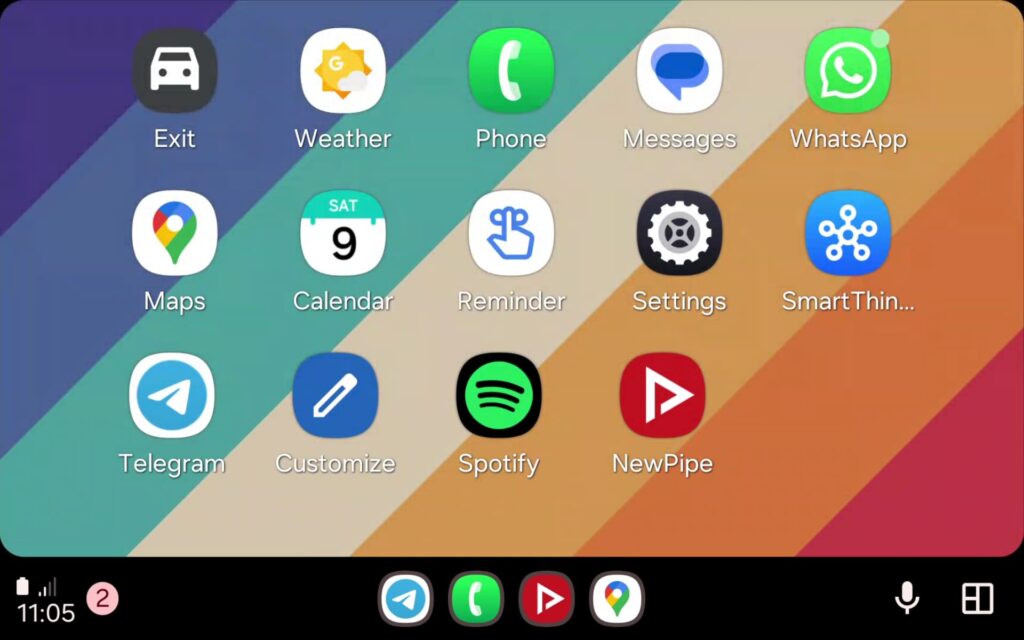
Support for more cars
Firefly (marque) is a brand of electric cars established by Chinese automotive manufacturer Nio Inc. Similarly, Lepar also gets support for Android Auto.
<public type=”drawable” name=”ic_oem_firefly” />
<public type=”drawable” name=”ic_oem_lepar” />
Enhanced Digital Assistant Integration and User Experience
Android Auto 14.8 introduces updated code that revives and enhances Google Assistant functionality with comprehensive new settings options and improved user interface elements. The assistant settings have been strategically rebranded from “Google Assistant” to the more generic “Digital Assistant,” with updated descriptions that read “Manage your digital assistant” and “Use your voice to get more done in the car.” This rebranding provide users with seamless transitions between different assistant capabilities.
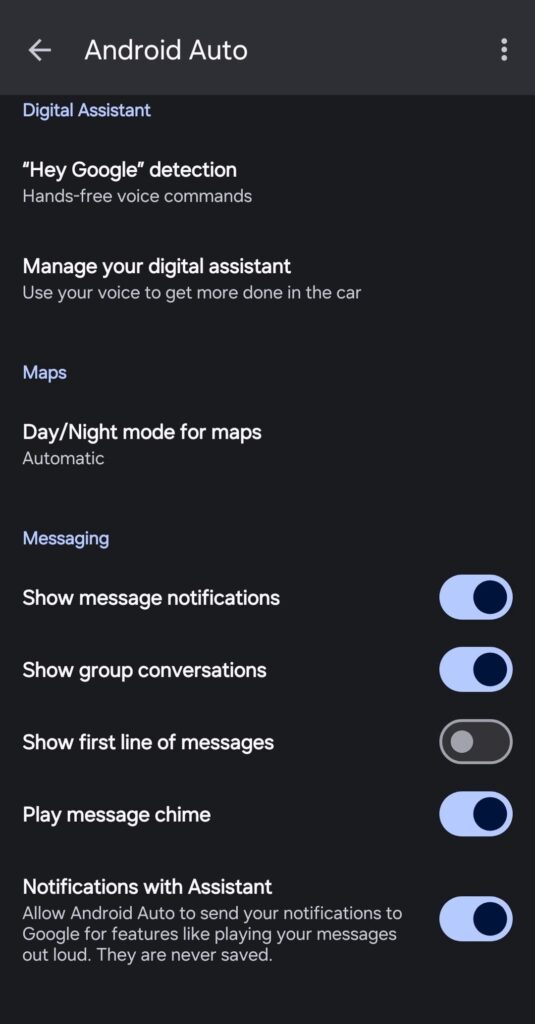
Download Android Auto 15 APK
Android Auto 15 is available for download through multiple channels and will utilize the bundled APKs format moving forward, representing a significant change in how the application is distributed and installed. The installation process remains straightforward for most users, though the new format may require additional applications to install Split APKs, APKM, xAPK, or zip files depending on the user’s device configuration and preferred installation method.
- Android Auto 15 stable download
- Download on Telegram
- APK Download
- APK Mirror (rename APKM to ZIP)
- Then Install Split APKS/XAPK/APKM/ZIP using SAI Installer (FOSS)
Download Android Auto from Play Store
The official Android Auto listing is now available on Play Store. However, the latest version takes some time to reflect as it is a phased update.
Try Samsung Auto
Samsung users have one more reason to be optimistic about their in-car experience, as Samsung is actively developing Samsung Auto with DeX connectivity as a possible alternative to Android Auto. This innovative solution builds upon Google’s existing Android Auto platform while specifically addressing the connectivity and functionality issues that Samsung phone users have commonly experienced over the years.
Here, see what’s new in the latest Android Auto 14.8.652804 update and download APK. (120-640dpi) (Android 8.0+)
- Also read:
Previous updates included substantial new code featuring Gemini AI settings integrated directly into the Android Auto phone settings app, indicating Google’s commitment to advancing AI integration in automotive applications.
