YouTube on Android Auto arrives with NewPipe App Update: Listen to YT Music and Podcasts in your Car
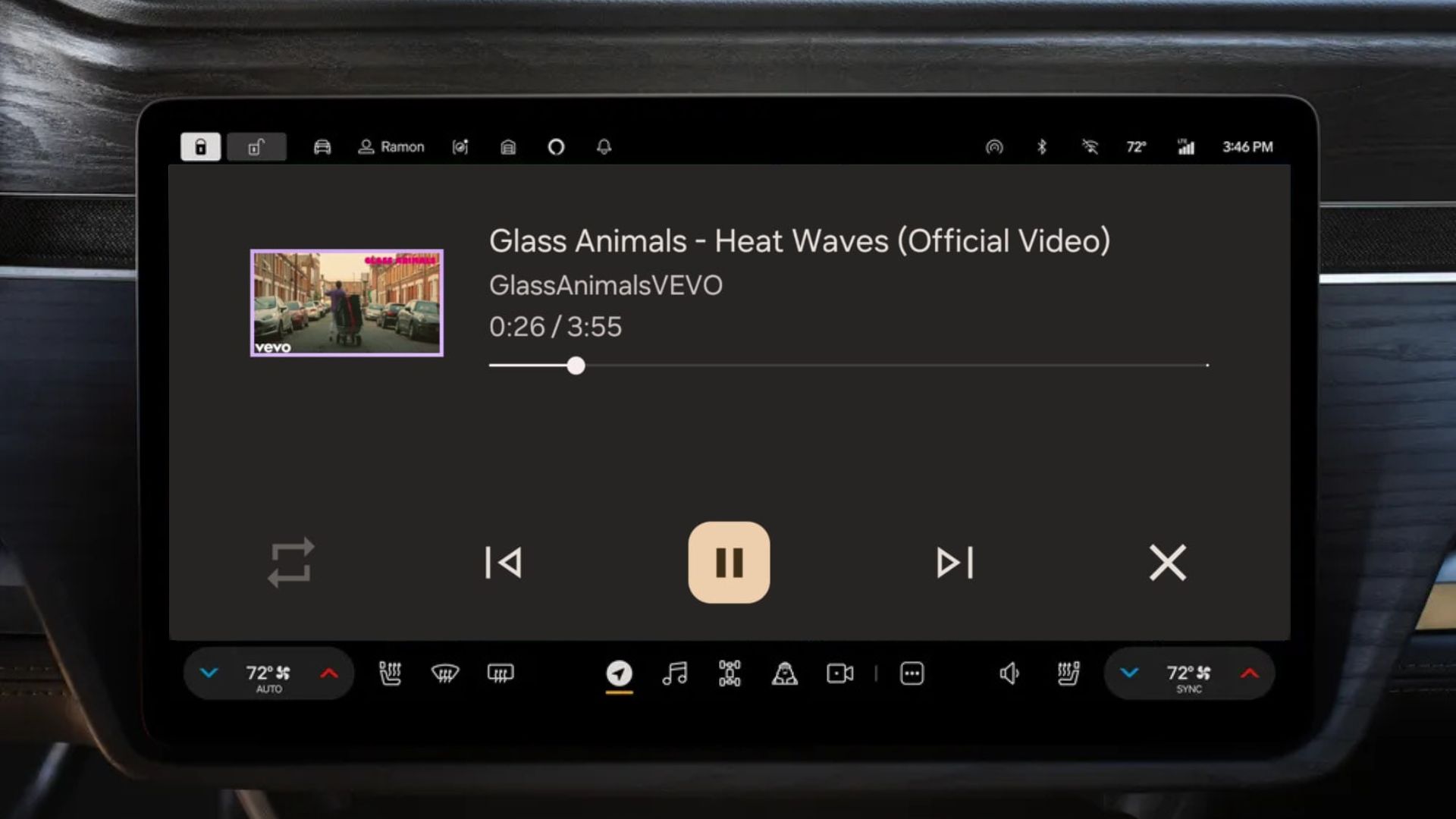
NewPipe, the popular open-source YouTube client that prioritizes user privacy and functionality, has reached a significant milestone with the release of version 0.28.0. This latest update introduces highly anticipated Android Auto integration, marking a transformative moment for users who value both privacy and seamless multimedia experiences while driving. NewPipe enables playing any YouTube video on Android Auto in audio mode. So, users can listen to their favorite music or podcasts while driving.
The release features 3 years of collaborative development work, bringing NewPipe’s ad-free, tracking-free YouTube experience directly to car infotainment systems. Beyond Android Auto support, version 0.28.0 introduces feed group customization, enhanced SoundCloud functionality, and numerous bug fixes that improve overall stability and user experience.
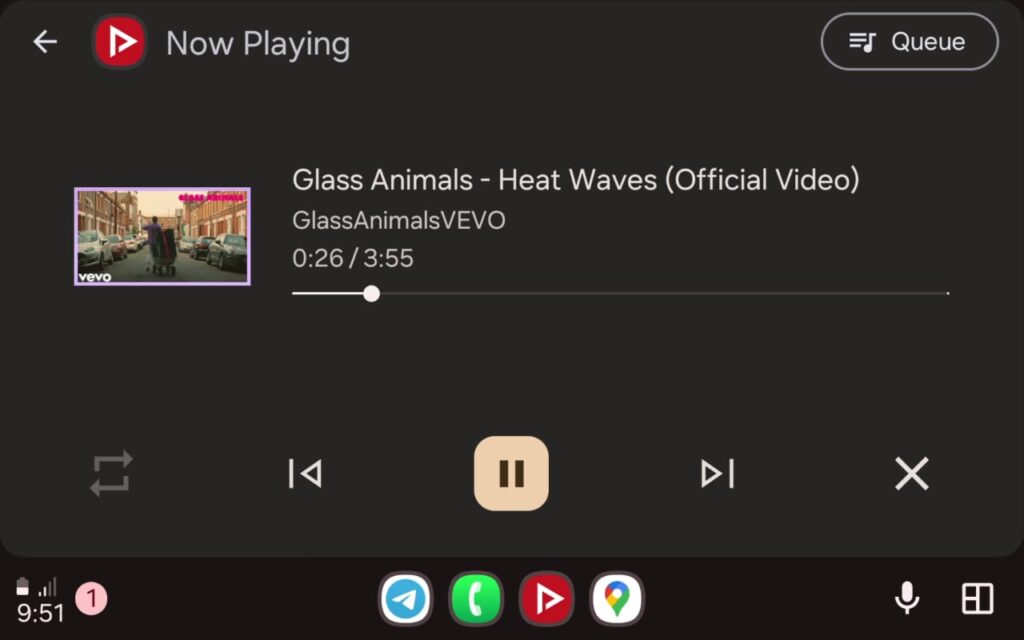
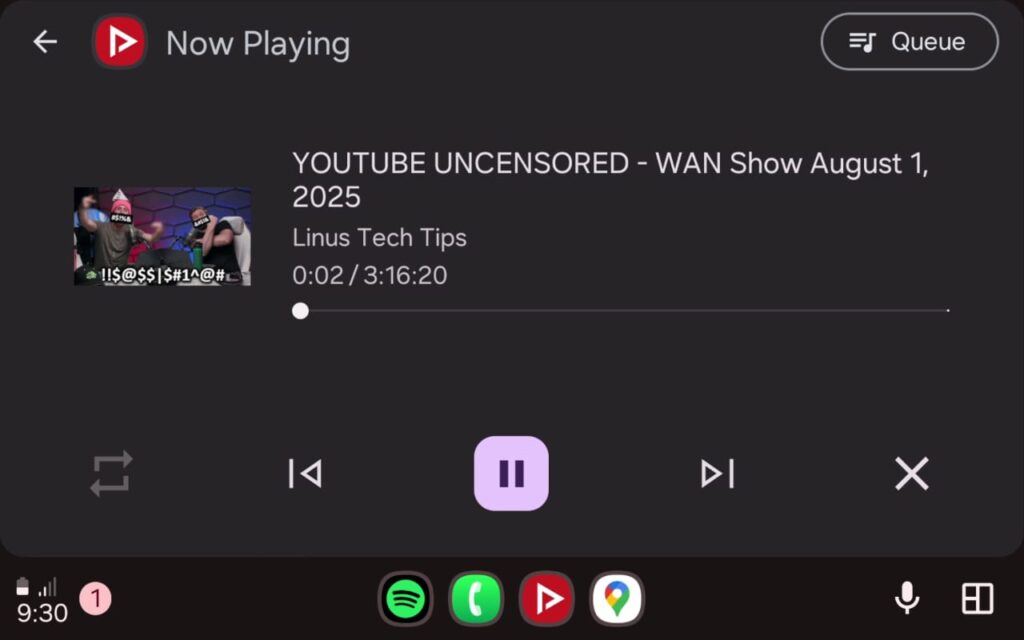
What is NewPipe?
NewPipe is a libre (free and open-source) lightweight media streaming front-end for Android that prioritizes privacy and an ad-free experience, primarily designed to access YouTube and various other media services without requiring an account or Google Play Services. It fetches video and audio data either through official APIs or by parsing websites when APIs are restricted, enabling users to watch videos up to 4K, listen to audio in the background, download videos and subtitles, use a popup player mode, subscribe to channels, manage playlists, and more.
Key features include:
- Ad-free streaming on YouTube and other supported platforms like YouTube Music, SoundCloud, Bandcamp, PeerTube, and media.ccc.de.
- Privacy-focused with no tracking and offline-stored history.
- Ability to watch live streams, enable subtitles, and block age-restricted content.
- Local playlist creation and editing, plus remote playlist browsing.
- No need for a Google account or proprietary Google APIs.
- Support for background audio playback and video downloading.
- Lightweight, battery and data efficient.
However, for Android Auto, NewPipe allows only audio. So you can search up any podcast or music or essentially any video and start playing in Android Auto. Plus, it would be ad-free and tracking-free!
NewPipe Introduces Android Auto Support: A Major Milestone for Privacy-Focused YouTube Alternative
According to the release notes, the Android Auto integration story began on Christmas Day 2022 when developer haggaie opened a pull request on GitHub. What followed was an extensive development process involving multiple rounds of reviews, testing across different vehicle systems, and significant technical challenges. The feature required a complete refactor of NewPipe’s internal player code, highlighting the complexity of integrating third-party applications with Android Auto’s framework.
During the development process, developer Stypox eventually took over the implementation in February 2025, leveraging his familiarity with the new player architecture to complete the integration. The feature was finally merged in March 2025 after extensive testing through nightly builds.
Car Integration Features
NewPipe’s Android Auto implementation provides comprehensive functionality that rivals commercial streaming services. Users can access their complete viewing history, browse local and remote bookmarked playlists, search across YouTube and other supported services, and control playback with full queue management capabilities.
The car interface maintains NewPipe’s core privacy principles while delivering intuitive navigation. The implementation includes dedicated screens for different content types, ensuring drivers can safely access their preferred content without compromising road safety. The integration supports all major Android Auto-compatible vehicles and after market systems.
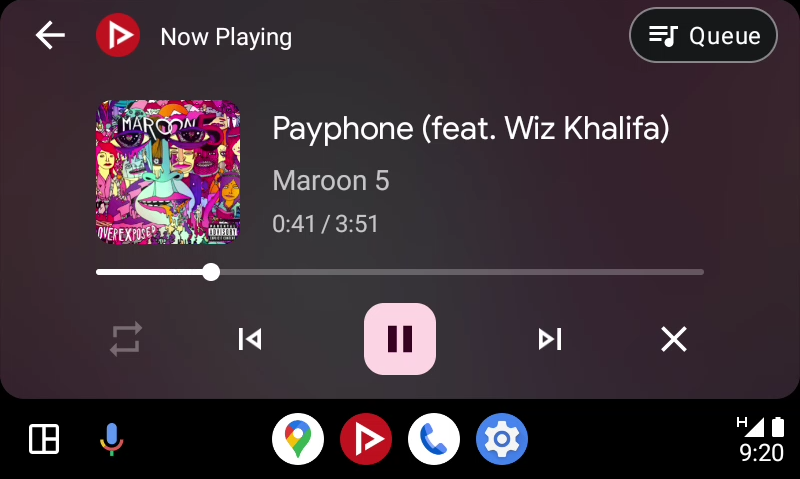
Safety-First Design
The development team prioritized safety throughout the Android Auto implementation. The interface is designed to minimize driver distraction while providing essential functionality. Users can browse their saved content, manage playback queues, and search for new content using voice commands or simplified touch interfaces optimized for automotive use.
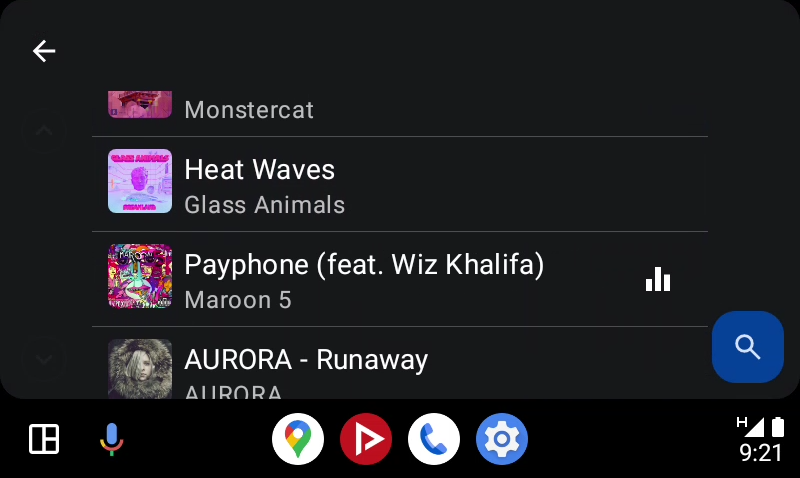
Enhanced Customization Through Feed Groups
Version 0.28.0 introduces the ability to add feed groups as main screen tabs, significantly improving content organization and accessibility. This feature allows users to create personalized content categories that appear directly on NewPipe’s main interface.
Users can configure these custom tabs through Settings > Content > Content of main page by adding Channel group page items. This functionality transforms NewPipe’s interface into a more personalized experience, enabling users to quickly access specific content categories without navigating through multiple menus.
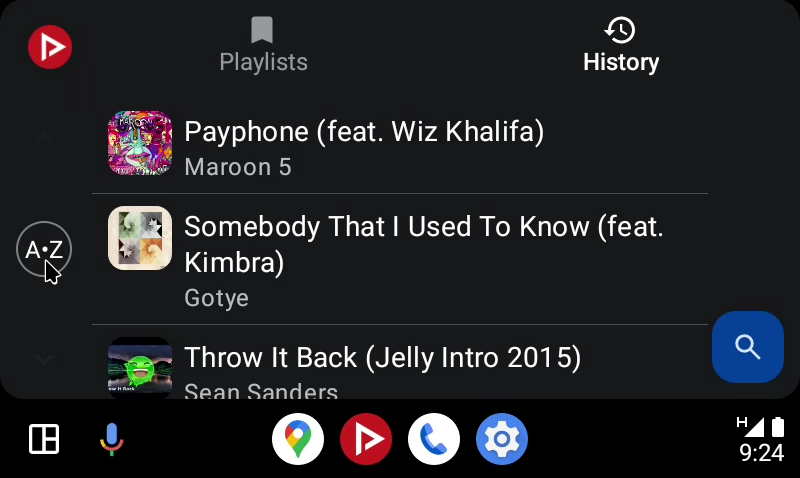
The feed groups feature demonstrates NewPipe’s commitment to user customization while maintaining its clean, functional interface design. This addition particularly benefits users who follow diverse content creators across different topics or languages.
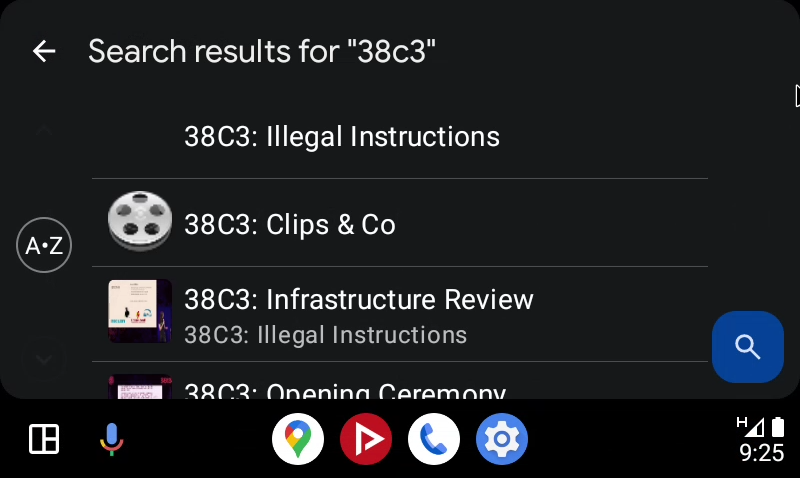
YouTube Implementation Improvements and Service Updates
Kiosk Restructuring and Default Changes: Developer implemented significant changes to NewPipe’s YouTube kiosk system, adding new content categories to the app’s drawer interface. The default kiosk changed from “Trending” to “Live” following community polling results, as YouTube officially deprecated the Trending kiosk functionality.
The update includes a notification message explaining the default kiosk change to existing users, ensuring smooth transition without confusion. These changes reflect NewPipe’s adaptability to YouTube’s evolving platform structure while maintaining comprehensive content access.
Enhanced Content Discovery: The YouTube implementation improvements extend beyond kiosk changes. The development team addressed multiple content discovery issues that emerged from recent YouTube platform modifications. These fixes ensure proper playlist loading beyond 100 items, restore recommendation functionality, resolve search result limitations, and improve podcast content accessibility.
User Interface and Experience Improvements
Enhanced Search and Navigation
Version 0.28.0 includes several user interface improvements that enhance daily usage for regular YouTube watchers. The developer added service indicator hints in the search bar, helping users understand which platform they’re currently searching. This seemingly small addition significantly improves user orientation, particularly when switching between different supported services.
Download management received attention through download date labels for downloaded items. This addition helps users organize and identify their offline content more effectively, improving the overall download management experience.
Local Playlist Sharing Innovation
The developer contributed a valuable feature enabling users to share local playlists as temporary YouTube playlists. This functionality bridges the gap between NewPipe’s local content organization and sharing capabilities with other YouTube users. The feature maintains NewPipe’s privacy focus while enabling practical content sharing.
Comprehensive Localization and Accessibility Updates
Expanded Language Support
NewPipe 0.28.0 significantly expands its global accessibility with updates to 68 existing locales and 15 newly added languages. This expansion reflects NewPipe’s growing international user base and commitment to global accessibility.
The update introduces Android 13’s per-app language setting support, developed by @mileskrell. This integration allows users to set NewPipe’s language independently of their system language, providing greater flexibility for multilingual users. The existing in-app language preference automatically migrates to use Android’s per-app language setting.
International User Experience Improvements
The developer addressed visual bugs affecting right-to-left (RTL) language users, specifically fixing RTL username display issues next to left-to-right timestamps in comments. These fixes demonstrate NewPipe’s attention to international user experience details often overlooked by mainstream applications.
Audio track selection received improvements to include locale country information for better disambiguation. This enhancement particularly benefits users in regions with multiple language variants or users accessing content in unfamiliar languages.
Critical Bug Fixes and Stability Improvements
Resolving Dark Theme Display Issues
One of the most significant fixes addresses dark theme text visibility problems that emerged in previous versions. Developer identified and worked around an Android system bug that affected text display in dark mode. The fix ensures proper white text display in dark theme, resolving a critical usability issue for users preferring dark interfaces.
YouTube Platform Compatibility Fixes
The development team, addressed numerous YouTube-specific issues caused by recent platform changes. These fixes resolve playlist loading limitations, restore video recommendations, fix search result display problems, ensure podcast content accessibility, and correct empty playlist display issues for YouTube Shorts collections.
Interface Stability Improvements
Developer resolved longstanding UI crashes in the History page, particularly when deleting entries. This fix addresses a persistent stability issue that affected daily NewPipe usage for many users. Additional fixes include notification grouping improvements, menu duplication fixes, and timestamp interaction fixes by.
Download & Install NewPipe Update
NewPipe 0.28.0 update is available through multiple distribution channels including direct GitHub releases and F-Droid repository. Users receive automatic notifications about new versions, with GitHub releases typically providing faster access to updates.
- NewPipe Update
- NewPipe_v0.28.0.apk (direct download link)
- Github repository
- F-Droid repository
Simply download APK and install as normal APK on any Android device.
How to enable NewPipe on Android Auto?
Simply install the NewPipe app and it should show up on Android Auto the next time you connect your phone to your car.
If that doesn’t work, go to Android Auto settigs on phone and then enable NewPipe in Customize Launcher.
Furthermore, enable developer settings in Android Auto and enable show app from “Unknown Sources.” This will enable all apps eligible for Android Auto.
