Download Google Phone App: Get Material 3 Expressive and Answer Call UI for Mobile and Wear OS
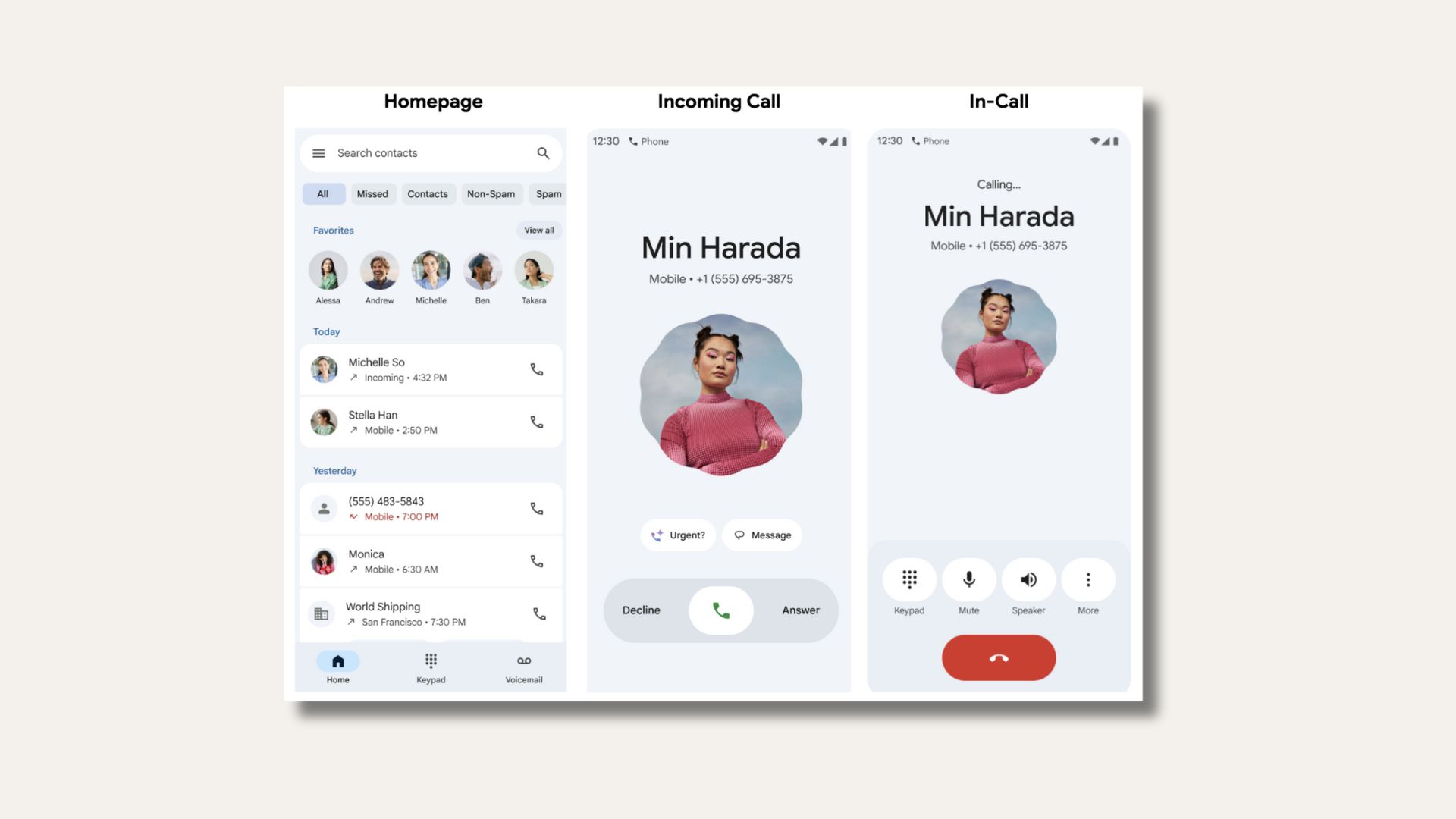
Today, Google rolled out the most anticipated visual and functional overhaul for the Google Phone app, featuring the new Material 3 Expressive design language that promises to improve how users interact with their calling experience. The updated app introduces a redesigned dialer interface with intuitive gesture controls for call management—simply swipe left to decline or right to answer incoming calls. Users can download the latest Google Phone app to experience this Material 3 Expressive design on both Android devices and Wear OS
The design refresh extends beyond smartphones to Pixel Watches, where the Phone app showcases impressive visual improvements. The Material 3 Expressive design looks particularly striking on Wear OS, with the dialer seamlessly integrating with the watch’s circular display for a cohesive user experience.

This Phone app update joins a growing list of Google applications receiving the Material 3 Expressive treatment, including the Google app, Gmail, Android Auto, and Pixel Camera. Although Google announced this design direction in June 2025, users are only now seeing the phone app implementation roll out widely. Read more about Material 3 Expressive Design here.
The Material 3 Expressive design appears to be activated through server-side switches, though the underlying code is present in both the latest beta version (Phone by Google v185.0.789100055-publicbeta) and stable release (Phone by Google 184.0.785204977).

Latest Google Phone App Updated with Material 3 Expressive Design
Material 3 Expressive marks the latest overhaul in Google’s design philosophy, building upon the foundation of Material Design to create more dynamic, personalized, and emotionally engaging user interfaces. This design system emphasizes fluidity, expressiveness, and adaptability, allowing apps to feel more responsive and intuitive to user interactions.
The Phone By Google app serves as one of the first major applications to showcase these new design principles, setting the stage for what users can expect across Google’s entire ecosystem in the coming months.
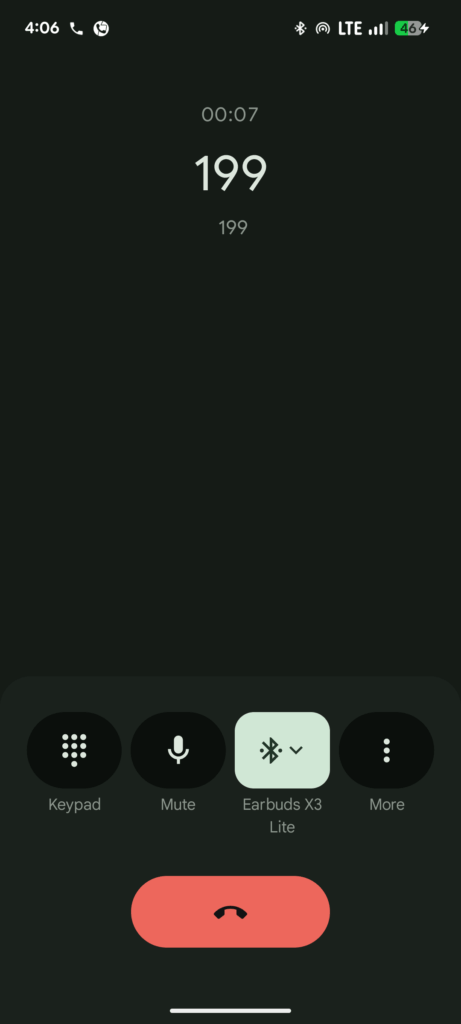
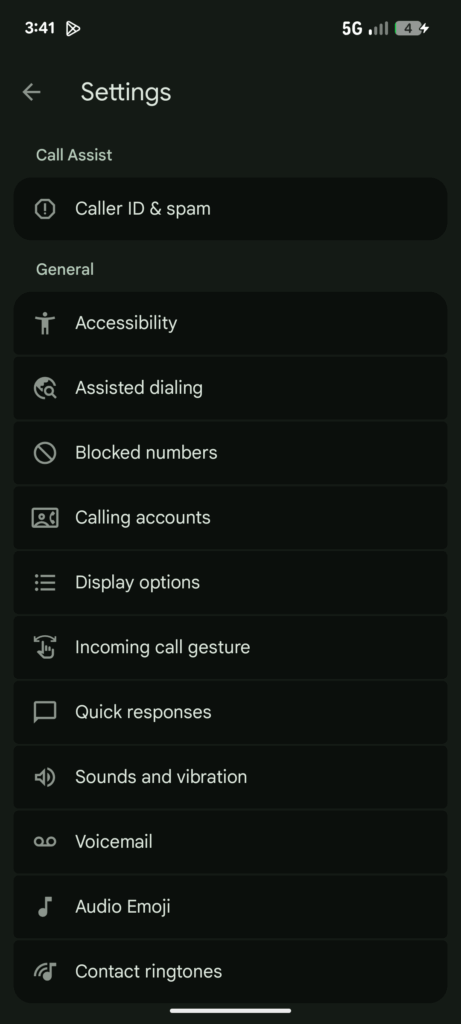
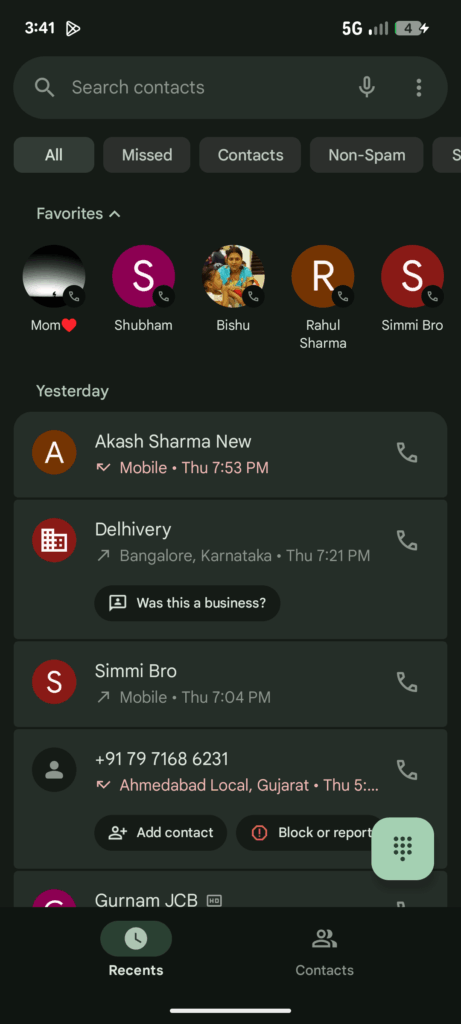
New Features, Key Visual Changes, and Functional Updates
Enhanced Favorites Bar Integration
One of the most notable additions is the new Favorites bar, which eliminates the need for users to navigate to a separate Favorites tab. This streamlined approach allows for immediate access to frequently contacted individuals directly from the main interface, reducing the number of taps required to initiate calls with important contacts.
This change addresses a common user pain point where accessing favorite contacts required additional navigation steps, potentially slowing down urgent communication needs.
Simplified Call Log Experience
The update introduces a “flattened” call log list that represents a fundamental shift in how call history is presented. Previously, multiple calls from the same contact were nested under a single entry, requiring users to tap into individual contacts to view complete call histories.
The new chronological approach displays each call as a separate entry, creating a more intuitive timeline that allows users to quickly scan their complete call activity without additional navigation. This change makes it easier to:
- Identify missed calls at a glance
- Understand call patterns and frequency
- Quickly return missed calls without drilling down into contact details
- Review call history in a more logical, time-based sequence
Redesigned Call Answer/Decline Gestures
Perhaps the most user-requested feature is the new horizontal swipe-to-answer/decline gesture for incoming calls. This replaces the previous vertical or tap-based interaction model and addresses several user experience issues:
- Reduced accidental actions: The horizontal swipe motion is less likely to be triggered unintentionally when removing the phone from pockets or bags
- Improved one-handed operation: Horizontal gestures are more natural for users operating their phones with a single hand
- Enhanced accessibility: The new gesture system provides clearer tactile feedback and requires more deliberate action
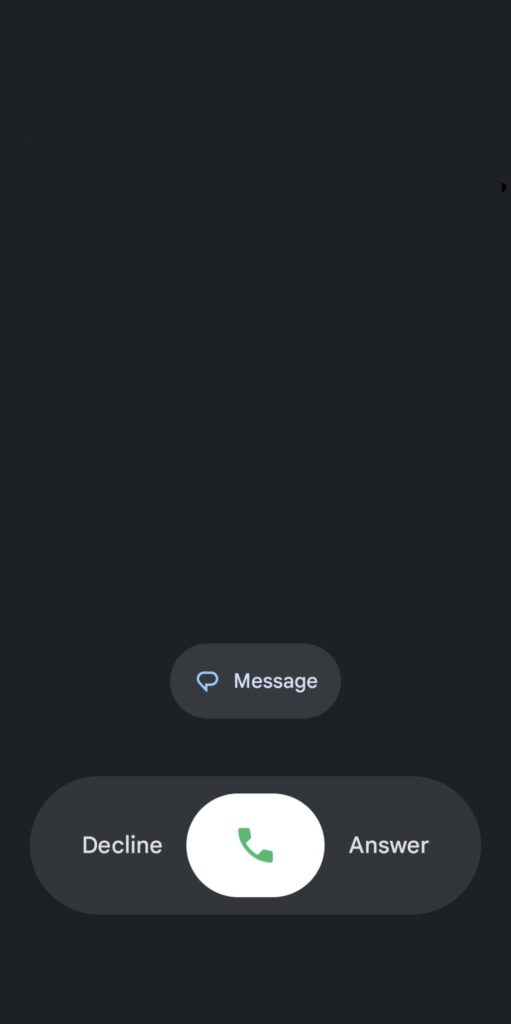
Download Latest Google Phone APK with M3E
Here, download the latest Phone by Google v185 or v184 APK featuring the new Material 3 Expressive design. Note that M3E design may only be available on Android 16 or on Google Pixel devices. Other OEMs may implement their own version of Material designs in the future.
Sign up for public beta testing:
Latest Google Phone app download
- Download latest Google Phone app (Play Store)
- Phone by Google (Wear OS)
APK Download
Download the the APK directly here. Install it as normal app on your Android.
