Download Google Photos Update With New Magic Editor + Reimagine for Pixel 6 or later

Google has officially launched the stable version of Android 16, bringing a host of exciting new features. Among the highlights are the integration of Google’s latest AI, Gemini, across all platforms, and the rollout of the new Material 3 Expressive design in Android OS and Google apps. The updated Google Photos app now showcases this fresh design, a revamped editor, and the much-anticipated Reimagine feature.
The best part? Reimagine is now available across all Pixel devices eligible for Android 16 and above. This includes everything from the Pixel 6 to the Pixel 9 Pro, all of which are receiving these enhancements with Android 16 and the ongoing Android 16 Beta program.
AI-powered editing tools in Google Photos are now accessible to everyone, regardless of whether they subscribe to Google One. Users can enjoy features like Magic Editor, Photo Unblur, Magic Eraser, and more—completely free.
Previously, tools such as Magic Eraser and Magic Editor were locked behind a subscription. Now, with the introduction of Magic Editor, the Reimagine feature is freely available. There’s also a possibility these features will appear on non-Pixel devices in the future. If your device runs Android 16, be sure to check your Photos app.
That said, some features may depend on a server-side update from Google, and certain AI capabilities might require additional support from your device manufacturer.
Take a look at the Google Photos Reimagine feature in actions:
Google Photos: New Editor and Reimagine Feature Finally Reach Older Pixel Devices
Google Photos users with older Pixel devices have reason to celebrate as the tech giant quietly rolls out significant updates to its popular photo management app. According to recent reports from the Google Pixel community, the new Google Photos editor interface and the highly anticipated Reimagine feature are now making their way to devices as old as the Pixel 6, marking a significant expansion beyond the latest flagship models.
This is in addition to the already existing Google Photos features like Magic Editor, Magic Eraser, Photo Unblur, Portrait Blur, Portrait light, Sky suggestions, Cinematic photos, Video effects, Color pop, HDR effect, Styles in collage editor for free!
Latest Google Photos Update
The rollout appears to be happening through a server-side switch, meaning users don’t necessarily need to do anything to access these new features. A Pixel 6 user running Android 16 QPR1 Beta 3.1 with Google Photos version 7.37.0.782944147 reported successfully accessing both the new editor interface and the Reimagine functionality, suggesting Google is gradually expanding availability across its device ecosystem.
This development is particularly noteworthy because Google has historically limited its most advanced AI-powered photo editing features to newer devices, often citing hardware requirements and processing capabilities as limiting factors.
What is “Reimagine” in Google Photos?
The Reimagine feature is one of Google’s most ambitious AI-powered photo editing capabilities. This tool leverages advanced machine learning algorithms to allow users to dramatically alter elements within their photographs, essentially reimagining scenes with AI-generated content. It’s like Adobe Firefly, but for free on mobile.
For Pixel 6 users, the arrival of Reimagine functionality represents a significant upgrade to their photo editing capabilities. Previously exclusive to newer Pixel models, this feature can transform ordinary photos by:
- Replacing backgrounds with AI-generated alternatives
- Adding or removing objects from scenes
- Modifying environmental elements like weather conditions
- Creating artistic interpretations of existing photographs
The feature works by analyzing the existing image content and using generative AI to create new elements that seamlessly blend with the original photograph.
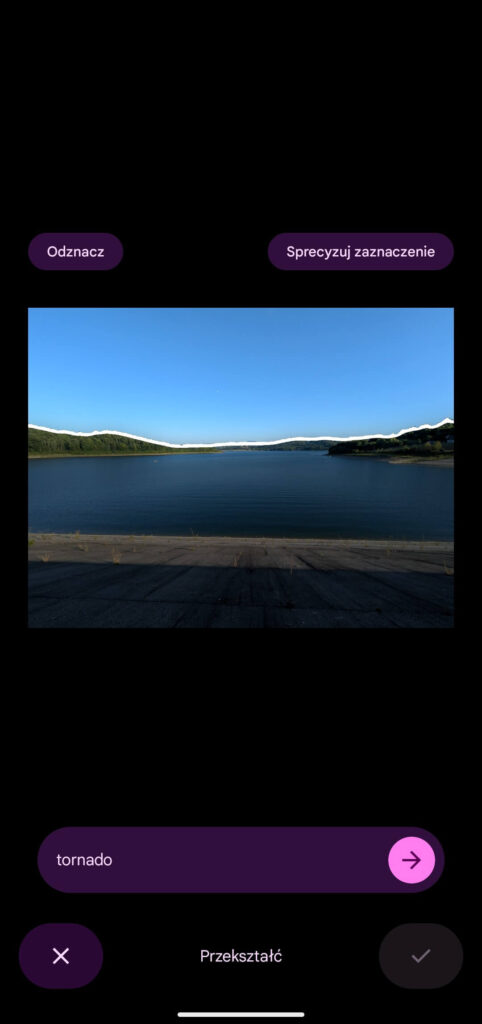
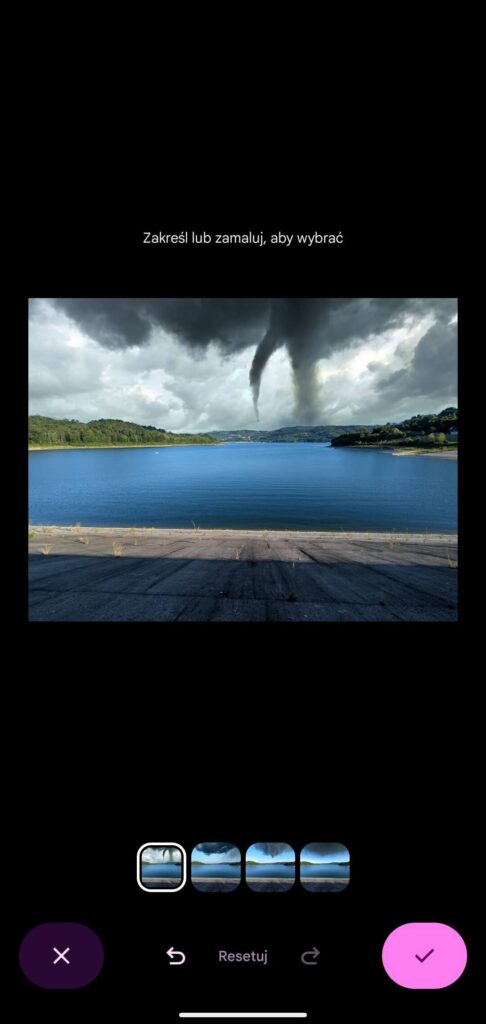
Download Google Photos app
Users with Pixel 6, 7, 8, 9, and Foldable phones should check their Google Photos app version and ensure they’re running the latest available version either v7.37 or v7.38. Since the rollout is server-side, availability may vary by region and user account, with some users gaining access before others even with identical hardware and software configurations.
App Store links
APK Download
How to access Reimagine in Google Photos?
- Make sure you have downloaded the latest Google Photos APK from above.
- On your Pixel device, open the Google Photos app
- Tap the photo you want to edit.
- Tap Edit
- At the bottom left, tap Magic Editor
- Circle, brush, or tab over the object you wish to reimagine.
- Then select Reimagine option in the bottom right corner.
- Enter prompt. It should say “Reimagine: <enter text> “
- Done!
