Download ChatGPT Latest Update with Ask ChatGPT and Live Captions feature

OpenAI released the new ChatGPT v1.2025.182 update to beta channel testing a couple of useful features like to Ask ChatGPT and Captions on Android and iOS. The new shopping feature, exclusively reported in a previous article; which also received a few improvements. This is in addition to the most exciting features like purchasing products directly from the ChatGPT app, added Sora video creation service, and set as default assistant on your Android phone.
OpenAI is also internally testing a new UI and a better dark mode. The UI looks clean with only the important options shown on the front page. The icons for file attachments have changed. The dark mode looks pleasing now. Adds new options like upload file, Search, Reason, and Deep Research for free!
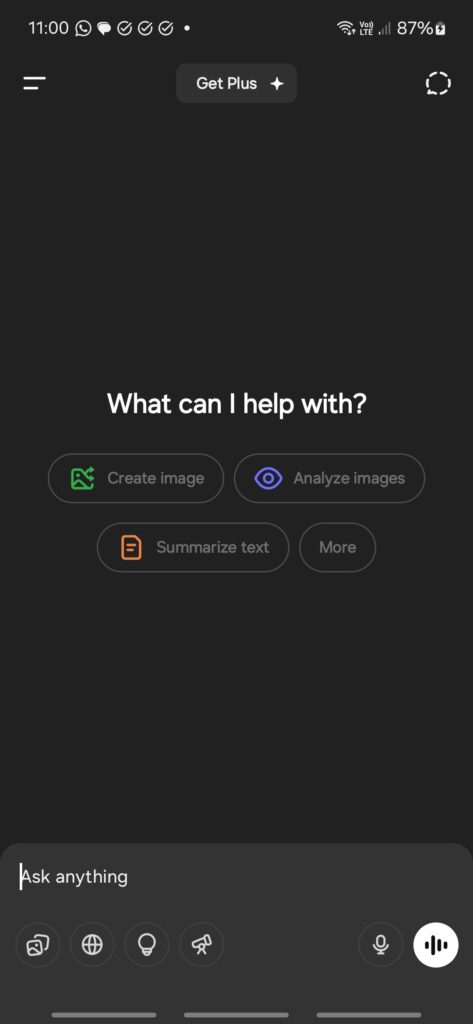
What’s new in ChatGPT latest update?
OpenAI has just announced significant upgrades to ChatGPT’s capabilities, with a particular focus on search functionality and a new shopping experience. According to their recent announcement, ChatGPT’s search feature has quickly become one of their most popular and fastest-growing offerings, processing an impressive one billion web searches in just the past week. This milestone highlights the growing reliance users place on AI-powered search tools as alternatives to traditional search engines.
Our APK Breakdown series, commonly known as APK Teardown or Analysis, reveals new features in any update via thorough examination of Android application packages (APK) It uncovers hidden features, upcoming changes, and potential future developments. This series dives deep into the code and resources of popular Android apps, offering insights that go beyond what’s visible on the surface.
Ask ChatGPT
ChatGPT adds a new Ask ChatGPT feature for when you are browsing. Just open a browser or article and select text to see the Ask ChatGPT feature.
We found the following code in the latest ChatGPT v1.2025.182 beta:
<public type=”string” name=”ask_chatgpt”/>
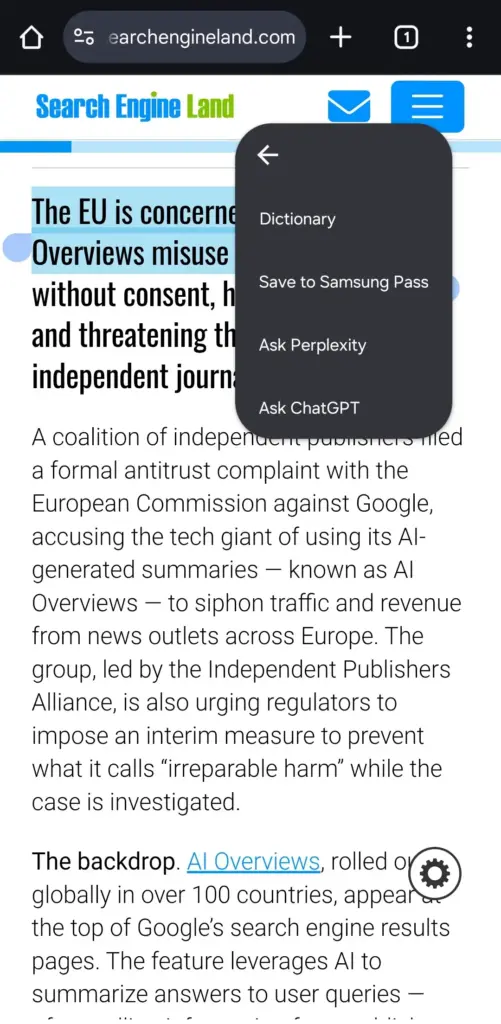
Live Captions in ChatGPT
ChatGPT adds captions and subtitles. As we already know, ChatGPT added captions, possibly for when using Advanced Voice Assistant or live assistant feature. You may see captions of your conversations now.
<public type=”drawable” name=”captions_off”/>
<public type=”drawable” name=”captions_on”/>
Gemini AI offers advanced captioning features that enhance both accessibility and creativity across various platforms. These features are available in different contexts, including real-time conversation transcripts, image captioning, and social media content generation.
Possible implementation is real-time captions in ChatGPT. Live Transcription: ChatGPT could now provide real-time captions for spoken AI responses on Android and iOS. When you start a ChatGPT Live session, a captions button could appear or enabled automatically.
ChatGPT as default assistant
Combining captions with the default assistant feature is the best assistant feature for your phone.
ChatGPT can now be set as default assistant on Android. Yes, you can replace Google Assistant or Gemini with ChatGPT. As we reported previously, ChatGPT introduces Background Conversations for Continued Voice Mode even with Screen Off.
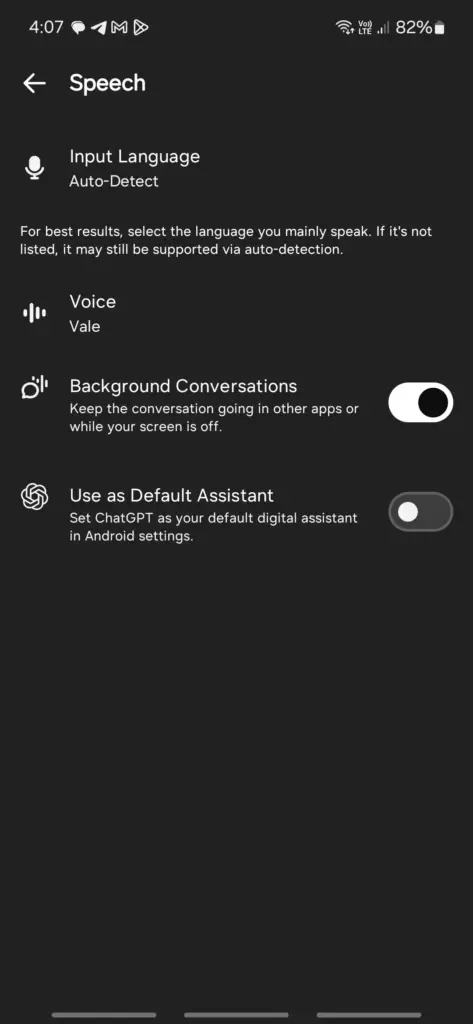
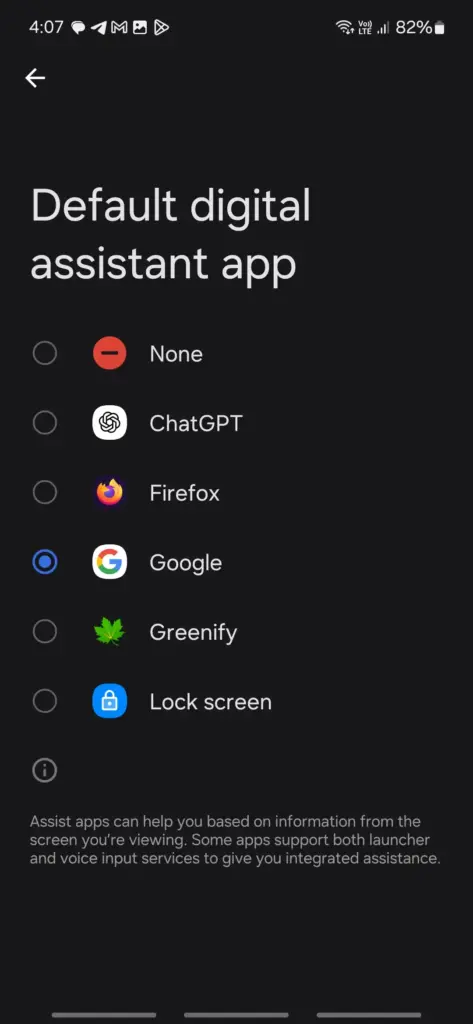
Users can now make use of it by setting it as default assistant. You can even activate it using trigger words. We previously revealed ChatGPT may be testing Voice and Vision Trigger Words Shortcut. While the code was removed later on, the latest ChatGPT update adds the vision_short_cut_trigger_words and voice_short_cut_trigger_words again.
<public type=”array” name=”vision_short_cut_trigger_words” />
<public type=”array” name=”voice_short_cut_trigger_words”/>
Trigger word shortcuts could mean you can quickly activate Voice Mode and Vision Mode using just your voice. You could just speak and activate ChatGPT handsfree. You may also be able to set trigger words later. Similar to Google Assistant or Siri.
New Shopping Experience
ChatGPT also added shopping feature recently which can suggest products and help you shop for a particular product.
This feature has expanded with the following features:
<public type=”string” name=”product_choose_option”/>
<public type=”string” name=”product_option_not_available”/>
<public type=”string” name=”product_option_not_valid”/>
<public type=”string” name=”product_unavailable”/>
We found the following code in the latest ChatGPT APK source code. This is in addition to the following features:
<public type=”string” name=”product_buy_now”/>
<public type=”string” name=”product_follow_up”/>
<public type=”string” name=”product_image_description”/>
<public type=”string” name=”product_no_reviews”/>
<public type=”string” name=”product_review_count”/>
<public type=”string” name=”product_reviews”/>
<public type=”string” name=”product_reviews_error”/>
<public type=”string” name=”product_show_less”/>
<public type=”string” name=”product_show_more”/>
And fair enough, ChatGPT’s new shopping functionality is now rollig out! The enhanced shopping experience includes:
- Improved product search results
- Visual product details with comprehensive information
- Price comparisons across retailers
- User reviews integration
- Direct links to purchase products
OpenAI emphasized that product results are “chosen independently and are not ads,” suggesting a commitment to unbiased product recommendations rather than a paid placement model. This approach potentially positions ChatGPT as a more neutral shopping assistant compared to platforms where advertising influences results.
Here’s the demo:
Shopping
— OpenAI (@OpenAI) April 28, 2025
We’re experimenting with making shopping simpler and faster to find, compare, and buy products in ChatGPT.
✅ Improved product results
✅ Visual product details, pricing, and reviews
✅ Direct links to buy
Product results are chosen independently and are not ads.… pic.twitter.com/PkZwsTxJUj
Sora Video Generation comes to mobile
The most anticipated video generation tools called Sora has been added to ChatGPT. We found the following code in ChatGPT APK. While we already know Sora was available for desktops and browsers, it not comes to mbile apps as well.
<public type=”string” name=”sora_hint_try”/>
<public type=”drawable” name=”sora_promo_fallback”/>
However, Sora need a paid subscription for now. In the future, it will come to free accounts as well.
The voice mode may also allo you to adding voice shades to it. We found the following code.
<public type=”string” name=”voice_mode_tooltip_voice_shade”/>
How to download latest ChatGPT update?
You may sign up for ChatGPT beta testing on Play Store for latest features.
- Download from Google Play Store (Android)
- Download from Apple App Store (iOS)
