Download Gemini July 2025 Update With Video, Screenshare, and Live Homescreen Widget

Google recently released their latest LLM models called Gemini 2.5 Pro and Gemini 2.5 Flash to the public on stable channel. Additionally, the Gemini app also updated with the most anticipated live camera sharing with Gemini and live screen sharing. The new feature is listed under Share Your Camera or Screen with Gemini Live for free and paid users alike! The new Gemini July 2025 update takes it to the next level by adding homescreen and lockscreen widgets for Gemini Live, video recording, and screen sharing for one click action.
Google’s latest Gemini 2.5 Pro update has positioned itself as the frontrunner across numerous critical performance benchmarks including the WebDev Arena leaderboard with an impressive ELO score of 1415. Users also noticed substantial enhancements in code generation quality, debugging support, and overall software development assistance.
Deep Think model stands out as the most compelling addition to the Gemini 2.5 update. This experimental reasoning mode leverages advanced research methodologies, allowing the model to evaluate multiple hypotheses before generating responses. This process resembles human deliberative thinking, transcending basic pattern recognition to achieve genuine analytical reasoning.
Google also released the refreshed Gemini 2.5 Flash to stable channel that focuses on efficiency and high performance. Despite remaining the most resource-efficient model in the Gemini lineup, Flash delivers substantial improvements in reasoning, multimodal processing, code generation, and extended context comprehension.
The search giant claims 20-30% reduction in token consumption while simultaneously boosting performance. This efficiency improvement offers direct cost benefits for developers and businesses while providing enhanced results.
Google Gemini 1.0.776555963 Update
New Google Gemini 1.0.776555963 app update just released featuring new AI models including Gemini 2.5 Pro (stable) Deep Research, and 2.5 Flash for stable. It also activates Share Your Camera or Screen with Gemini Live for free and more to these options.
Gemini is also now being tested in Android Auto 14 or later, Wear OS 5.1, and could also come to smart devices like Google Home in the future.
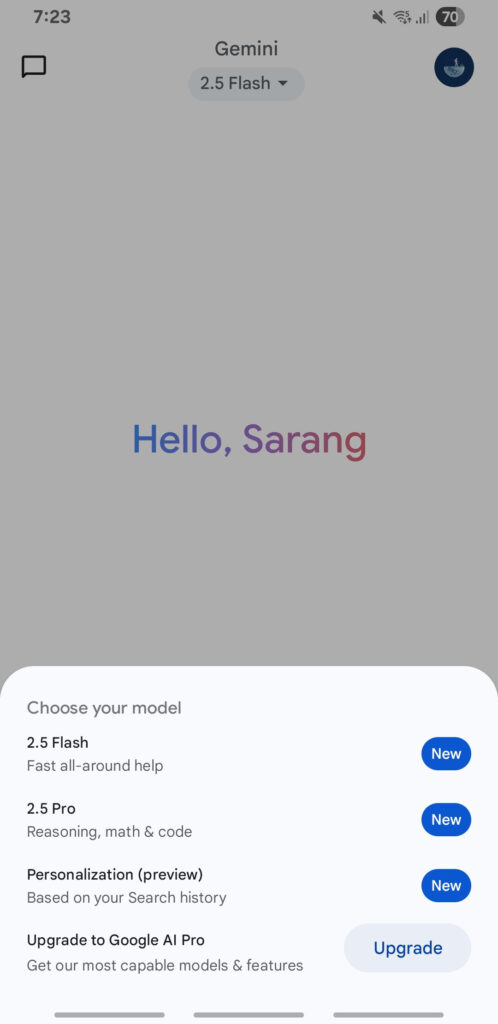
New Gemini Widget with Video Recording & Screen Share
Gemini July 2025 update adds a new home screen widget called Robin Widget (also called Gemini AI Glance) with options like Video recording, screen share, and Gemini Live right on the homescreen. The Robin Widget has also been updated with just the Gemini logo and voice in the Gemini search.
Here is the code we found in the latest update:
<public type=”string” name=”robin_screenshare_button_description”/>
<public type=”string” name=”robin_screenshare_button_label”/>
<public type=”string” name=”robin_video_button_description”/>
<public type=”string” name=”robin_video_button_label”/>
<public type=”string” name=”robin_widget_description”/>
Here is the new Gemini homescreen or lockscreen widget for quick options:


Following is how the older widget looked like. The old Gemini widget offered an Ask Gemini search bar at the top with shortcuts to directly access Camera, File, Gallery, and Live features.
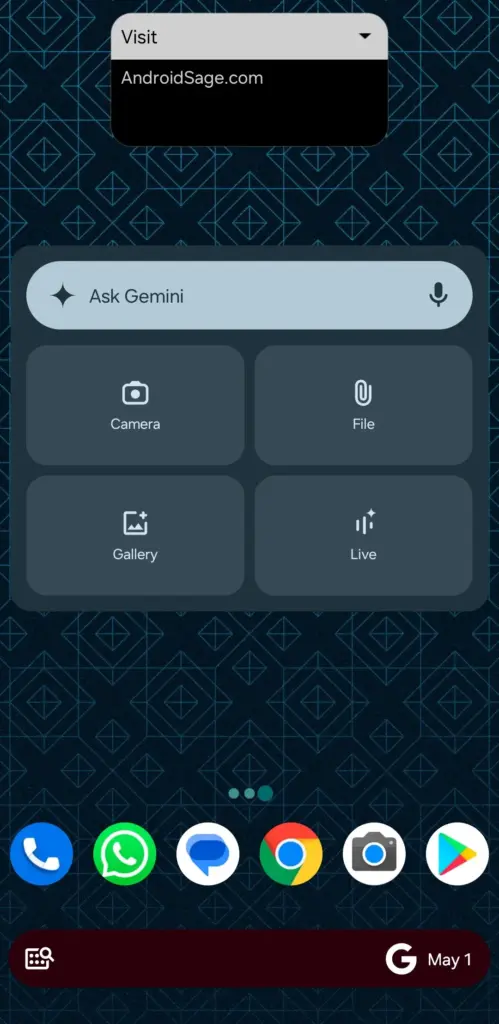
Once you click the Gemini Live icon, it will show you a prompt to try Share Camera or Share Screen with Gemini Live. The live panel will add two more icons including a video recording icon and a screen share icon as shown below.
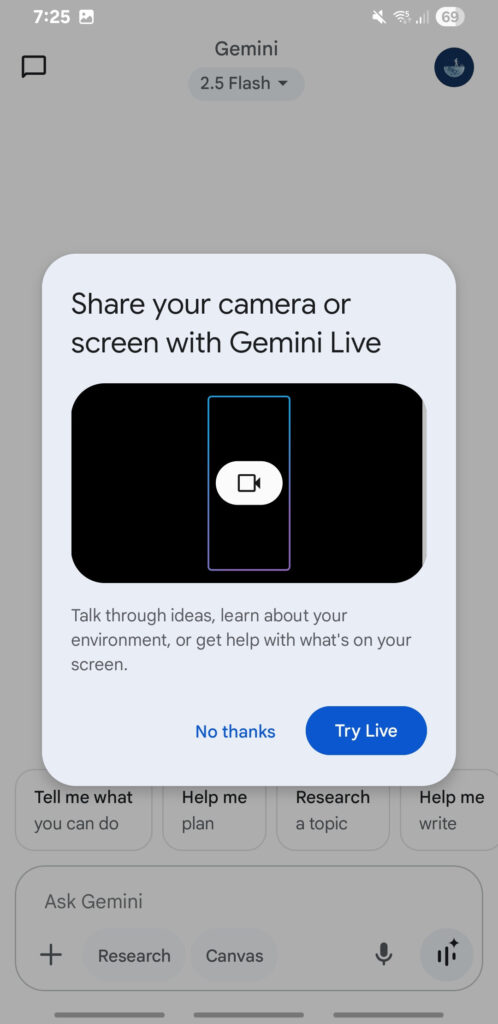

Users can start recording or casting with Google with two options:
Share Entire screen or share specific app.
Google also notes: When you’re sharing, recording, or casting, Google has access to anything visible on your screen or played on your device. So be careful with things like passwords, payment details, messages, photos, and audio and video.
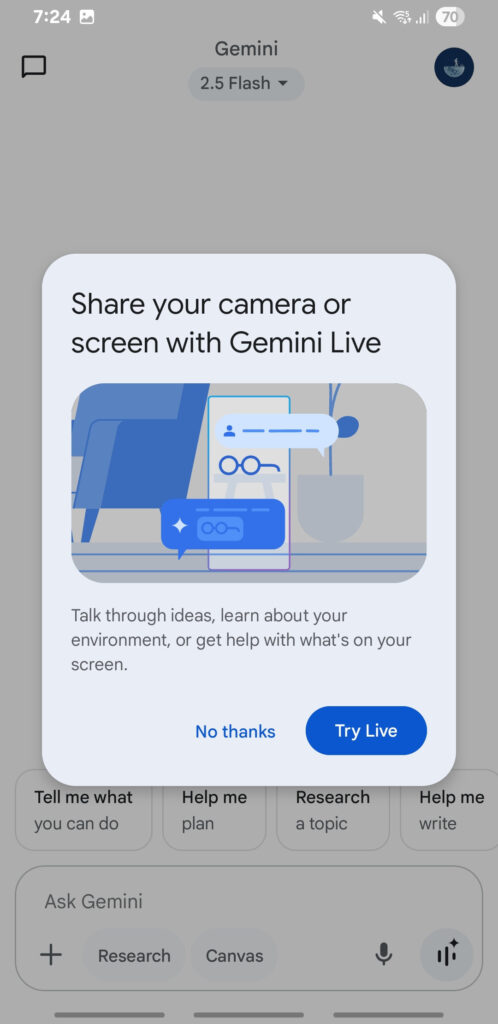
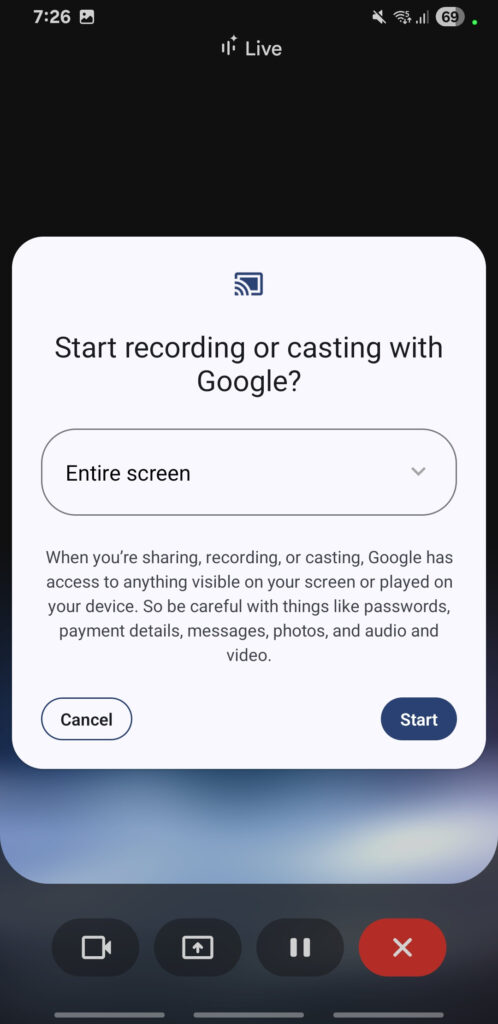
Download Gemini July 2025 Update
Stable Gemini 2.5 Flash and 2.5 Pro is currently only available via web interface. We have included the latest Gemini APK for download.
- Download Gemini APK 1.0.776555963
- How to Install Split APKS/XAPK/APKM/ZIP
