One UI 8 Watch Beta Downloads Live for Galaxy Watch 7/Ultra in the US (Full Changelog Here)

Samsung’s most anticipated One UI 8 Watch Beta Program OTA downloads are now live for the “Watch7″(BT and T-Mobile model only) and “Ultra” (T-Mobile only) in the United States, featuring several new health features that transform daily wellness habits and many more. Plus, everything announced in Samsung’s Android 16 based beta program for Galaxy Watch 5 and later.
Starting today, users in the United States on select carriers like T-Mobile can participate in the One UI 8 Watch Beta Program on Watch 7 & Ultra devices. It comes with firmware build ZYFE and weighs a whopping ~2 GB in size. The firmware also based on May 2025 security patch.
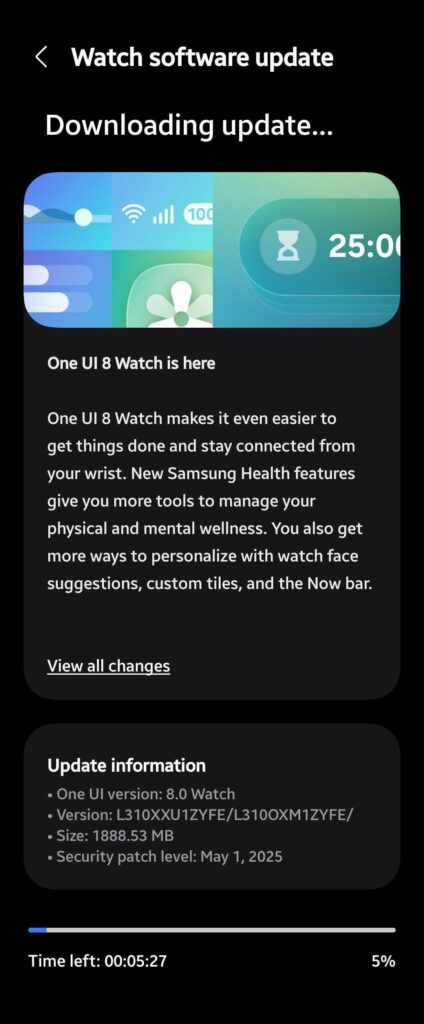
Following Samsung’s announcement of One UI 8 Watch, a groundbreaking update focused on personal health and wellness. Building on the foundation of previous software, Samsung has introduced a suite of new features that support sleep, heart health, fitness, and nutrition. Users also develop and maintain healthier daily habits through advanced biometric monitoring and personalized guidance.
One UI 8 Watch Full Changelog
One UI 8 Watch Upgrade focuses on 4 core features Bedtime Guidance, Vascular Load, Running Coach, Antioxidant Index. See all features in detail here — Samsung’s One UI 8 Watch Beta Program announced. The One UI 8 Watch full changelog is listed below, detailing all the features.
Get things done
Stay on top of important tasks with the Now bar
Check the information you need right now and start essential features straight from your watch face. Ongoing tasks will appear in the Now bar at the bottom of your watch face so you can check key information quickly.
Do more with double pinch
Just pinch your thumb and index finger together twice to scroll through notifications, control music, take pictures, and more. You can also customize what happens when you double pinch on the watch face, music controller, as well as alarm, calendar, and reminder alerts. Choose the actions you need most in each situation.
Mark reminders as important
Mark reminders as important by tapping the Star icon. Important reminders will appear at the top of your reminder list to make sure you notice them.
New charging effects
When your watch is charging, the new screen layout and animations make it easier to check the current battery level and remaining charging time.
Stay connected
Easily respond to notifications and alerts
Use gestures to quickly respond to notifications and alerts. When a notification appears, you can double pinch to view the details or send a reply. You can also shake your wrist to return to the watch face.
Enhanced notification view
Notifications on your watch are now easier to use with an attractive new design. Notifications from the same app are stacked vertically, allowing you to view more notifications with fewer swipes.
Smarter notification settings It’s now easier to decide how to receive notifications from your phone on your watch. If you choose Smart device selection, notifications will appear on your phone only when you’re using it and on your watch when you’re not using your phone. If you choose Always show on both, notifications will always appear on both your phone and watch.
Upgrade your health
Bedtime guidance
Get to sleep at the right time so you wake up feeling refreshed. The new Bedtime guidance feature analyzes your sleep data and recommends the best time to go to sleep each night.
Mindfulness
Manage stress and anxiety in your daily life with the new Mindfulness feature in Samsung Health. You can keep track of your moods and emotions and practice breathing exercises to reduce stress.
Tailored to you
Find the perfect watch face
It’s now easier to find the watch face that’s right for you. Just choose a few keywords such as your preferred style, color, and information to show. The best matches will be suggested from our collection of more than 300 watch faces.
Recommended watch faces
Discover new watch faces that you might like. Watch faces with colors, style, or information similar to your current watch face will be recommended on the watch face selection screen.
Create your own tiles
Create your own custom tiles that show the information you need. You can even combine information from different apps into a single tile. You can include weather information, calendar events, reminders, and more.
Personalized Apps screen
Featured apps now appear at the top of your Apps screen to give you quick access to the apps you need the most. Apps will be featured based on how often you use them and other usage patterns. You can also view your apps as a list with names instead of only icons.
Choose calendars to show on your watch
You can now choose which calendars to show in the Calendar app on your watch. You can show all of the same calendars that are on your phone or customize to show only the calendars you need.
Learn more at: https://doc.samsungmobile.com /SM-L310/XAA/doc.html
Which One UI 8 Watch Features will come to which devices?
Samsung Health features are intended for general wellness and fitness purposes only. The measurements are for personal reference only. Please consult a medical professional for advice. A Samsung account login is required. Vascular Load, Running Coach and Antioxidant Index are available on Android phones (Android 10 or above) and require the Samsung Health app (v6.30.2 or later). Vascular Load and Antioxidant Index are Labs features that can be previewed before official launch. These experimental features can be turned off in Samsung Health settings.
Not intended for use in the detection, diagnosis or treatment of any medical condition or sleep disorder. Bedtime Guidance is available on Android phones (Android 11 and above) and requires the Samsung Health app (v6.30.2 or later). Based on three days of sleep analysis of the user’s sleep pressure and circadian rhythm.
Service only available with the Galaxy Watch Ultra or later released Galaxy Watch series. To use Vascular Load, users need to wear the Galaxy Watch while sleeping for at least three days out of the most recent 14 days.
Service only available with the Galaxy Watch7 series or later released Galaxy Watch series. To use Running Coach, users need to take a running level test and get a level before starting the program.
Service only available with the Galaxy Watch Ultra or later released Galaxy Watch series. To measure, place a finger on the sensor located on the back of the device and hold for five seconds. While Antioxidant Index can be measured using any finger, the thumb is recommended for the most accurate results. Repeated measurements due to uneven skin texture may lead to inaccurate results.
Users based in Korea and the United States with Galaxy Watch models (Galaxy Watch5 series or later released Galaxy Watch series) are eligible to join the beta program.
The Sleep Apnea feature is an over-the-counter (OTC), software-only mobile medical application operating on compatible Galaxy Watch series models and Galaxy smartphones. This feature is intended to detect signs of moderate to severe obstructive sleep apnea in the form of significant breathing disruptions in adult users age 22 and older over a two-night monitoring period. The feature is designed for on-demand use and not intended for individuals previously diagnosed with sleep apnea. Users should not rely on this feature as a substitute for professional diagnosis or treatment by a qualified healthcare provider. The data provided by this device is not intended to assist clinicians in diagnosing sleep disorders. Availability may vary by market, carrier, model or a paired smartphone.
How to download One UI 8 Watch?
Users with Watch 7 or Ultra will get a notice in Samsung Members app to join the One UI 8 Watch Beta Program. Here is how to sign up for One UI 8 Beta Program?
Thanks to Enjinr for the screenshot
