Google Pixel Watch Update — June 2025 rolled out to Pixel Watch 1, 2, 3
Google just recently released the most anticipated Wear OS 5.1 firmware, based on Android 15. While Google already announced Wear OS 6 (Android 16) featuring the Material 3 Expressive redesign, Pixel Watch 1, 2, and 3 will continue to receive security updates and Pixel Feature Drops. Today, a new June 2025 Pixel Watch Update is rolling out.
Google Pixel Watch June 2025 update brings instant transit payments and customizable smart home controls. Available for Pixel Watch 1, 2, and 3 with enhanced Google Wallet integration and city-specific transit support.
The combination of instant transit payments and personalized smart home controls creates a more integrated and efficient daily experience for users. Whether you’re a daily commuter in Washington D.C., Seattle, or Toronto, or simply someone who wants better control over your smart home devices, this update brings meaningful improvements for everyday use.
As compared to the previous March 2025 Pixel Feature Drop, the June Pixel Watch Update isn’t that big. The March update brought Wear OS 5.1 with Android 15 OS upgrade for Pixel Watches. It featured support for Credential Managers. This includes passkeys and federated identity. Playback through the watch speaker is now possible. Users can select this speaker as their preferred option for media output if the app is integrated with the Wear Output Switcher. Other features include Loss of Pulse Detection, Automatic Emergency Response, Menstrual Health Monitoring, and more.
New “Modes” settings item is included to configure the existing “Do not disturb”, “Bed-Time” and “in theater” modes. You can now change the Display (UI) size alongside the font size. User will find new color accent in settings.
Google also claims to have improved energy efficiency by featuring some updates to background activity restrictions for apps. New data-sharing rules now require user consent.
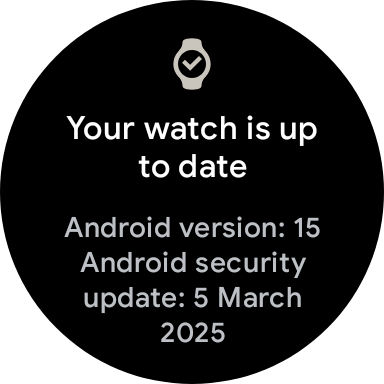
Google Pixel Watch June 2025 Update: Enhanced Transit Payments and Smart Home Controls
Google has rolled out its latest software update for Pixel Watch devices in June 2025, bringing significant improvements to public transit payments and smart home functionality.
Users of Pixel Watch 3, 2, and Watch 1 can now download the June 2025 update featuring Android 15 directly from Google servers. This means, no waiting for OTA update. Also, learn the force update method by tapping on the update screen several times. Alternatively, simply download the OTA and sideload it onto your Pixel Watch now!
Software Version Details
The June 2025 update comes with software version BW1A.250605.004 and is available globally for:
- Pixel Watch 1
- Pixel Watch 2
- Pixel Watch 3
Important Note: Cellular devices in Japan and Singapore will receive their update in the coming weeks as part of a phased rollout approach.
Key Features and Improvements
Surface Specific Favorites for Smart Home Control
One of the standout features in this update is the ability to set favorite home controls specific to your Pixel Watch. This enhancement allows users to:
- Customize which smart home devices appear directly on their watch interface
- Create personalized control panels for frequently used home automation features
- Access preferred controls without navigating through multiple menus
- Streamline the smart home experience for better efficiency
This feature represents a significant step forward in making smart home management more accessible and intuitive directly from your wrist.
Revolutionary Transit Payment System
The June 2025 update introduces a game-changing improvement to public transit payments that will transform how commuters interact with transit systems.
Instant Tap Capability: Users can now tap their Pixel Watch for transit payments even when the Google Wallet app is closed. This means:
- No more fumbling to open apps while rushing to catch transport
- Seamless payment experience at turnstiles and card readers
- Faster boarding and reduced wait times at transit gates
Credit and Debit Card Integration: For users who prefer using traditional payment methods, the update includes:
- Option to use credit or debit cards for transit payments
- Manual opt-in required through Wallet on Wear settings
- Enhanced security protocols for financial transactions
Municipal Transit Card Support: The update automatically enables support for city-specific transit cards, with initial availability in:
- Washington, D.C. – Full Metro system integration
- Seattle – Sound Transit and King County Metro compatibility
- Toronto – TTC and GO Transit support
Technical Requirements and Compatibility
System Requirements
- Wear OS 5 or Wear OS 5.1 for Pixel watches
- Watch must be unlocked to utilize tap-without-opening functionality
- Active Google Wallet account for payment features
Security Considerations
The update includes comprehensive security improvements detailed in the official Pixel Watch Security Bulletin. Google seems to be prioritizing user data protection and secure payment processing across all transactions.
Setting Up the New Features
Enabling Transit Payments
- Update your Pixel Watch to software version BW1A.250605.004
- Open Google Wallet on your paired smartphone
- Navigate to Wear OS settings within the Wallet app
- Enable tap-to-pay functionality for your preferred payment method
- Add municipal transit cards if available in your city
Customizing Smart Home Favorites
- Access the smart home controls on your Pixel Watch
- Select “Surface Specific Favorites” from the menu
- Choose which devices and controls to prioritize
- Arrange them according to your daily usage patterns
- Save your preferences for immediate access
Download June 2025 Pixel Watch Update
Full OTA updates are now seeing at Google downloads repositories for the following:
- “seluna” for Pixel Watch 3 (LTE)
- “solios” for Pixel Watch 3 (Bluetooth/Wi-Fi)
- “eos” for Google Pixel Watch 2 (LTE)
- “aurora” for Google Pixel Watch 2 (Bluetooth/Wi-Fi)
- “r11” for Google Pixel Watch (LTE)
- “r11btwifi” for Google Pixel Watch (Bluetooth/Wi-Fi)
How to install Google Pixel Watch Update — June 2025?
While you can force update your Pixel Watch and get OTA instantly, you can also get the OTA updates and sideload it.
- Make sure your device is on latest Android 14 update.
- Visit and download the latest full OTA update for your Pixel Watch
- Transfer the OTA zip to your Pixel Watch.
- Reboot into Recovery Mode on Pixel Watch. Here’s a tutorial.
- Scroll down and choose Apply OTA update from SD.
- Select the OTA zip and upgrade!
Force update Pixel Watch
- Go to the system update screen on your watch
- Find the little watch icon on the update screen.
- Keep tapping it until it forces the OTA update download notification.
