Stable Android 16 Released with June Pixel Drop for Pixel 6 to Pixel 9
Google has officially released the first Android 16 stable update to the public, marking the earliest major Android release in recent years in the Android development cycle. This release brings features focused on app adaptability, enhanced user engagement, professional-grade media capabilities, and improved accessibility across all supported Pixel devices from Pixel 6 to Pixel 9 Pro.
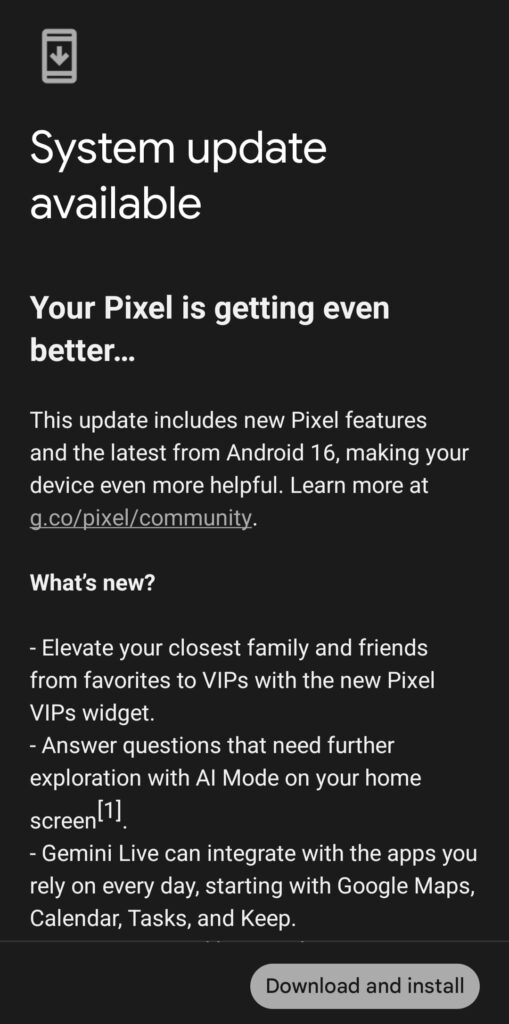
Stable Android 16 Features
Android 16 features and specifications. Here’s whats included and what’s excluded. The best part is the new software upgrade is now available for Pixel 9 Pro all the way down to Pixel 7 and Pixel 6! In fact, Pixel 6, 7, and OG Fold will receive Android 17 and above. 5 Years extended OS support.
The Foundation for Material 3 Expressive Design
Android 16 introduces the groundwork for Google’s new Material 3 Expressive design language, emphasizing accessibility and user-friendly interactions. This design philosophy aims to make Android more intuitive and responsive to user needs, setting the stage for a more cohesive and visually appealing user experience across all Android devices.
However, the stable Android 16 only lays the foundation for Material 3 Expressive design for Google apps and Android OS. Material 3 Expressive will be rolled out later this year in September 2025. So stay tuned!
Live Updates: Real-Time Information at Your Fingertips
One of the most practical additions to Android 16 is the introduction of live updates for notifications. This feature addresses a common frustration many users face – constantly checking apps for status updates. Whether you’re waiting for a food delivery or tracking a ride-share, live updates provide real-time information directly in your notification panel.
Initially launching with compatible ride-share and food delivery applications, this feature represents a collaborative effort between Google and app developers to enhance the Android ecosystem. The functionality extends beyond stock Android, with Samsung integrating it into their Now Bar and OPPO/OnePlus incorporating it into their Live Alerts system.
Intelligent Notification Grouping
Android 16 also tackles notification overload through automatic grouping of notifications from single applications. This force-grouping feature helps maintain a clean, organized notification panel by consolidating related notifications, reducing visual clutter and making it easier to manage your digital communications.
Breakthrough Accessibility Features for Hearing Devices
Enhanced Audio Input Options
Android 16 delivers significant improvements for users with hearing aids, addressing a long-standing technical challenge. Traditional LE audio hearing devices rely on built-in front-facing microphones designed to capture the voice of the person you’re speaking with, not your own voice. This limitation often resulted in poor call quality, especially in noisy environments.

The new update allows users to switch to their phone’s microphone for clearer communication, dramatically improving call quality and user experience for those who rely on hearing assistance devices.

Native Hearing Device Control
Perhaps even more significant is the introduction of native hearing device control within Android 16. This feature provides users with direct access to hearing device settings, including volume control, directly from their Android phone. This integration creates a more seamless and consistent experience, eliminating the need for separate apps or complex configuration processes.
Advanced Protection: Security Made Simple
One-Tap Security Enhancement
Security takes center stage in Android 16 with the introduction of Advanced Protection, Google’s most robust mobile device security suite. This comprehensive protection system can be activated with a single tap, providing users with an array of security features designed to defend against:
- Online attacks
- Harmful applications
- Unsafe websites
- Scam calls
- Sophisticated cyber threats
Whether you’re a public figure, business professional, or simply someone who prioritizes digital security, Advanced Protection offers peace of mind against even the most advanced security threats.
Productivity Revolution for Large-Screen Devices
Desktop Windowing: Bringing PC-Like Functionality to Tablets
In collaboration with Samsung, Google has developed desktop windowing for Android 16, fundamentally changing how users interact with large-screen devices. Building upon Samsung DeX’s success in maximizing productivity across phones, foldables, and tablets, this new feature introduces true multi-window capability to Android.
Users can now open, move, and resize multiple application windows simultaneously on a single screen, mirroring the desktop computing experience. This enhancement makes cross-application workflows significantly more efficient and intuitive on tablets and foldable devices.
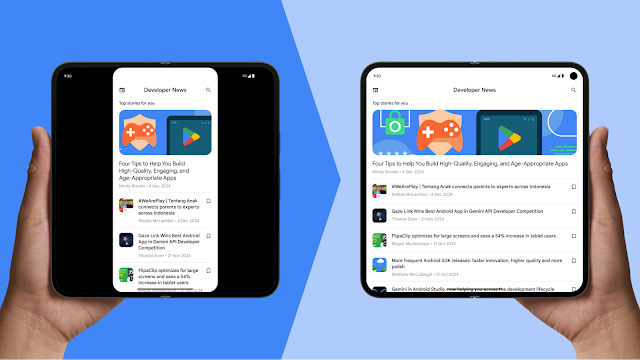
Customizable Keyboard Shortcuts and Taskbar Enhancements
Later this year, Android 16 will introduce custom keyboard shortcuts, allowing users to create personalized hotkey combinations for frequently used functions. Additionally, taskbar overflow functionality will provide a visual solution for finding applications when the taskbar reaches capacity.
External Display Connectivity
Looking toward the future, Android 16 will support connecting tablets and phones to external displays for an expanded desktop experience. This feature is already available for developer testing, indicating Google’s commitment to blurring the lines between mobile and desktop computing.
Additional Features and Future Updates
Technical Enhancements
Android 16 includes numerous additional improvements that enhance the overall user experience:
- HDR Screenshots: Capture high dynamic range images directly from your screen
- Adaptive Refresh Rate: Intelligent display optimization for better battery life and performance
- Identity Check: Enhanced security verification processes
Ongoing Development
The release of Android 16 is just the beginning. Google has announced that additional Material 3 Expressive design updates will arrive later this year for both Android 16, Android Auto, and Wear OS 6 on Pixel devices.
Google’s June Pixel Drop 2025 Updates for Android 16
Google’s June 2025 Pixel Drop also released featuring Pixel VIP app for enhanced contacts relationships, AI-powered stickers, Android 16 rollout, and advanced accessibility features that transform your smartphone experience.
Pixel VIPs: Redefining Digital Relationships
The standout feature of this update is undoubtedly Pixel VIPs, an exclusive widget available only on Pixel devices that transforms how users maintain relationships with their most important contacts. This feature recognizes that while we may have hundreds of contacts in our phones, only a select few truly deserve VIP status in our daily lives.

The Pixel VIPs widget from the Contacts app creates a centralized hub for your most cherished relationships. Users can input comprehensive details including birthdays, email addresses, home addresses, and personal preferences to create rich profiles for their VIPs. The system intelligently tracks your last calls and messages across multiple platforms, including WhatsApp integration, providing a complete communication history at a glance.
What sets Pixel VIPs apart is its practical approach to relationship management. The feature displays shared locations when available, sends timely reminders for important events like birthdays, and even allows VIPs to bypass Do Not Disturb settings. This ensures that the people who matter most can always reach you, regardless of your phone’s current notification settings.
Privacy: Google ensuring that sensitive data such as call logs and message content never leaves your device.
Creative Expression Through AI-Powered Stickers
The integration of Pixel Studio with Gboard represents another leap forward in creative communication. This feature harnesses the power of generative AI to create custom stickers based on text prompts, eliminating the need to switch between applications during conversations.

The creative possibilities are virtually limitless. Users can generate everything from an “excited jelly avocado” to “sad starfish wearing sunglasses” or “sparkly blue sneakers” simply by typing their imagination into reality. The system goes beyond text-based creation by allowing users to transform photos from their camera roll into stickers, automatically removing backgrounds to focus on the subject matter.
Expanding Accessibility and Global Reach
Google’s commitment to making Pixel features available to a broader audience shines through several expansion initiatives in this update. Satellite SOS functionality now extends to Australia, providing users with emergency communication capabilities even in areas without cellular or Wi-Fi coverage. This expansion could prove life-saving for outdoor enthusiasts and travelers venturing into remote areas.
The Recorder app receives significant international attention with AI-generated summaries now available in French and German, breaking down language barriers for global users. Additionally, the Clear Voice feature in the Recorder app extends to Pixel 8 devices, enabling users to remove background noise from recordings for crystal-clear audio quality.
Photography Education and Enhancement
Recognizing that many users don’t fully utilize their smartphone cameras’ capabilities, Google introduces a comprehensive education hub within the Pixel Camera app. Users can now tap the question mark icon to access visual inspiration and detailed instructions for each camera mode.

This educational approach democratizes photography by making professional techniques accessible to everyday users. Rather than assuming expertise, Google acknowledges the learning curve associated with advanced camera features and provides the guidance necessary to capture stunning photos.

Advanced Accessibility Features
The June update demonstrates Google’s dedication to inclusive design through enhanced accessibility features. The Magnifier app now includes live search functionality, allowing users to type what they’re looking for and receive real-time visual highlighting as they move their phone. This feature includes haptic feedback, providing subtle vibrations when matches are found.
For users with hearing aids, Pixel 9 and newer devices running Android 16 now support LE audio features. This integration streamlines call management and provides easy access to hearing aid presets and ambient volume controls directly through Pixel phone settings, significantly improving the user experience for those with hearing impairments.
Expressive Captions: Beyond Basic Transcription
Expressive Captions evolves beyond simple speech-to-text functionality by interpreting the intensity, nuance, and emotion conveyed through speech. The updated system can now capture elongated words (like “yessss!”), providing a more authentic representation of spoken communication.
The feature’s expansion to Canada, the United Kingdom, and Australia demonstrates Google’s commitment to making accessibility features available globally.
AI-Powered Photo Editing Revolution
Looking toward the future, Google previews upcoming AI-powered editing capabilities in Google Photos that promise to transform photo editing from a complex process into an intuitive experience. The system will provide intelligent suggestions for photo enhancement with single-tap implementation, while offering instant access to recommended tools based on user selections.
Supported Devices
Android 16 Beta is available for an extensive range of Pixel devices:
Pixel 6 Series:
- Pixel 6 and 6 Pro
- Pixel 6a
Pixel 7 Series:
- Pixel 7 and 7 Pro
- Pixel 7a
Pixel 8 Series:
- Pixel 8 and 8 Pro
- Pixel 8a
Pixel 9 Series:
- Pixel 9, 9 Pro, 9 Pro XL
- Pixel 9 Pro Fold
Additional Devices:
- Pixel Fold (Original)
- Pixel Tablet
Installation Options
Method 1: Android Beta Program (Recommended)
The best option is to visit Settings > System Updates > Check for OTA updates on your phone settings.
Method 2: Manual Installation
Alternatively, you can get Android 16 on select Pixel devices by downloading the full Factory Images listed below and install them via the new Android Flash Tool portal.
You will need to enable USB Debugging (ADB access) and OEM Unlocking before flashing the Android 16 stable image.
For advanced users, manual installation options include:
- Android Flash Tool Files (Install)
- Factory Image Files (Downloads)
- Apply OTA images — can be installed without data reset and bootloader unlocking
- Installation Instructions (Install)
- Download Android 16 GSI (Generic System Image)
Source 1, Source 2, Join Telegram Channel.
