Download Android Auto 14.4 Beta Released

Android Auto 14.4 beta just released with stability improvements, a few feature upgrades, and a couple of features being discontinued. Starting earlier this year, a growing number of Android users have reported that Google Assistant Driving Mode has disappeared from their devices. Yes, Driving Mode is actually going away and so is Google Assistant from Android Auto
Google is also making significant changes to the Android Auto app. Starting with Google Assistant app and all of its features including the Driving Mode. Another change is the shift towards Split APKs or (multiple APKs) format for Android Auto, which enhances compatibility with several Android devices and reduce app size. This approach ensures that bundled APKs only install components specifically needed for your device, improving compatibility and performance.
Read: Android Auto Stable Update — Everything New So Far.
What’s new in Android Auto 14.4 Update?
Compatibility with Android devices
Google has transitioned to Split APKs or multiple APKs format for Android Auto. This means, the bundles APKs will only install the components for your Android devices, for better compatibility and the smoother operation. Split APKs has now come to Android Auto.
Here’s what Google has to say to developers:
Since August 2021, all new apps must be published as App Bundles. If you publish your app to Google Play, build and upload an Android App Bundle. When you do so, Google Play automatically generates and serves optimized APKs for each user’s device configuration, so they download only the code and resources they need to run your app. Publishing multiple APKs is useful if you are publishing to a store that doesn’t support the AAB format. In that case, you must build, sign, and manage each APK yourself.
Google further adds:
Although it is better to build a single APK to support all your target devices whenever possible, that might result in a very large APK due to files supporting multiple screen densities or Application Binary Interfaces (ABIs). One way to reduce the size of your APK is to create multiple APKs that contain files for specific screen densities or ABIs.
So from now on, Android Auto will come in bundled APKs format. However, you can easily install it. But there’s an additional app you will need to download ins order to install the APKs, APKM, xAPK, even zip files.
Android Auto adds Material 3 Expressive Design Code
Google’s upcoming Material 3 Expressive is coming to Android Auto. This new design language, added in Android 16 by default, focuses on providing more emotional, engaging, and brand-reflective user interfaces. It builds upon the foundation of Material Design 3 (M3) by offering expanded theming, expressive shapes, motion, and component flexibility, allowing developers to create unique, memorable experiences that better align with a product’s identity and user expectations.
Google is now taking things a step further with a suite of expressive, physics-based animations that promise to breathe new life into mobile apps. From swiping away notifications to long-pressing the power button, these subtle yet impactful animations will make Android feel more tactile, responsive, and fun.
Material 3 Expressive is an improvement over existing Material 3 design, which Google has implemented across all Android apps. The Expressive design adds a gradient look to it and also adds some new animations for various actions like navigation, alert dialog, floating action button, search bar, toolbar, rail items, and much more!
New Vibrant Theme for Android Auto
The Android Auto’s theme has also become quite vibrant, including the dark mode and light mode themes. Interestingly, the Google Assistant icon has also discontinued the blue theme and replaced it with a new flat material 3 icons. The icons and wallpapers will apply from your phone.
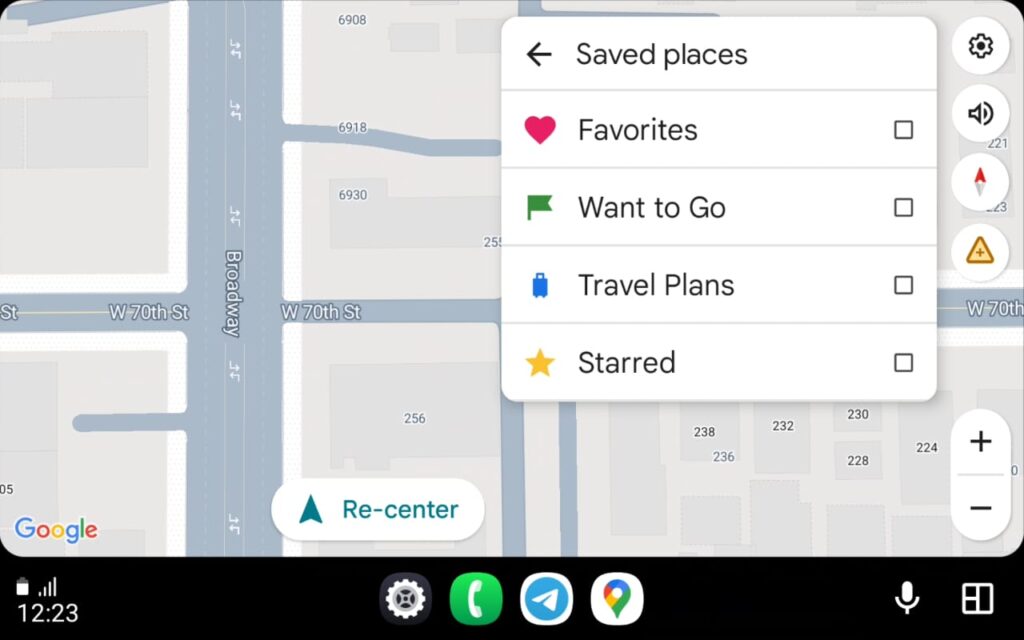
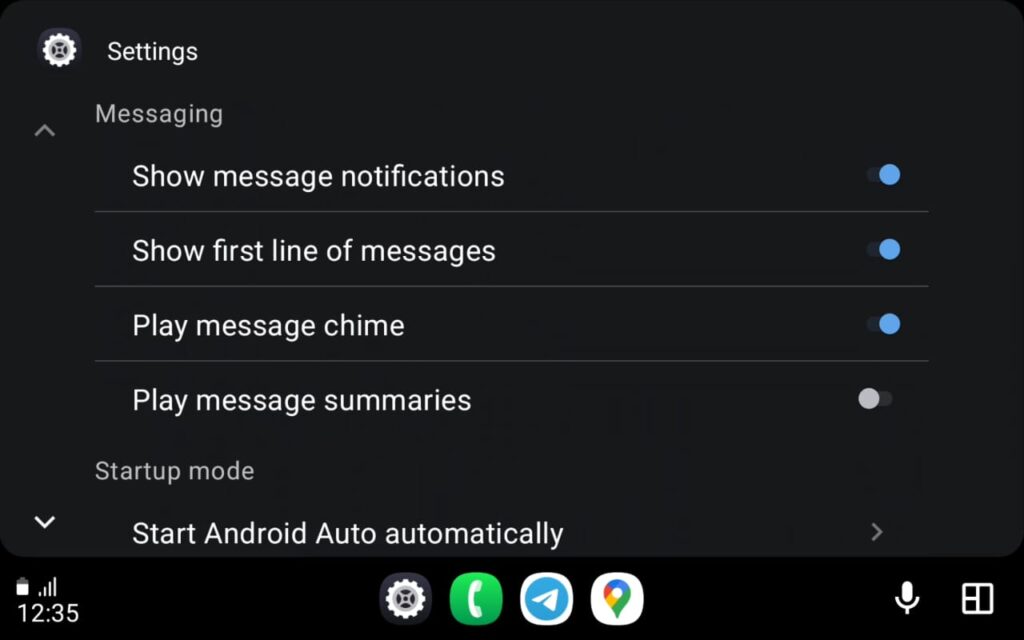
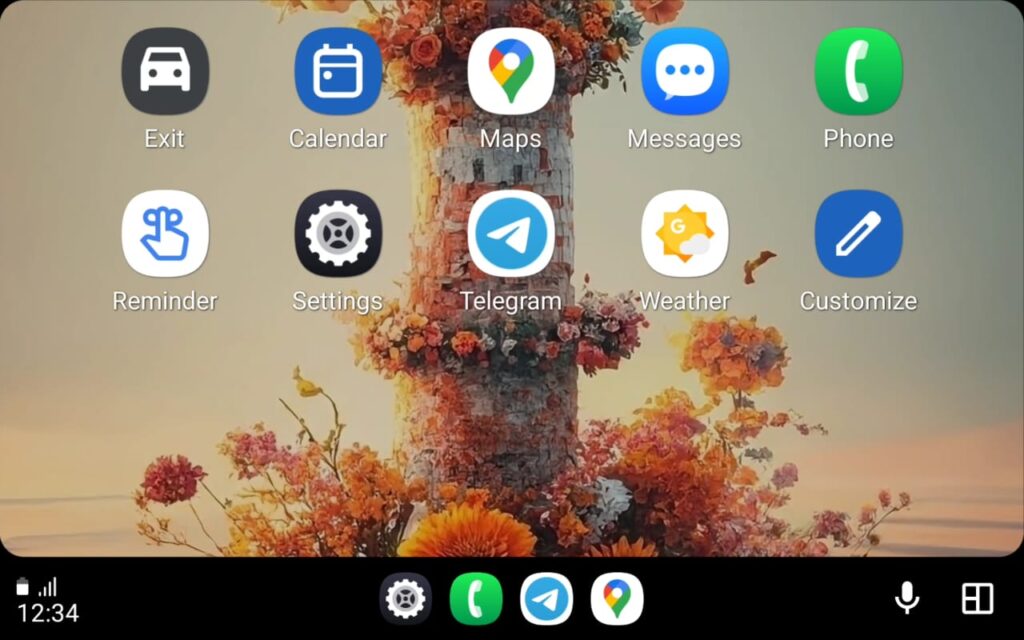
Note: Screenshots achieved using HUR Reloaded.
Google Assistant’s Driving Mode Discontinued as Gemini Takes Over
In February 2025, users began noticing that the Google Assistant Driving Mode setting was no longer available on certain devices. What makes this particularly puzzling is that the feature remains accessible on some phones while completely vanishing from others—even within the same brand family.
One user reported that while their Samsung Galaxy S23 no longer offered the option, their spouse’s Galaxy S21 still had full access to the feature. Similar discrepancies have been noted between older and newer models across various manufacturers, including:
- Samsung Galaxy S22, S23, and S24 models (missing feature)
- Google Pixel 8a and Pixel 9 (missing feature)
- Older Samsung models like S21 (feature still available)
If you’ve noticed the chunky bottom bar in Google Maps has disappeared, you’re experiencing this change firsthand. The feature has officially been removed from the platform, leaving users to adapt to temporary alternatives until Gemini integration arrives.
Gemini’s Driving Experience?
Gemini AI will eventually replace the existing Google Assistant. An upgrade to the Gemini app‘s container is anticipated to pave the way for the integration of this new AI assistant across various platforms such as Android Auto, Android Automotive (AOSS) smartphones, Wear OS, and more.
Moreover, Google has confirmed that a Gemini-powered driving experience will arrive “sometime later this year” to replace the outgoing Assistant-based version. While specific details and release dates remain unannounced, Google has generally maintained a consistent pace with Gemini updates as it works to remain competitive in the rapidly evolving AI landscape.
As we await the Gemini-powered replacement promised for later this year, users will need to adapt to the interim solutions Google has implemented. Whether the eventual Gemini integration will provide a superior driving experience remains to be seen.
Download Android Auto 14.4 Beta
Android Auto 14.4 beta update is now available for download, offering improved compatibility with Android devices and numerous bug fixes. However, the anticipated Gemini Live feature remains inactive for most Android phones, requiring further patience before testing.
- Android Auto 14.4 beta download (arm64)
Sign up for Android Auto Beta
The Android Auto beta sign up is now available on Play Store. However, the latest version takes some time to reflect as it is a phased update. As an alternative, download APK from above or sign up for beta version here.
Download Android Auto from Play Store
The official Android Auto listing is now available on Play Store. However, the latest version takes some time to reflect as it is a phased update.
