Download New Gemini App v1.0.75: Update Adds more AI Models & new Widget (APK Download)

New Google Gemini 1.0.751104895 app update adds new AI models including Gemini 2.5 Pro, (experimental) Deep Research, and 2.0 Flash for stable. It also features an interesting widget called Robin widget, wherein you can access all the features of Gemini with a single click. Here, download the latest Gemini APK and see what’s new.
Google recently launched its next-gen LLM model, Gemini 2.0 Flash and Gemini 2.5 Pro experimental model. While the former offers faster response times, improved efficiency, and advanced features, the 2.5 model goes beyond simple data processing by mimicking human reasoning with data analysis. This version understands context, handles complex scenarios, and delivers nuanced responses.
The multi-modal AI supports generative tasks such as brainstorming, learning, images, and creative tasks, along with Gemini Live for voice and video chats. Gemini is also now being tested in Android Auto 14 or later, Wear OS 5.1, and could also come to smart devices like Google Home in the future.
What’s new in latest Google Gemini AI update?
Gemini 2.5 Pro is now available in the latest Google Gemini app version 1.0.751104895 for free and paid users as well. Here are the latest features:
New Gemini widget
The new Gemini widget offers an Ask Gemini search bar at the top with shortcuts to directly access Camera, File, Gallery, and Live features. We found the following code:
<public type="xml" name="robin_toolbar_widget_info" id="0x7f160008" />
<public type="string" name="robin_camera_button_description" id="0x7f1300ed" />
<public type="string" name="robin_camera_button_label" id="0x7f1300ee" />
<public type="string" name="robin_file_button_description" id="0x7f1300ef" />
<public type="string" name="robin_file_button_label" id="0x7f1300f0" />
<public type="string" name="robin_gallery_button_description" id="0x7f1300f1" />
<public type="string" name="robin_gallery_button_label" id="0x7f1300f2" />
<public type="string" name="robin_live_button_description" id="0x7f1300f3" />
<public type="string" name="robin_live_button_label" id="0x7f1300f4" />
<public type="string" name="robin_mic_button_description" id="0x7f1300f5" />
<public type="string" name="robin_mic_button_label" id="0x7f1300f6" />
<public type="string" name="robin_query_button_description" id="0x7f1300f7" />
<public type="string" name="robin_query_button_label" id="0x7f1300f8" />
<public type="string" name="robin_widget_description" id="0x7f1300fa" />
<public type="string" name="robin_widget_name" id="0x7f1300fb" />So we dug deeper where we revealed the new widget. Get the latest Gemini app from below to get this widget and more.
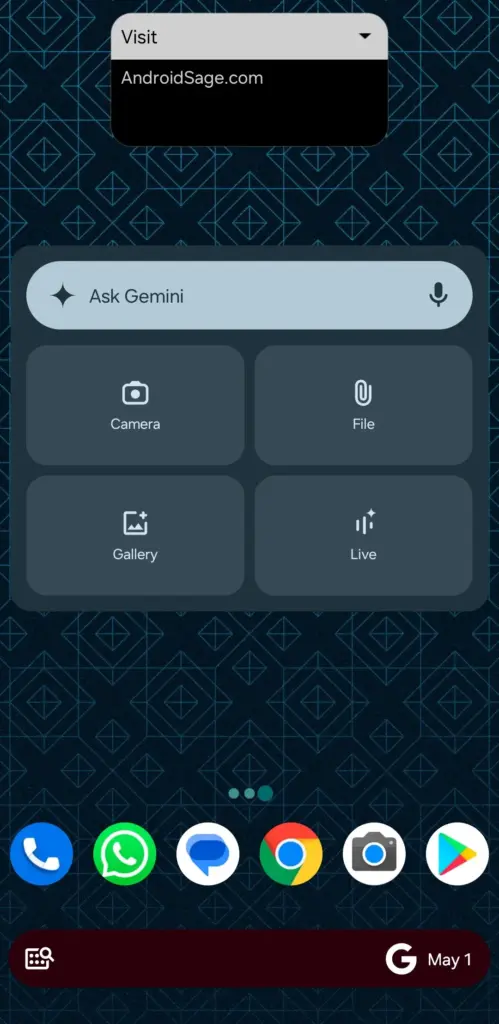
Androidx
We also found another code for AndroidX Startup library. Here’s the new code found.
<public type="string" name="androidx_startup" id="0x7f130022" />Gemini compatibility for more Android devices
Google is making big changes in how you install app on your Android device. The firm has been transitioning towards Split APKs or multiple APKs format for better compatibility with your Android device and making the app light weight. This means, the bundles APKs will only install the components for your Android devices, making compatibility better and the apps run smoother. Split APKs is now coming to Gemini starting with the latest 1.0.75 version.
This assures compatibility for several Android platforms including Android Auto, Android Wear, Android TV/Boxes. So stay tuned.
Gemini app adds Gemini 2.5 Pro
Google released Gemini 2.5, its most intelligent AI model yet—a breakthrough that goes beyond mere data processing to embody true “thinking.” While the previous models worked by simply analyze data, the 2,5 model can reason, evaluate context, and produce nuanced responses.
Gemini 2.5 is engineered to handle a wide variety of data inputs. It natively supports multimodal data, including text, audio, images, video, and even entire code repositories to manage large datasets.
It has a current capacity of a one million token context window—and Google plans to expand to two million tokens. Gemini 2.5 is claimed to meet the demands of both enterprise-level applications and innovative, research-driven projects.
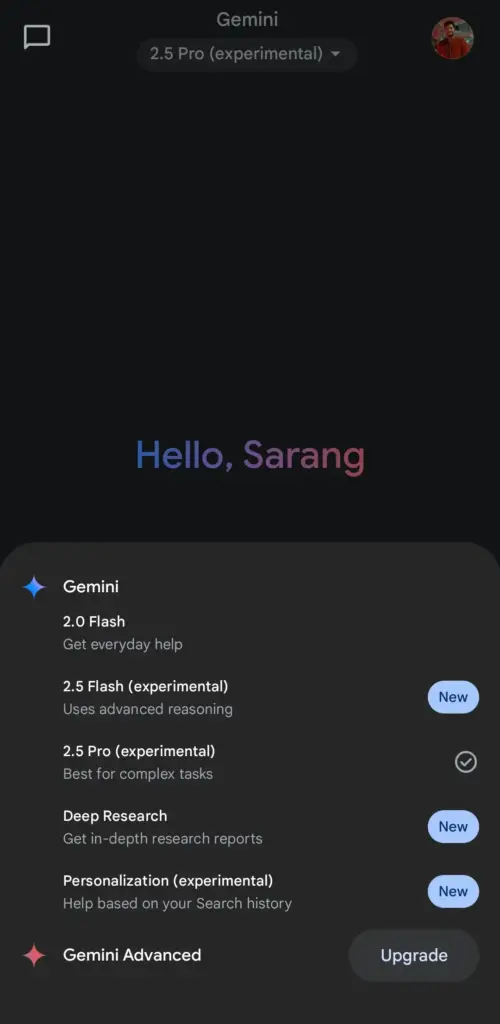
Deep Research and Multi-Tasking Capabilities
Deep Research Powered by Gemini 2.0 Flash Thinking:
The integration of advanced reasoning capabilities into Gemini’s research functions means users can now generate comprehensive multi-page reports in minutes. This not only saves hours of manual work but also delivers high-quality insights that can guide decision-making in real time.
Multi-App Integration:
With the expansion of Gemini’s capabilities to interact with apps like Calendar, Maps, YouTube, and even Google Photos, the AI is becoming more versatile. Whether it’s drafting a plan that pulls data from multiple sources or executing complex coding projects, Gemini is positioned as a true multi-tasking assistant.
Latest Gemini 1.075 APK Download
Gemini 2.0 and 2.5 Pro is currently only available via web interface. We have included the latest Gemini APK for download.
As we mentioned earlier, starting with Android 11, Google released apps in Split APKs (multiple APKs) format. This means the app is split into several packages including the base and several config APK files. This solves the compatibility issue and helps install apps like the Android Auto on any phone or car head unit.
- Download Gemini APK 1.0.75
How to Install Gemini APKs?
- Download the Split APKs / APKM / zip file from above for your app.
- Transfer the APK file to phone storage.
- Rename the .apkm file to .zip (Other formats are fine.)
- Install Split Installer app from Github (SAI-4.5.apk) (Free and open source)
- Launch the Split Installer app and grant all the permissions it requires.
- Tap on Install from internal storage option in SAI.
- Select all the APKS package or zip file from the phone storage.
- Grant permission to install apps from unknown sources.
- Let the installation complete.
- Enjoy your installed app.
Download Gemini from App Store
Gemini recently also received a minimalistic UI refresh when summoned from the homescreen or lockscreen. The new Gemini UI already rolled out for everyone. This comes after it received overlay and Gemini live features.
Also read:
- Best Free Alternatives to ChatGPT
- Remember When OpenAI Threatened Your Job? A Free AI Just Replaced ChatGPT and CEO’s In Total Meltdown Over It
- Google Gemini Adds Extension Support for Samsung Apps
- New Gemini UI Rolled Out! Here’s How To Enable
