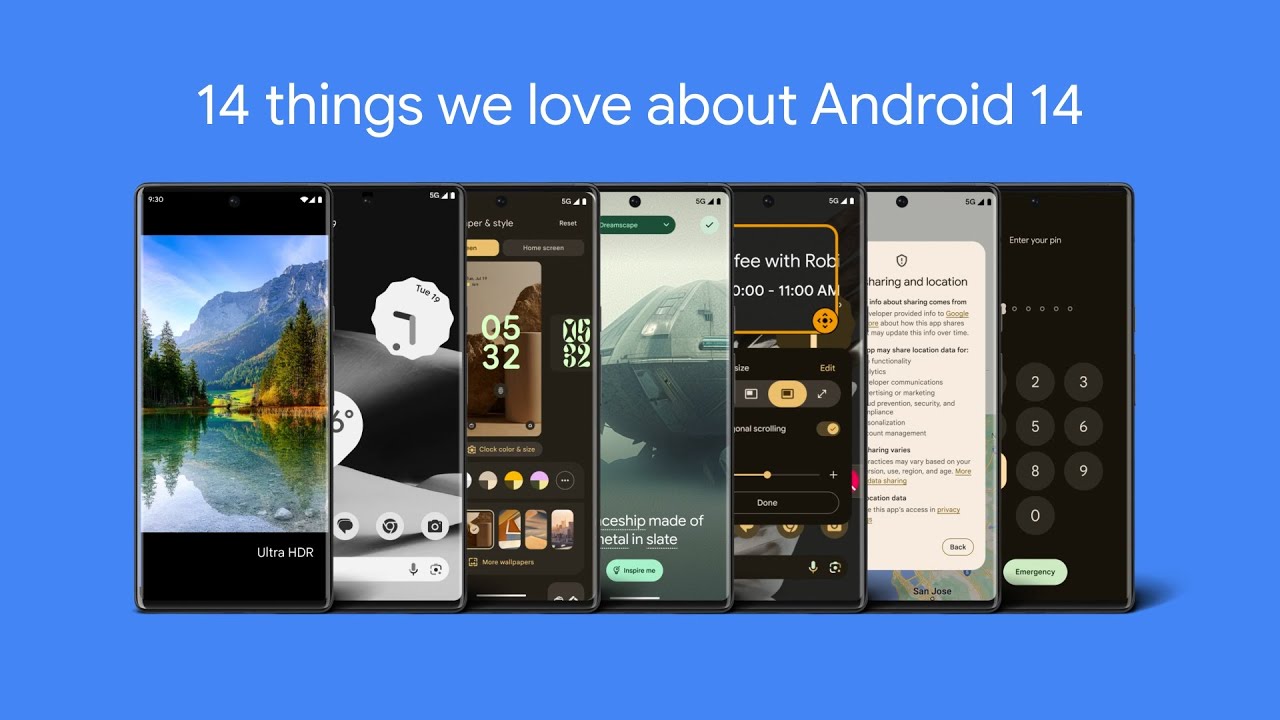Download Lineage OS 21 ROM based on Android 14 [How to Install Lineage OS, Gapps, Root, Recovery]
![Download Lineage OS 21 ROM based on Android 14 [How to Install Lineage OS, Gapps, Root, Recovery] 1 Download Lineage OS 21 (Android 14) for your Android devices](https://www.androidsage.com/wp-content/uploads/2024/02/Download-Lineage-OS-21-Android-14-for-your-Android-devices.jpg)
The popular Lineage OS ROM just got updated to Android 14 with build version 21 in stable channel. This brings the Android 14 goodies introduced at the MadeByGoogle ‘23 Keynote Event. Although Google is set to release the first developer preview of Android 15 today, Lineage OS development is taking small steps in releasing a more stable Android 14 version, QPR1, starting today for all supported Android devices. Here, download Lineage OS 21 based on Android 14.
Android 14 features
Google has listed 14 new Android 14 features. As Lineage OS is a firmware close to AOSP, most of these features will be present in the custom ROM as well. However, not all features will come to Lineage, as some of the features may be exclusive to Google Pixel or come with a Google One subscription.
As for what’s new, the stable version comes with the following features:
- Lock screen clock and shortcut customization
- Monochromatic system theme option
- Separate ringtone and notification sound adjustment
- Improved photo quality with Google Camera 9.0
- New camera layout including the Pro interface
- Generative AI wallpapers (temporarily exclusive to Pixel 8)
- New themes
- Privacy updates for your health, safety and data
- Expanded accessibility features
- Built-in Health Connect service
- Flash notifications
- New font resizing tile
- Updated Drag & Drop throughout the system
- Lock screen 6-digit PIN auto-confirmation
- Updated Google Camera design
Top 14 features in Android 14:
Lineage OS 21 Features
New Applications
Calculator
![Download Lineage OS 21 ROM based on Android 14 [How to Install Lineage OS, Gapps, Root, Recovery] 2 calculator](https://lineageos.org/images/2024-02-14/calculator.png)
Our Calculator app has received a UI refresh, bringing it in sync with the rest of our app suite, as well as a few new features:
- Code cleanup
- Reworked UI components to look more modern
- Added support for Material You
- Fixed some bugs
Glimpse
Designed to be the default gallery app for LineageOS 21, Glimpse offers users a modern and intuitive way to manage their media. With a clean interface and support for Material You design principles, Glimpse represents the next evolution in mobile gallery experiences.
![Download Lineage OS 21 ROM based on Android 14 [How to Install Lineage OS, Gapps, Root, Recovery] 3 glimpse](https://lineageos.org/images/2024-02-14/glimpse.png)
Aperture
This new application gets new improvements and new features, while keeping up with Google’s changes to the CameraX library.
Here’s a quick list of some of the new features and improvements since the last update:
- Added a better dialog UI to ask the user for location permissions when needed
- UI will now rotate to follow the device orientation
- Added Material You support
- Improved QR code scanner, now with support for Wi-Fi and Wi-Fi Easy Connect™ QR codes
- Added support for Google Assistant voice actions
- Added photo and video mirroring (flipping) options
- Audio can be muted while recording a video
- Better error handling, including when no camera is available
- Added configurable volume button gestures
- The app will now warn you if the device overheats and is now able to automatically stop recording if the device temperature is too high
- Added an information chip on top of the viewfinder to show some useful information, like low battery or disabled microphone
- Added some advanced video processing settings (noise reduction, sharpening, etc.)
- You can now set the flash to torch mode in photo mode by long-pressing the flash button
- Added support for HDR video recording
Jelly
Jelly is Lineage OS browser app that received a revamped UI.
![Download Lineage OS 21 ROM based on Android 14 [How to Install Lineage OS, Gapps, Root, Recovery] 4 jelly](https://lineageos.org/images/2024-02-14/jelly.png)
Features of Jelly Browser:
- Code cleanup
- Reworked UI components to look more modern
- Added support for Material You
- Fixed some bugs regarding downloading files
- Added Brave as a search engine and suggestions provider
- Dropped Google encrypted search engine, as Google defaults to HSTS now
- Baidu suggestion provider now uses HTTPS
- Implemented per-website location permissions
Dialer, Messaging, and Contacts
AOSP deprecated the Dialer. However, Lineage OS pickled up from there and did heavy cleanups, updating to newer standards (AndroidX) and redesigning:
- Code cleanup
- Changed to using Material You design
- Proper dark and light themes
- Several bugfixes, specifically with number lookups and the contact list
Messaging and Contacts apps also available and updated.
![Download Lineage OS 21 ROM based on Android 14 [How to Install Lineage OS, Gapps, Root, Recovery] 5 Dialer](https://lineageos.org/images/2024-02-14/dialer.png)
Download Lineage OS 21 (Android 14) for your Android device
Lineage OS 21 comes to about 21 Android devices on the first day of release with more to come!
Download Lineage Recovery or TWRP recovery
It is recommended to download and install Lineage Recovery, found right next to the Lineage OS 21 ROM. Alternatively, you can also flash the popular custom TWRP Recovery with Android 14 support from below. Download the TWRP from below and flash Lineage OS 21 using it.
- Download and Install TWRP Recovery
- Latest TWRP recovery (official site)
Gapps for Lineage OS 21 (Android 14)
Gapps or Google Apps are very important if you like to have Play Services and Play Store to download Gmail, YouTube, Chrome, Google Search, etc. Either flash the Gapps zip or install the Google Apps Installer APK.
Latest Magisk 27 to Root Lineage OS 21 (Android 14 Root)
If you want to root Lineage OS 21 ROM, the best way is to install Magisk. Magisk 26+ comes in an APK format. Once you boot into Lineage OS, install Magisk APK and follow the instructions.
- Latest Magisk 27 APK/ZIP download (Post link)
How to Install Lineage OS 21 on any Android device?
You can follow the Lineage OS official tutorial here. We have used TWRP instructions below. The Lineage Recovery instructions should be similar.
Note: Some devices may need the boot images to be flashed before Lineage ROM.
Warning: We won’t be responsible for any damage or bricked devices.
- Make sure you have rooted and setup TWRP recovery on you Android device. (see above)
- Download compatible LineageOS 21 ROM zip, Recovery img, and latest Magisk APK from above.
- You may also need to flash boot image before flashing the ROM. The boot image is listed in the Lineage downloads repository above.
- Transfer files into phone storage.
- Reboot your device into Recovery Mode.
- To do so, turn off your phone, press and hold volume down + power or (volume up+ bixby + power buttons)
- Take a full Nandroid backup.
- Go to WIPE menu and press ADVANCED WIPE.
- Select partitions system, vendor, data, cache, dalvik and SWIPE TO WIPE.
- Go back to TWRP menu and press INSTALL.
- You may want to first flash the Lineage Recovery image. (available right next to Lineage OS ROM file)
- Reboot into Lineage Recovery.
- Select NOBLE ROM zip and SWIPE TO CONFIRM FLASH.
- If you see a ‘NO OS INSTALLED’ warning, go back WITHOUT REBOOTING and FLASH THE ROM AGAIN.
- Then REBOOT and enjoy LINEAGE OS 19 ROM!
- You can then flash the Gapps and Magisk.
Source, Join our Telegram Channel.