How to Download Adobe Firefly: Text to Image, Generative Fill, True AI Photo Editor, and More

Adobe, the company behind Photoshop the leader in photo editing, just released brand new Generative AI tools; and it’s totally free! The Generative AI is called Adobe Firefly and features free to use Text to Image generator just like DALL-E 2, Midjourney, and Stable Diffusion. Here is how to download and use Adobe Firefly!
Adobe Firefly is a family of generative AI models that are designed to enhance creativity by giving people new ways to imagine, experiment, and bring their ideas to life. Firefly is currently focused on image and text effect generation, but Adobe plans to expand its capabilities in the future.
Adobe Firefly Features
Here are all the features of the new Adobe Firefly. Note that these are in beta, but work wonders even in the early stages.
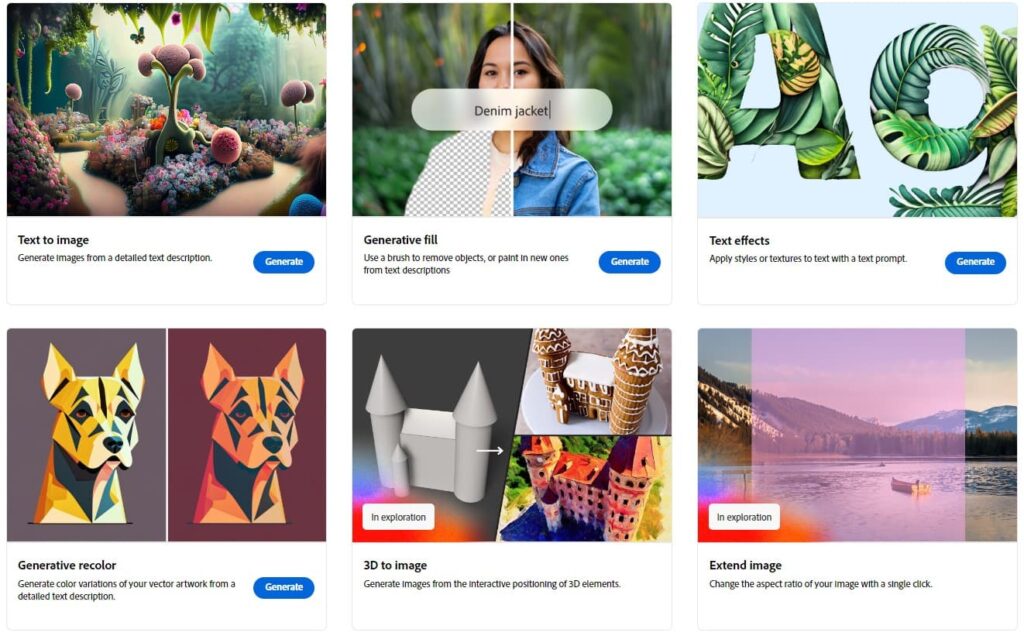
Text to Image
One of the most remarkable features of Adobe Firefly is its ability to generate images from detailed text descriptions. With a few words, you can bring your imagination to life on a digital canvas. Whether you want to visualize a picturesque landscape, a futuristic cityscape, or a mythical creature, Firefly can transform your textual ideas into stunning visual representations.
Generative Fill
Generative Fill is another groundbreaking feature offered by Firefly. This tool allows you to seamlessly edit images using text descriptions. With the stroke of a brush, you can remove unwanted objects or add new elements simply by typing in what you envision. Common examples are
An advanced version of Generative Fill is available in Adobe Photoshop where you can completely transform a cropped image to give it background and effects.
Checkout the Generative Fill in action in Photoshop:
This feature enables users to create compositions that were previously unimaginable without tedious manual editing. It empowers artists and designers to experiment freely and iterate rapidly, enhancing their creative process.
Text effects
Text effects have always played a crucial role in graphic design and visual communication. Firefly takes text effects to a whole new level by offering a sophisticated text effect generation capability. By applying styles or textures to text using a text prompt, you can transform plain words into visually stunning and expressive typography. Whether you’re designing a logo, poster, or digital artwork, Firefly provides a diverse range of options to make your text truly captivating.
Generative Recolor
For vector artists and designers, Firefly’s Generative Recolor feature is a game-changer. It enables the generation of color variations for vector artwork based on detailed text descriptions. This feature not only saves time but also offers fresh perspectives and ideas for color schemes.
3D to image (upcoming feature)
Additionally, Firefly is exploring its capabilities beyond 2D images. The 3D to Image feature allows users to generate images from interactive positioning of 3D elements. With Firefly, you can bring your three-dimensional ideas to life and capture them in stunning two-dimensional images.
Extend image
Finally, you can add elements to images and expand them. You can change the aspect ratio of your image with a single click.
How to use Adobe Firefly on your browser?
Adobe Firefly and its features are available across platforms including Photoshop, Illustrator, Adobe Express, and even web. Yes, you can start using Firefly right from your browser or PC.
Utilizing Firefly is a breeze — simply type in a description of the image or text effect you want to create, and Firefly will generate a range of options for you to choose from.
- Simply visit Adobe Firefly web portal.
- Sign up if you haven’t already.
- Click on any of the Generate options under Text to Image, Generative Fill, etc.
- Start with your prompts.
Download Adobe Firefly for Photoshop
Firefly is currently available in Adobe Photoshop beta.
- Make sure you have the latest Adobe Photoshop Beta v24.6 or v24.7.
- Open the Creative Cloud app.
- Install Generative Fill.
- Install Firefly.
To use Firefly, simply type a description of the image or text effect you want to create in the Firefly text field. Firefly will then generate a variety of options for you to choose from.






