Microsoft adds ChatGPT-powered Bing Search in latest Windows 11 taskbar
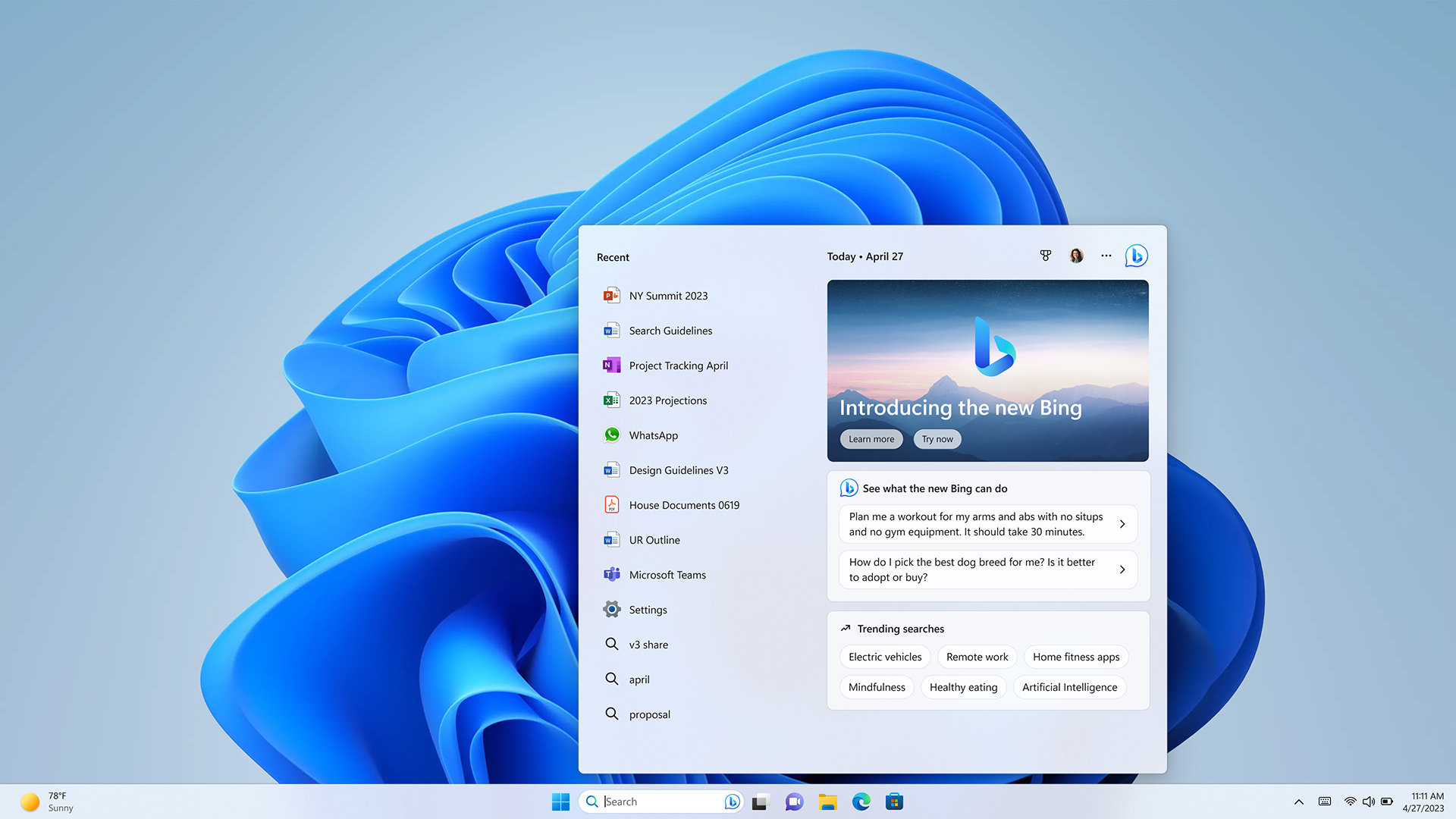
Following the success of DALL-E 2, a digital image generator from natural language descriptions called “prompts”, the company behind the artificial intelligence OpenAI also introduced its first AI chatbot called ChatGPT. As the technology is captivating, Microsoft invested $10 Billion into OpenAI and has now integrated ChatGPT into several products including the Bing search engine and recently into Windows 11 Taskbar.
Yes, Microsoft has integrated the ChatGPT into the typable Windows 11 search box found on the taskbar. This will allow asking the AI-powered Bing Chat any query you have and find answers within seconds.
Microsoft has already integrated ChatGPT into the Bing search engine under the option Bing Chat. Simply head over to Bing hit the Let’s Chat option and start asking questions. You may need to register in order to get on the waitlist. If you have already registered, head over to Bing on Microsoft Edge, log in using your Microsoft account and click Let’s chat.
Alternatively, you can update your Windows 11 operating system to the latest February 28, 2023—KB5022913 (OS Build 22621.1344) Preview and try it right from the Windows taskbar.
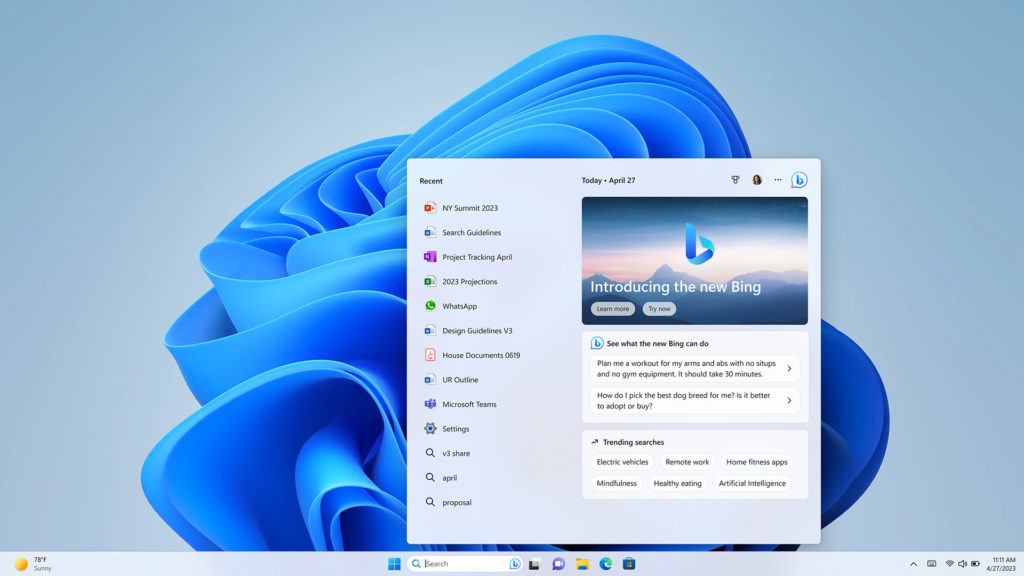
In a recent blogpost, Microsoft claimed that the new AI-powered Bing was introduced to over 1 million people in 169 countries, and also expanded the new Bing to the Bing, Edge mobile apps, and Skype.
Starting today, many Windows 11 users will see the new OpenAI ChatGPT embedded right into the search. Bing with ChatGPT can help users find information faster and easier by understanding their intent and context.
Users can type or speak their queries in the taskbar’s search box and get relevant web results, images, videos, news, maps, and more. They can also ask follow-up questions or chat about various topics with Bing.
What’s new in the latest Windows 11 Update?
The most anticipated Windows 11 22H2 update is finally available for download in over 190+ countries right now. You should be able to extract the KB5022913 OTA update from Settings > Windows Update > Check for updates for the latest features. This is the biggest upgrade of the year that the entire PC community has been waiting for.
Take a look at whats new with the latest Windows 11 update:
Download Windows 11 2023 update
If your device is on the stable channel or release channel, simply visit All Settings > System Updates > Check for updates on your PC, you should see a Windows 11 upgrade option.
If you don’t see the update at the time of reading this article, don’t worry we have all the ways you can download the Windows 11 update.
Some of these include – Microsoft Update Catalog (cumulative update), update assistant, media creation tool, and finally Windows 11 x64 ISO.
You can bypass all the system requirements like TPM and Secure Boot using our tutorial: How To Download And Install Windows 11 On Unsupported Devices Easily.
1. Download Windows 11 Cumulative Update
You can manually download KB5022913 (OS Build 22621.1344) from the Microsoft Update Catalog if your device is running the previous update.
Download the MSI file and install it by executing it.
Alternatively, download the Windows 11 ISO or upgrade free via Update Assistant and Media Creation Tool.
2. Download Windows 11 Update Assistant
The easiest way to install Windows 11 right now is via Windows 11 Installation Assistant. Alternatively, you can settle for Create Windows 11 Installation Media. OR, Download Windows 11 Disk Image (ISO).
Note: DOWNLOAD PC HEALTH CHECK APP and see if your device is compatible. the update assistant will only run when you have this app.
Step 1: Visit Windows 11 downloads page on the Microsoft site.
Step 2: Download Windows 11 Installation Assistant (direct link)
Step 3: Install Windows 11 Installation Assistant on your PC.
Step 4: Launch Windows 11 Installation Assistant on PC.
Step 5: Follow on-screen instructions.
#3. Download Windows 11 Media Creation Tool
Upgrade a Windows 10 PC to Windows 11 by creating an installation media.
Note: DOWNLOAD PC HEALTH CHECK APP and see if your device is compatible.
Step 1: Visit Windows 11 downloads page on the Microsoft site.
Step 2: Make sure you have a USB or external drive with enough space where you can create an ISO file to.
Step 3: Download Windows 11 Installation Media installation app.
Step 4: Run it on your PC and create an installation media USB drive.
Step 5: Run Windows 11 installation on startup.
Download Windows 11 ISO
Windows 11 22H2 ISO is available for download directly from the Microsoft website. You can choose the language and all.
Alternatively, there are several sites you can use to download the ISOs. These sites are safe because most of them source the ISOs from Microsoft repositories.
Download Windows 11 ISO from Microsoft
- You can now download Windows 11 ISO directly from Microsoft’s downloads page. From there you can pick the ISO option and have it save to your computer.
- From the Microsoft website: https://www.microsoft.com/en-us/software-download/windows11 – Microsoft now allows you to easily download Windows 11 ISOs, you no longer need to spoof your browser agent.
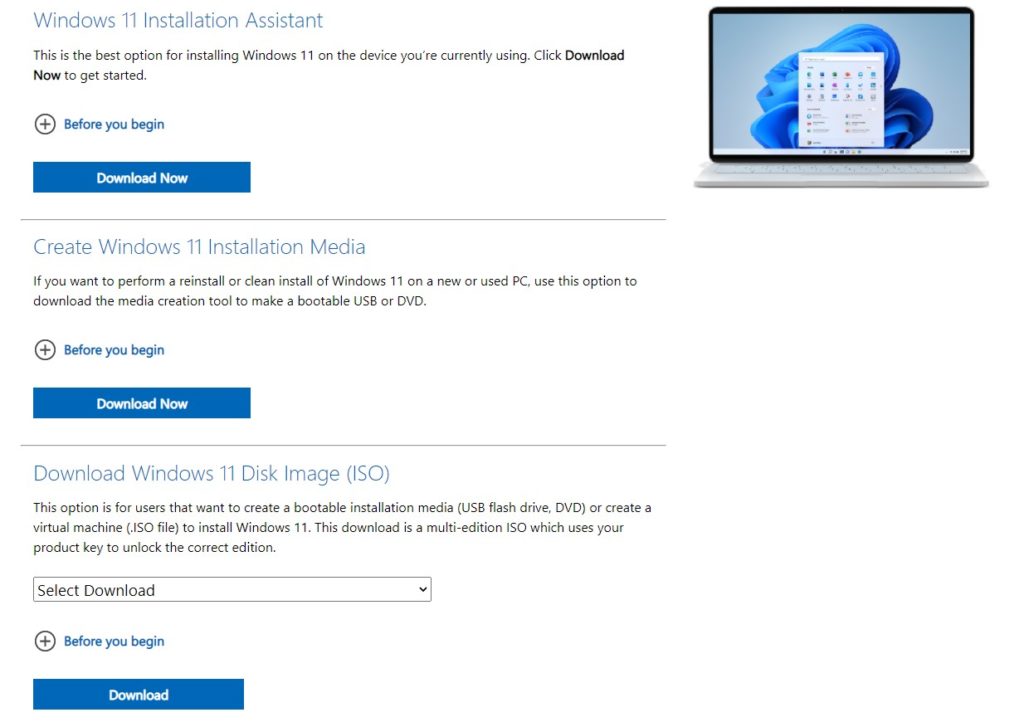
Download Windows 11 ISO from Techbench
- Use TechBench by WZT to generate download link:
Visit https://tb.rg-adguard.net/index.php – This is an easy-to-use frontend Windows ISO downloader from Microsoft Techbench. All download links come directly from Microsoft Servers. Under type, select Windows (Final) and then pick Windows 11.
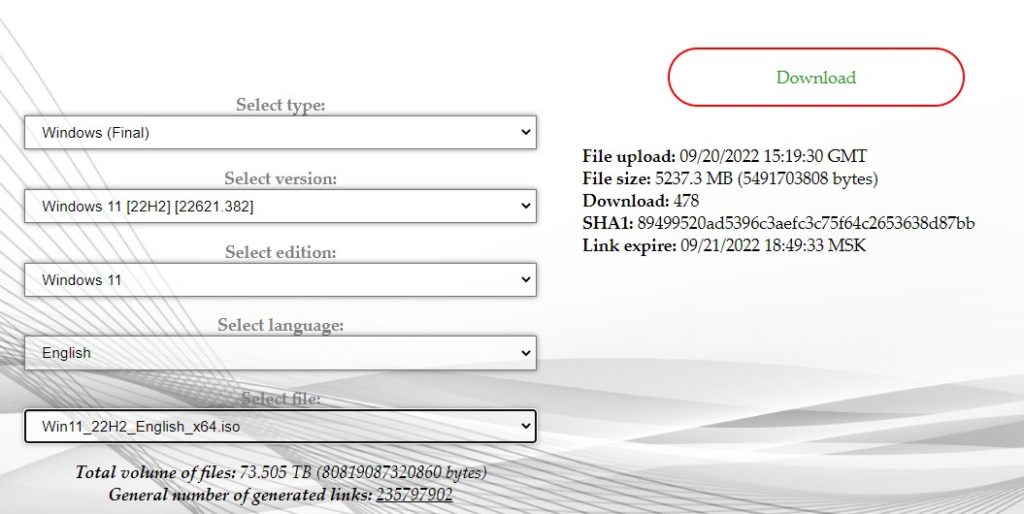
Download Windows 11 ISO from Techbench
- Use TechBench to generate download link:
Visit https://techbench.betaworld.cn/get.php?id=2360 – This is an easy-to-use frontend Windows ISO downloader from Microsoft Techbench. All download links come directly from Microsoft Servers. Under type, select Windows (Final) and then pick Windows 11.
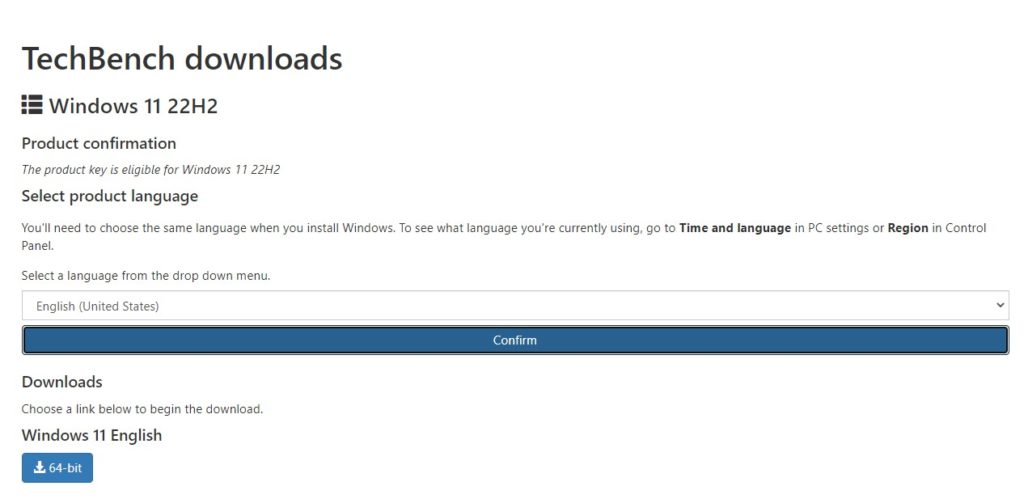
Download Windows 11 ISO from Helidoc
- Use Helidoc ISO tool:
https://www.heidoc.net/joomla/technology-science/microsoft/67-microsoft-windows-and-office-iso-download-tool – Use this tool to download the ISOs. This also provides direct download links to Microsoft servers. Direct link to their Windows-ISO-Downloader.exe.
How to download Windows 11 Pro ISO from UUP Dump?
Direct link to the English US x64 ISO
Here are the direct links we have created for the English US Windows 11 x64 ISO. This link expires after 24 hours of posting. I will refresh it once it expires.
- Windows 11 ISO Downloads | Direct link 1
Check out our how-to-install Windows 11 tutorial. Also, download all the stunning Windows 11 wallpapers in 4K and system sounds. Download Windows 11 Pantone Color of the Year 2022 Theme.
Join our Telegram Channel for more download links (Join Now)
