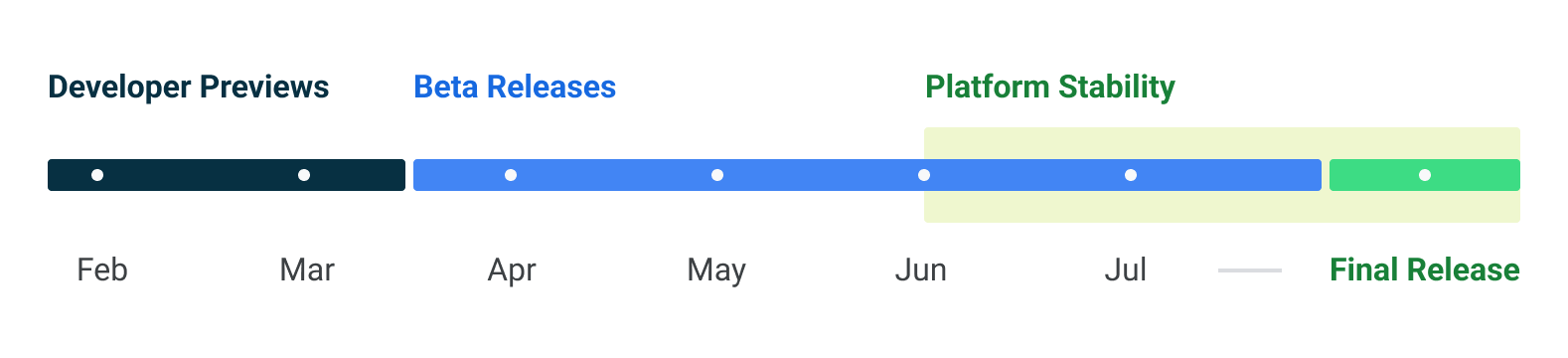Download & Install Android 13 DP1 for Google Pixel devices | OTA, Factory Images, GSI

Today, Google released the first developer preview for the next-generation Android OS upgrade. The first Android 13 developer preview is now available for download with tons of intriguing features. Google will release 6 developer preview updates over the course of 2 months with the first Android 13 beta coming in April 2022. Here, download the first-ever Android 13 DP1 via OTA updates and factory images for Google Pixel 6 Pro, Pixel 6, Pixel 5a 5G, Pixel 5, Pixel 4a (5G), Pixel 4a, Pixel 4 XL, or Pixel 4 devices.
Android 13 focuses on creating a responsible and high-quality platform for everybody by delivering a safer environment on the device with more controls for “privacy and security” to the users. The Developer Preview 1 introduces a system picture picker to enable a “standard and optimal manner for users to safely share both local and cloud-based photographs.”
The photo picker API allows apps to access the shared media without having the authorization to see all media files on the device. Whereas, the user picker API allows users to choose which photographs and videos are shared. In the future, Google aims to enhance the MediaProvider module to provide this to Android 11 (excluding Go) and above.
A new NEARBY_WIFI_DEVICES runtime permission allows apps to discover/connect (over Wi-Fi) to nearby devices without needing location permission.
Another major focus of Android 13 is the addition of new tools for app developers. The ability for third-party apps to produce Themed icons, which were previously only available through the Pixel Launcher and first-party Google services, is a highlight. All that is required of developers is a monochrome app icon (and tweak their adaptive icon XML). Google encourages all apps to do so and is working with OEMs to get them to do so.
Allowing applications to create system dialogues with unique Quick Settings tiles that users can add with a single tap, establishing per-all languages, and speedier hyphenation are among the other features. There are also new Project Mainline modules for Bluetooth and Ultra wideband that can be upgraded via the Play Store, as well as customizable shaders and OpenJDK 11 upgrades.
Checkout the complete changelog below.
Privacy & security at the core
People want an OS and apps that they can trust with their most personal and sensitive information. Privacy is core to Android’s product principles, and Android 13 focuses on building a responsible and high quality platform for all by providing a safer environment on the device and more controls to the user. In today’s release, we’re introducing a photo picker that allows users to share photos and videos securely with apps, and a new Wi-Fi permission to further minimize the need for apps to have the location permission. We recommend trying out the new APIs and testing how the changes may affect your app.
Photo picker and APIs – To help protect photo and video privacy of users, Android 13 adds a system photo picker — a standard and optimized way for users to share both local and cloud-based photos securely. Android’s long standing document picker allows a user to share specific documents of any type with an app, without that app needing permission to view all media files on the device. The photo picker extends this capability with a dedicated experience for picking photos and videos. Apps can use the photo picker APIs to access the shared photos and videos without needing permission to view all media files on the device. We plan to bring the photo picker experience to more Android users through Google Play system updates, as part of a MediaProvider module update for devices (excepting Go devices) running Android 11 and higher. Give photo picker APIs a try and let us know your feedback!
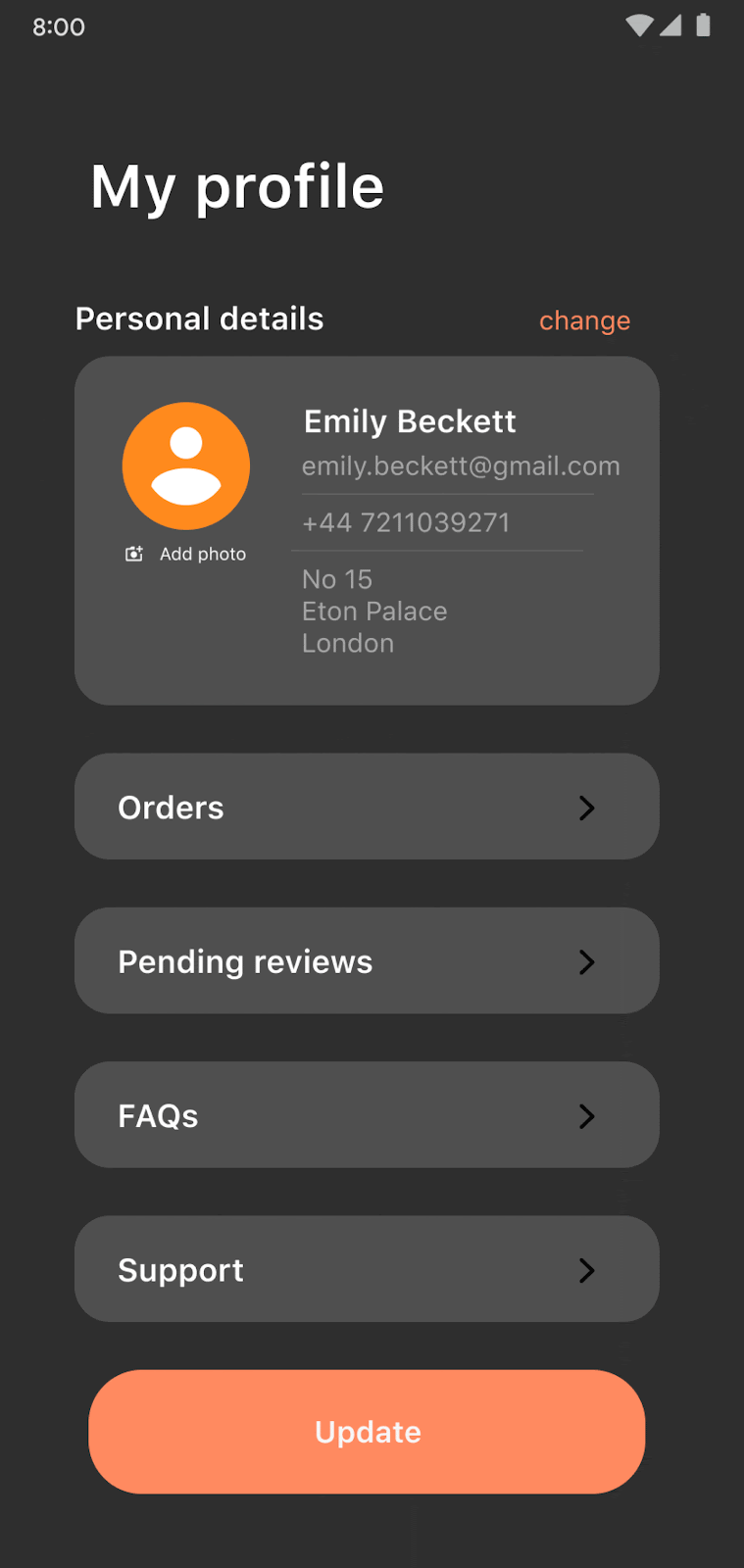
Photo picker provides a consistent, secure way for users
to give apps access to specific photos and videos.Nearby device permission for Wi-Fi – Android 13 introduces the NEARBY_WIFI_DEVICES runtime permission (part of the NEARBY_DEVICES permission group) for apps that manage a device’s connections to nearby access points over Wi-Fi. The new permission will be required for apps that call many commonly-used Wi-Fi APIs, and enables apps to discover and connect to nearby devices over Wi-Fi without needing location permission. Previously, the location permission requirements were a challenge for apps that needed to connect to nearby Wi-Fi devices but didn’t actually need the device location. Apps targeting Android 13 will be now able to request the NEARBY_WIFI_DEVICES permission with the “neverForLocation” flag instead, which should help promote a privacy-friendly app design while reducing friction for developers. Learn more.
Developer productivity and tools
Android 13 also brings new features and tools for developer productivity. Helping you create beautiful apps that run on billions of devices is one of our core missions – whether it’s in Android 13 or through our tools for modern Android development, like a language you love in Kotlin or opinionated APIs with Jetpack. By helping you work more productively, we aim to lower your cost of development so you can focus on continuing to build amazing experiences. Here’s some of what’s new in today’s release.
Quick Settings Placement API – Quick Settings in the notification shade is a convenient way for users to change settings or take quick actions without leaving the context of an app. For apps that provide custom tiles, we’re making it easier for users to discover and add your tiles to Quick Settings. Using a new tile placement API, your app can now prompt the user to directly add your custom tile to the set of active Quick Settings tiles. A new system dialog lets the user add the tile in one step, without leaving your app, rather than having to go to Quick Settings to add the tile.
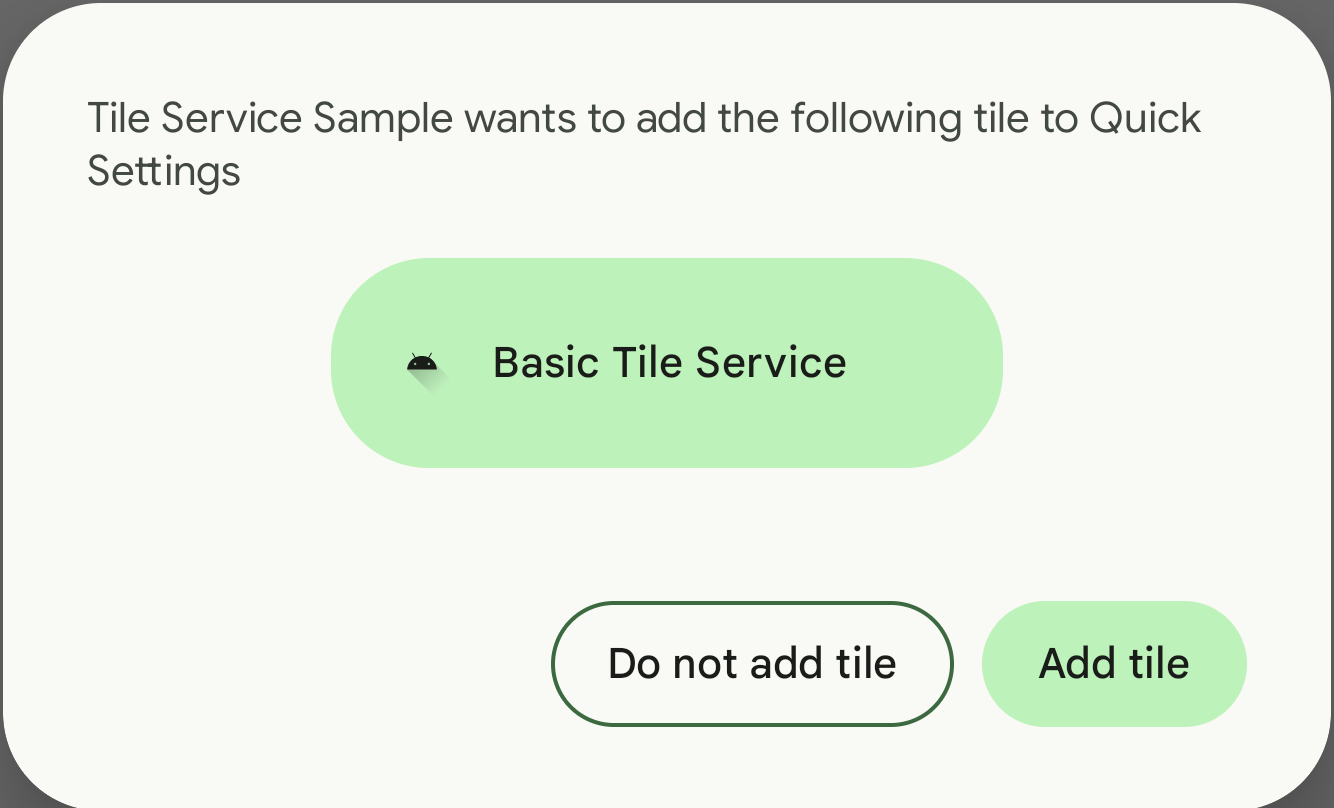
Themed app icons – In Android 13 we’re extending Material You dynamic color beyond Google apps to all app icons, letting users opt into icons that inherit the tint of their wallpaper and other theme preferences. All your app needs to supply is a monochromatic app icon (for example, your notification drawable) and a tweak to the adaptive icon XML. We’re encouraging all developers to provide compatible icons to help provide a consistent experience for users who have opted in. Themed app icons are initially supported on Pixel devices and we’re working with our device manufacturer partners to bring them to more devices. Learn more.
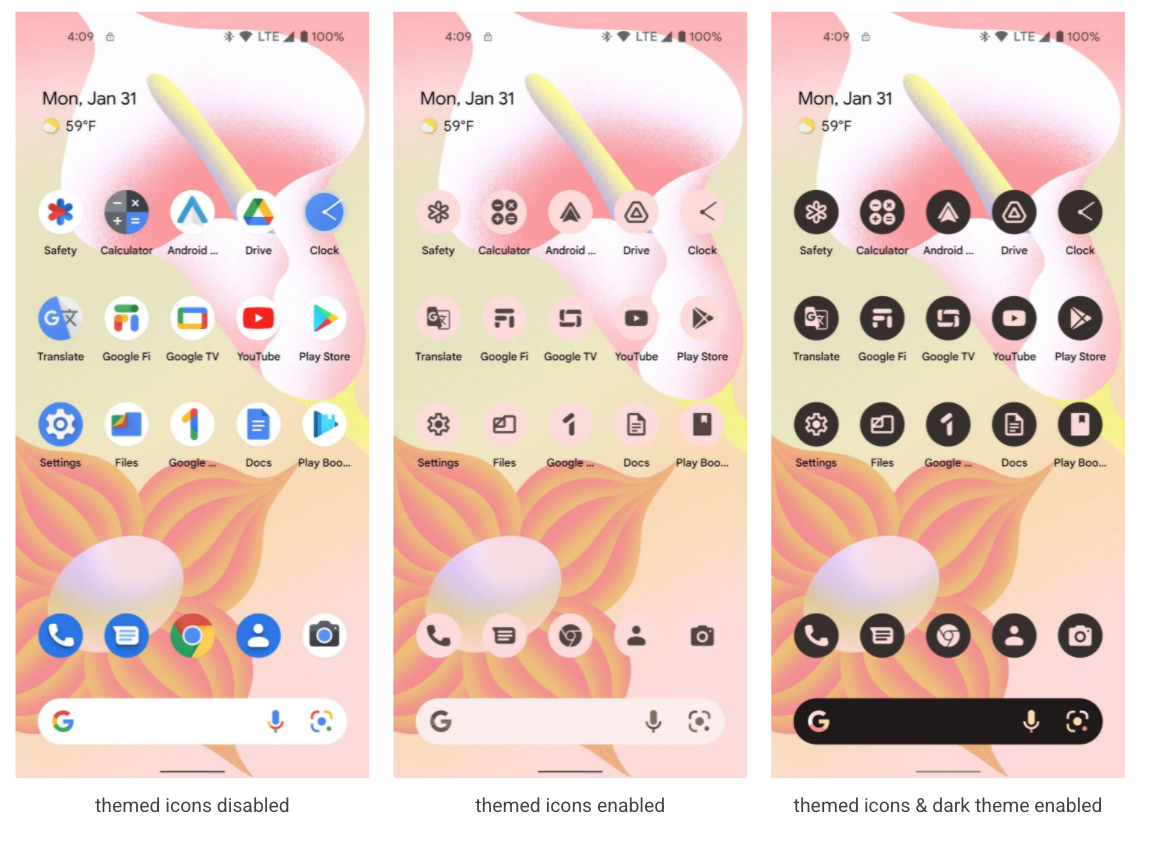
Per-app language preferences – Some apps let users choose a language that differs from the system language, to meet the needs of multilingual users. Such apps can now call a new platform API to set or get the user’s preferred language, helping to reduce boilerplate code and improve compatibility when setting the app’s runtime language. For broader compatibility, we’ll be adding a similar API in an upcoming Jetpack library. Learn more.
Faster hyphenation – Hyphenation makes wrapped text easier to read and helps make your UI more adaptive. In Android 13 we’ve optimized hyphenation performance by as much as 200% so you can now enable it in your TextViews with almost no impact on rendering performance. To enable faster hyphenation, use the new
fullFastornormalFastfrequencies insetHyphenationFrequency(). Give faster hyphenation a try and let us know what you think!Programmable shaders – Android 13 adds support for programmable RuntimeShader objects, with behavior defined using the Android Graphics Shading Language (AGSL). AGSL shares much of its syntax with GLSL, but works within the Android rendering engine to customize painting within Android’s canvas as well as filtering of View content. Android internally uses these shaders to implement ripple effects, blur, and stretch overscroll, and Android 13 enables you to create similar advanced effects for your app.

AGSL animated shader, adapted
from this GLSL ShaderOpenJDK 11 updates – In Android 13 we’ve started the work of refreshing Android’s Core Libraries to align with the OpenJDK 11 LTS release, with both library updates and Java 11 programming language support for app and platform developers. We also plan to bring these Core Library changes to more devices through Google Play system updates, as part of an ART module update for devices running Android 12 and higher. Learn more.
App compatibility
With each platform release we’re working to make updates faster and smoother by prioritizing app compatibility as we roll out new platform versions. In Android 13 we’ve made most app-facing changes opt-in to give you more time, and we’ve updated our tools and processes to help you get ready sooner.
More of Android updated through Google Play – In Android 13 we’re continuing to expand our investment in Google Play system updates (Project Mainline) to give apps a more consistent, secure environment across devices, and to deliver new features and capabilities to users. We can now push new features like photo picker and OpenJDK 11 directly to users on older versions of Android through updates to existing modules. We’ve also added new modules, such as the Bluetooth and Ultra wideband modules, to further expand the scope of Android’s updatable core functionality.
Optimizing for tablets, foldables, and Chromebooks – With all the momentum in large screen devices like tablets, foldables, and Chromebooks, now is the time to get your apps ready for these devices and design fully adaptive apps that fit any screen. You can get started using our guidance on optimizing for tablets, then learn how to build for large screens and develop for foldables.
Easier testing and debugging of changes – To make it easier for you to test the opt-in changes that can affect your app, we’ll make many of them toggleable again this year. WIth the toggles you can force-enable or disable the changes individually from Developer options or
adb. Check out the details here.
App compatibility toggles in Developer Options.
Platform stability milestone – Like last year, we’re letting you know our Platform Stability milestone well in advance, to give you more time to plan for app compatibility work. At this milestone we’ll deliver not only final SDK/NDK APIs, but also final internal APIs and app-facing system behaviors. This year we’re expecting to reach Platform Stability in June 2022, and from that time you’ll have several weeks before the official release to do your final testing. The release timeline details are here.
Android 13 release timeline
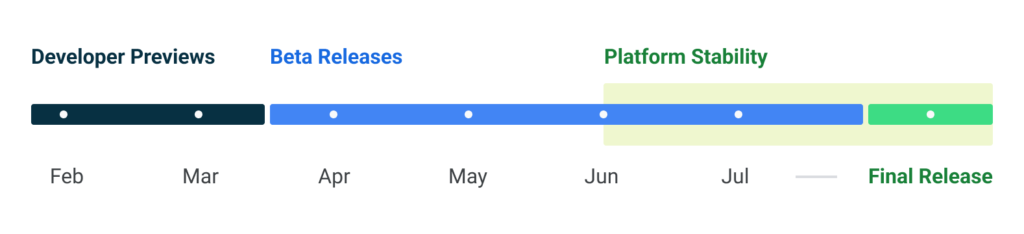
Download Android 13 OTA & Factory Images
Android 13 Developer Preview system images are available for download for the Pixel 4 (XL), Pixel 4a, Pixel 4a 5G, Pixel 5, Pixel 5a, Pixel 6, and Pixel 6 Pro, as well as the Android Emulator.
The February security patch for Android 13 DP1 comes with build TPP1.220114.016. Note that this is explicitly for developers only and not intended as a daily driver or consumer usage. It’s available now for manual download and flashing via public Android Beta program, OTA update zips, and Factory Images. Android 13 GSI will be updated soon and can be installed on Project Treble-enabled devices.
The easiest way to get Android 13 on Pixel devices is via Factory Images or flashing OTA files from Android 12. Visiting the Android Beta Program may do nothing for Developer Preview. It will go live after first Android 12 public beta is available.
- Pixel 6 Pro: Factory Image — OTA
- Pixel 6: Factory Image — OTA
- Pixel 5a: Factory Image — OTA
- Pixel 5: Factory Image — OTA
- Pixel 4a (5G): Factory Image — OTA
- Pixel 4a: Factory Image — OTA
- Pixel 4 XL: Factory Image — OTA
- Pixel 4: Factory Image — OTA
Important Links:
- Android Beta Program (registration)
- Factory Image Files (Downloads)
- OTA Files (Downloads)
- Android Flash Tool Files (Install)
- Installation Instructions (Install)
- Download Android 12 GSI (Generic System Image)