How to bring back YouTube Dislike Button Count

YouTube just recently took the most controversial decision and removed the dislike count from all YouTube videos for everyone. Google also put out a blogpost on why they privated the YouTube dislike count; while keeping the dislike button. The main reason is protecting creators from harassment and reducing dislike attacks. We will leave it up to you to decide whether this move is justified to not. Here, you will learn how to bring back the YouTube dislike counter for whatever reason.
Many big and small YouTubers like Linus Tech Tips, MKBHD, H3 Podcast are actively against this decision. Regular YouTube users are also furious, as seen in the comment section of YouTube’s own video addressing this topic. In this tutorial, we are going to bring back the YouTube dislike counter on every video.
Thanks to pgamerx for the Github project yt-dislikes-viewer – A browser extension that allows you to see dislikes on a YouTube video. Installing this extension on your browser will instantly show the As this is a Mozilla and Chrome extension, it currently only works for desktops and PCs running Windodislike counts on YouTube. It works on Windows, macOS, Linux operating systems and supports Chrome, Edge, Brave, Opera, and any Chromium Browser.
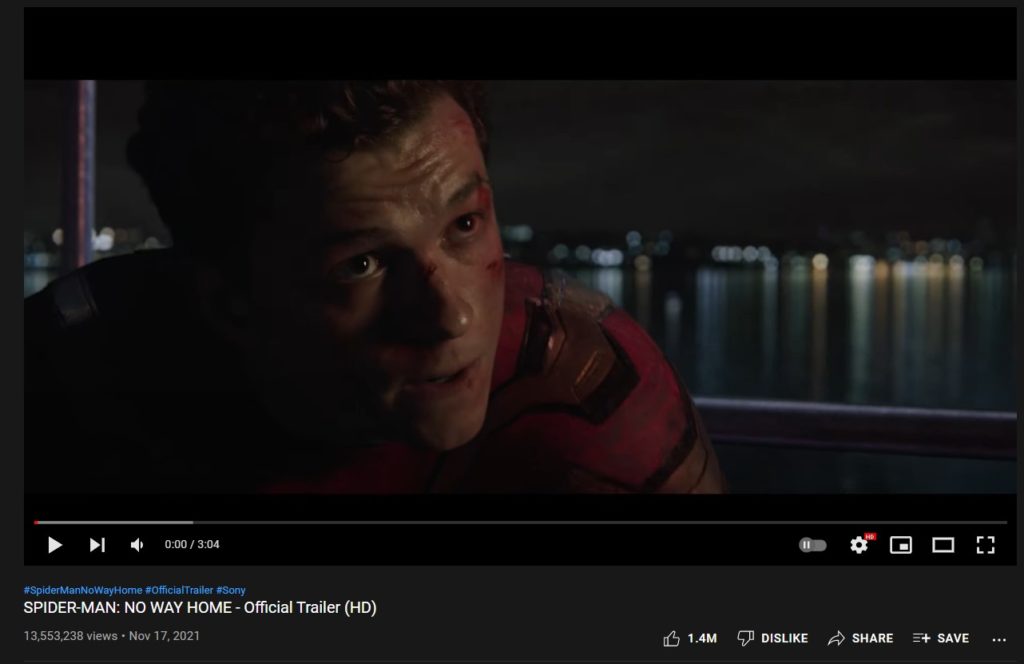
No YouTube Dislike Count (Before) 
YouTube Dislike Count (After)
As for mobile (Android), we will need to wait for Vanced YouTube to bring and update to the app or a supporting module.
Update New Method: Download Return YouTube Dislike Extension
There is a new Web Extension available called Return YouTube Dislike – an open-source extension project by Anarios that returns the YouTube dislike count. The extension is available for Chrome and Firefox for desktop and also available for other browsers as JS Userscript.
For a traditional method, follow the steps below.
Step 1: Download YT Dislikes Viewer to enable YouTube Dislike Counter
- Download the YT Dislikes viewer extension here (direct link) OR download the Mozilla Firefox addon here.
- For chromium browsers, extract the zip to get a folder called
yt-dislikes-viewer-master. - On Chrome, go to the extensions page. It’s
chrome://extensionsfor Chrome andedge://extensionsfor Edge. - Enable developer mode.
- Click Load Unpacked and select the unzipped folder
yt-dislikes-viewer-master. - Click the extension icon and enter your YouTube v3 Data API key (More info on the popup)
Step 2: Get YouTube v3 Data API key
- Log in to Google Developers Console.
- On the top, click on Select a project and Create a new project.
- Give the project a name and organization (optional)
- Select the project you just created from the top.
- Click on API overview or go to Dashboard > APIs and Services.
- On the top, click Enable APIs and Services.
- In the library, scroll down and select YouTube Data API v3 under YouTube APIs.
- Enable the API.
- Select Create credentials on the top right corner.
- Select YouTube Data API v3 and Public Data.
- Click next.
- Copy the API key.
- Enter the API key in the YT Dislikes viewer extension and save.
Troubleshooting
If you don’t find the extension on your browser, open a new tab and then click on the extension button on the top right. Checkout the screenshots below:
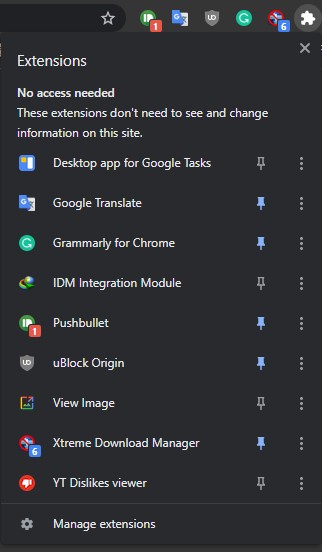
YT Dislike Viewer access the plugin from new tab 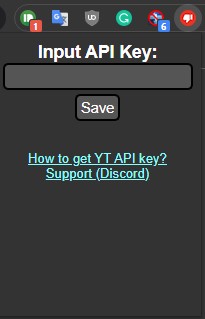
YT Dislike Viewer Input YouTube API from new tab
Refresh the YouTube video you were just playing. You should now see the Dislike counter on every video!






