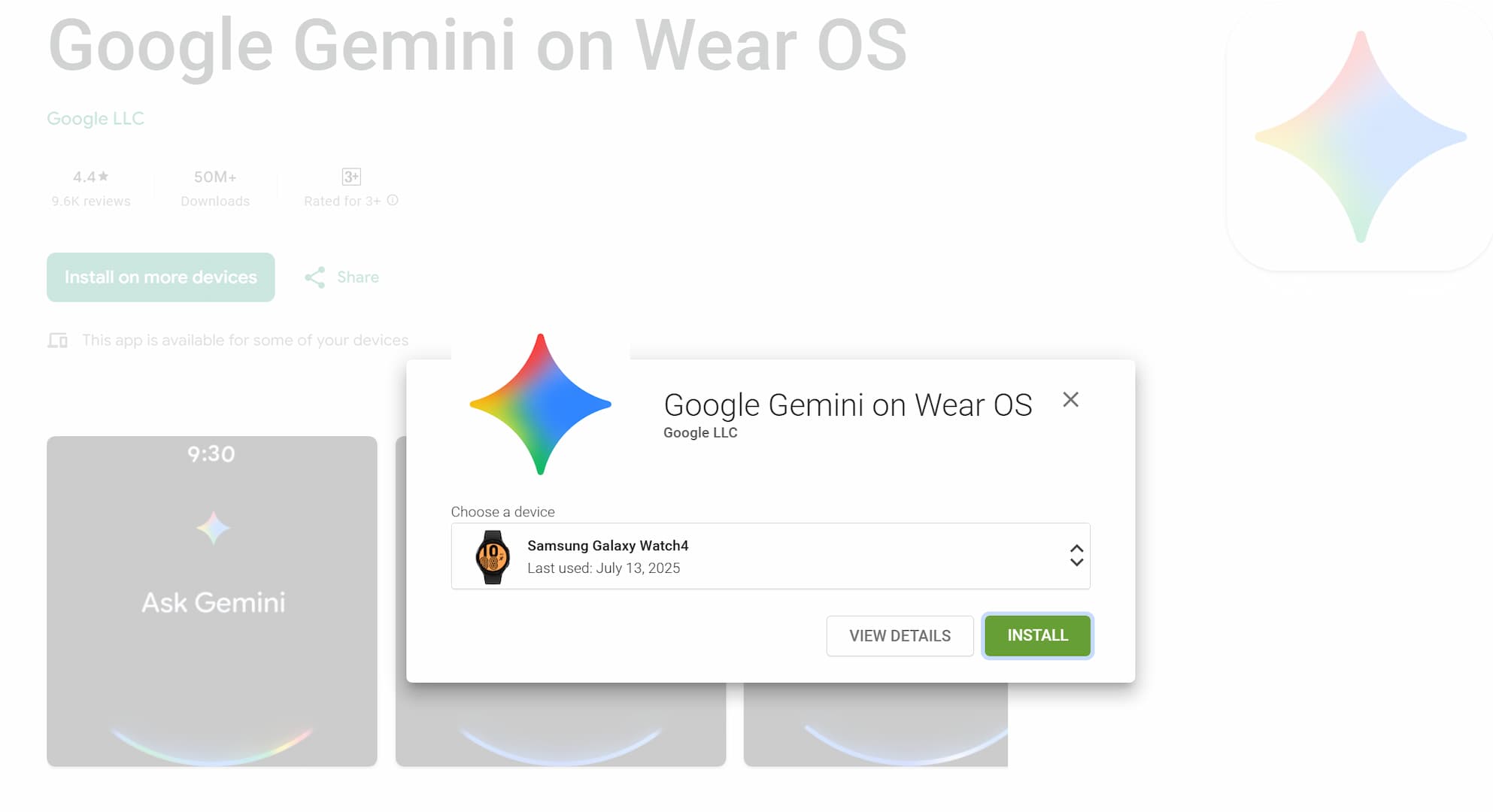PUBG MOBILE 1.5.0 APK Download
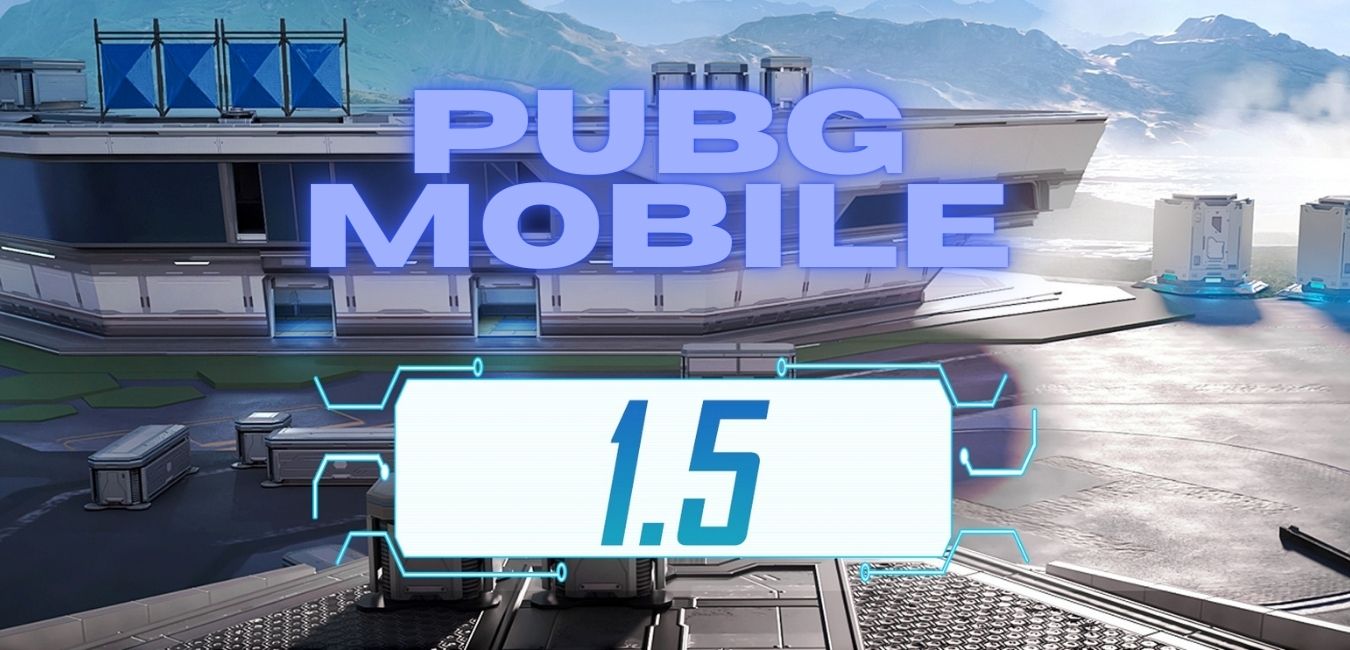
The PUBG Mobile 1.5.0 update just went live officially on the Play Store for Android and Apple App Store for iPhones. The latest update termed Tek Era or Project T. There are two names because there is a major change coming to Royale Pass. With PUBG 1.5 update, ends the Royale Pass Season 19 and begins a new era of RP called Royale Pass Month. So basically there will be two Royale Pass in the game RP M1 and M2 with special gifts. If you haven’t already, download the latest PUBG Mobile 1.5.0 APK right now!
Checkout all the changes in our previous post featuring all the PUBG Mobile 1.5 patch notes. Key highlights of the game include new mode called Mission Ignition. Meet the Tesla and the making of Tesla in the Gigafactory. The update also brings new weapons like MG3 Light Machine Gun: Using 7.62mm rounds which replaced M249 from airdrops.
Download PUBG Mobile 1.5.0 APK (No VPN Link)
Following you will find the latest PUBG MOBILE 1.5.0 APK and OBB files. This time there are two versions of the PUBG Mobile 1.5.0 APK. The first is the full 990 MB APK download which is meant for every device like PC, tablets, and mobile. So if you intent to download PUBG for PC or Bluestacks, then go with the first one.
The second is a compact version intended for mobile devices only or Android smartphones. It comes in a compact size of 686 MB in size. However, do note that once you install the APK, it will automatically start downloading the OBB files; which may take a total of 2GB of storage on Android.
- Download PUBG Mobile 1.5 APK + OBB Compact (686 MB) (Compact)
- Download PUBG Mobile 1.5.1 Full (1GB) (Full Download PC + Mobile)
Download instructions: While you can still download PUBG Mobile game safely from the Play Store listing directly from Google servers globally including North America, Europe, and the rest of Asia, the listing may not show for Indian users. So you can download the APK from below and OBB for offline downloads.
Download APK + OBB from Google Servers
You can use our APK Downloader to get the APK and OBB files for download. The links come directly from Google servers. So its safe.
- Download PUBG Mobile 1.5.0 APK + OBB from Play Store | APK Downloader
Simply put in the following URL where it asks and choose options like “Android 10” and “Samsung Phones“. OR just leave it as “Default“
https://play.google.com/store/apps/details?id=com.tencent.ig
Note: For arm and x86 devices, see the different variants below. That’s it, install the PUBG Mobile APK. Download OBB file, extract the zip to get a folder called com.tencent.ig and place it under Android > OBB folder.
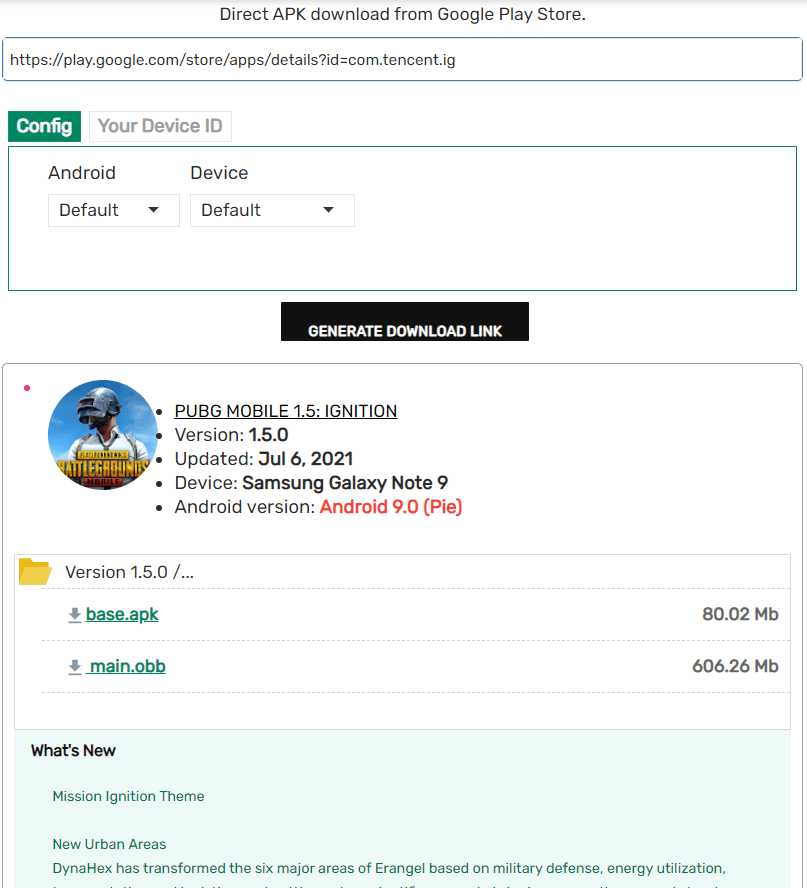
You may also like:
- PUBG Mobile New State APK Download (post link)
- BattleGrounds PUBG Mobile India (post link)