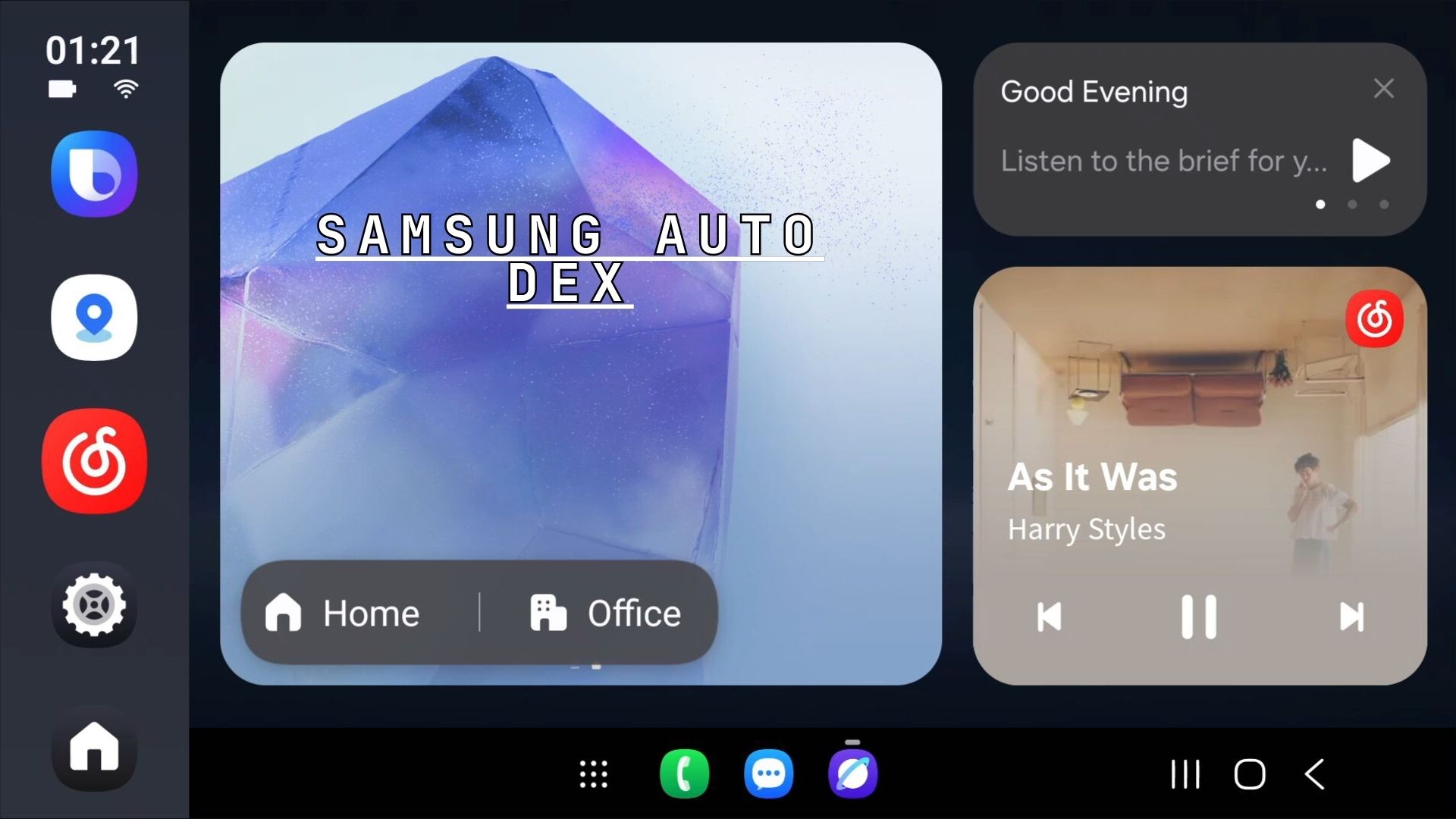Download Android 12 Beta 2 OTA Update Zips, Factory Images, and Generic System Images (GSI)

Google, just last month, released the most anticipated Android 12 public beta program for the Pixel smartphone range. Many third-party device-makers also stepped in and released their respective Android 12 instances with custom skins. Here is another Android 12 beta 2 update from Google for the Pixel devices.
We saw several features in the first Android 12 beta with the biggest change to the user interface. This includes a brand new “Material You” design, new internet panel in quick settings, launch animations, personalized themes and colors, notification improvements, revamped widgets, blur efforts, and more.
A significant change came to the privacy with a dedicated Privacy Dashboard right under settings. In addition to this, you can also limit the location access for precise and approximate; alongside three options to access location – while using this app, only one time, and don’t allow.
Checkout the top 3 changes in Android 12
Now, some of these features were disabled in the first beta. The Android 12 beta 2 activates all the features including the new Wallpaper-based theme change!
Google now enabled the Wallpaper-based themes enabled by default in the beta 2. So whatever wallpaper you set on your homescreen, the Android 12 theme-engine will change the design of the entire system with several color pallets. Google termed this new design language as “Material You” – an improvement over the older Material Design.
Material You revamps the way we use shapes, colors, shapes, and motion. Android 12 will change the system theme based on the wallpaper you have applied for the homescreen. This will change the color pallets of all the apps across your Android device including the clock, status bar icons, quick settings color, settings, and much more. You can also change the border thickness, also called shadow.
Here are the features from Android 12 Beta 2:
- New Privacy dashboard and location access timeline
- Mic and camera indicators in quick settings
- Microphone & camera toggle added in Quick Settings
- New Internet controls through Quick Settings.
- New Power Menu Design
- Wallpaper-Based System Wide Theme Engine
Checkout more information from Google’s Android 12 beta 2 press release.
Download Android 12 Beta 2 – OTA & Factory Image
Here is a collection of all the ways you can download and install Android 12 beta onto any Android device, not just Pixel 3 / 3 XL, Pixel 3a / 3a XL, Pixel 4 / 4 XL, Pixel 4a / 4a 5G, or Pixel 5. With Android GSI, you can install Android 12 on Project Treble enabled devices as well.
The easiest way to get Android 12 on Pixel devices is via Factory Images or flashing OTA files from Android 11. Visiting the Android Beta Program. will sign you up for the first Android 12 beta on Pixel devices.
Full downloads repository:
- Android Beta Program (registration)
- Factory Image Files
- OTA Files
- Android Flash Tool Files | Instructions
More devices from other manufacturers like Samsung, Xiaomi, OnePlus, OPPO, Vivo can be downloaded below:
Generic System Image: Android 12 Beta GSI Downloads
Android 12 Beta 2 GSI builds are here for download officially from Google.
Date: June 9, 2021
Build: SPB2.210513.007
Build type: experimental
Security patch level: June 2021
Google Play Services: 21.18.16Download links:
Full downloads repository from Google. Checkout this tutorial for installation instructions: Download Android 12 GSI (Generic System Image).