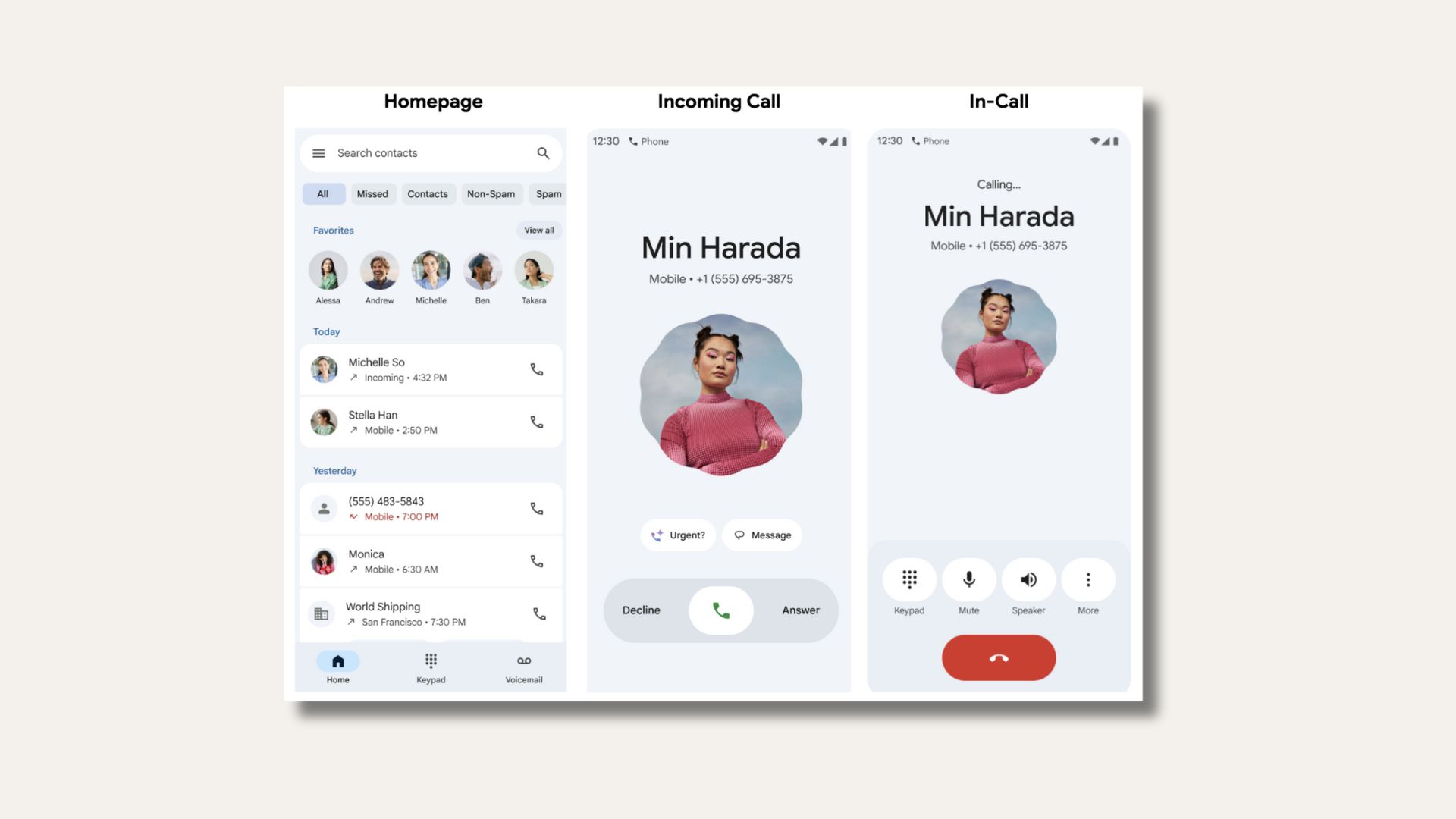Asus ROG Phone 2 Gets Major OTA Update with VOLTE Support and 90 FPS PUBG Mobile [Download FOTA v17.0240.2012.65]
![Asus ROG Phone 2 Gets Major OTA Update with VOLTE Support and 90 FPS PUBG Mobile [Download FOTA v17.0240.2012.65] 1 ROG Phone 2 Gaming Phone latest update](https://www.androidsage.com/wp-content/uploads/2020/12/ROG-Phone-2-Gaming-Phone-latest-update.jpg)
Mobile gaming has become a whole lot popular in the past few years. Thanks to the ease of pocketable gaming experience. Due to huge demand for games like PUBG Mobile, Call of Duty Mobile, and some graphics-intensive AAA-titles like Genshin Impact and League of Legends Mobile, smartphone manufacturers are bringing gaming phones. One such popular gaming phone is the Asus ROG Phone 2. The ROG 2 is now receiving a new OTA update with support for 90 FPS in PUBG Mobile, support for the Kunai 3 Gamepad Controller, enabled VOLTE for various carriers, and much more.
Asus ROG Phone 2 is now receiving a new FOTA update with build 17.0240.2012.65. The OTA brings VOLTE support for T-Mobile carrier in the USA and BSNL in India. It also features 90fps gaming support, more specifically for the latest PUBG Mobile update. Moreover, the update also brings December 2020 security patch level, and other bug fixes.
Checkout the complete changelog from below:
- Android security patch update for December 2020
- Added support for the Kunai 3 Gamepad Controller
- Add “Auto activation of lock touch function” in Game Genie, where the lock touch function will be turned on after a few minutes when idle in-game.
- Support India BSNL VOLTE.
- Support US T-Mobile VOLTE.
- Support for 90 FPS in PUBG Mobile
- Fixed issue where WhatsApp call could crash the application
- Fixed issue where notifications would not pop up when using Teams
Back in 2019, Asus launched the Asus ROG Phone 2, which is one of the best gaming smartphones out there to this date. Recently, ROG Phone 2 got a new update, which packs in a lot of new things. Here is everything new that comes with this update:
Download and install latest Asus ROG Phone 2 OTA Update
While the OTA is seeding on Asus servers, the update can take a little while to reach all the users as the server pushes update notice to different serial numbers in batches. You can go into Settings->System-> System Updates and check if there is a new firmware available.
Alternatively, you can skip the wait time and follow the steps below to manually update your Asus ROG Phone 2:
- First, download the latest FOTA update from here.
- Move the downloaded zip file to the root directory of the phone’s internal storage.
- Rename the file to “UL-ASUS_I001_1-ASUS-17.0240.2012.65-1.1.228-user” (Without the Inverted Commas)
- Reboot your device.
- And check for the firmware update notification in the status bar.
- Tap on “System update file detected” and follow the on-screen instruction to update the firmware.
And your Asus ROG Phone 2 will be up and running the latest firmware with the latest security patch without any hassle.