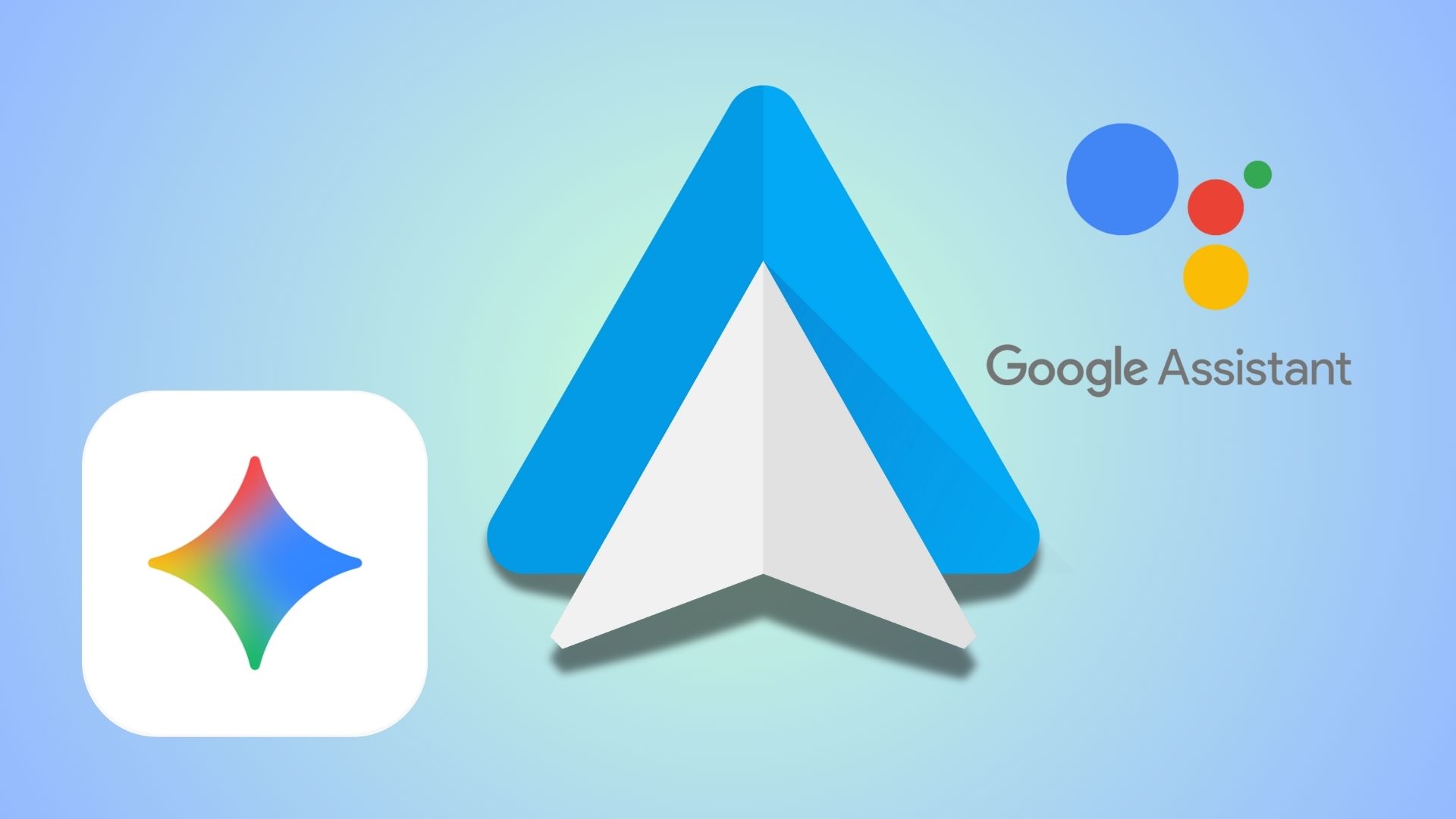Get the latest Google Camera APK v8.1.101 for perfectly level photos

Google launched two new smartphones this year – Pixel 5G and Pixel 4a 5G. Along with it came the stunning new Android 11 OS featuring storage saver, video effects, and some Pixel 5 exclusives features as well. However, the biggest update came to the Google Camera with v8+. In the newer Google Camera 8.1, you will now notice two level indicators or crosshairs; one white and a new yellow one. This feature can get you perfectly aligned photos for the objects and landscapes too, termed perfectly level photos.
The latest Google Camera 8.1.101 adds a feature to help you capture perfectly aligned photos. For perfectly level photos, you can now make use of the two alignment indicators. While in the camera mode, hold your phone still in order to can activate the secondary virtual horizon indicator. Keep your phone as upright as possible. You should now see two lines appear on your screen, one yellow and the other white.
Get the two lines to collapse into each other. This should get you a single bold yellow level indicator. Tap on the shutter button to capture a photo. This feature is especially useful in capturing a perfectly aligned shot of landscapes. The crosshair, on the contrary, comes in handy while taking photos of documents in perfect alignment. Most importantly, you can also get this feature on your older Pixel 4 devices. So download and install the latest Google Camera 8.1.101 APK from below.
Download latest Google Camera APK v8.1.101
Here we have listed the original (unmodified) Google Camera 8.1.101 APK extracted directly from the Google Play Store. So if your Pixel device hasn’t received this update yet, you can manually download and install the latest Gcam 8.1 on your smartphone.
It can seamlessly install on any previous version of Gcam you have as long as your Pixel phones are running Android 11 or older versions. This includes phones like Google Pixel 4 (XL), Pixel 3 (XL), 2 (XL), OG Pixel 1 (XL). There are multiple ways to get the update. One is from the Play Store. The second is manually sideloading onto your device.
APK Download
Google Camera 8.1 is targeted for smartphones running Android 11+. If you don’t know yet, many Android 11 supported apps come as split apps (APKS); officially called multiple APKS. These split apps come in various formats like APKS, APKM, ZIP, XAPK, etc.
Here is a single APKS file that you can safely install using a free and open-source (FOSS) app called Split Installer or SAI. Following bundled Google Camera 8.1 APKS supports multiple architectures (like arm64 and arm), multiple languages (en, es, fi, fr, pt), DPI, etc.
- Download Google Camera 8.1.101 APKS | Gdrive download | Box mirror | (66 MB)
- Google Camera 8.1 APK | Gdrive download | Box mirror | (66 MB)
Note: For Google Drive link, download using PC, transfer it to phone storage, and see the installation instructions below. Filename –
Google Camera 8.1.101.345618084 (arm64-v8a) (480-640dpi) (Android 11+)
Download Latest Gcam Mod APK v8.1
Here you will find the latest Google Camera 8.1 APK Mod or Gcam 8.1 mod from various developers like cstark, Arnova, Parrot, BSG, Urnyx in the coming days. The first Gcam 8.0 mod comes from the popular developer cstark. As v8.0 comes pre-installed on Pixel 5 or Pixel 4a (5G), the APK is targeted towards Android 11. However, with the new Gcam 8.0 mod, you can also install it on Android 11, 10, or even earlier versions like 9.0 Pie. Gcam 8.1 will be updated here as soon as it is available.
Most importantly, you can install Gcam 8.1 alongside the original Google camera app on your Pixel phones. Gcam 8.1 Mod by developers like parrot, cstark27, Urnyx05, dice, San1ty, cstark, Arnova, BSG, etc. is on the way. So stay tuned!
Note: For Google Drive link, download using PC, transfer it to phone storage, and then install as normal APK.
How to install Gcam 8.1 (Google Camera 8.1) on any Android smartphone?
For the Split APKS file, install via an application called Split APKs Installer (SAI). It is free and Open Source. You can also use another great app called App Manager. It can install any bundled APKS, APKM, XAPK, ZIPS, or even Split APKS.
- Download Google Camera 8.1 APK from above.
- Transfer it to phone storage.
- Download and install SAI (Split Installer). Direct download link (F-droid).
- Open file manager.
- Go to the location of Gcam 8.1 APK.
- Launch the app using SAI or App manager app.
- Tap on the file to install.
See full tutorials here: