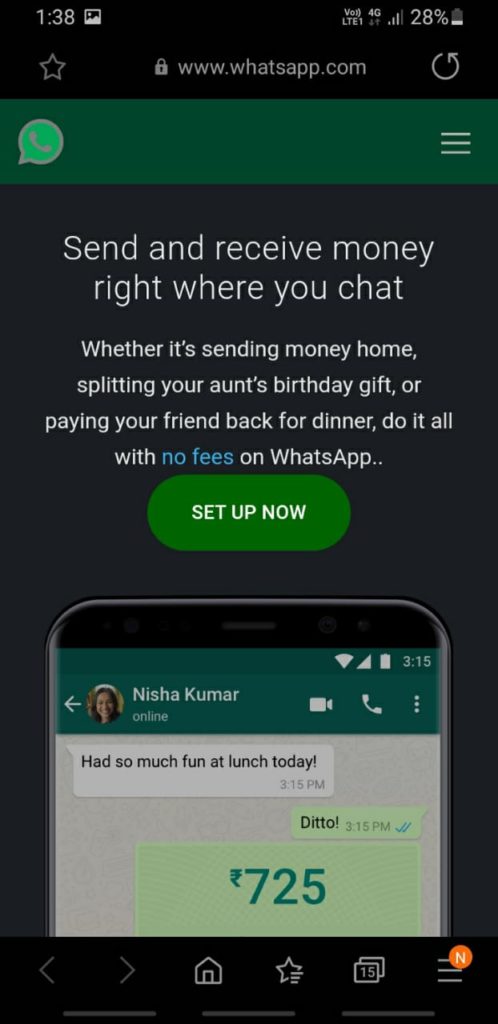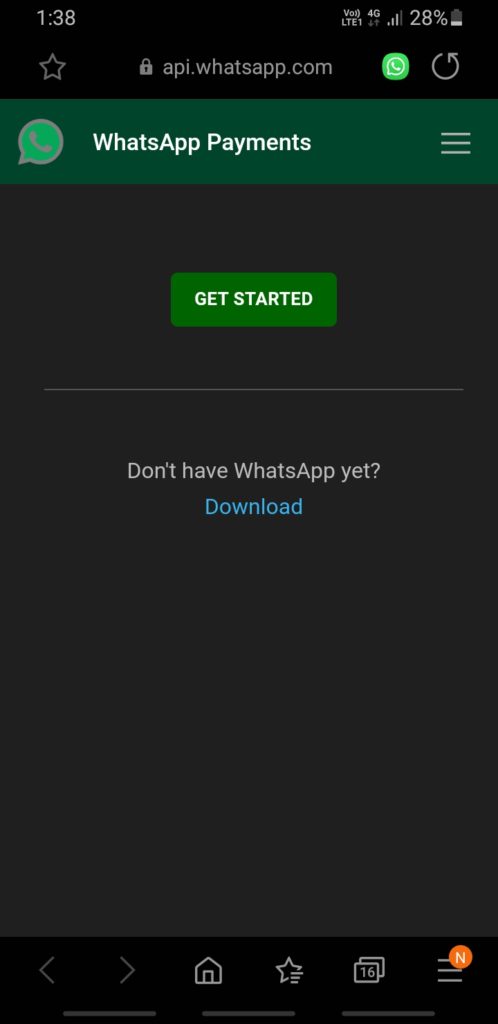Download Latest WhatsApp APK With Payment Features
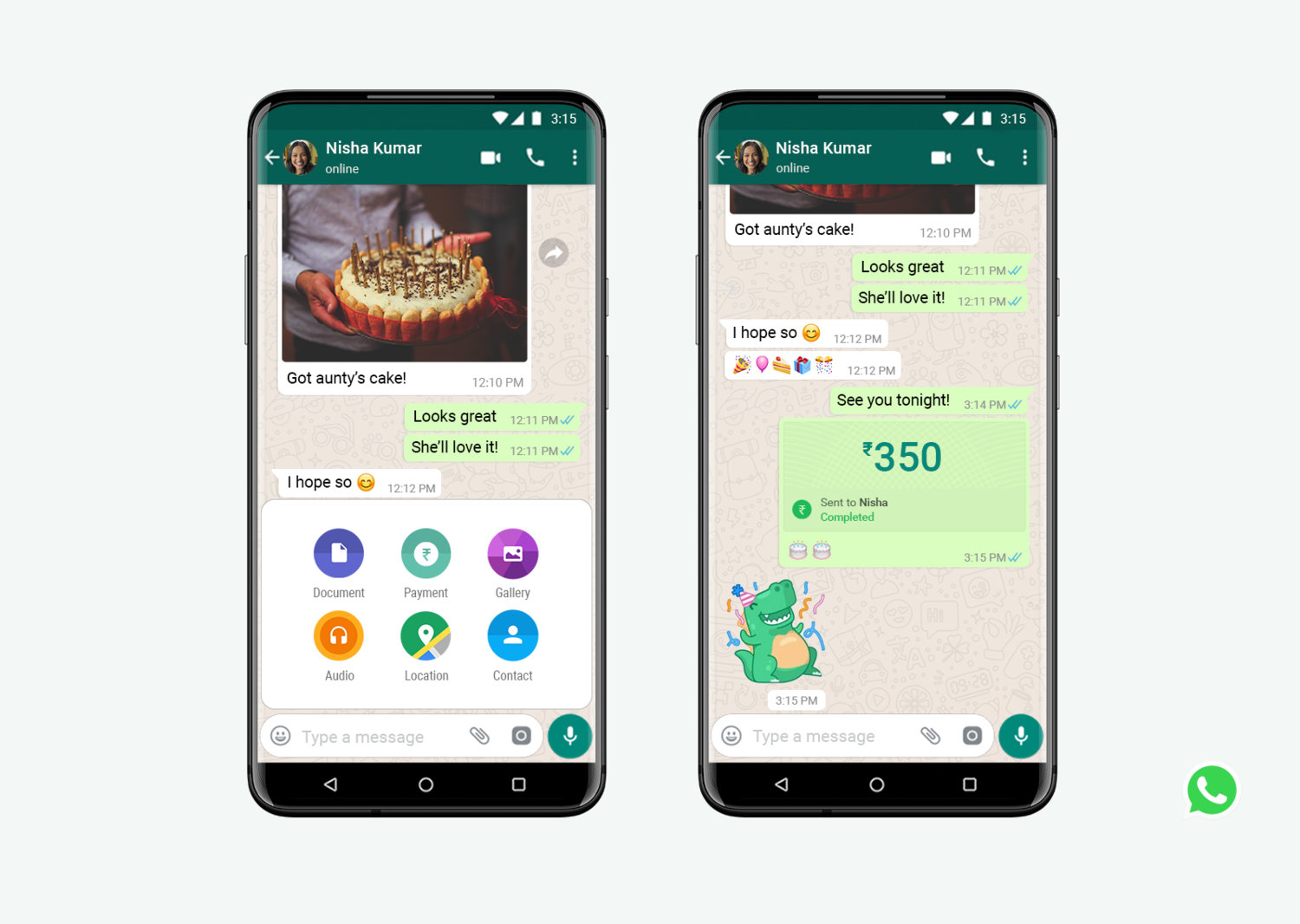
WhatsApp Pay is officially rolling out in India, starting today. As WhatsApp is widely used in India, it makes complete sense that Facebook will introduce a payment feature here. The new payment system is a direct competitor to Google Pay and Paytm- both are extremely popular instant payment systems. Moreover, citizens use WhatsApp as an alternative to the traditional SMS or messaging service. With the addition of WhatsApp Pay, Indians can now make payments and transferring money to contacts seamlessly.
WhatsApp, in a press release (blog post), officially launched their new payment system in India starting today – November 07, 2020. In partnership with the National Payments Corporation of India (NPCI), the popular messaging service brings a new real-time payment system to all with over 160 supported banks. The transactions will go through Unified Payment Interface, commonly known as UPI; an instant digital payment system widely used in India.
Earlier this year, Facebook-owned WhatsApp Messenger introduced many features like video calling, audio calls, delete sent messages, upcoming disappearing messages feature, and much more. The latest feature that comes to the app is the payment feature.
With the latest WhatsApp update, you will see a new payment option when you select the attachment link under the chat interface. This option will only show up in private chats and not in groups. It will also only show for Indian users.
As there is no new update since October 26, 2020, we believe it is a server-side push. Meaning, WhatsApp will enable the payment features to everyone in India in a phased manner. Alternatively, you can sign up for the WhatsApp beta program and download the latest version to try it out.
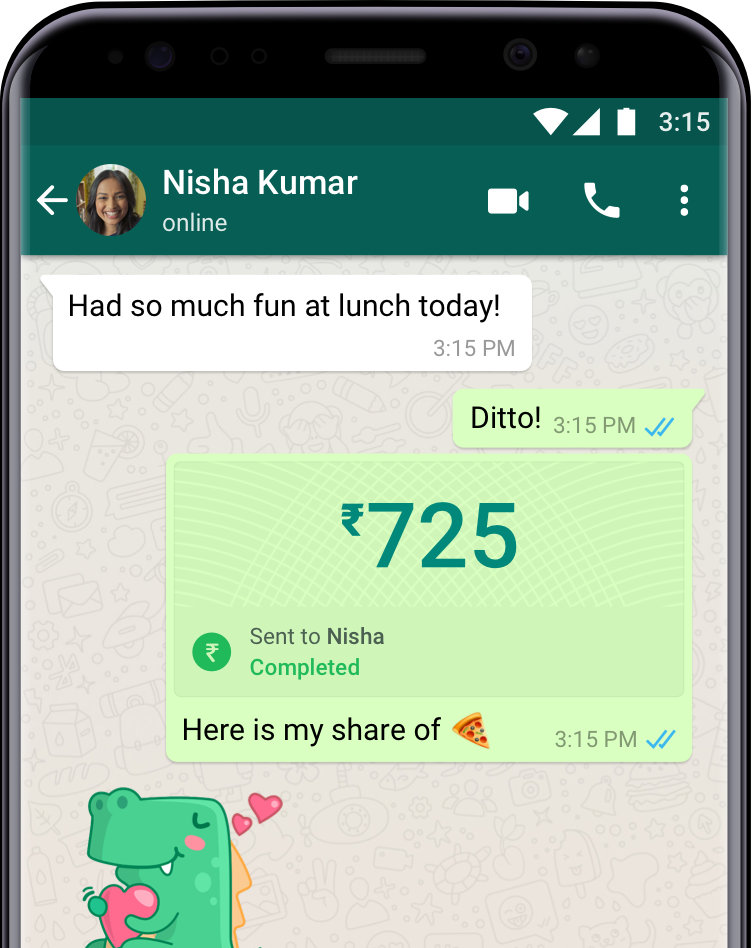
Download Latest WhatsApp APK
There are multiple ways you can download the latest WhatsApp APK. You can either get the latest stable version of WhatsApp 2.20.202.18 or the latest WhatsApp Beta v2.20.206.6. Once you have the latest WhatsApp beta update, go to the official WhatsApp payment activation link and enable the payment feature.
- Download latest WhatsApp from Play Store (enrollment link)
WhatsApp beta downloads:
- Download latest WhatsApp Beta from Play Store
- WhatsApp Beta 2.20.206.6 APK | APK Mirror
How to enable the WhatsApp payment feature?
In this tutorial, we will show you how to enable the new WhatsApp Pay feature instantly. However, for that you will first need the latest WhatsApp version; download from above. Once done, simply visit the activation link.
- Update WhatsApp to the latest version from here.
- Visit the official WhatsApp activation page here. (Always check the address bar and the URL)
- Click on the “SET UP NOW” option.
- Open link in WhatsApp.
- Go to contact who has a payment setup.
- Click the attachment button right next to the text box.
- Send payment.