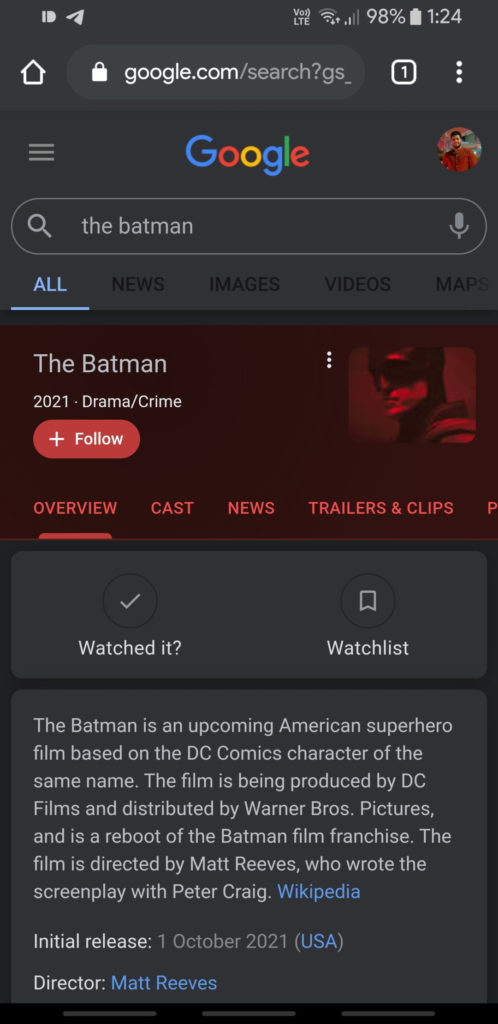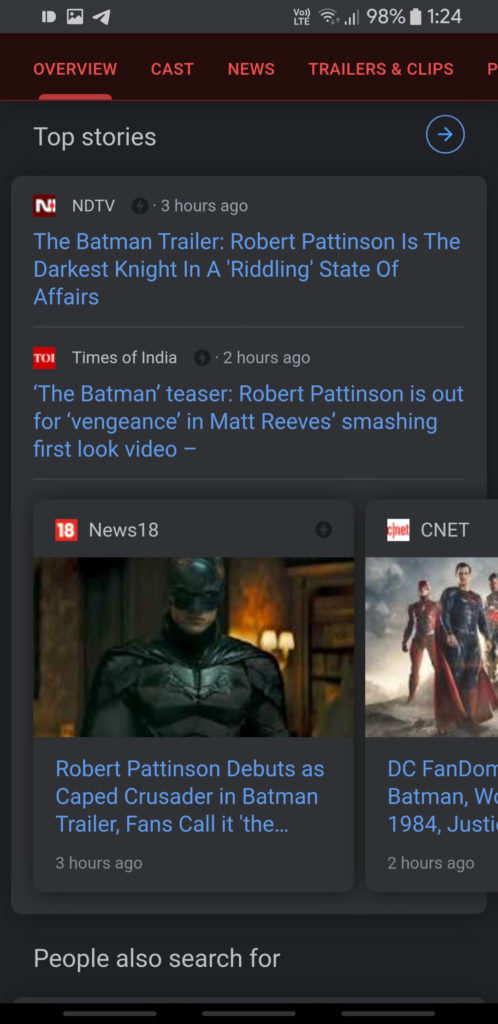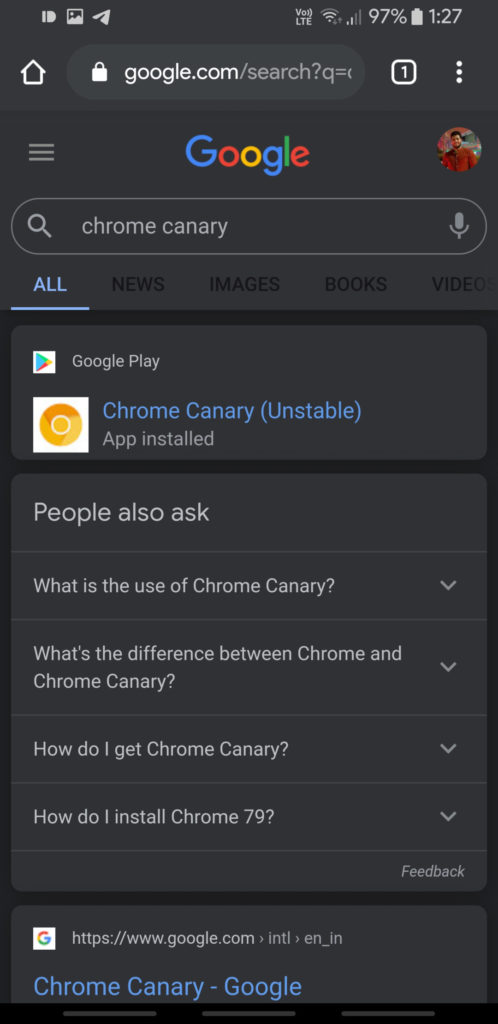Google Search Dark Mode for Android now rolling out on Chrome Browser v85+ Stable Channel

Google is slowly but consistently rolling out Dark Mode for several of its apps and services. Some of the Google apps and services that have already received dark mode or theme include Android, YouTube, Gmail (for Android 10+), Chrome browser, and much more. However, transitioning the company’s biggest service – Google Search into adaptable dark mode is quite challenging. The search giant is currently testing dark mode for Google Search via latest Chrome Canary build 87.0.4241.0 and Google Chrome Stable build 85.0.4183.81.
Chrome’s canary channel brings very early testing builds for the browser, but comes with latest features none the less for all platforms including mobile, desktop, and more. Anyone can participate in the canary channel by just downloading the Chrome Canary app from the Play Store; which is publicly available. We did and found that the biggest website – Google Search turned dark. The Google.com dark theme is expected to come to the Chrome beta and stable channel soon. Ideally in Chrome v85+. So stay tuned.
In order to activate Google Search dark theme, download latest Chrome Browser for Android v85+. Launch the app. Go to settings by tapping the three vertical dots on the top right corner. Scroll down and go to Theme settings. Select Dark. Now Google Search.
As for the desktop versions, the stable and dev channels for Chrome still doesn’t show dark for Google Search. However, there are several ways to force dark mode on Chrome for desktop like this extension called Dark Mode.
Thanks to u/Alternative_Climate4 for reporting that Google Search dark theme for Android is now rolling out on the stable channel for Google Chrome Browser v85+.
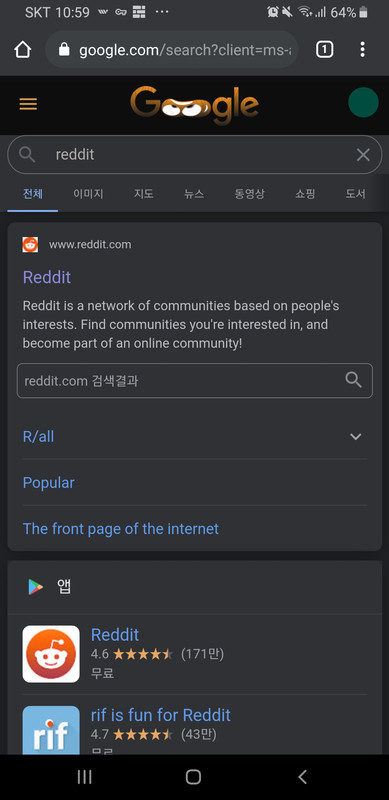
Download latest Chrome browser APK with Google Search dark mode
How to activate Google Search dark mode in Chrome browser?
- Download latest Chrome Canary v87.0.4241.0 or Chrome Stable v85+ later from Play Sore or APKMirror for sideload.
- Launch the app.
- Go to settings by tapping the three vertical dots on the top right corner.
- Scroll down and go to Theme settings.
- Select Dark. Now Google Search.
Alternatively, you can visit this URL in your browser:
chrome://flags
Search for keyword “dark” and enable options called – “Show Darkened search pages on Android”. That’s it. Start with your Google search!