How to update GPU drivers on Android devices with Snapdragon 865/855/845

Google launched Android 10 last year adding a lot of API for many of their ongoing projects. One such project which was added in Android 10 was Project Mainline; which proved to be quite important for seamless and essential updates for smartphones. It means a lot for devices with Qualcomm’s Snapdragon chipset running Android 10, as your can update GPU drivers just like any OTA updates for your devices. Here is how to update Adreno 650 GPU drivers for Qualcomm’s latest Snapdragon 865.
Moreover, for Android devices running Snapdragon 855, 845 or even 765, you can update the GPU drivers through your OEM’s app store or even Google Play Store. Qualcomm worked with various OEMs to distribute GPU driver updates via their proprietary app store. The latest processor by Qualcomm is the Snapdragon 865 which is coupled with Adreno 650 GPU. The processor is a 7nm octa-core chipset. The Adreno 650 is clocked at 587 Mhz. Recently, a driver update was pushed for Adreno 650 GPU. Here’s a guide on how to update GPU drivers on Android devices having Snapdragon 865.
Changes after updating the GPU drivers
The Snapdragon 865 in itself is very powerful processor and when coupled with one of the fastest GPUs in the world called the Adreno 650, it just meant to give an outstanding performance. The Adreno 650 just crushes the competition when it comes to rendering graphics. The latest update for GPU with the drivers update brings several optimizations and about 3% performance improvements. It can be noticed while playing graphics hungry games like PUBG Mobile, COD, Fortnite and others. Updates to OpenGL ES and Vulkan are also contained within the GPU driver update. The updated drivers could also improve the power efficiency of the GPU.
TechTablets explains in their video about the process of updating the GPU drivers that were just pushed for the Xioami Mi 10 or Mi 20 Pro and tested it in the K30 Pro Chinese models. You can do the same on your Android device and look for the GPU drivers. The Samsung Galaxy S20 has a Galaxy Store and you may just find one for yourself.
Here is a video that might might help in updating the GPU drivers. We also have a tutorial below on how to update Snapdragon 865, 855, and 845 manually.
How to update GPU drivers on Android devices having Snapdragon 865?
As mentioned above, Qualcomm added a feature that the GPU drivers can be updated via App stores. So, Xiaomi seems to be one of the the first manufacturers to roll out the update for the Snapdragon 865. This release can update Adreno 650 GPU drivers via MI App Store. As of now, the update is only available in the AppStore of the Chinese version of the MIUI ROM. So to update the GPU Drivers all you have to do is follow the below steps.
- Open the Mi App store on your Snapdragon 865 powered device.
- Search for GPU驅動程式更新 ( GPU Driver update ) in the App store (You can copy the text from here itself).
- Find the App which looks like the below screenshot from a video which is linked at the end of this post.
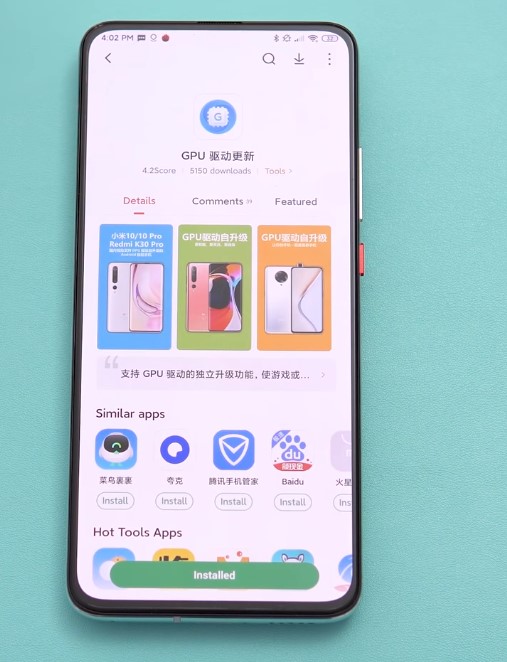
- Click on Install Button.
- That’s it you now have a update GPU driver on your device.
Have a Snapdragon 845 powered device? Update the GPU Drivers of Adreno 630
First, check if your device has the latest version of drivers or not. The latest version v415 and to check the version of your drivers you can download the AIDA64 app to get the version details. To update the GPU Drivers of Snapdragon 845 powered devices which has Adreno 630 GPU. You need to have Magisk Manager installed(ROOT). If you have a rooted device you can simply find the module for Adreno 630 or other GPU driver updates by browsing the Magisk modules in the downloads section of Magisk Manager. To know how to root your device click on this link.






