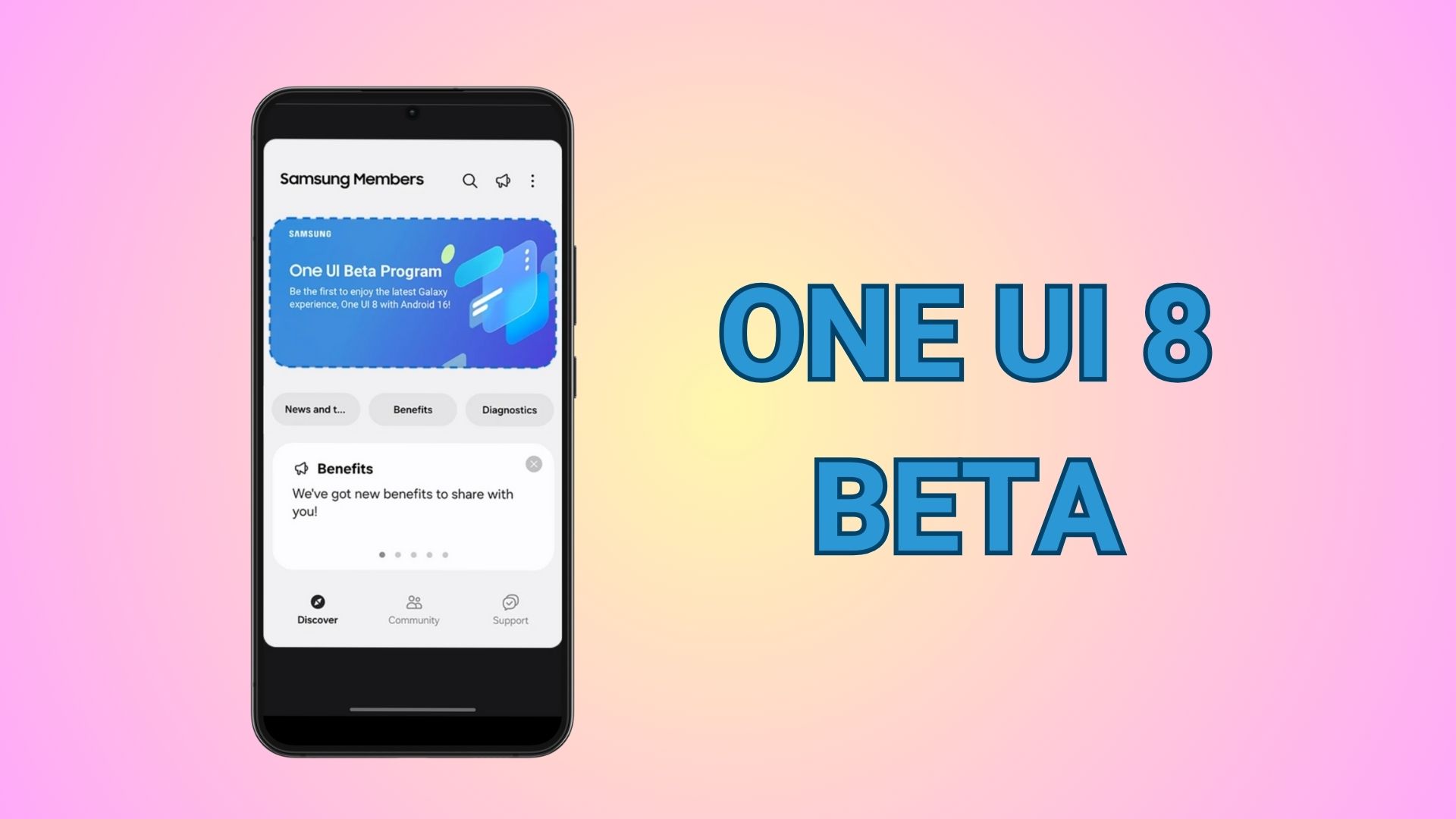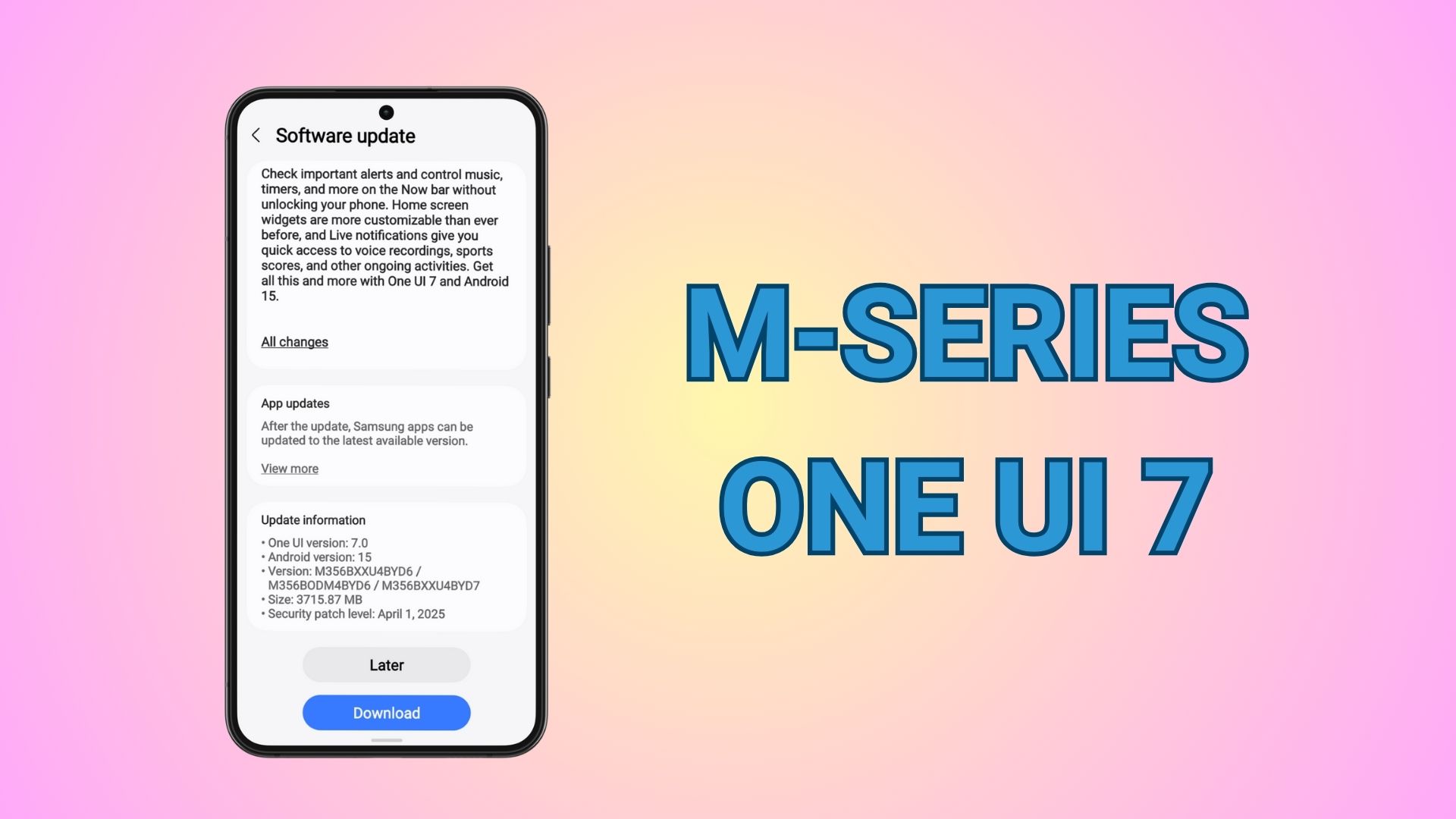Download Android 10 for Xiaomi Poco F1 based on MIUI 11 Global Stable ROM

Xiaomi’s Poco F1 already received the stunning MIUI 11 OTA update last year. However, the update wasn’t based on the latest Android 10 firmware like it did for the Redmi K20 Pro. Xiaomi also promised the Android 10 OTA for the Poco F1. Today, the manufacturer kept their promise and released the stunning Android 10 OTA update for the Poco F1. The update features new firmware build number MIUI 11.0.4.0.QEJMIXM. As you can see in the build number, the first alphabet Q in build represents Android Q. So download and install Xiaomi Poco F1’s stunning Android 10 OTA update based on MIUI 11.
The head of Poco India recently twitted that Poco will run as an independent brand under Xiaomi. Looks like this has proven beneficial for Poco users because shortly after POCO became an independent brand, the device received the new Android 10 update; just within a week. Not to mention, the rumors of the upcoming POCO F2 phone releasing later this year. So, Poco F1 users can rejoice and enjoy their latest Android 10 update.
The latest POCO F1 update with build MIUI 11.0.4.0 features Android 10 and all it’s goodies. This includes enhanced location permissions, advanced privacy tools, live caption, smart reply, sound amplifier, gesture navigation from Google Pixel, dark mode, focus mode, family link, latest security updates, and more. The previous update brought Android 9 Pie features from Google. Some Xiaomi exclusive features like the new navigation gestures or so called swipe gestures also made its way to the Poco F1.
Moreover, the update also bring all the latest MIUI 11 goodies including revamped UI with comprehensive design optimized for full screen display, new wallpapers & icon packs, sound of nature (ringtones, alarms), always on display feature, dynamic video wallpapers (with sound). Updated apps like Mi Work with docs viewer in File Manager, new Mi Life feature, Mi Share, Documents, Music app and much more. Not to forget the most anticipated full screen Dark Mode or systemwide dark mode. This way, you don’t need to manually enable Dark Mode on Xiaomi phones running MIUI 10.
The OTA update comes in a large package of 1.86 GB in size. If you haven’t received the OTA update yet, then don’t worry, we have got you covered. IN the downloads section you will find the full OTA update zip. Using this zip file you can manually update your POCO F1 to Android 10. It brings a new firmware build number MIUI 11.0.4.0 as opposed to the previous MIUI 11.0.5.0 based on Android 9. This is the global stable ROM and features latest Android security patch level. You can checkout the complete changelog from the screenshot or see the video for the top 10 MIUI 11 features from our previous update post. OR head over to the OTA downloads directly.
Here is a screenshot of Android 10 for Poco F1 based on MIUI 11:
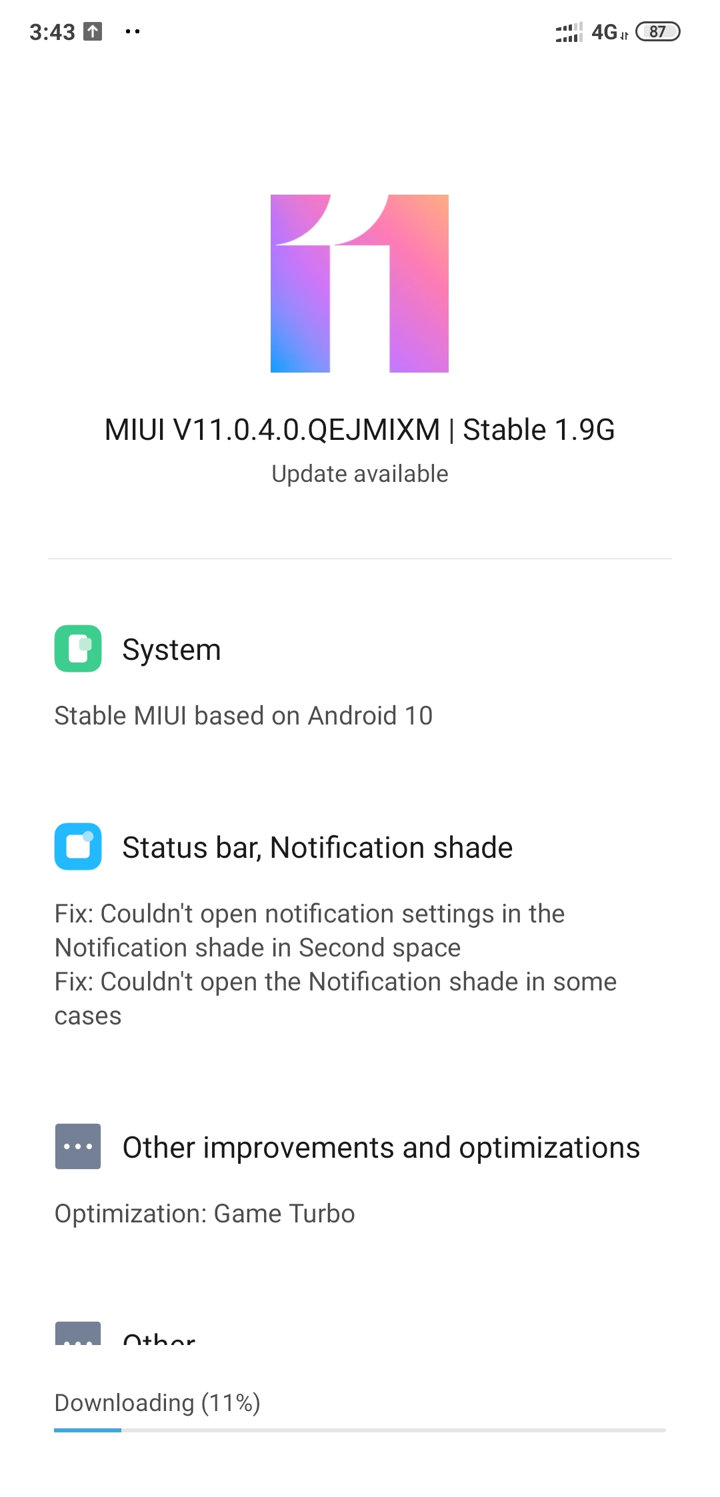
Download Android 10 OTA update for Xiaomi PocoPhone F1 based on MIUI 11.0.4.0.QEJMIXM
Here we have listed the latest MIUI 11 global stable OTA update zip below for Xiaomi POCO F1 based on Android 10. You can easily flash it onto your device without wiping data. The latest MIUI 11.0.4.0.QEJMIXM OTA update is now available for download.
If you are on the previous update for POCO F1, you can also check for OTA update by – going to settings > About Phone > System Update > Check for OTA update manually > download OTA.
Download Xiaomi Poco F1 Android 10 MIUI 11 Global Stable full ROM zip
- Poco F1 Android 10 full stock firmware zip | MIUI 11.0.4.0.QEJMIXM (direct link)
- PocoPhone EU Stable MIUI 11 Android 10 | Download link (Thanks to
xiaomi.eu)
How to update Xiaomi Poco F1 to latest Android 10 MIUI 11 firmware update?
- Make sure your device is on the latest stable ROM.
- Download the MIUI 11 Android 10 OTA update zip from above.
- Transfer it to phone storage in the root directory. Meaning, not in any folder. If that doesn’t work, place the file in the folder ‘download_rom’.
- Launch the updater app on your Xioami Poco F1 device. Or go to settings > about phone > system updates.
- Click on three dots on the top right corner and choose the ROM package.
- Select the Android OTA zip you have downloaded. It will decrypt and update your Pocophone.
Note: Don’t stop the update once started. If stopped, you will need to do the operation again right from downloading the firmware file again. This will not erase any data in your phone.
Thanks to u/beachplss for the screenshot and OTA update.