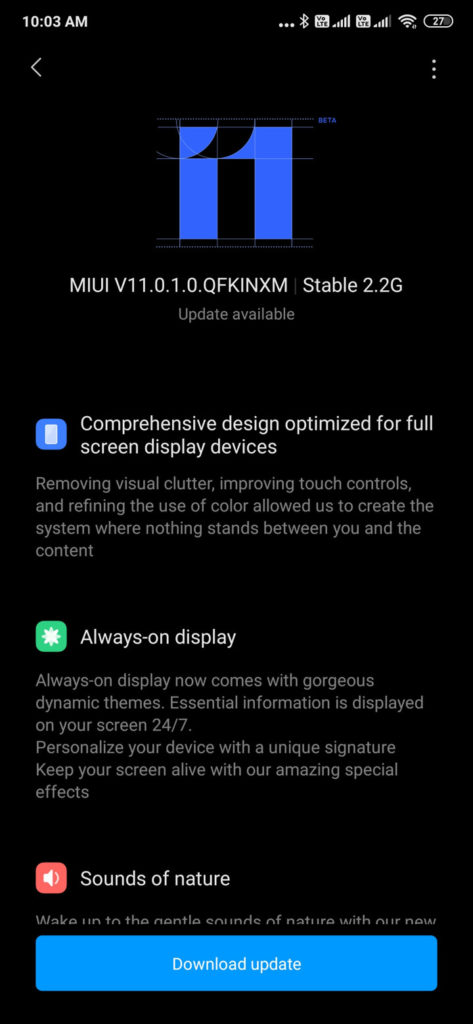Download MIUI 11.0.1.0 for Xiaomi Redmi K20 Pro based on Android 10 Global Stable ROM

Google released and updated the Android 10 AOSP sources soon after the Google I/O 2019 conference. Third-party smartphone manufacturers across the globe soon started compiling the latest Android 10 sources for their supported devices. OnePlus and Xiaomi became one of the first manufacturers to announce Android 10 for their latest flagship phones. At the recent Xiaomi launch event for Redmi 8 and Note 8 Pro, the Xiaomi officially introduced MIUI 11 firmware to the public including the global stable rollout schedule. Xiaomi Redmi K20 Pro is first in line to receive latest MIUI 11 firmware update based on Android 10.
Now, MIUI 11 may not necessarily be based on Android 10. It is simply a custom skin the manufacturer produces for their smartphones. However, the K20 Pro’s MIUI 11.0.1.0 firmware update is definitely based on Android 10. If you look at the build number QFKINXM from the screenshot below, the Q stands for Android 10. So you get all the Android 10 goodies including enhanced location permissions, new privacy tools, live caption, smart reply, sound amplifier, gesture navigation, dark mode, privacy controls, location controls, focus mode, family link, and more. You can also expect the latest security patch level.
Some MIUI 11 features include revamped UI with comprehensive design optimized for full screen display, new wallpapers & icon packs, sound of nature (ringtones, alarms), always on display feature, dynamic video wallpapers (with sound). Updated apps like Mi Work with docs viewer in File Manager, new Mi Life feature, Mi Share, Documents, Music app and much more. Not to forget the most anticipated global Dark Mode or systemwide dark mode. This way, you don’t need to manually enable Dark Mode on Xiaomi phones running MIUI 10.
This isn’t the case with the Xiaomi Poco F1’s MIUI 11 OTA update where the firmware is based on Android 9 Pie and not Android 10. With this new update for the K20 Pro, you get MIUI 11 along with latest Android 10. Users in India have started receiving the latest MIUI 11.0.1.0 OTA update for the Xiaomi K20 Pro starting today. The global rollout will soon be live in the regions of Europe (for Mi 9T Pro), North America, and more. The OTA update comes in a large package of 2.2 GB in size.
So go to settings > about phone > system updates > check for OTA update manually > download OTA. If your device doesn’t receive the OTA update as of yet, then download the full stock firmware from below and upgrade manually. Meanwhile checkout the latest features of MIUI 11:
- Design & Wallpapers
– New Minimalist Design
– Always on feature
– Wallpaper Carousel
– Dynamic video wallpapers - Mi Work
– Docs: View your documents better in File Manager
– Task: Add & manage tasks seamlessly
– Calculator: Practical use cases & floating screens for easy multi-tasking - Mi Life
– Step counter on App Vault
– Menstrual period cycle tracker on Mi Calendar
– Quick call and message replies on landscape video/gaming mode - Full Screen Dark Mode
- Themes
- Always on Display
- Thumbnails for files
- Updated Mi Share
- Updated Documents
- Updated Music app
- and much more
Also, checkout all the key highlights of the MIUI 11 from the launch event:
Download Xiaomi Redmi K20 Pro MIUI 11.0.1.0 based on Android 10 (global stable ROM)
Here is the full stock firmware or OTA update zip for the MIUI 11 firmware for Redmi K20 Pro or Mi 9T Pro based on Android 10. This is the latest MIUI 11.0.1.0 QFKINXM global stable ROM available for download.
If you are on the previous MIUI 10 stable update for K20 Pro, then you can check for OTA update by visiting settings > About Phone > System Update > Check for OTA update manually > download OTA.
- Xiaomi K20 Pro MIUI 11.0.1.0 (Android 10) | Download global stable full ROM (direct link)
If your device is rooted, then you can use this TWRP Recovery for Android Q on your K20 Pro.
How to update Xiaomi Redmi K20 Pro to MIUI 11 Android 10 firmware update?
- Make sure your device is on the latest stable ROM.
- Download the MIUI 11 OTA update zip from above.
- Transfer it to phone storage in the root directory. Meaning, not in any folder. If that doesn’t work, place the file in the folder ‘download_rom’.
- Launch the updater app on your Xioami K20 device. Or go to settings > about phone > system updates.
- Click on three dots on the top right corner and choose the ROM package.
- Select the OTA zip you have downloaded. It will decrypt and update your K20 (Pro).
Note: Don’t stop the update once started. If stopped, you will need to do the operation again right from downloading the firmware file again. This will not erase any data in your phone.