Download Xiaomi Poco F1 latest MIUI 10.3.6.0 OTA update with June 2019 security patch

A new update is rolling out for Xiaomi’s Poco F1 with a newer security patch level, some general bug fixes, and optimizations to the system. This is the new Pocophone global stable ROM with build number MIUI 10.3.6.0. The previous OTA update brought a hidden dark mode for the device. In fact, you can enable systemwide dark mode on most of the Xiaomi devices running MIUI 10. You can easily enable or disable the dark mode using a simple ADB command. The latest MIUI 10.3.6 OTA update also has this. So download the latest update for POCO F1.
The latest MIUI 10.3.6.0 OTA update comes with newer June 2019 security patch level. It also optimized the pocket mode on the lock screen. Most importantly, it fixed the lock screen not lighting up when a notification arrives. All this, including the previous update of dark mode, 4k recording at 60FPS, Game Turbo Mode, Widevine L1 support, etc., makes the Poco F1 even better.
The latest MIUI 10.3.5 update features a hidden Dark Mode. You can enable Dark Mode on most of the Xiaomi devices running MIUI 10.
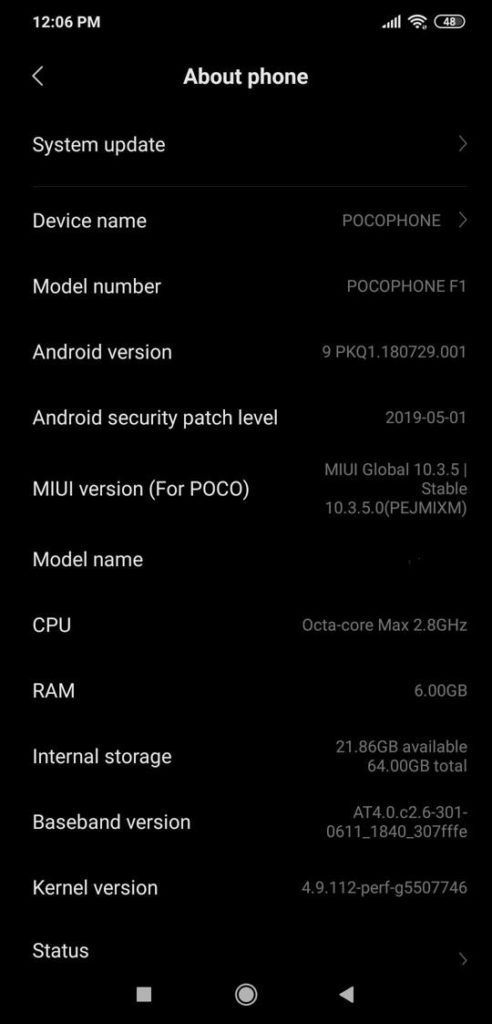
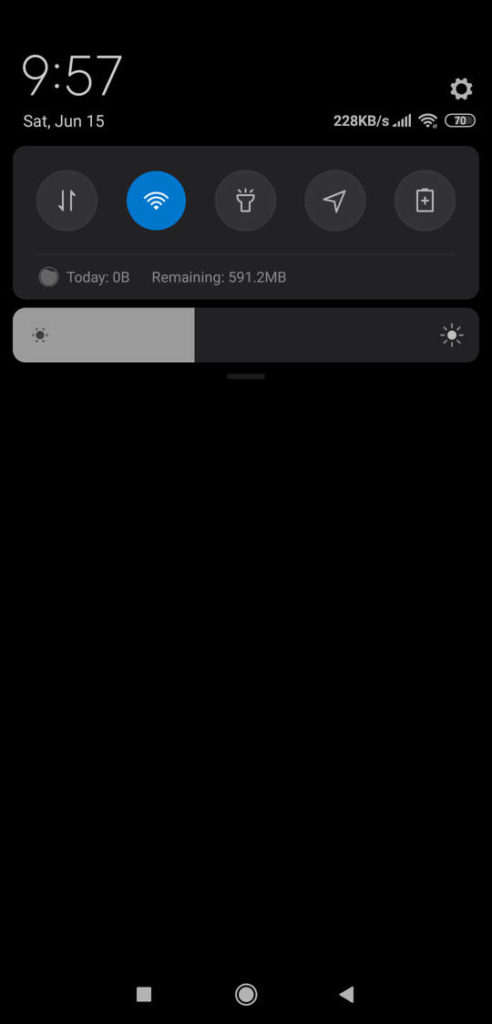
Download MIUI 10.3.6.0 stable OTA Update for Xiaomi PocoPhone F1
We have listed the latest MIUI 10 global stable OTA update zip below for Xiaomi POCO F1 based on Android 9 Pie. You can easily sideload it to your device without wiping data.
Download MIUI 10 Global Stable full ROM zip
- Latest MIUI 10 10.3.6 full stock firmware zip – Direct Download (for System / TWRP)
- MIUI 10 EU 10.3.6.0 Android Pie 9.0 (XiaomiEU)
- Previous MIUI 10 10.3.50 Global Stable Android Pie 9.0
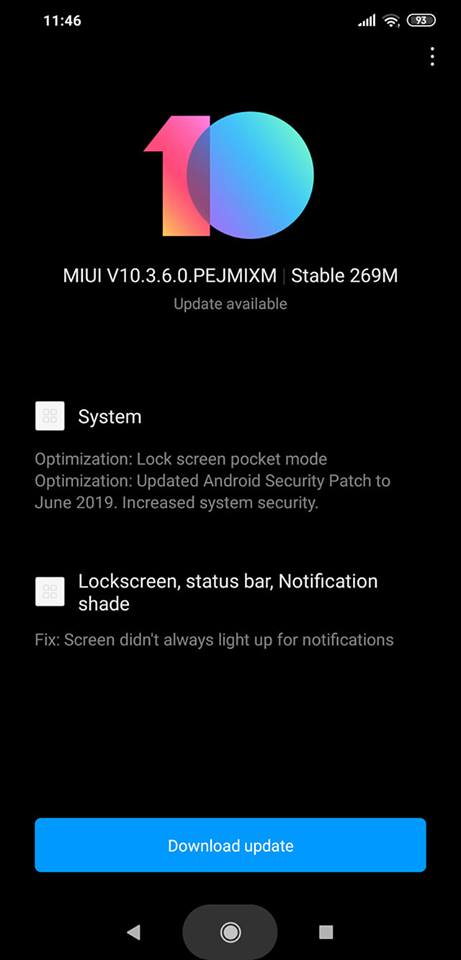
How to update Xiaomi Poco F1 to latest MIUI 10 firmware update?
- Make sure your device is on the latest stable ROM.
- Download the MIUI 10 OTA update zip from above.
- Transfer it to phone storage in the root directory. Meaning, not in any folder. If that doesn’t work, place the file in the folder ‘download_rom’.
- Launch the updater app on your Xioami Poco F1 device. Or go to settings > about phone > system updates.
- Click on three dots on the top right corner and choose the ROM package.
- Select the Android OTA zip you have downloaded. It will decrypt and update your Pocophone.
Note: Don’t stop the update once started. If stopped, you will need to do the operation again right from downloading the firmware file again. This will not erase any data in your phone.




