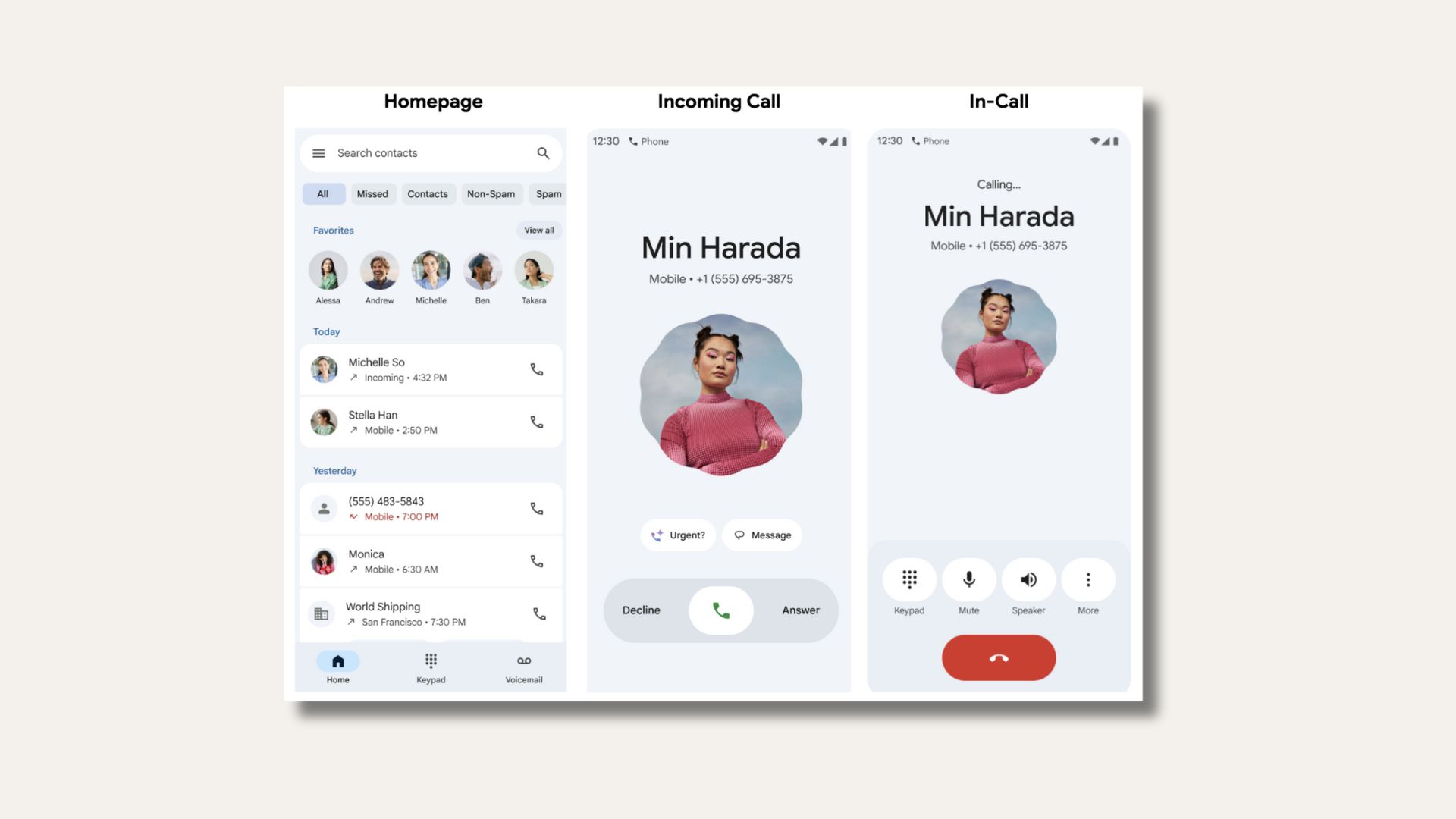Download Official Moto G5S (Plus) Android 8.1 Oreo OTA Update [OPS28.65-36]
![Download Official Moto G5S (Plus) Android 8.1 Oreo OTA Update [OPS28.65-36] 1 Download Moto G5 G5 Plus G5S G5S Plus Android 8.1 Oreo Update](https://www.androidsage.com/wp-content/uploads/2018/06/Download-Moto-G5-G5-Plus-G5S-G5S-Plus-Android-8.1-Oreo-Update.jpg)
Motorola is now rolling out official Android 8.1 Oreo OTA update for the Moto G5S and G5S Plus. This is the stable version of the update and not the soak test. We already have Motorola’s Beta soak test for the Moto G5, G5 Plus, the Moto G5S and G5S Plus. Now, the manufacturer is sending push notifications to users about their new stable Android 8.1 Oreo firmware. Luckily, users of Moto G5S Plus have been successful in capturing the OTA update from different regions and share the download links. So download and install Android 8.1 Oreo for Moto G5S and G5S Plus.
![Download Official Moto G5S (Plus) Android 8.1 Oreo OTA Update [OPS28.65-36] 2 motorola push notification for android 8.1 oreo](https://www.androidsage.com/wp-content/uploads/2018/09/motorola-push-notification-for-android-8.1-oreo-min.jpg)
The new firmware update for Moto G5S Plus is still based on the August 2018 Security Patch of Android 8.1. The OTA also features a new software version (build number) OPS28.65-36 for Moto G5S Plus as opposed to the build OPS28.85-13 that came for the Moto G5 (Plus). There is not much of a changelog from Motorola as of now. It sure features all the Android 8.1 Oreo goodies, new and updated Moto stock apps, bug fixes, and stability improvements.
On the contrary, Motorola may start recruiting for the upcoming Android 9.0 Pie Beta soak test as well. So you better sign up for Moto’s Soak Test so you get Android P before anyone else. This goes for all the Lenovo-Motorola mobile phones. Meanwhile, update Moto G5S (Plus) to Android 8.1 Oreo via full stock firmware (Fastboot zip) and OTA update zip from the stable channel.
![Download Official Moto G5S (Plus) Android 8.1 Oreo OTA Update [OPS28.65-36] 3 Moto G5S (Plus) Android 8.1 Oreo Update Screenshot](https://www.androidsage.com/wp-content/uploads/2018/09/Moto-G5S-Plus-Android-8.1-Oreo-Update-Screenshot.jpg)
![Download Official Moto G5S (Plus) Android 8.1 Oreo OTA Update [OPS28.65-36] 4 Moto G5S (Plus) Android 8.1 Oreo Update Screenshot2](https://www.androidsage.com/wp-content/uploads/2018/09/Moto-G5S-Plus-Android-8.1-Oreo-Update-Screenshot2.jpg)
Download Moto G5S and G5S Plus official Android 8.1 Oreo OTA update OPS28.65-36
Following are the fastboot zips (full stock firmware update) as well as the OTA updates for the Moto G5S and G5 Plus with new firmware build number OPS28.65-36.
Currently, OTA zip for only Brazil and Indian variants of Moto G5S Plus and Montana variant of Moto G5S have been captured. So download and update now!
Moto G5S Plus OTA update:
As for the Moto G5 Plus, we have captured the OTA update as well as the fastboot flashable firmware. Both need different installation methods.
Moto G5S update:
As for the Moto G5, here is the latest Oreo OTA update zip. This has been tested working for device on April 2018 Security Patch.
How to Update Moto G5 and G5 Plus to official stock Android 8.1 Oreo?
The easiest way is to do an OTA upgrade. Note that this is full update zip. Best part is you will get future OTA updates because it is official and not a soak test.
Method 1: OTA update
- Download the Moto G5S (Plus) OTA zip file from above.
- Transfer the file to phone’s internal storage.
- Go to Settings > apps
- Provide storage permission to Motorola Update Services app.
- Check for OTA updates from Settings.
- The package will be automatically detected and system upgraded.
Method 2: OTA update
- Download the Moto G5S (Plus) OTA update zip file from above.
- Transfer the file to phone’s internal storage or sdcard ( in /sdcard/ ).
- Turn off your phone completely.
- Reboot into recovery mode. Press and hold Power + Volume down/up for a few seconds. (not TWRP)
- From stock recovery, select “apply update from sdcard”
- Select OTA zip file.
Method 3: Fastboot Flashable Firmware
For this method to work, you will need the fastboot zip for you particular variant. This will perform a clean installation and factory reset your phone. So backup. See method 2 in this tutorial on how to install fastboot firmware on Moto devices.