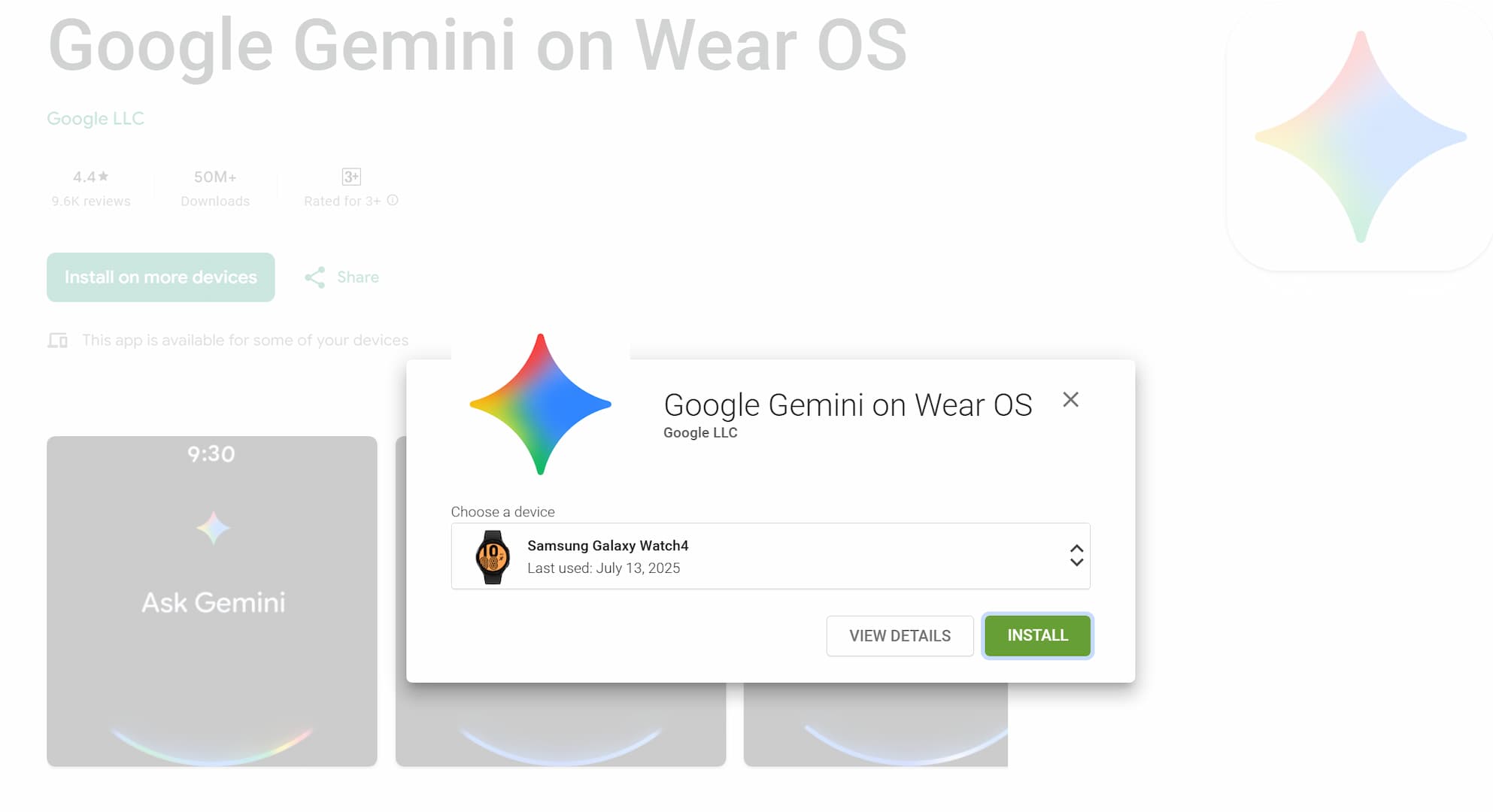How to Install and Play Fortnite on rooted Android phones?

Fortnite is a the greatest game of 2018 which is available on almost all the platforms including PS4, PC, iPhones, etc. The Fortnite Android app just launched and the whole Android community is excited in trying it on their devices. Right now, the Android Beta app is only available via invite from Epic Games website. So check the eligible list of Android phones and download the latest Fortnite APK right now!
However, Fortnite cannot be run on a rooted Android devices or even devices that have USB debugging enabled in developer options. So if the app detects root access, it just won’t be playable. This measure has been taken by the creator company “Epic Games” to fight fraud, cheats, and hacking of the app. Moreover, the Fortnite Android APK is not available on the Google Play Store. So there is a potential risk of getting an infected Fortnite app as well. So only download it from trusted sources.
Here in this tutorial we will show you how to download Fortnite safely, install it on any Android device, even on a rooted Android Phone, and play it by bypassing SafetyNet test. To know more about SafetyNet test, visit this page.
How to download, install, and play Fortnite on any Android Phones root or non-root?
So if you have one of the Samsung’s flagship phones from past 2-3 years, you can easily download the Fortnite Installer from Galaxy Store and start playing. Moreover, Epic games is sending out invites to the eligible phones.
Here is a way to bypass Fortnite root checker and play it on any Android phone regardless. Magisk does that for you. Magisk is a very popular tool to root most of the Android phones. It also has feature to bypass SafetyNet test, along with hiding root, and hiding itself.
Note: It is important to Un-Root Android and download fresh copy Fortnite because if it detects rooted Android device then it will remember.
- If you have already installed Fortnite on rooted Android device an unable to play, then uninstall it.
- Fortnite will also not work if USB debugging is enabled. Disable it from Developer Options.
- You may have to temporarily have to unroot your device. Launch Magisk manager or SuperSU and unroot your phone.
- Reboot device once.
- Now, go to Epic Games official and then download Fortnite APK. Or you can simply download it from here.
- Launch Fortnite, set it up and play for a while.
- Now, close the game.
- Root Android by installing Magisk.
- Launch Magisk Manager and reinstall Magisk.
- Launch the manager after reboot and hide root for Fortnite as well as Fortnite Installer.
- Then hide the Magisk Manager itself in the App Settings.
- Later use Magisk Core.
- Also check that your device passes SafetyNet test.
That’s it enjoy Fortnite on your rooted Android device. Thanks to Vmb265.
Eligible phones right now:
Samsung Galaxy: S7 / S7 Edge, S8 / S8+, S9 / S9+, Note 8, Note 9, Tab S3, Tab S4 Google: Pixel / Pixel XL, Pixel 2 / Pixel 2 XL, Asus: ROG Phone, Zenfone 4 Pro, 5Z, V Essential: PH-1 Huawei: Honor 10, Honor Play, Mate 10 / Pro, Mate RS, Nova 3, P20 / Pro, V10 LG: G5, G6, G7 ThinQ, V20, V30 / V30+ Nokia: 8 OnePlus: 5 / 5T, 6 Razer: Phone Xiaomi: Blackshark, Mi 5 / 5S / 5S Plus, 6 / 6 Plus, Mi 8 / 8 Explorer / 8SE, Mi Mix, Mi Mix 2, Mi Mix 2S, Mi Note 2 ZTE: Axon 7 / 7s, Axon M, Nubia / Z17 / Z17s, Nubia Z11