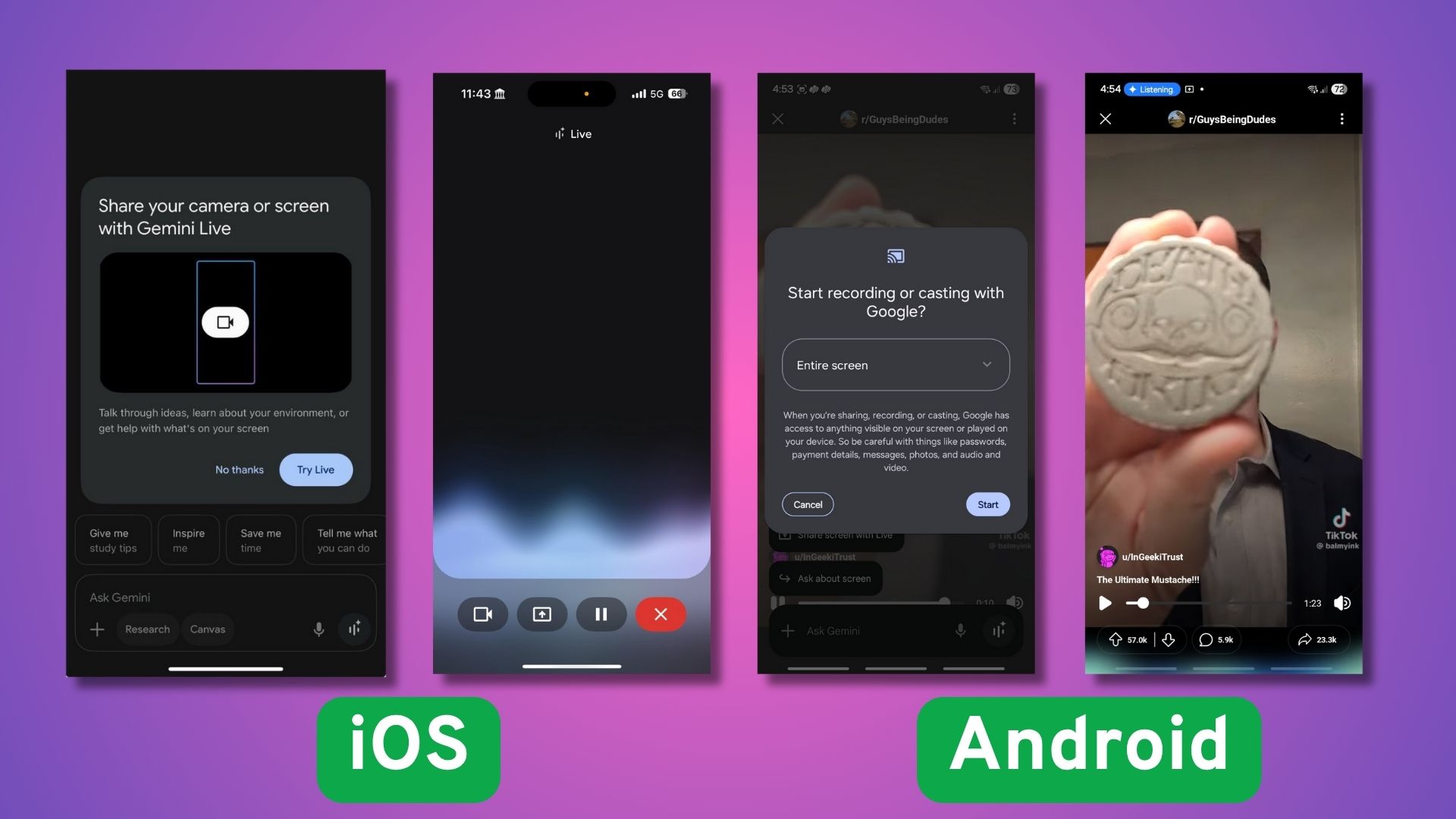How to enable Google Maps Location Sharing and share real-time location with friends?
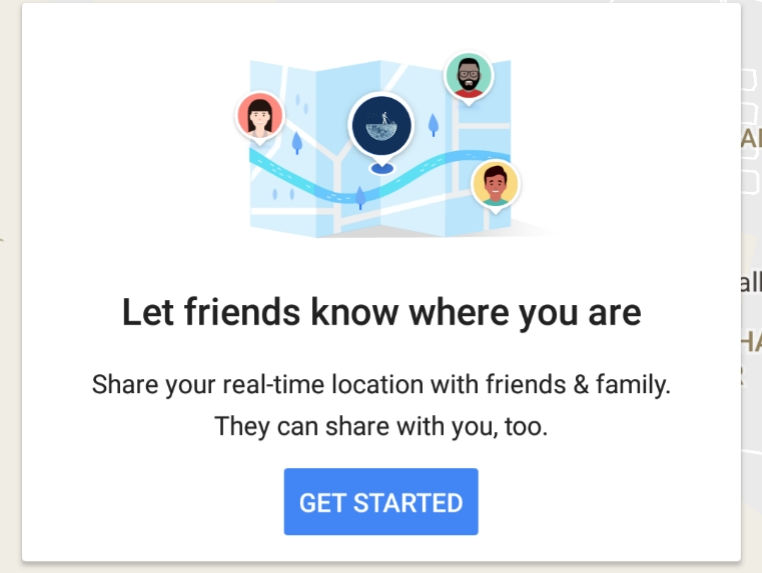
Google Maps is a powerful tool for navigation and has been a dominant one since its inception. Google updates its Maps and Location services frequently with many useful features. The latest feature that comes to all the Google users is the new ‘Share Location’ option. Using this option, you can shar real-time location to your friends and contacts for a specific time. The time interval can be adjusted with the number of hours. Removing or disabling a real-time location instance is easy and can be done via settings. You will also find another option called ‘Until you turn this off’ which will keep sharing your real-time location with friends until you manually turn the sharing to off. You can also have multiple instances of Location Sharing and manage each instance from the Settings panel.
The Share Location update for the is being rolled out across the globe at this moment. It is now available in the United States, some parts of Europe and Asia. The location sharing feature is a server side switch and it completely depends on the Google Account you are using on your Android. However, here is a simple trick that will help you enable the Google Maps ‘Share Location’ option right now.
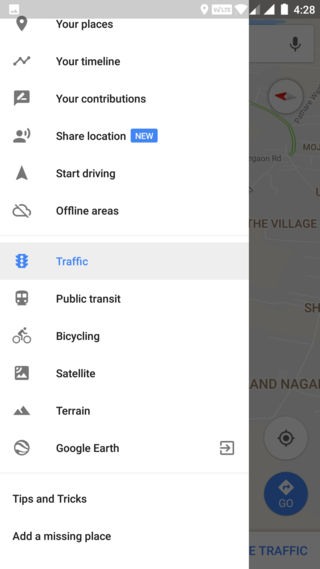
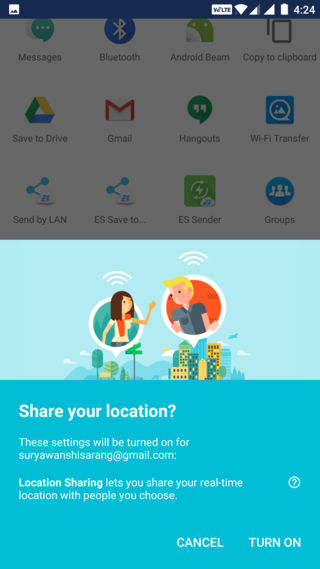
How to Enable Google Maps ‘Share Location’ option?
Similar to the Google Assistant, the Real-Time Location sharing option is a server side switch. Meaning, Google’s algorithm will decide which accounts will enjoy the benefit of this new feature right now. However, similar to the Google Assistant, the Share Location option can be enabled by simply switching your primary Google Account to a secondary one. If you don’t have a secondary Google Account, simply make another one and sign into it. Check out the following steps:
- Make sure you have the latest update of the Google Maps app. The tested Google Maps version is 9.49.2 updated on March 22, 2017.
- Make sure you have a secondary Google account on your Android. If not, create one and select all US settings like Language and location.
- Now, launch the Google Maps application.
- Tap on the 3 horizontal lines on the top left corner and enter the menu.
- Now switch to the secondary Google Account you have just created.
- You will see a new “Share location” menu there.
That’s it start sharing your Real-Time Location to your contacts.
How to share Real-Time Location Sharing with friends and contacts?
Using the Google Map’s real-time location sharing feature, your contacts can track all the activities and location in real-time. See how to use it:
- Launch Google Maps application.
- Swipe right and check out the new ‘Share Location’ option. Tap on it.
- Hit on the Get Started option.
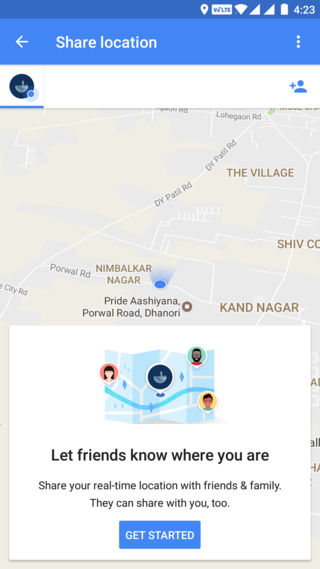
- On the ‘Share your real-time location’ screen, select the duration for which you need to share the location. Select the number of hours.
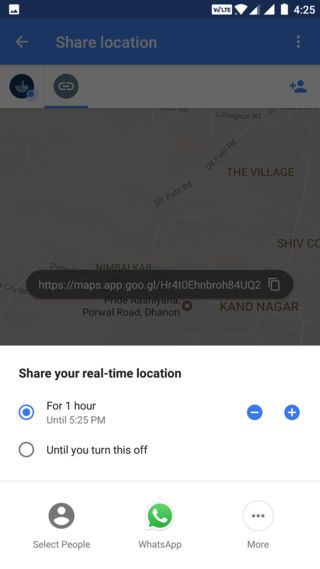
- You can also choose an option called ‘Until you turn this off’. The name says it all.
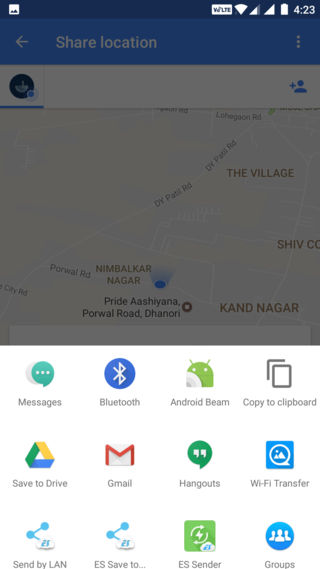
- On the same screen select the application where you want to share your location. Or you can simply copy the share URL and paste it wherever you like.
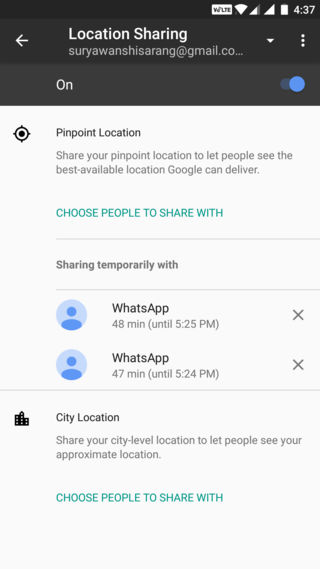
That’s it. Your friends and contacts can track all your location activities for a specified duration. You can also turn each instance from settings on top right corner.