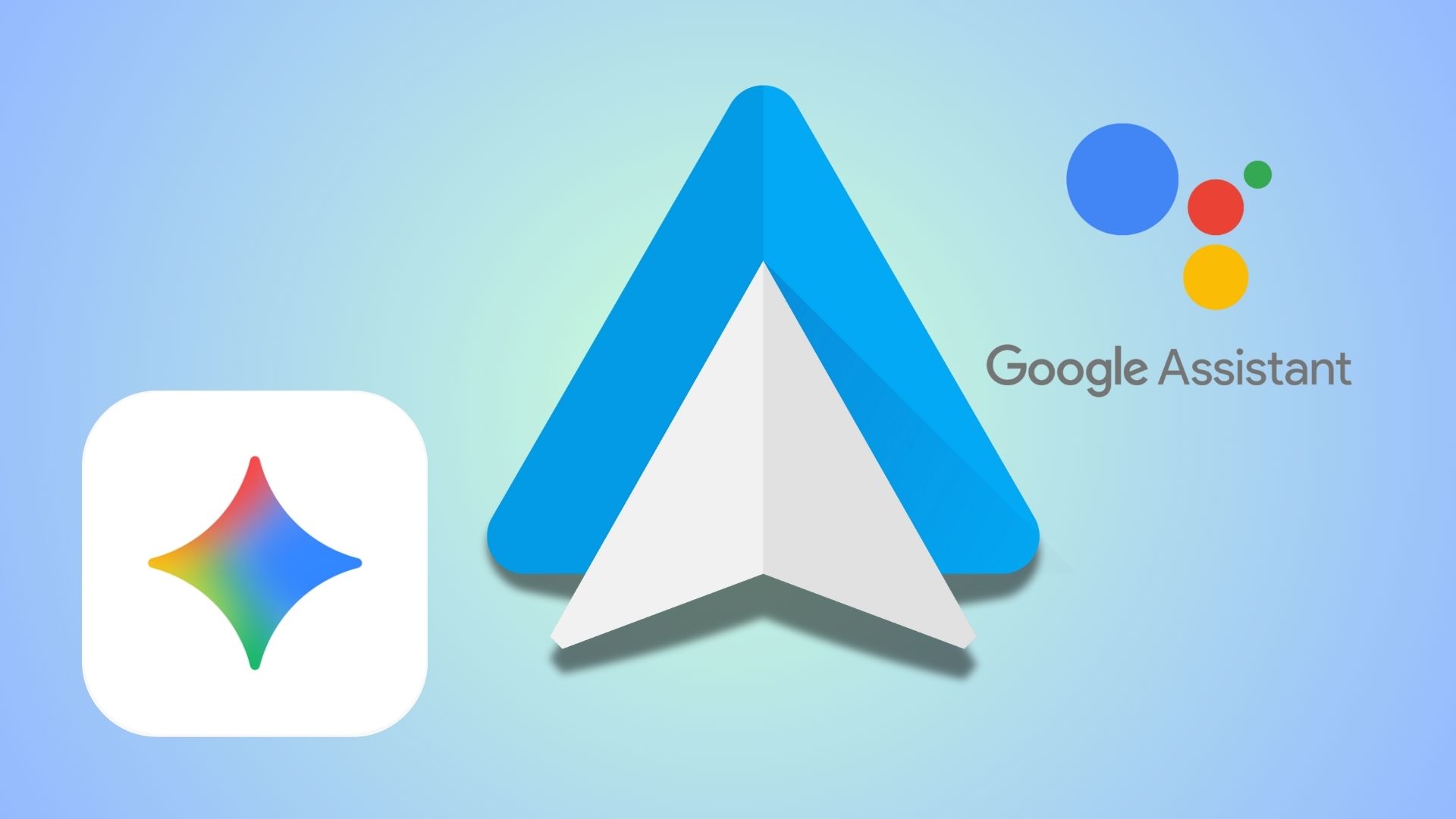Download Google App 6.13.5.21 Alpha to get Google Assistant on non-Pixel device
A new Google App version 6.13 Alpha is now available for download as an APK file that can enable the Google Assistant service on most of the Android devices running Android 5.0 Lollipop, 6.0.1 Marshmallow to Android 7.1.1 Nougat firmware. The Google Assistant app is only available for the Google Pixel and Pixel XL phones. Other Android phones like Nexus 6P and 5X could use the service using certain tweaks and mods. Now with the launch of new Google App 6.13.5.21 Alpha, most of the non-Pixel devices can enable the Google Assistant service and start using it right away. Just in case the listed, the Google Assistant APK doesn’t work, there is still an alternative way.Check out how to install Google Assistant on your Android device easily.
However, as we can see, the new Google App is an Alpha build and can prove to be a very unstable for some Android devices. First, install the Google APK as a normal app and launch it. Now, hold on to the Home button in order to open the Google Assistant. The Assistant will take over the Google’s Now on Tap service.
The Google App has been confirmed working on the Nexus 5X, Nexus 6P, Samsung Galaxy S7 & S7 Edge, and some Xiaomi devices. Rest needs to be tested. Although the app may easily install on your phone, the Google Assistant may or may not show up. It could need different versions for ARM64, and arm devices. So stay tuned.
Download Google App 6.13 Alpha
Download Google App 6.13.5.21 Alpha → Download (Google drive) [Mirror] | File: com.google.android.googlequicksearchbox_6.13.5.21.alpha.arm-300730135_minAPI21(armeabi-v7a)(nodpi).apk
How to restore to official Google App? the following official Google App will help you to revert back to the original Google App installed on your Android.