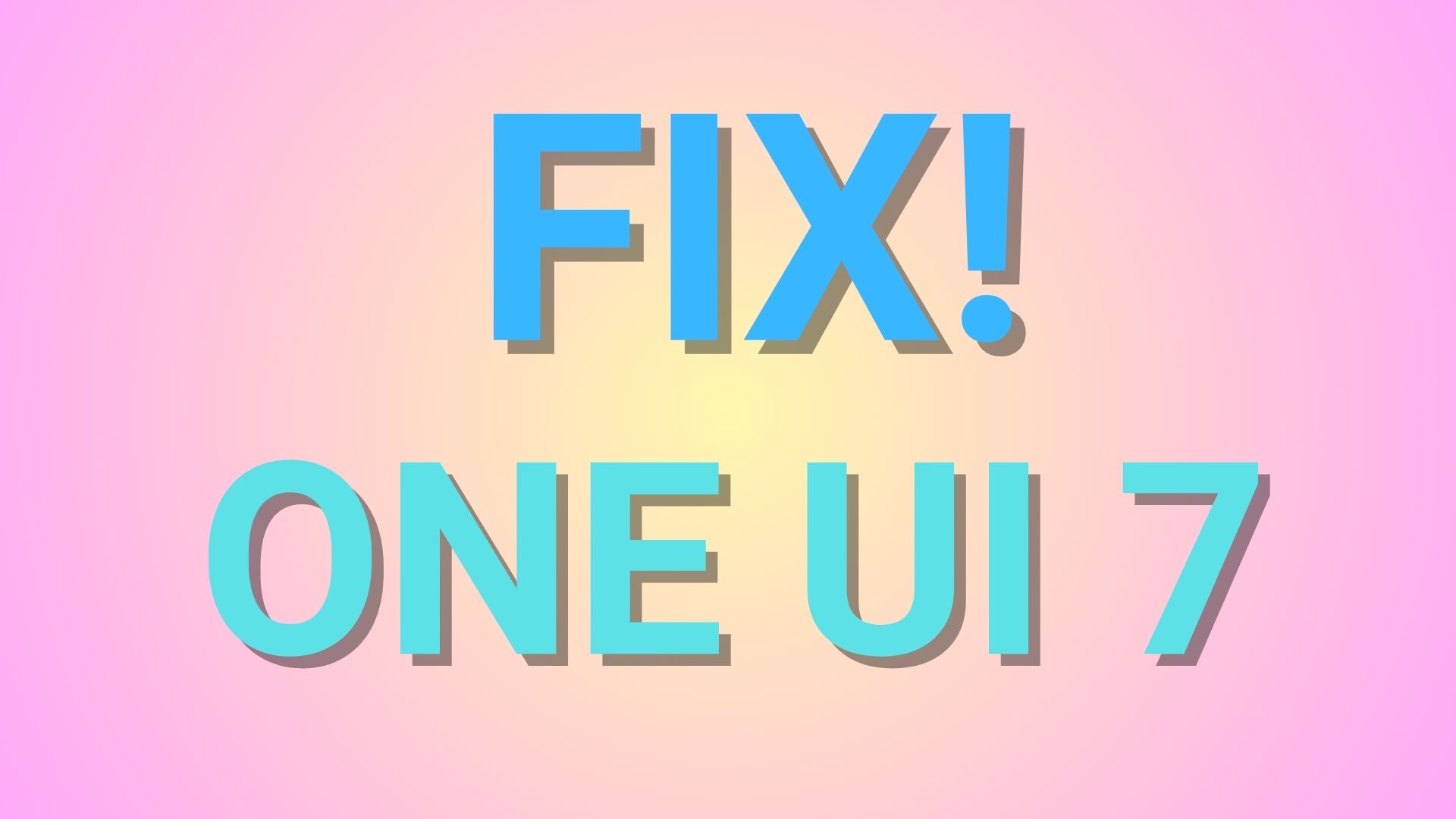How to block annoying celebrity news and posts from your news feeds? Block Kardashians, Bieber, and more

Finding quality news could get difficult amid all the nonsensical celebrity news and posts that prevail across the internet as click baits. These annoying posts can be presented to you while browsing through your daily news feeds in the morning, or while going through your social accounts like Facebook or Twitter. It is almost impossible getting away without coming across some annoying celebrity gossips or some publicity stunts by the celebs like the Kardashians, Bieber, Kanye and much more. Meanwhile, some wise developer came up with the wise idea of Kardblock that would block all the news and posts about the Kardashians. However, with time the plugins got updated and there are several improvements to the extension and its code helps block all the posts about any celebrity you add into its filter.
There are probably thousands and millions of posts about the Kardashians rendering across the internet and they are continuously posted about every day. Moreover, even your favorite editorials come up with the celebrity news because they simply get more views and clicks. Some writer in some part of the world is probably be writing about a celebrity that most annoys you. However, there is a way you can block all this and get quality news posts and much more and be productive.
How exactly can you block celebrity news from your daily activity? How to spend a day without hearing about the Kardashians or Justin Bieber? How to ready only quality news and remove all the posts about the celebs? This post may answer all of this and help you block, not all, but most of the posts and news that you don’t need. All you need is a Chrome or any other browser extension (add-on).
Unfortunately, there is no such Android app that will do the same on your smartphone. As the chrome extensions and plugins are only limited to desktops and PCs, you may not be able to enjoy it on your smartphone. However, we are looking forward to similar thing on your Android.
List of chrome extensions to block celebrity news:
- Kardashian Filter
- Silence of the Celebs
- KardBlock (for firefox browser)
How to use Kardashian Filter browser extension to block celebs from your news feed?
- Install one of the plugins listed above and it will do the rest
- By default, it blocks Kardashians and other posts
- It will also remove related posts fields, hide social media posts on FB, Twitter, etc.
- Once activated, the plugins will block or remove all the text and images from the post.
You can also set another celebrity name into the filter by right-clicking the app and selecting options.
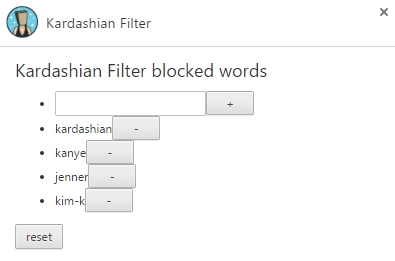
Here is an example of the before and after results using the Kardashian Filter on one of the sites about celebrity news. This is just an example of the related post section. There’s more to try for yourself.
Before:

After:
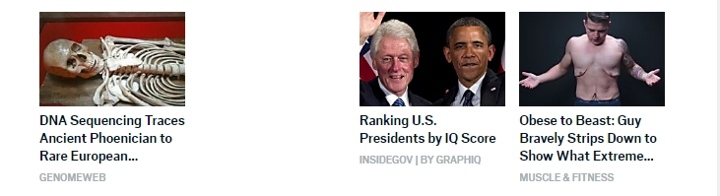
For more, check out more such tutorials from the home page.